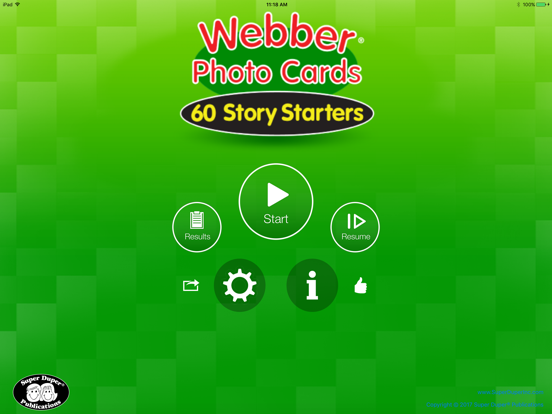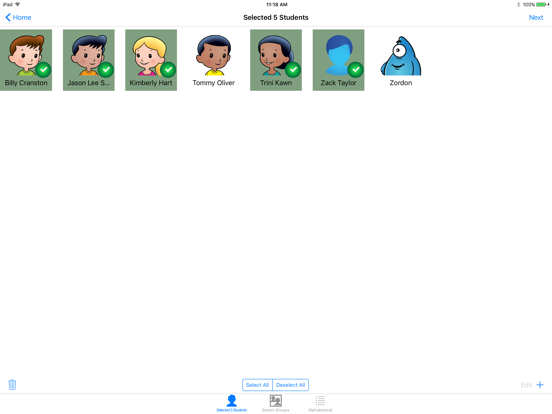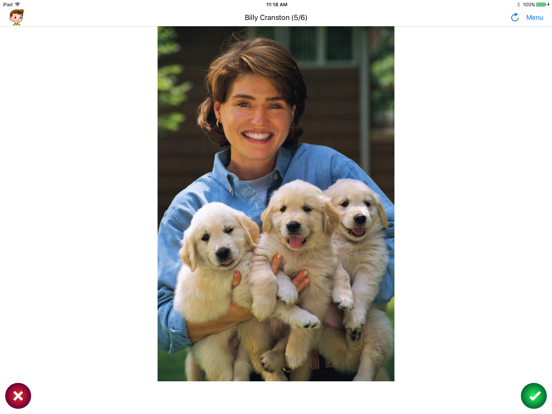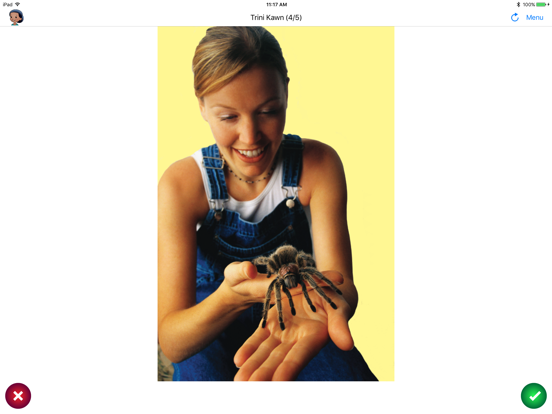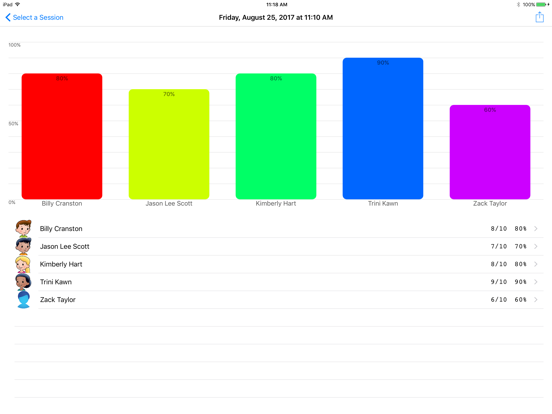LET OP: Aankopen verlopen via de App Store, bekijk daar altijd de meest actuele prijs, compatibiliteit en andere informatie. Je hebt een actief Apple account nodig om apps te installeren.
Webber® Photo Cards — 60 Story Starters Application for the iPhone®, iPad®, and iPod touch® takes 60 story starter images from this Super Duper® Publications card deck and combines them with audio to create 180 entertaining ways for students to begin telling their own stories. Story Starters also helps children improve their describing, questioning, inferencing, writing, and storytelling/retelling skills.
This application is simple to use — students just touch the screen to listen to a story starter, and then say or write what they think will happen next. Tap the refresh button to hear a different story starter. There are three different starters per image. To move to the next card, just slide the card to the side and the next image appears. To move to the next player, tap the bar at the top of the screen and select a name. You can also advance cards and players automatically by selecting the Auto-Advance option in the Settings menu. You can leave a game by selecting End from the menu. To return to the game, select Resume from the main menu. When you finish, view the results in a graph, and print or email your data.
Webber® Photo Cards — 60 Story Starters App lets you:
* Select all 60 cards or just the ones you want students to see.
* Track correct and incorrect responses for an unlimited number of players.
* Teach the important parts of a story (beginning, middle, and end).
* Discuss how characters feel in a story.
* Describe the setting of a story.
* Increase sentence length and improve written language.
* Generalize articulation and fluency skills.
--
60 Story Starters van Super Duper Publications is een app voor iPhone, iPad en iPod touch met iOS versie 9.0 of hoger, geschikt bevonden voor gebruikers met leeftijden vanaf 4 jaar.
Informatie voor 60 Story Startersis het laatst vergeleken op 8 Apr om 23:11.
This app has been updated by Apple to display the Apple Watch app icon.
Fixes an issue where the student's image might not display
 Caveman Time Machine - Basic Concepts€ 5.99
Caveman Time Machine - Basic Concepts€ 5.99 Adjectives Fun Deck€ 3.99
Adjectives Fun Deck€ 3.99 Difficult Situations Fun Deck€ 3.99
Difficult Situations Fun Deck€ 3.99 Pronoun Fill-In Super Fun Deck€ 6.99
Pronoun Fill-In Super Fun Deck€ 6.99 Kangaroo Island Classifying€ 9.99
Kangaroo Island Classifying€ 9.99 Webber Photo Artic CastleGratis!
Webber Photo Artic CastleGratis! WH Question Cards - Pro:€ 12.99
WH Question Cards - Pro:€ 12.99 Listening for Absurdities Fun Deck€ 3.99
Listening for Absurdities Fun Deck€ 3.99 Plurals Fun Deck€ 3.99
Plurals Fun Deck€ 3.99 How Would You Feel If ... Fun Deck€ 3.99
How Would You Feel If ... Fun Deck€ 3.99 Name That Category Fun Deck€ 3.99
Name That Category Fun Deck€ 3.99