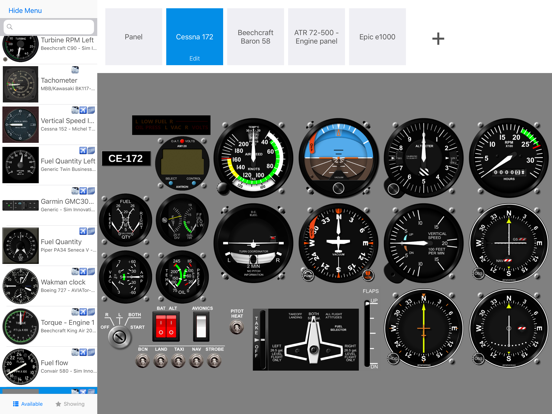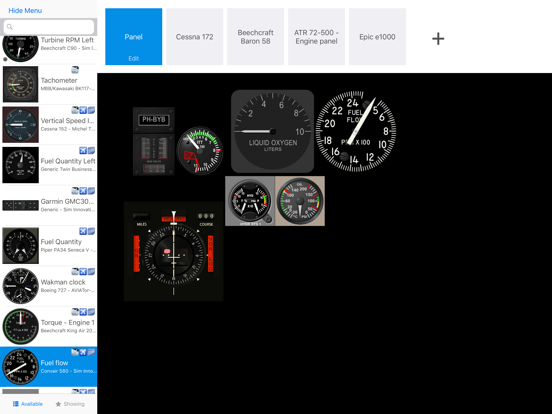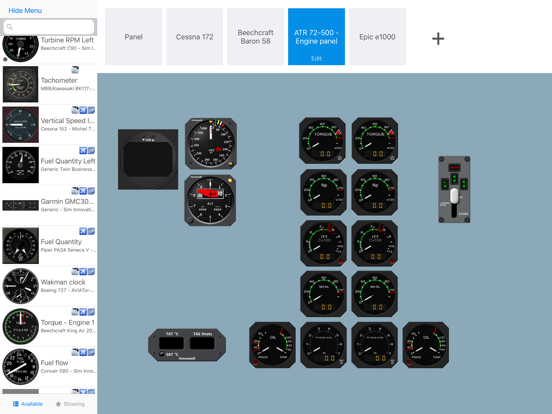LET OP: Aankopen verlopen via de App Store, controleer daar altijd de meest actuele prijs, compatibiliteit en andere informatie. Je hebt een actief Apple account nodig om apps te installeren.
Air Manager lets you design custom flight simulator instrument panels on your iPad. Panels can connect to X-plane, FS2020, Prepar3d or FSX.
Use your iPad as a primary instrument panel and have your computer monitor for outside view only, or use your iPad as a secondary com stack to easily set frequencies through the iPad touch screen. Air Manager comes with more than 1000 free instruments. Add, drag, scale, build your instrument panel in only a matter of minutes. Save your created panels, and switch between them quickly.
User friendly
No difficult settings or downloading and configuring of third party applications. You can download the necessary plugins from our website for free. We offer a complete solution!
Place instruments anywhere you like
Tap an instrument to add it to the canvas, hold and drag to rearrange, and pinch to scale, it’s as easy as that.
Loads of free instruments
The application comes with more than 1000 free instruments, and this collection keeps growing.
Buttons, Switches and Knobs
Controls like Buttons, Switches, and Knobs let you control the simulator from your 2D panels, so your Flight Simulation is super realistic. Setting a radio frequency or the altimeter setting, moving electrical switches, and controlling the autopilot are just a few examples of what you can do without directly accessing the flight simulator.
Multiplatform and multi simulator
The Air Manager plugin runs on Microsoft Window, Mac OSX, and Linux, both 32 bits and 64 bits, and is compatible with Laminar Research X-Plane 9, 10 and 11, Microsoft FSX and Lockheed Martin Prepar3D.
--
Air Manager van Sim Innovations B.V. is een iPad app met iOS versie 13.7 of hoger, geschikt bevonden voor gebruikers met leeftijden vanaf 4 jaar.
Informatie voor Air Manageris het laatst vergeleken op 14 Jan om 11:24.
Informatie
- Releasedatum:16 Feb 2016
- Bijgewerkt:26 Nov 2024
- Versie:4.2.2
- Compatibiliteit:Vereist iOS 13.7 of nieuwer. Alleen voor iPad.
- Grootte:851 MB
- Leeftijd:4+ jaar
- Beoordeling:3.7 van 5
- Categorie:
Nieuw in versie 4.2.2
- Fix to the settings page in the latest iOS version
- Latest instruments and panels
Prijsgeschiedenis
Recensie
Freedom to look around in your sim
MeerFrom the first minute I had this app set-up with X plane 10 on my Mac ,I started really enjoying the freedom it gives me to do anything with camera views ,without having to switch back to the main avionics pannel.Maybe not the cheapest remote display app,but for sure the most versatile....just drag the gauges you prefer into a blank screen and you have your personal favourite flight instruments set- up...with every new update come lots of new units for all the various airplanes you want to fly ....all the indicators work with all airplanes, if they show your particular sim Icon(FSX,X-plane,Prepar 3D)........5 stars
5door Dje*******15/07/2016
Reageer op deze app
Dit vind je misschien ook leuk
Laatste reacties
- Marcel zei over Tap Away 3D: "@Rein als het via Apple is gegaan en het werkt allemaal echt..."
- Rein zei over Tap Away 3D: "Betaald om van reclame af te komen maar ik voel me nu..."
- caecilia zei over Piascore - Smart Music Score: "kan iemand me helpen? ik heb een iPad mini versie 5 met iOS..."
- Ronald zei over 112monitor: "Beste Eric, Deze app ziet er mooi uit,enige minpunt is:de..."
- Biggest SCAM zei over Texas Hold'em poker: Pokerist: "Niet aanschaffen en kopen ! Pure oplichting !"
- Gerard zei over VISplanner: "App valt niet te gebruiken op de pc en telefoon (android ). Zo..."
- Pieta zei over Sportivity: "Helaas hetzelfde probleem dat ik hier bij recensies van jaren..."
- Ludo De Winter zei over Grassfeld - Budgetten & Sparen: "Deze app is labiel. Heb deze een jaar betalend gebruikt. Plots..."
- Lies Cox zei over WordCrex: "Na 2 spelletjes spelen stop het Hoe kan ik dit verhelpen"