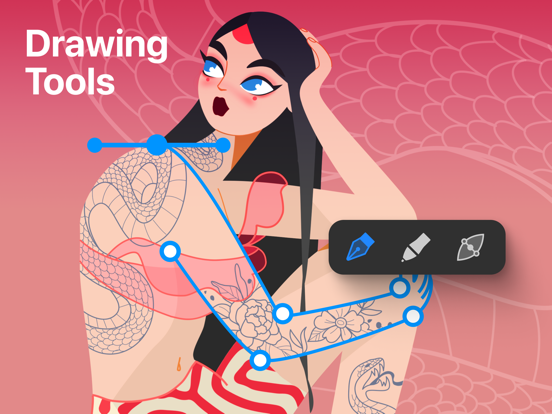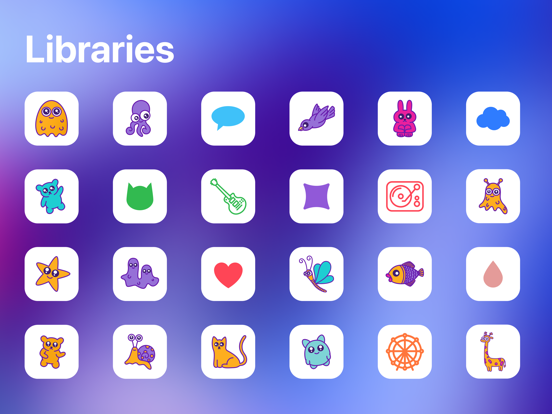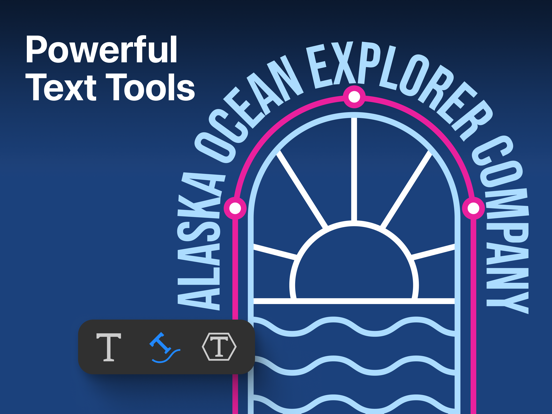Amadine: Vector Design and Art
Belight Software, ltdLET OP: Downloads verlopen via de App Store, controleer daar altijd de meest actuele prijs, compatibiliteit en andere informatie. Je hebt een actief Apple account nodig om apps te installeren.
Get all the power you need in vector design with Amadine. An intuitive vector design, drawing and illustration app with a clean and simple UI. Perfect for aspiring artists and designers, indispensable for professionals.
With Amadine you will be able to create designs of any complexity, including illustrations, logos, icons, UI designs, brandbooks, art and more. Everything you need in one vector app. Design with ease right away!
Want to know what Amadine has in stock?
App Showcase:
• Workspace allows to freely rotate canvas and supports all native Apple gestures, thus providing for a seamless experience.
• Thanks to the zipped storage format оf document (amdc), you can save your graphics in different cloud storages without data loss.
• Recolor panel lets you easily make large color changes to your artwork.
• Fusion tool offers you a totally different approach to creating vector objects based on combining multiple objects into one.
• Flowing Text feature allows users to create and modify linked text boxes where text can flow from one text box into another.
• Built-in vector shape libraries provide a large number of vector objects while you can also save Amadine shapes into your own libraries to create your custom sets.
Powerful vector tools:
• Work with more than 30 tools for selecting, drawing, editing and typing.
• Select and modify objects: Move, Selection, Lasso, Eyedropper, Scissors, Eraser, Knife, Free Transform tools.
• Draw and edit paths: Pen, Draw (combines Pencil and Brush), Width, Gradient, Path Width, Rectangle, Rounded Rectangle, Ellipse, Polygon, Star, Line, Arc.
Transform shapes: Free Transform, Symmetrical Distortion, Free Distortion.
• Clipping Mask allows to mask objects and perform the best visual result by creating a Clipping Group with all the masked objects still being editable.
Workflow:
• Store multiple artworks in one document.
• Create multiple layers and sublayers.
• More than 15 different layer blending modes.
• View options: pixel preview, outline, guides and grid.
Impeccable colorwork:
• Color Wheel provides the perfect color picking and application.
• Full support for both RGB and CMYK color modes.
• Color profiles support for accurate display of colors on different devices.
Pro level text editing:
• Type and edit text: Text tool (combines distortable text and text in box), Text on Path tool, Text in Shape tool.
• Edit and format text in place.
• Align and distribute the text.
• Make use of numbered and bulleted lists.
Strokes and Fills Magic:
• Add multiple strokes and fills.
• Create unique profiles for strokes and save them.
• Draw using pressure sensitive Apple Pencil an Apple Pencil 2 on iPads.
• Create art with responsive and natural brushes.
• Adjust the Width, Angle and Roundness of each brush, and save it for later use.
• Use Color, Gradient or Image fill for the shapes.
• Use the Gradient tool to quickly apply the necessary gradient to selected shapes.
• Use Image Fill to get a shape filled with the needed picture.
• Add Distinct Effects: Shadow, Inner Shadow, Blur, Inner Glow and Outer Glow.
Share your works:
• Freely exchange graphics with other apps in vector and raster file formats.
• Import vector file formats: SVG, PDF and AI.
• Import raster file formats: JPEG, TIFF, PNG and HEIC.
• Export your graphics into vector SVG and PDF files.
• Export your designs into raster JPEG, TIFF, PNG or PDF file formats.
• Export the entire document, a sheet or a selection.
Amadine for iPad supports Apple Pencil.
A separate version for Mac is available.
Note: In-app purchases apply to the app installed on your iPhone and iPad.
The lifetime license and subscription of any term opens up the export feature, while the free app allows trying out all the tools and workflow specs.
Terms of Use (EULA):
https://amadine.com/privacy-policy/terms-conditions
--
Amadine: Vector Design and Art van Belight Software, ltd is een app voor iPhone, iPad en iPod touch met iOS versie 13.0 of hoger, geschikt bevonden voor gebruikers met leeftijden vanaf 4 jaar.
Informatie voor Amadine: Vector Design and Artis het laatst vergeleken op 3 Apr om 07:59.
Informatie
- Releasedatum:8 Dec 2020
- Bijgewerkt:27 Feb 2025
- Versie:1.6.7
- Compatibiliteit:Vereist iOS 13.0 of nieuwer. Compatibel met iPhone, iPad en iPod touch.
- Grootte:67.3 MB
- Leeftijd:4+ jaar
- Beoordeling:4.2 van 5
- Categorie:
Nieuw in versie 1.6.7
• The button to access libraries and image stocks has been moved to the panel in the main window.
• Enhanced color editing in mixed selection mode, allowing for better control when objects with different fill and stroke colors are selected.
• Various critical bug fixes and performance improvements.
Recensies
Great app
MeerAmazing graphic tool with a friendly interface and well designed workspace. As an experienced graphic designer, I see an incredible amount of thoughts and work put into this and the result is wonderful. Love the updated fusion tool, it works very easy and intuitive.
5door Mol****01/02/2023Echt een top app
MeerWat een super goede app zelfs de gratis versie is helemaal compleet! Helemaal top om onderweg mee te werken. Echt verrast, normaal werk ik met de adobe programma’s dus dit had ik echt niet verwacht van een gratis app :)
5door E ***14/08/2021
Meer van Belight Software, ltd
Reageer op deze app
Recent bekeken
 Dropdom™ Jigsaw PuzzleGratis!
Dropdom™ Jigsaw PuzzleGratis! The Lost Lands: Dinosaur Hunter€ 0.29
The Lost Lands: Dinosaur Hunter€ 0.29 Leer Soranî - EuroTalk€ 8.99
Leer Soranî - EuroTalk€ 8.99 Lanterns: The Harvest Festival€ 5.99
Lanterns: The Harvest Festival€ 5.99 uTalk: Leer meer dan 150 talenGratis!
uTalk: Leer meer dan 150 talenGratis! Boas.io Snake vs CityGratis!
Boas.io Snake vs CityGratis! LazyFit: Thuis WorkoutGratis!
LazyFit: Thuis WorkoutGratis! Command & Colours: The Great War€ 9.99
Command & Colours: The Great War€ 9.99 Typic Kids - Stickers for Photos€ 2.99
Typic Kids - Stickers for Photos€ 2.99 Readly - Onbeperkt LezenGratis!
Readly - Onbeperkt LezenGratis! Scandal: Play Love Story GamesGratis!
Scandal: Play Love Story GamesGratis! Dandara Trials of Fear Edition€ 3.99
Dandara Trials of Fear Edition€ 3.99
Dit vind je misschien ook leuk
Laatste reacties
- Ruurd Schellaars zei over DigiD: "wij [ 1945 en 1946] zitten nu al een uur te knoeien om in te..."
- Petra zei over PaperCal: "Hallo, Ik heb de app al heel lang. Ik heb de agenda van..."
- Ellen zei over Stappenteller - Steps App: "Wat me opvalt is dat de app dansen niet mee neemt. Vind ik n..."
- michiel zei over De Boetepot: "Oplichters! In begin lijkt app het leuk te doen. Later zal..."
- Jef Veraghtert zei over Begin te rennen. AxiomRun 5K: "Ik ben gestart met het gebruik van de app, en positief gevoel..."
- Corinne zei over Rotterdam Bezoekers Parkeren: "vreselijk slecht /niet te doen. Snap niet niet dat de..."
- RM GAv zei over Pensioenchecker: "Overbodig,verkeerde getalen,verouderde links naar..."
- Hans zei over PostNL: "Ik heb een oudere iPhone met ios15 en de postnl app..."
- Gretel Rens zei over SayMoney - Uw financiën: "Als je de app aankoopt is dat een eenmalige aankoop? "