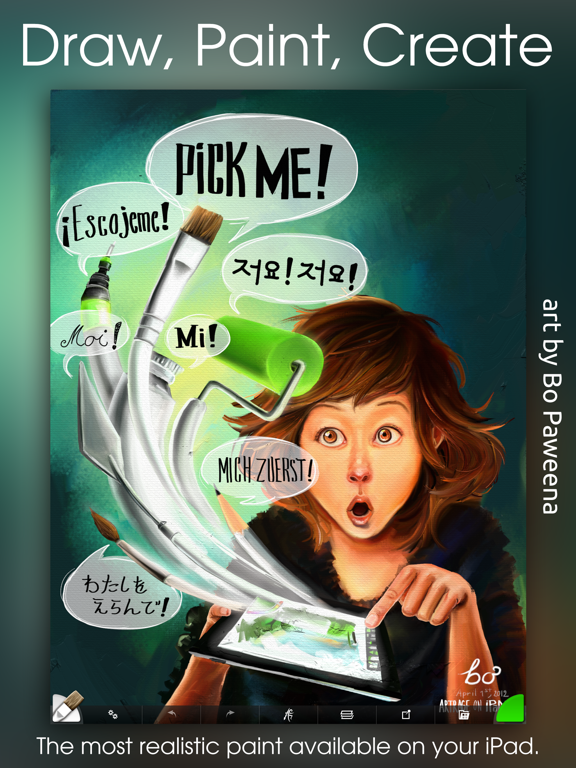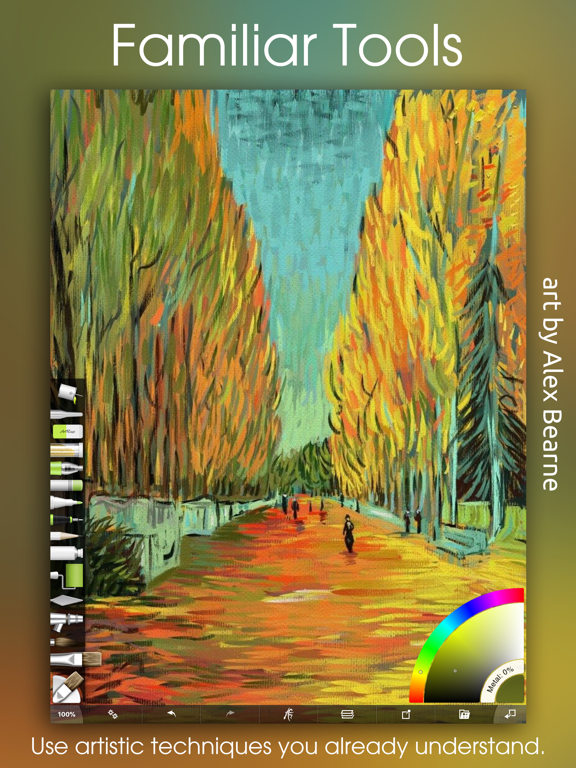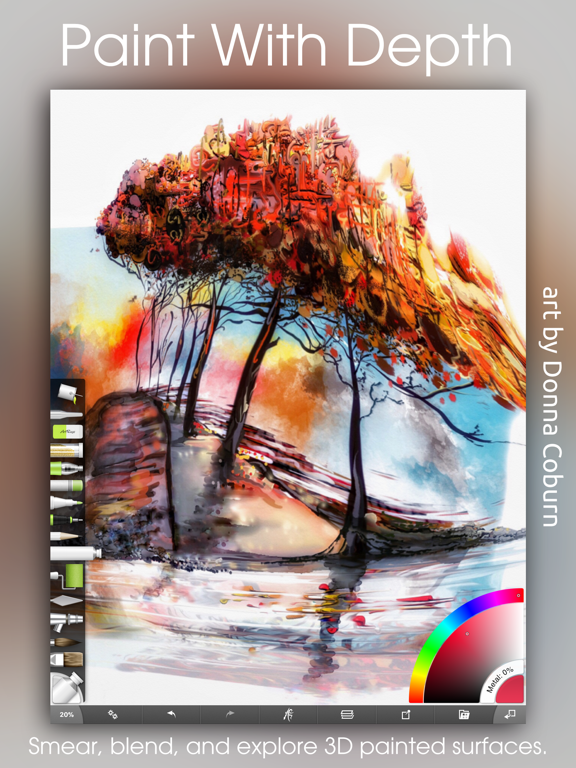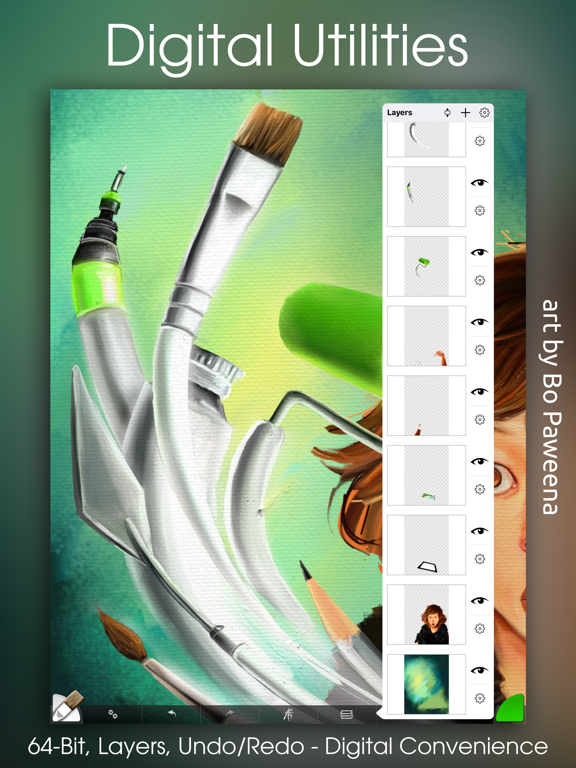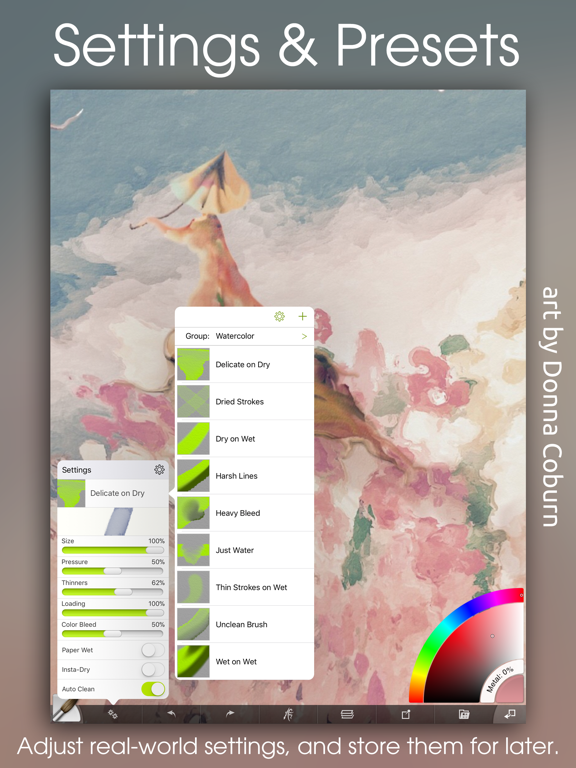LET OP: Aankopen verlopen via de App Store, bekijk daar altijd de meest actuele prijs, compatibiliteit en andere informatie. Je hebt een actief Apple account nodig om apps te installeren.
The most advanced simulation of real paint on iOS! Get creative on a digital canvas with smearing, blending oils, delicate watercolor, and much more! Ever wanted to try painting your masterpiece but were put off by the mess and expense? Now you can!
ArtRage isn't just about color: It knows how much paint you've used so you can smear it around to spread it over the canvas. It knows how wet your paint is so you can blend it with other paints. It even knows about the roughness of your paper so your pencils can be used for soft shading.
It's not just a special effect either - ArtRage is a live simulation of the properties of real artistic media that lets you can get creative with colors and textures using tools you already know how to use!
ArtRage takes full advantage of the features of your device like larger canvases on iPad Pro, Apple Pencil support for pressure & tilt, and 3D touch on your iPhone.
Join the ArtRage community:
Forums: forums.artrage.com
Facebook: www.facebook.com/artrage
Features:
Real world painting tools: Oils, Watercolors, Paint Rollers, Pencils, Crayons and more. Each tool has a range of familiar properties such as how much thinner is applied to the paint, or how soft a pencil tip is. Tools apply texture as well as color, and blend under the brush.
Add Layers to your painting and work on individual elements without damaging others. ArtRage supports a wide range of Layer Blend Modes, and layer contents can be scaled moved and rotated independently.
Import images, converting them to oil for smearing or as Reference Images pinned to the canvas as a visual guide. Load photos as Tracing Images which are overlaid on the canvas, and have ArtRage select colors automatically as you paint.
The interface has been designed to maximize your creative space without hiding away critical functions such as tool and color selection. As you paint, it gets out of the way so that you don’t have to stop and manually adjust panels.
Record your paintings! The ArtRage Script system lets you record strokes while you paint for playback in desktop versions of the product at higher resolution.
Import and Export using external services such as Dropbox, and iCloud Drive. Share your images on Facebook, Twitter, and any other sharing app on your device.
Tools:
• Oil Brush, Watercolor, Airbrush, Palette Knife, Paint Roller, Paint Tube, Inking Pen, Pencil, Marker Pen, Chalk, Crayon, Glitter Tube, Gloop Pen, Eraser, Flood Fill.
• Paint simulation monitors the physical properties of your paints to allow natural blending, smearing, and other real world behavior.
• Preset support to save your favorite settings for later use.
• Supports the Apple Pencil's Pressure and Tilt properties, and 3D Touch where available to add realism to the simulated paint strokes.
Layers:
• Unlimited layers with Photoshop standard blend modes, visibility and opacity controls. Scale, rotate, and position layer contents independently.
Utilities:
• Record your paintings as Scripts then play them back in a desktop version of ArtRage.
• Unlimited Undo / Redo. Load photos as References or Tracing images. Store color samples for later use.
Files:
• Create paintings up to 2048 x 2048 or 4096 x 4096 on iPad Pro.
• Control the texture and color of the canvas to create different effects. Canvas presets can be stored to save your favorite settings for later.
• Export PTG, JPG or PNG to services such as Email, iOS11 Files, Adobe Creative Cloud, Dropbox, and more. Share images on Facebook or Twitter. Import photos to a new file or a layer, with camera support.
Interface:
• Easy access pods provide functionality without getting in the way. Elements vanish as you paint so you can paint underneath. Multi-Touch shortcuts for canvas manipulation, Undo/Redo, and Brush Size.
• Adapts to suit iPhone layouts.
Stylus & Input Support:
• Apple Pencil Pressure & Tilt.
• Supports 3D Touch.
• Includes support for Wacom, Adonit, Adobe, and Pogo styluses.
--
ArtRage van Ambient Design Ltd. is een app voor iPhone, iPad en iPod touch met iOS versie 10.0 of hoger, geschikt bevonden voor gebruikers met leeftijden vanaf 4 jaar.
Informatie voor ArtRageis het laatst vergeleken op 18 Feb om 20:48.
Informatie
- Releasedatum:27 Sep 2010
- Bijgewerkt:26 Jun 2018
- Versie:2.4.0
- Compatibiliteit:Vereist iOS 10.0 of nieuwer. Compatibel met iPhone, iPad en iPod touch.
- Grootte:65.2 MB
- Leeftijd:4+ jaar
- Beoordeling:3.2 van 5
- Categorie:
Nieuw in versie 2.4.0
This app has been updated by Apple to display the Apple Watch app icon.
This update adds gallery file sorting options and the ability to recreate thumbnails for paintings that have lost them. Both options are available in from the menu at the top of the gallery. We've also made some changes to file naming and storage to fix some reported problems, added an indicator to the canvas so that you know which way is 'up' when you create it, and made some improvements to scripting support.
As always, if you have any problems please contact us via our support link and we'll be happy to look in to it and help out!
Prijsgeschiedenis
28 geschreven reviewsRecensies
❤️❤️❤️De meest creatieve app ooit!
MeerIk gebruik Artrage al jaren, koop steeds de nieuwste versie. Het is misschien even doorzetten voordat je echt doorhebt wat je er allemaal mee kan, maar dat is dus geen straf. Je blijft nieuwe mogelijkheden en combinaties ontdekken. In mijn ogen de meest creatieve app ooit!
5door Ste****12/02/2024Only 450 kb download
MeerJammer dat je de grootte niet tot normale print grootte kunt maken. Heb een normaal landschap formaat getekend daarna opgeslagen, resultaat 450 kb niet eens 1 of 2 mb
Dus met andere woorden leuke droedel app met vele mogelijkheden maar voor professionals kun je beter de Procreate app aanschaffen.2door Van*******02/08/2020Brushes are tiny on new iPad mini, app is unusable
MeerAccording to their site you’d have to paint on a small canvas on your iPad, the export the script, load that on the pc/mac version, then upscale the painting. That’s just not reasonable in 2019. I bought an iPad app to use on my iPad, not to have gimped functionality that forces me to buy the mac/pc app as well.
2 stars, because the app is usable for quick doodles, and the gimmick of working with simulated ‘real media’ is still cool; it’s the reason I bought the app in the first place. Overall more of a gimmick than an art app, though :/2door Mor*******12/04/2019
Meer van Ambient Design Ltd.
Reageer op deze app
Dit vind je misschien ook leuk
Laatste reacties
- Corinne zei over Rotterdam Bezoekers Parkeren: "vreselijk slecht /niet te doen. Snap niet niet dat de..."
- RM GAv zei over Pensioenchecker: "Overbodig,verkeerde getalen,verouderde links naar..."
- Hans zei over PostNL: "Ik heb een oudere iPhone met ios15 en de postnl app..."
- Gretel Rens zei over SayMoney - Uw financiën: "Als je de app aankoopt is dat een eenmalige aankoop? "
- Marcel zei over Tap Away 3D: "@Rein als het via Apple is gegaan en het werkt allemaal echt..."
- Rein zei over Tap Away 3D: "Betaald om van reclame af te komen maar ik voel me nu..."
- caecilia zei over Piascore - Smart Music Score: "kan iemand me helpen? ik heb een iPad mini versie 5 met iOS..."
- Ronald zei over 112monitor: "Beste Eric, Deze app ziet er mooi uit,enige minpunt is:de..."
- Biggest SCAM zei over Texas Hold'em poker: Pokerist: "Niet aanschaffen en kopen ! Pure oplichting !"