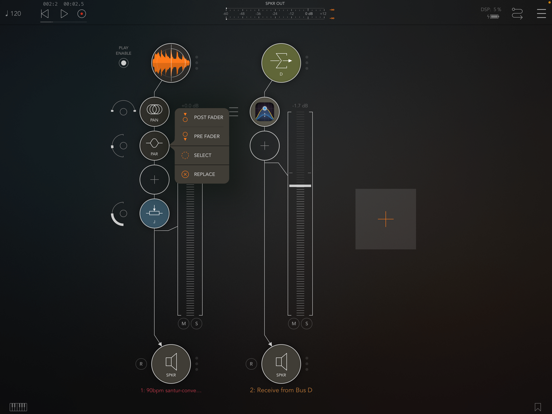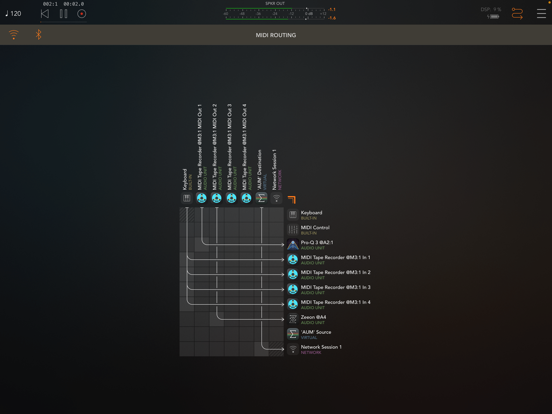LET OP: Aankopen verlopen via de App Store, controleer daar altijd de meest actuele prijs, compatibiliteit en andere informatie. Je hebt een actief Apple account nodig om apps te installeren.
AUM is the flexible audio mixer, recorder, and connection hub for your iPad, iPhone and iPod touch.
Connect hardware inputs and outputs, Audio Unit extensions, Inter-App Audio apps, Audiobus, soundfile players, built-in signal processing and filters, in any configuration you want.
Route anything to anywhere with mix-busses, effect sends, audiobus ports, and external multi-channel audio interfaces.
Play hosted synths and instruments using the built-in keyboard or external MIDI controllers, or sequence them with AU MIDI plugins or from other apps using Virtual MIDI.
Record mixes, individual tracks, or both, straight into the storage space of AudioShare (no copying of files needed), with synchronized start and end for perfect loops.
Play back recordings, soundfiles and loops as channel sources in the mixer for backing tracks, further processing or mixing. Soundfiles can be opened from anywhere, including USB drives on iOS 13 and later.
Route and filter MIDI in any way you like using the MIDI matrix. Combine and filter MIDI endpoints using MIDI buses.
Synchronize everything with the transport clock and play in time with other apps or devices using Ableton Link. Connect external music machines and synchronize them with MIDI Clock.
Includes built-in processing nodes for various stereo processing, Mid/Side balance and conversion, EQs and filters, limiting, clipping and saturation. Or use any 3rd party Audio Unit extension or Inter-App Audio effect.
All controls in the mixer can be controlled via MIDI, including parameters of hosted and built-in plugins.
"A brilliant idea that has been brilliantly executed. Top-notch technical stuff and highly recommended" - MusicAppBlog
"Feature rich, powerful, intuitive, and simple to use" - DubSpot
"Executes live mixing with surprising ease, with a load of extensive features under the hood, quick snappy response on the screen and audio" - AudioNewsRoom
FEATURES
• High quality audio up to 32-bit 192kHz
• Clean and intuitive user interface with crisp vector graphics
• Unlimited number of channels
• Unlimited number of effect slots
• Inserts and sends are configurable pre/post-fader
• Internal busses for mixing, effect sends, signal splitting
• Supports multi-channel audio interfaces for both inputs and outputs
• Supports built-in speaker and mic, including stereo mic on devices that has it.
• Supports Audio Unit extensions, Inter-App Audio and Audiobus
• Route MIDI output from Audio Unit extensions
• Supports Audio Unit multiple output and input busses (for side-chaining etc)
• Highly accurate transport clock
• Metronome with selectable output and optional pre-roll
• Sends host sync to Audio Unit plugins and IAA apps
• Play in time with Ableton Link, with Start/Stop support
• Slave external hardware via MIDI Clock
• FilePlayer with sync and looping with access to all your soundfiles
• Records straight into AudioShare storage space
• Record synchronized beat-perfect loops
• Built-in nodes for stereo processing, filtering and dynamics
• Latency compensation makes everything align at the outputs
• Optional manual compensation using TimeOffset
• Multiple Inter-App Audio / Audiobus output ports
• Audiobus state saving
• Built-in MIDI keyboard
• Fully MIDI controllable
• MIDI Matrix for routing MIDI anywhere
• MIDI filtering for any MIDI destination
• Combine MIDI sources or destinations using MIDI buses
BUILT-IN SIGNAL PROCESSING
• Stereo balance
• Stereo to mono
• Stereo panning
• Mid/Side balance
• Mid/Side - Stereo convert
• Invert Phase
• Parametric EQ
• Low-shelf filter
• High-shelf filter
• Low-pass resonant filter
• High-pass resonant filter
• LP/HP combo filter
• First order All-pass filter
• Second order All-pass filter
• Gain
• Hard clip
• Saturation
• Lookahead peak limiter
• System-provided Apple Audio Units
--
AUM - Audio Mixer van Kymatica AB is een app voor iPhone, iPad en iPod touch met iOS versie 12.0 of hoger, geschikt bevonden voor gebruikers met leeftijden vanaf 4 jaar.
Informatie voor AUM - Audio Mixeris het laatst vergeleken op 29 Apr om 22:06.
Informatie
- Releasedatum:24 Feb 2016
- Bijgewerkt:11 Jan 2025
- Versie:1.4.7
- Compatibiliteit:Vereist iOS 12.0 of nieuwer. Compatibel met iPhone, iPad en iPod touch.
- Grootte:13.7 MB
- Leeftijd:4+ jaar
- Beoordeling:4.8 van 5
- Categorie:
Nieuw in versie 1.4.7
# NEWS
- Add setting for how to exit plugin fullscreen: edge swipe or buttons.
- Add setting for initial window size: default/maximized.
- Allow right-edge swipe to show navigator also on iPhone.
- Plugin maximized: avoid top bar also on iPhone landscape.
- Plugin maximize/fullscreen: use textual edge swipe hints.
- Plugin fullscreen: Ignore edge swipe near center of screen width.
- Show channel rec time as bar:beat, but switch to 'tail...' while recording tail.
- Built-in keyboard: make keys respond also in the area below them.
- MIDI matrix: indicate destinations with active MIDI filtering as yellow.
# FIXES
- Fix rare crash when opening midi destination view.
- Fix laggy built-in keyboard in some situations.
- Add work-around for buffer size blocked by Siri on some devices.
- Fix iPhone orientation issue where interface could become upside-down.
- Reset MIDI destination filters when clearing session.
- Clear connections to 'MIDI Control' when clearing session (but not on session load).
- Minor tweaks.
Prijsgeschiedenis
13 geschreven reviewsRecensies
Really needs External MIDI clock
MeerSuch a great app, such a big limitation. Please allow it to accept External MIDI clock, so it could be slaved from hardware or other apps.
3door Mai***13/01/2025Great app
MeerUse this mainly in combination with my eurorack for end of chain processing and to cheat my way into a bit of cheap polyphony, sequenced via midi from the rack. If only it would support midi clock in! Still a decent 5 star…
5door Mic*******11/01/2025Oooooh yeaaah
MeerThis app is fantastic so many routing possibilities im real glad i found this when i started to use iOS to make music 2 years ago
Thankyou5door Nuc*******23/12/2024
Meer van Kymatica AB
Reageer op deze app
Dit vind je misschien ook leuk
Laatste reacties
- David zei over Vandebron Thuis: "De app is zó tergend traag en loopt soms 4 à 5 dagen achter...."
- Cindy zei over PostNL: "Deze app heeft last van ernstige 'enshitification': - melding..."
- Ronald zei over 112Meldingen.nu: "He he eindelijk gevonden even deze app proberen en kwam er..."
- Jan zei over Rotterdam Bezoekers Parkeren: "Voor de 5e keer 5 minuten gewacht op het openen van de..."
- Sham zei over Rotterdam Bezoekers Parkeren: "Al die belastinggeld die wij betalen en de gemeente Rotterdam..."
- Ronald zei over 112Meldingen.nu: "Heel erg jammer, geen reactie op mijn bericht."
- Meep Bouw zei over MapOut: "Voor mij de perfecte app om routes te maken, wandelen, ATB,..."
- Meep Bouw zei over MapOut: "A great app for making routes, on and off-road. The fastest..."
- Ronald zei over 112Meldingen.nu: "Deze app voor het eerst gebruikt afgelopen vrijdag..."