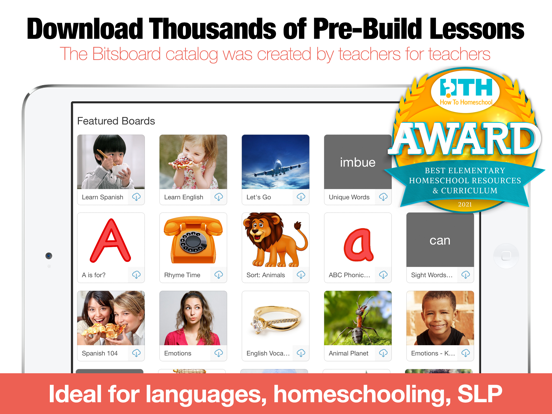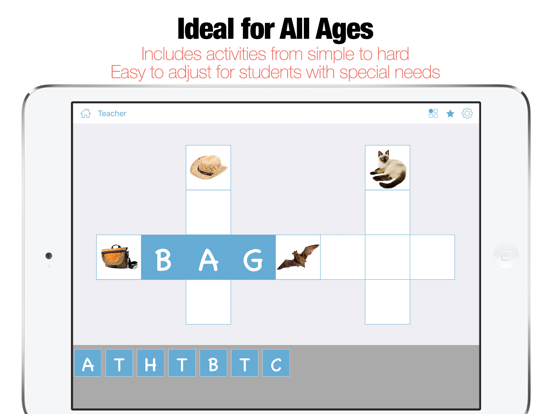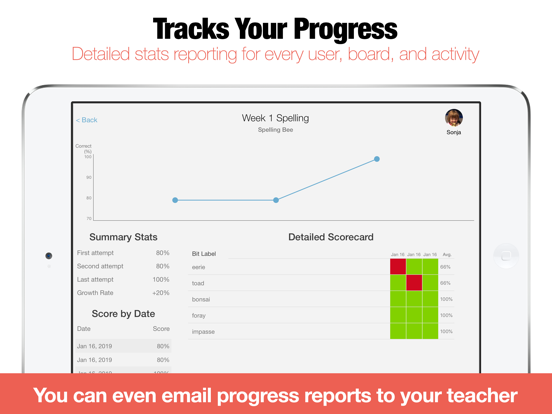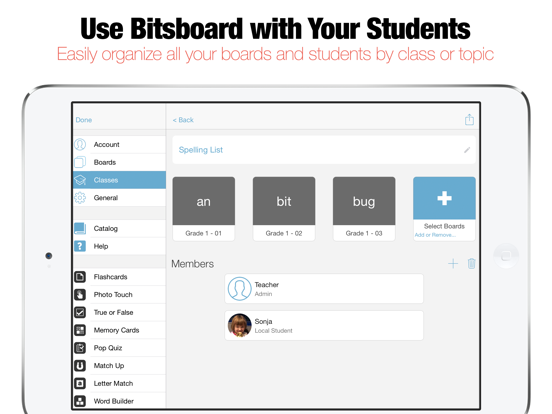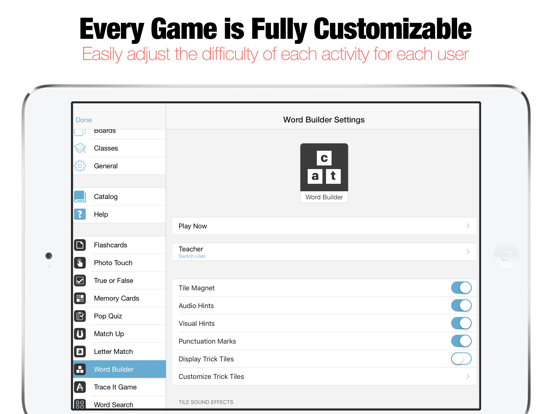Bitsboard Flashcards PRO
Happy Moose AppsLET OP: Aankopen verlopen via de App Store, bekijk daar altijd de meest actuele prijs, compatibiliteit en andere informatie. Je hebt een actief Apple account nodig om apps te installeren.
A top 5 education game in the U.S.
2021 Academic Choice Awards Winner
Spark excitement for learning with Bitsboard – an interactive learning app trusted by over 5 million parents, teachers and students worldwide. Create your own learning experience with 35+ educational activities, join a private classroom or dive into thousands of hand-curated flashcard decks – whatever you want to learn, Bitsboard is here to make it fun and make it stick!
What you can do with the Bitsboard app:
Teachers
• Create lessons in minutes with beautiful images and clear audio
• Adapt lessons to an individual user’s learning speed
• Encourage higher level thinking with fun single/multiplayer mini-games
• Keep track of individual progress
• Automatically back up and sync data across devices
Students
• Turn boring assignments into addictive mini-games
• Master languages, vocab, reading, spelling and more
• Compete in multiplayer games with classmates
• Study at your own pace or with others
OVER 35+ POWERFUL MINI GAMES / STUDY MODES IN 1 APP INCLUDING
• Flashcards
• Photo Touch
• Memory Cards (1-4 players)
• Pop Quiz
• Match Up
• Word Builder
• Sentence Builder
• Spelling Bee
• BINGO (1-4 players)
• Letter Tracing
• Sequencing
• Related Items
• Word Search
• Crosswords
• Letter Match
• Odd One Out
• What Comes Next?
• Side by Side
• Word Chunks
• Communicator
• Reader
• Questions Game
• Photo Hunt (1-4 players)
• Racing Rivals (2 players)
• Battle Time (2 players)
• Say It Game
TRACKS YOUR PROGRESS
• Bitsboard keeps track of every answer for every game, user, and board
SUPPORTS MULTIPLE USERS
• Bitsboard makes it easy to add multiple users and switch between user accounts
• You can now instantly review the detailed progress for each user
• Automatically saves game settings at the user level
ACCESSIBILITY OPTIONS
• Bitsboard fully supports switch control to make all of the games accessible for users with disabilities
ORGANIZE YOUR BOARDS
• You can now group your boards into classes.
• Each board can fit into as many classes as you like.
• Organize your boards by class, user, subject, and more.
ACCELERATE YOUR LEARNING
• Bitsboard's learning algorithm automatically personalizes each game based on the players skills.
• Bitsboard knows your problem words and when you are ready to move on to your next challenge.
SHARE AND SYNC CONTENT ACROSS DEVICES
• With Bitsboard, you can share and sync your custom lessons across devices with just one click
• With user based cloud sync you can automatically backup all of your students, boards, and user stats and sync everything across devices
BITSBOARD CLASSES
• Share and automatically sync all of your content with other users / students on other devices
• Bitsboard classes are private - only you and the students you approve see your content
CLOUD SYNC
• With cloud sync all of your boards, students, classes, and settings are automatically backed up and sync across all of your devices
QR LOGIN CARDS
• To protect student’s privacy you can generate student accounts without any email or password. Once created, you can share the login details of each student account via a simple QR login card. Just email the QR code to your student and they will be able to download the free Bitsboard app and log into their Bitsboard account.
Have questions? We are here to help. Email us at support@happymooseapps.com
Privacy Policy: http://bitsboard.com/privacy-policy
Subscription Terms: http://bitsboard.com/subscription-terms
--
Bitsboard Flashcards PRO van Happy Moose Apps is een app voor iPhone, iPad en iPod touch met iOS versie 14.0 of hoger, geschikt bevonden voor gebruikers met leeftijden vanaf 4 jaar.
Informatie voor Bitsboard Flashcards PROis het laatst vergeleken op 20 Apr om 06:50.
Informatie
- Releasedatum:15 May 2013
- Bijgewerkt:27 Jan 2025
- Versie:40.8
- Compatibiliteit:Vereist iOS 14.0 of nieuwer. Compatibel met iPhone, iPad en iPod touch.
- Grootte:142 MB
- Leeftijd:4+ jaar
- Beoordeling:4.5 van 5
- Categorie:
Nieuw in versie 40.8
Minor bug fixes and improvements
Prijsgeschiedenis
6 geschreven reviewsRecensies
Ok
MeerIn potentie een super app, maar in de proversie krijg ik geen verbinding met mijn eigen foto's ondanks dat in de iPad instellingen alles goed staat. Bovendien is er een probleem met het e-mailen van borden. Via de Apple mail app klik je op de link en vervolgens opent bitsboard waarna je bijna direct een foutmelding krijgt. De helpdesk is tot nu toe niet erg behulpzaam helaas..
2door Sko*******24/01/2017Logopedist
MeerEen app waar ik blij van word!
Inzetbaar op veel gebieden: woordenschat, morfologie, syntax, auditieve functies en nog veel meer. Als ouders de app downloaden kunnen ze de werkjes op veel verschillende manieren herhalen.
Tip: maak je nieuwe borden aan en deel je ze, zet er AUB NL bij zodat iedere Nederlandstalige ze snel kan vinden :))5door J B***10/12/2014Divers
MeerDe app is super bruikbaar in de logopedie setting. Bij diverse problemen inzetbaar. Top app
5door Log*****08/12/2014
Meer van Happy Moose Apps
Reageer op deze app
Dit vind je misschien ook leuk
Laatste reacties
- Ronald zei over 112Meldingen.nu: "He he eindelijk gevonden even deze app proberen en kwam er..."
- Jan zei over Rotterdam Bezoekers Parkeren: "Voor de 5e keer 5 minuten gewacht op het openen van de..."
- RichardIteds zei over De Stentor - Digitale krant: "подробнее здесь..."
- Sham zei over Rotterdam Bezoekers Parkeren: "Al die belastinggeld die wij betalen en de gemeente Rotterdam..."
- Normansaicy zei over De Stentor - Digitale krant: "Перейти на сайт..."
- Normansaicy zei over De Stentor - Digitale krant: "посетить веб-сайт..."
- Brianvoili zei over De Stentor - Digitale krant: "ссылка на сайт..."
- JamessaB zei over De Stentor - Digitale krant: "Смотреть здесь..."
- Ronald zei over 112Meldingen.nu: "Heel erg jammer, geen reactie op mijn bericht."