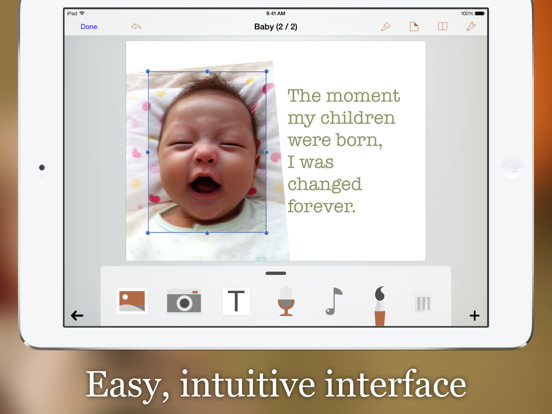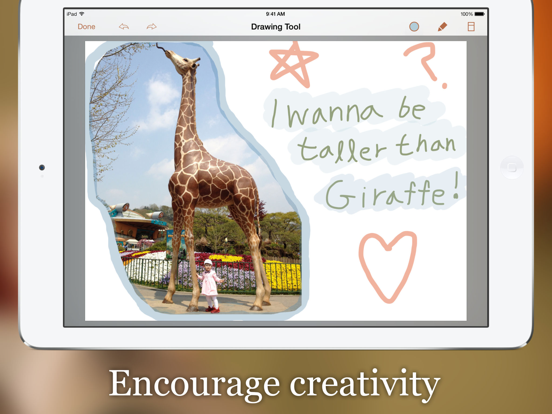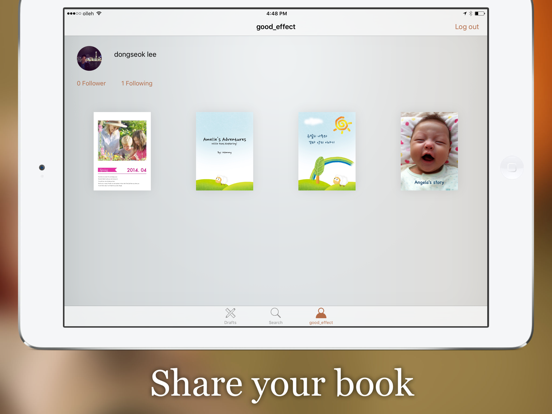LET OP: Aankopen verlopen via de App Store, bekijk daar altijd de meest actuele prijs, compatibiliteit en andere informatie. Je hebt een actief Apple account nodig om apps te installeren.
Take Note, Organize Thoughts, Make a Book. Share with the World.
Make your own book with Book Writer. Anyone can easily make a book.
Make an interactive book and enjoy making and reading the books you made!
You can use it in school, work, and at home to make all types of books such as photo book, recipe book, diary, PR booklet, PDF documents, and etc.
Making a multimedia book
You can add pictures, text, voice recordings, songs, and videos on the page.
You can use the camera to take pictures or videos and add them right on to the book.
You can draw image and edit image using Pen Tool.
Provides interactive functions such as item connection and auto play to make your book more fun.
Easy and intuitive interface
Children of all ages can easily use the interface.
Use the Item Bar to add items to the page by drag&drop.
All text are shown on the page in real time with the In-Page text editor that is provided.
Use the Undo function to return to the previous work.
Share your books
You can share your book with others using Book World. Join the Book World and upload your book to Book World, and follow your favorite author.
Books in Book World can be read on diverse smartphone, PC and Mac.
You can share your book with Book Writer on Dropbox, iTunes or via E-mail.
Read through iBooks
The books made with Book Writer can be read through iBooks.
You can read your book in Book Writer directly, or Book World web reader.
Paperbook publish service
You can publish your book to paperbook using Paperbook publish service. Published books can also be seen in Book World via smartphone, PC, Mac.
In Class
Book Writer is being used in many countries by thousands of people for educational use.
Book Writer helps students to make a book by organizing their thoughts. With an intuitive interface, anyone can easily express and organize their thoughts.
50% discount for educational institutions.
Use App Store Volume Purchase Program to purchase Book Writer.
For more details - http://www.apple.com/itunes/education/
Main Functions
Templates are provided to make books of different styles and formats.
Choosing a layout style automatically relocates your items.
Use drag & drop to easily add items.
You can use the photos from Photo Library to add to the book, or can add pictures taken directly from camera.
Pictures can be moved, the size can be adjusted, and you can rotate or crop the pictures by touching.
Text box item can be added to the page to input text.
Supports fonts and styles of various types.
You can draw image and edit image using Pen Tool.
You can add videos from your album or you can directly record videos with your camera to add them.
Use recorder to record your voice and add to the book, or add music from Music Library to your book.
Bring any music from Music Library to add as your background music.
Use the auto play function to automatically play the media at the time you want.
Item connection function is provided to connect your pictures or text to sound items.
The Undo function allows you to return to your previous work.
Use the Page Editor to add or delete pages or change the order of the page by using drag & drop.
You can combine two books together.
The completed book can be read in ‘Reading Mode’.
Books that have been created can be shared via Book World, iTunes, E-mail, Dropbox, etc.
Share your book with others using Book World. And can be read on many smartphone, PC, Mac.
You can publish your book to paperbook using Paperbook publish service.
Save your book as a PDF document or you can use AirPrint or use Export to print the books
The standard E-book format, epub, is supported to read the made books with iBooks and you can register your books on iBookstore.
Book Writer supports the fixed-layout format of iBooks. The fixed-layout format is not ideal for books with long text like novels.
Online support is included. Please visit our homepage - http://goodeffect.com
--
Book Writer van Good Effect is een app voor iPhone, iPad en iPod touch met iOS versie 11.0 of hoger, geschikt bevonden voor gebruikers met leeftijden vanaf 4 jaar.
Informatie voor Book Writeris het laatst vergeleken op 20 Apr om 11:04.
Informatie
- Releasedatum:3 Dec 2011
- Bijgewerkt:15 Mar 2024
- Versie:4.922
- Compatibiliteit:Vereist iOS 11.0 of nieuwer. Compatibel met iPhone, iPad en iPod touch.
- Grootte:75.9 MB
- Leeftijd:4+ jaar
- Beoordeling:3 van 5
- Categorie:
Nieuw in versie 4.922
Bug fixes.
Prijsgeschiedenis
4 geschreven reviewsRecensies
Werkt goed, maar naar pdf exporteren gaat niet goed
MeerIk gebruik deze app al een tijdje naar tevredenheid, maar sinds een tijd werkt de exportfunctie naar PDF niet meer goed. PDF laat alleen voorkant zien. Inhoud is verdwenen na de export. Jammer! Al een paar updates voorbij zien komen, maar nog steeds niet opgelost!
3door Har*******14/11/2014Aardig
MeerAardige app om snel iets in elkaar te draaien. Werkte bij mij prima tot de laatste update. Op mijn iPad1 crasht de app nu voortdurend. De app lijkt grotere foto's niet aan te kunnen. Bovendien, als je iets wilt tussenvoegen, kun je er wel een pagina tussen zetten maar helaas kun je tekst en foto's dan niet opschuiven. In idee en aanvang een geweldig idee, maar er valt nog veel aan te verbeteren.
3door Pet*******27/01/2014Ziet er goed uit, maar.........
MeerAangezien ik al een compleet boek gereed had, dacht ik kom. Ik maak het compleet met plaatjes en tekening, eventueel met video. Maar het is niet mogelijk om de tekst in één keer er in te past (en). Dus dan zou ik elke pagina apart moeten invoegen. En dit zo'n tweehonderd keer. Pfff, jammer. Het leek zo mooi.
4door M P*****29/03/2012
Reageer op deze app
Dit vind je misschien ook leuk
Laatste reacties
- Ronald zei over 112Meldingen.nu: "He he eindelijk gevonden even deze app proberen en kwam er..."
- Jan zei over Rotterdam Bezoekers Parkeren: "Voor de 5e keer 5 minuten gewacht op het openen van de..."
- RichardIteds zei over De Stentor - Digitale krant: "подробнее здесь..."
- Sham zei over Rotterdam Bezoekers Parkeren: "Al die belastinggeld die wij betalen en de gemeente Rotterdam..."
- Normansaicy zei over De Stentor - Digitale krant: "Перейти на сайт..."
- Normansaicy zei over De Stentor - Digitale krant: "посетить веб-сайт..."
- Brianvoili zei over De Stentor - Digitale krant: "ссылка на сайт..."
- JamessaB zei over De Stentor - Digitale krant: "Смотреть здесь..."
- Ronald zei over 112Meldingen.nu: "Heel erg jammer, geen reactie op mijn bericht."