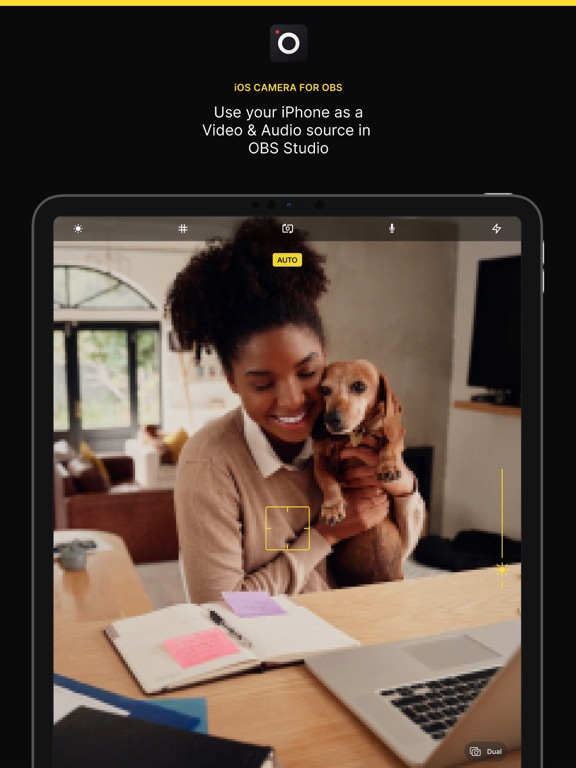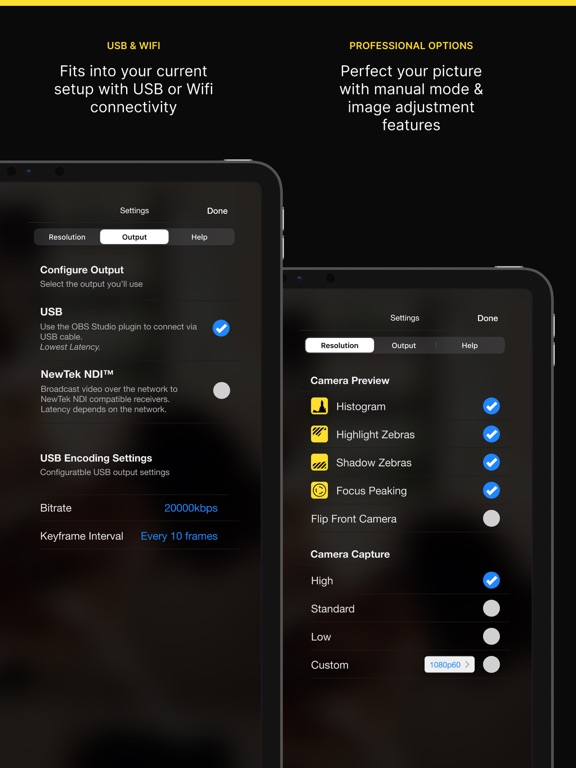Camera for OBS Studio
Loft Labs Interactive IncLET OP: Downloads verlopen via de App Store, controleer daar altijd de meest actuele prijs, compatibiliteit en andere informatie. Je hebt een actief Apple account nodig om apps te installeren.
If you've ever wanted to use your iPhone camera as a video & audio input to stream using OBS Studio, we've got you covered. We've tried all the apps that let you do it over WiFi, but they're not fast enough, so we also allow you to use a wired USB connection.
QUALITY VIDEO
Your iPhone/iPad camera's are good, really good. In fact, there’s no comparison between the highly recommended streaming webcam, the Logitech C922 HD Pro and the iPhone 6 Camera. Stream Landscape or Portrait video.
AUDIO
If you don't have a separate mic for your streaming setup, you can now use the microphone on your iOS device to stream audio & video.
FRONT CAMERA
Stream a selfie with the front camera support. Switch anytime during the stream with the familiar camera switch button.
TAP TO FOCUS, PINCH TO ZOOM
Controls just like you're used to from the Camera app.
MANUAL CONTROLS
Take control of the focus, exposure, white balance as you would on a manual DSLR camera.
LOW LATENCY
Stream video over a wired USB connection. This avoids the issue of delay over wifi, as many other solutions suffer from. This is just as fast as a USB webcam!
USB & WIFI
Choose the connection type. If you want low latency, use USB, if you'd like portability then use WiFi. WiFi is done using the NewTek™ NDI® protocol, so you can use Camera for OBS Studio with any NewTek™ NDI® compatible receiver.
REMOTE CONTROL
Control the app from your web browser on your computer. No need to have access to the device anymore to line up that shot perfectly.
MULTIPLE DEVICES
If you're lucky enough to own multiple iOS devices, use them together and produce a multi-camera stream.
MAC AND PC
Supports OBS Studio running on macOS and Windows.
You will need to install the OBS Studio iOS Camera Plugin from our website, or use an NDI compatible receiver to use this app.
For the best possible experience make sure your device is listed on our website https://obs.camera/docs/faqs/#what-ios-hardware-do-i-need
MORE
Subscriptions will be charged to your iTunes account at confirmation of purchase. Your subscription will automatically renew unless automatic renewal is turned off at least 24 hours before the end of the current period. Your account will be charged for renewal within 24 hours prior to the end of the current period. You can manage your subscriptions and automatic renewal status in Account Settings after purchase. Any unused portion of the free trial period will be forfeited when you purchase a subscription. Price may vary by location.
Terms & Conditions/EULA: https://obs.camera/docs/terms-and-conditions/
Privacy Policy: https://obs.camera/docs/privacy-policy/
--
Camera for OBS Studio van Loft Labs Interactive Inc is een app voor iPhone, iPad en iPod touch met iOS versie 12.0 of hoger, geschikt bevonden voor gebruikers met leeftijden vanaf 4 jaar.
Informatie voor Camera for OBS Studiois het laatst vergeleken op 20 Apr om 18:47.
Informatie
- Releasedatum:15 Mar 2018
- Bijgewerkt:29 Dec 2022
- Versie:3.5.0
- Compatibiliteit:Vereist iOS 12.0 of nieuwer. Compatibel met iPhone, iPad en iPod touch.
- Grootte:23.0 MB
- Leeftijd:4+ jaar
- Beoordeling:4.2 van 5
- Categorie:
Nieuw in versie 3.5.0
- Fixed an issue where display toggle didn't work on iOS 16
- Fixed an issue where the microphone audio wouldn't stream to OBS Studio correctly in some cases on iOS 16
- Fixed an issue where changing camera device/configuration while outputting on NDI would crash the app
- Fixed an issue where NDI wouldn't start steaming in one case
- Update NDI to version 5.1.1
Prijsgeschiedenis
11 geschreven reviewsRecensies
Latency
MeerAs the title says I’m having constant latency issues where I can’t get the image to sync with audio in OBS. Even with the audio delay set to 6000 I still had issues. It’s a shame because I actually paid for this app.
2door Adm**24/06/2021Amazing app!
MeerWorks fantastic on my new iPad Pro camera as well as my iPhone 11. I hope the developers will continue to innovate and support the app. It is well worth the money, simply the best app for streaming! I’ve had a software development business for years and I can tell these people know what they are doing. If I find any flaws or quirks I will make sure to share them. In the end we all want this app to do well :)
5door Seb******13/06/2021The complete package
MeerWe use this to output NDI signal into vMix. This app has some essential features that were lacking in NewTek’s own NDI Camera app, like:
* support for iPhone 11’s ultra wide lens
* the ability to rotate the device 180°
* support for 720p output instead of 1080p
* a mode to turn down the screen brightness to save battery5door Adr*******17/10/2020
Reageer op deze app
Dit vind je misschien ook leuk
Laatste reacties
- Dominik Effenberger zei over Trolls vs Vikings: "Trolls vs Vikings installieren auf Android"
- Ronald zei over 112Meldingen.nu: "He he eindelijk gevonden even deze app proberen en kwam er..."
- Jan zei over Rotterdam Bezoekers Parkeren: "Voor de 5e keer 5 minuten gewacht op het openen van de..."
- RichardIteds zei over De Stentor - Digitale krant: "подробнее здесь..."
- Sham zei over Rotterdam Bezoekers Parkeren: "Al die belastinggeld die wij betalen en de gemeente Rotterdam..."
- Normansaicy zei over De Stentor - Digitale krant: "Перейти на сайт..."
- Normansaicy zei over De Stentor - Digitale krant: "посетить веб-сайт..."
- Brianvoili zei over De Stentor - Digitale krant: "ссылка на сайт..."
- JamessaB zei over De Stentor - Digitale krant: "Смотреть здесь..."