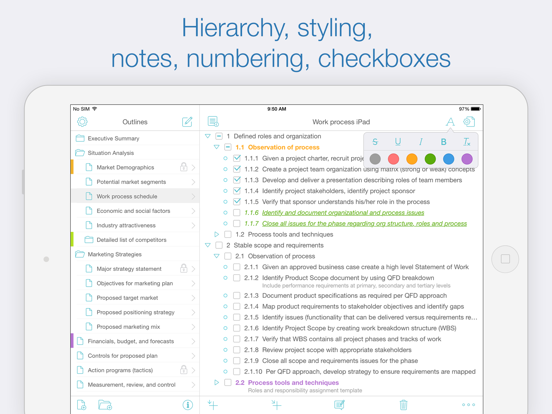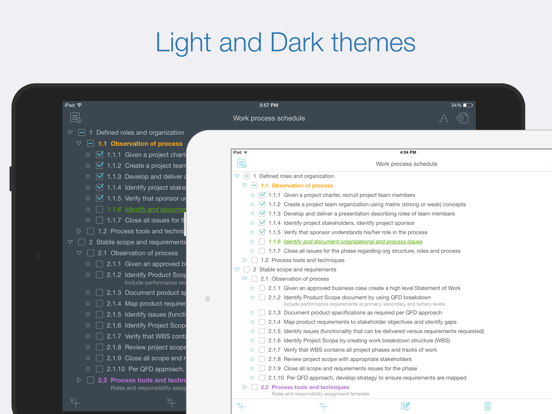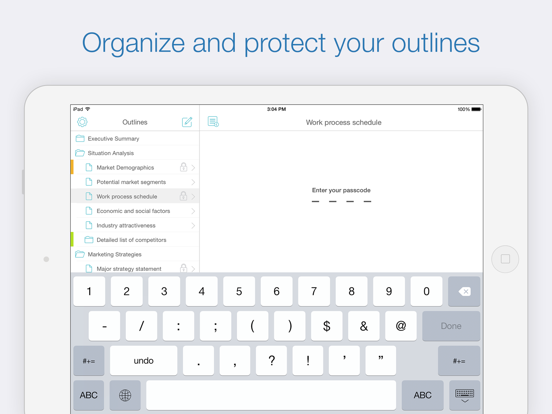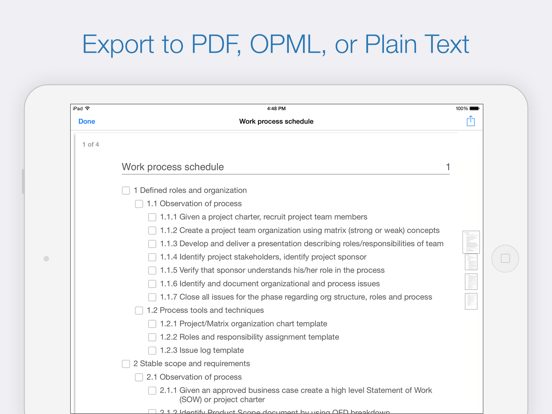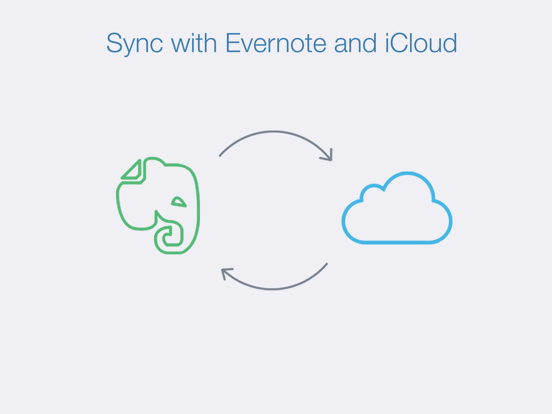Cloud Outliner - Nested Lists
Denys IevenkoLET OP: Downloads verlopen via de App Store, controleer daar altijd de meest actuele prijs, compatibiliteit en andere informatie. Je hebt een actief Apple account nodig om apps te installeren.
Outlines are interactive and highly customizable notes that organize your plans, projects, and ideas in a clear way. Cloud Outliner enables you to create and share outlines between your Mac, iOS devices, and Evernote account.* Got a sudden flash of insight? Don't risk forgetting it – just enter it right away on whatever device is closest, and see your changes synchronized with all your devices at once.
This tool is not yet another notebook app or sticky notes organizer for mobile devices. Not even a little! Thanks to tight integration with Evernote and iCloud, extensive import and export functionality, rich-text editor, and a truly intuitive user interface with gestures, the solution will become your reliable assistant both at work and at home. You can seamlessly synchronize your records with Evernote and iCloud, share your data in different ways (PDF, OPML, plain text, emails, and even paper copies), and format your notes in the built-in powerful editor. All your thoughts, ideas, ongoing tasks, and even arbitrary memos will be kept safe and available close at hand. You can simply focus on the things that really matter – and the Cloud Outliner will cover everything else.
Install Cloud Outliner to reduce complexity and easily align your daily routines!
FEATURES:
Data management and protection:
• Flexible multi-tier document manager
• Highly visible color stickers to mark important records
• Password protection
• Customizable document templates
• Duplicate document operation
Rich-text outline editor:
• Drag and Drop functionality for sorting and reordering rows
• Swipe left or right to change the indentation level
• Multi-selection feature to reorder rows, change indentation, or delete them all at once
• Optional checkboxes that facilitate selection
• Optional automatic numbering (3 styles)
• Adding notes to data and list items
• Customizable text size, color, and style
• Highlighting important rows using different text colors and styles
• Read-only mode support
• View completed tasks
• Collapse/expand functionality for all items
• Filters for displaying only checked or only unchecked items
• Undo/redo operations
• Cut/copy/paste data to outlines or even external apps (Notes, Mail, Safari, etc.)
• Automatic highlighting of links and phone numbers
• Wireless keyboard support (with a wide range of keyboard shortcuts)
Sharing of outlines:
• Export of outlines to PDF
• Import and export of OPML files
• Air Print outlines
• Sending outlines by email or an instant messenger
• “Open In...” feature
Synchronization of outlines:
• Mac version is also available*
• Sync outlines across all your devices with iCloud*
• Sync outlines with Evernote
Extra features:
• Light and Dark themes
• Clear and intuitive design
• Search by outline name or an arbitrary text
• Portrait & Landscape mode support
• Full screen landscape mode on iPhone
• Single app for iPhone and iPad
* Sync with Mac requires Cloud Outliner Pro for macOS, sold separately.
--
Cloud Outliner - Nested Lists van Denys Ievenko is een app voor iPhone, iPad en iPod touch met iOS versie 13.0 of hoger, geschikt bevonden voor gebruikers met leeftijden vanaf 4 jaar.
Informatie voor Cloud Outliner - Nested Listsis het laatst vergeleken op 31 Mar om 03:08.
Informatie
- Releasedatum:5 Aug 2015
- Bijgewerkt:16 Jun 2023
- Versie:2.7.1
- Compatibiliteit:Vereist iOS 13.0 of nieuwer. Compatibel met iPhone, iPad en iPod touch.
- Grootte:29.9 MB
- Leeftijd:4+ jaar
- Beoordeling:4.3 van 5
- Categorie:
Nieuw in versie 2.7.1
• Ability to delete account right from the app
• Improved data synchronization
• Minor fixes and improvements
Prijsgeschiedenis
15 geschreven reviewsRecensies
Please stop asking for ratings!
MeerVery nice Outliner, my favourite for years and I tried them all. But the irritating asking for rates every week is irritating. Also, when use Apple’s Swype keyboard the action bar starts to drift.
3door Lex***14/05/2022Vijf sterren om van het gezeur af te zijn
MeerDe app vraagt elke keer als ik hem open om een review. Ik ben dit spuugzat en heb hem een ster gegeven in de hoop dat ik nu van dit gezeur af ben!
Twee jaar later: helaas, de app gaat maar door. Bent u ondertussen tevreden met de app? Nee? wat is er mis mee? Ja? Schrijf dan een review.
Op die manier krijg je natuurlijk alleen vijfsterrenreviews. Ik heb er nu ook maar vijf sterren van gemaakt in de hoop van het gezeur af te zijn.
Maar eigenlijk vind ik de app niet meer dan 3 sterren waard. Er zitten veel kleine gebroken in het programma.
En gezien de strategie die gebruikt wordt om sterren te verzamelen geloof ik niets van die 4.2 rating5door Wie******03/07/2020De lijstmaker
MeerGeen beter app voor lijstjes dan deze. Prima sync op iPad en Mac. Altijd alles hij de hand. Top!
5door Mau*******30/12/2018
Meer van Denys Ievenko
Reageer op deze app
Recent bekeken
Dit vind je misschien ook leuk
Laatste reacties
- Ruurd Schellaars zei over DigiD: "wij [ 1945 en 1946] zitten nu al een uur te knoeien om in te..."
- Petra zei over PaperCal: "Hallo, Ik heb de app al heel lang. Ik heb de agenda van..."
- Ellen zei over Stappenteller - Steps App: "Wat me opvalt is dat de app dansen niet mee neemt. Vind ik n..."
- michiel zei over De Boetepot: "Oplichters! In begin lijkt app het leuk te doen. Later zal..."
- Jef Veraghtert zei over Begin te rennen. AxiomRun 5K: "Ik ben gestart met het gebruik van de app, en positief gevoel..."
- Corinne zei over Rotterdam Bezoekers Parkeren: "vreselijk slecht /niet te doen. Snap niet niet dat de..."
- RM GAv zei over Pensioenchecker: "Overbodig,verkeerde getalen,verouderde links naar..."
- Hans zei over PostNL: "Ik heb een oudere iPhone met ios15 en de postnl app..."
- Gretel Rens zei over SayMoney - Uw financiën: "Als je de app aankoopt is dat een eenmalige aankoop? "