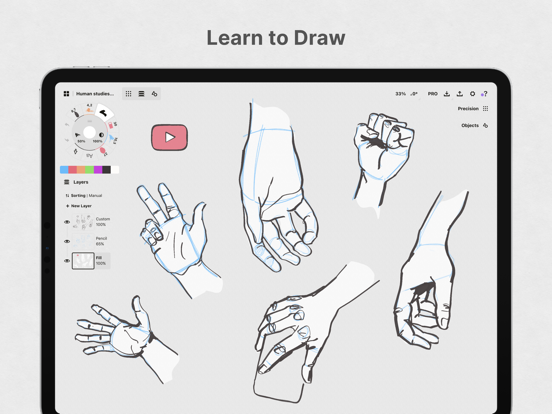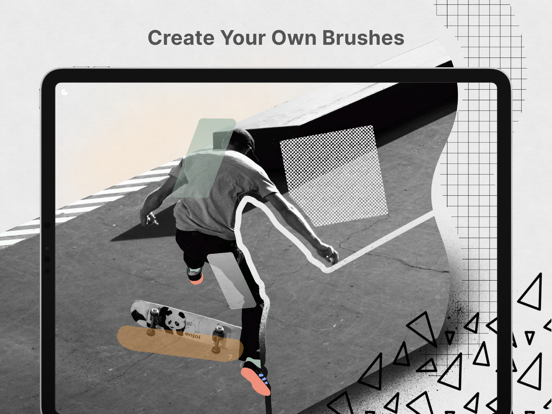LET OP: Downloads verlopen via de App Store, bekijk daar altijd de meest actuele prijs, compatibiliteit en andere informatie. Je hebt een actief Apple account nodig om apps te installeren.
Think, plan & create – Concepts is a flexible vector-based sketchbook where you can take your ideas from concept to reality.
Concepts reimagines the ideation process – offering a safe and dynamic workspace to iterate and explore your ideas, organize your thoughts, and experiment with designs.
With our infinite canvas, you can:
• Sketch plans and whiteboard ideas
• Make notes, doodles, and mindmaps
• Draw storyboards, product sketches and designs
Concepts is vector-based, making every stroke editable and scalable. With our Nudge, Slice and Select tools, you can easily change any element of your sketch without redrawing it.
Talented creators at Disney, Playstation, Philips, HP, Apple, Google, Unity and Illumination Entertainment use Concepts to develop and realize extraordinary ideas. Join us!
Concepts has:
• An infinite canvas with optional paper types and grids
• Realistic pens, pencils and brushes that flow with pressure, tilt and velocity or create your own
• A tool wheel or bar you can personalize
• HSL, RGB and COPIC color wheels
• Editable vector-based sketching – move, organize and edit the tool, color, size, scale, smoothing, opacity; transform or nudge lines to shape them
• Unlimited layers
• Scale and measurement tools that calculate real-world dimensions
With Concepts, you can:
• Drag + drop images + PDF files
• Create, store and share vector Object libraries
• Export images, vector SVG + PDFs to scale for printing or efficient flow between apps (including Procreate, Sketchbook, AutoCAD and Adobe)
• Share directly to email, text, Files, cloud, photos, or your favorite social apps and present with AirPlay or a second screen
• Store your work safely in your personal iCloud Drive
FREE FEATURES
• Infinite canvas
• A selection of paper, grid types & tools to get you started
• The full COPIC color spectrum, RGB and HSL color wheels
• Five layers
• Unlimited drawings
• JPG exports
PAID FEATURES
Subscription:
• 200+ brush and Object libraries, features, and services
• Enjoy Team Sharing for smooth collaboration, including live-sharing of object libraries, color palettes & brushes, with new updates arriving all the time
• Unlocks everything across platforms
• TRY PREMIUM FREE FOR 7 DAYS
One-time-purchases:
• Buy the Essentials for life and unlock selection & editing tools, infinite layers, shape guides, custom brushes, custom grids, and exports to PNG / PSD / SVG / DXF.
• Pay for advanced features as you need them – object packs, professional brushes & PDF workflows are sold separately
• Limited to the platform you purchase on
Terms & Conditions:
• Monthly and yearly subscription payments are charged to your iTunes account at the time of purchase.
• Your plan will renew automatically at the end of the billing period unless canceled 24 hours before the billing period ends.
• You can cancel or make changes to your subscription at any time in your iTunes Account settings.
• Unused portions of any free trial period are forfeited if you make changes to your subscription.
We’re dedicated to quality and update frequently based on your feedback. Your experience matters to us. Chat with us in-app via Ask Us Anything, email us at concepts@tophatch.com, or find us anywhere with @ConceptsApp.
COPIC is the trademark of Too Corporation. Many thanks to Lasse Pekkala and Osama Elfar for the cover art!
--
Concepts van TopHatch, Inc. is een app voor iPhone, iPad en iPod touch met iOS versie 15.0 of hoger, geschikt bevonden voor gebruikers met leeftijden vanaf 4 jaar.
Informatie voor Conceptsis het laatst vergeleken op 19 Apr om 12:25.
Informatie
- Releasedatum:6 Oct 2012
- Bijgewerkt:16 Apr 2025
- Versie:6.23.1
- Compatibiliteit:Vereist iOS 15.0 of nieuwer. Compatibel met iPhone, iPad en iPod touch.
- Grootte:191 MB
- Leeftijd:4+ jaar
- Beoordeling:4.6 van 5
- Categorie:
Nieuw in versie 6.23.1
Bug fixes and stability improvements.
61 geschreven reviewsRecensies
Best drawing app, sync in workflow missing
MeerI am a mechanical engineer, use this app for concepting. However concepting is not easy to integrate into my workflow as I have to make snippets from iCloud (also wait to sync) to be able to put my drawings into presentations or documents. Hope easy and fast syncing with MS desktop app will be finished soon
4door J P*******09/02/2024Van sketchnote tot architectuur tot aquarel
MeerConcepts is een fijne en veelzijdige app.
Waar ik het meest blij mee ben zijn onbeperkt canvas en lagen in de betaalde versie.
Genoeg brushes, maar geen overdaad zoals in bijvoorbeeld Procreate.
Vector based dus prima schaalbaar en goed om te animeren.5door Con*******04/12/2023Lovely vector drawing app, improving your creativity
MeerI love working with Concepts. Especially the infinite canvas to work with, how easy it is to select, change, drag and drop lines across the canvas and across layers and the fact that you can create ‘object packs’ of your own hand made drawings, so you can easily reuse them in other drawings! And of course scaling without loss of quality!
5door Fer*******16/11/2023
Reageer op deze app
Recent bekeken
Dit vind je misschien ook leuk
Laatste reacties
- Jan zei over Rotterdam Bezoekers Parkeren: "Voor de 5e keer 5 minuten gewacht op het openen van de..."
- RichardIteds zei over De Stentor - Digitale krant: "подробнее здесь..."
- Sham zei over Rotterdam Bezoekers Parkeren: "Al die belastinggeld die wij betalen en de gemeente Rotterdam..."
- Normansaicy zei over De Stentor - Digitale krant: "Перейти на сайт..."
- Normansaicy zei over De Stentor - Digitale krant: "посетить веб-сайт..."
- Brianvoili zei over De Stentor - Digitale krant: "ссылка на сайт..."
- JamessaB zei over De Stentor - Digitale krant: "Смотреть здесь..."
- Ronald zei over 112Meldingen.nu: "Heel erg jammer, geen reactie op mijn bericht."
- Meep Bouw zei over MapOut: "Voor mij de perfecte app om routes te maken, wandelen, ATB,..."