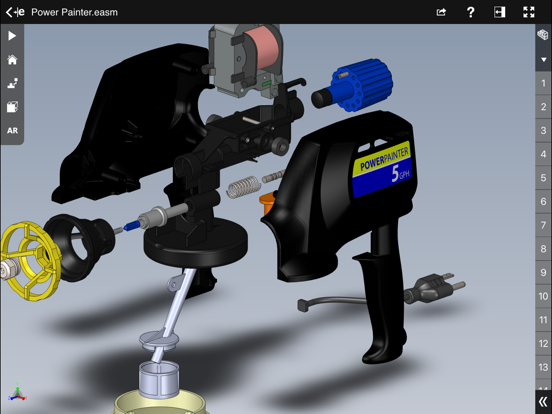eDrawings
Dassault Systemes SolidWorks CorporationLET OP: Aankopen verlopen via de App Store, controleer daar altijd de meest actuele prijs, compatibiliteit en andere informatie. Je hebt een actief Apple account nodig om apps te installeren.
eDrawings® is the only CAD viewer on iPad, iPad mini, iPhone and iPod Touch that allows you to view native eDrawings files as well as native SolidWorks® parts, assemblies and drawings files. In addition, eDrawings allows convenient viewing of DWG and DXF files.
eDrawings includes Augmented Reality (AR). This allows you to view your 3D models in 1:1 scale into the real world. By simply activating the device’s camera, you can bring your virtual 3D designs in a real context and see them in situ, sitting on your desk or on your conference room table or even in the palm of your hand, through your iPad, Pad mini, iPhone or iPod Touch’s screen. Move around the room and see your design from any perspective.
eDrawings is the email-enabled communication tool that dramatically eases sharing of product design information. You can load and send files via email to collaborate more effectively with everyone involved in product development, including people who are not regular CAD software users to interpret and understand 2D and 3D designs.
Multi-touch gestures let you pan, zoom, and rotate models easily. eDrawings also supports configurations, drawing sheets, and exploded views for eDrawings files published from SolidWorks® and all other supported CAD software.
Features:
* Intuitive and easy-to-use user interface
* Visualize your 3D models in real context with Augmented Reality (AR)
* Open 3D (EASM, EPRT, SLDASM, SLDPRT, IGES, IGS, JT, STEP, STP, IFC), 2D (EDRW, SLDDRW, DWG, DXF) and associated files from any source: email attachments, cloud storage services (Dropbox™, SkyDrive®, Google Drive, YouSendIt®, and others), web and FTP sites, networks, and iTunes® File Sharing.
* Zoom, pan and rotate your 2D or 3D CAD data using multi-touch
* Animate 3D standard views as well as 2D drawing views.
* Browse your assembly components tree, configurations and drawing sheets
* View your designs in full screen and double tap to fit it on screen
* Adapt the scale of your 3D model in AR mode
* Freeze the background in AR mode with viewpoint lock to prolong AR experience without holding up your device.
* Sample files included
For more information, visit:
http://www.edrawingsviewer.com
--
eDrawings van Dassault Systemes SolidWorks Corporation is een app voor iPhone, iPad en iPod touch met iOS versie 16.0 of hoger, geschikt bevonden voor gebruikers met leeftijden vanaf 4 jaar.
Informatie voor eDrawingsis het laatst vergeleken op 18 Feb om 23:49.
Informatie
- Releasedatum:1 May 2012
- Bijgewerkt:27 Jan 2025
- Versie:33.1.0069
- Compatibiliteit:Vereist iOS 16.0 of nieuwer. Compatibel met iPhone, iPad en iPod touch.
- Grootte:142 MB
- Leeftijd:4+ jaar
- Beoordeling:3 van 5
- Categorie:
Nieuw in versie 33.1.0069
Bug Fixes
Prijsgeschiedenis
5 geschreven reviewsRecensies
Crashes on iPad air iOS 8.1
MeerGreat app. Unfortenatly it crashes on my iPad air iOS 8.1. When i try to load a file of 80mb i'll get a warning of not enough memory and crashes . I tried this several times but still crashes.
Please provide an update to solve this problem.3door Jus*****15/11/2014Good start
MeerNice, but I was hoping for some more features and better visuals:
- real view (not flat shading only)
- perspective view! (so weird this is not included)
- continuation of rotation after finger release
- edges visible on/off
- parts (or bodies) on/off
- background color setting (gradient color option)3door Roy*******14/05/2012Portable pleasure!
MeerGreat addition to SolidWorks!
Love how the app integrates with the Dropbox workflow of opening files!
Nice way to precent 3D models to my students!
Love to see an update on:
- Possibility to turn on perspective view (models just don't look real right now!)
- Better material render, some materials (for example wood) doesn't work in all cases. Model stay's gray! Although material "galvanized" works like a charm!
- Would be nice to measure inside the app (since I use it to give technical lessons). Or instant switch between drawing view and 3D
- Dropbox instant accès (so file updates are immediately integrated into the models, alway's the newest model inside app). Or quick access so you don't have to leave the eDrawing app to open new 3D files...
- Annotation option (with extra details/explanation/pop up massages)
- Removal of the big black menu bar once it's not used, is't it possible to put a little button for this menu on the most upper menu bar?
- Would be nice if you could change the background color (sometimes it's a bit darkish)
That's about it for now...
Excuse my english!4door Ger*******09/05/2012
Meer van Dassault Systemes SolidWorks Corporation
Reageer op deze app
Dit vind je misschien ook leuk
Laatste reacties
- Corinne zei over Rotterdam Bezoekers Parkeren: "vreselijk slecht /niet te doen. Snap niet niet dat de..."
- RM GAv zei over Pensioenchecker: "Overbodig,verkeerde getalen,verouderde links naar..."
- Hans zei over PostNL: "Ik heb een oudere iPhone met ios15 en de postnl app..."
- Gretel Rens zei over SayMoney - Uw financiën: "Als je de app aankoopt is dat een eenmalige aankoop? "
- Marcel zei over Tap Away 3D: "@Rein als het via Apple is gegaan en het werkt allemaal echt..."
- Rein zei over Tap Away 3D: "Betaald om van reclame af te komen maar ik voel me nu..."
- caecilia zei over Piascore - Smart Music Score: "kan iemand me helpen? ik heb een iPad mini versie 5 met iOS..."
- Ronald zei over 112monitor: "Beste Eric, Deze app ziet er mooi uit,enige minpunt is:de..."
- Biggest SCAM zei over Texas Hold'em poker: Pokerist: "Niet aanschaffen en kopen ! Pure oplichting !"