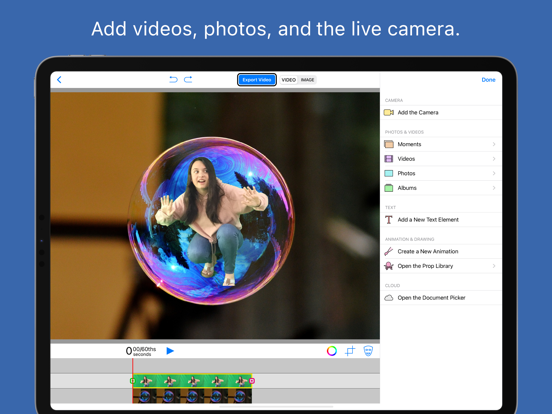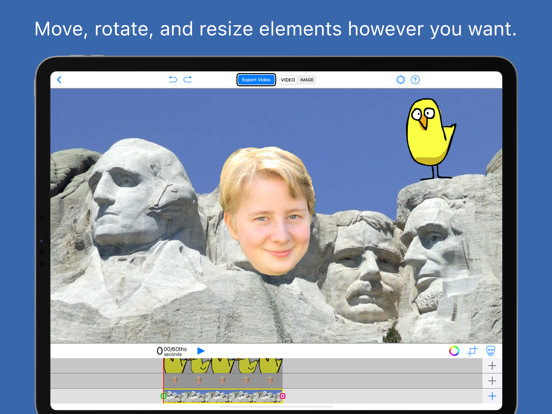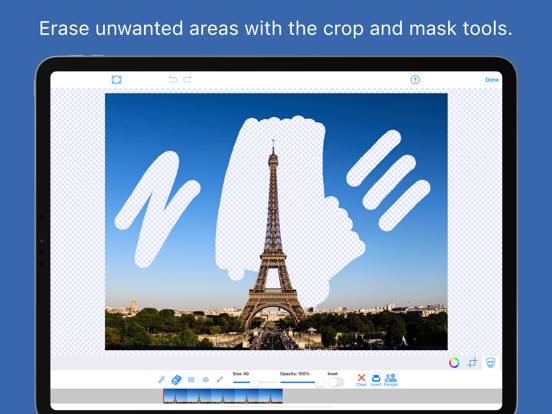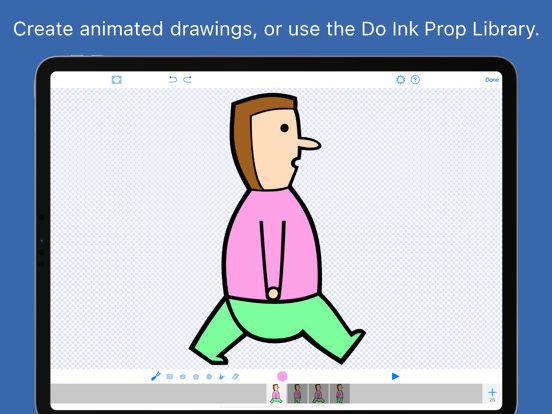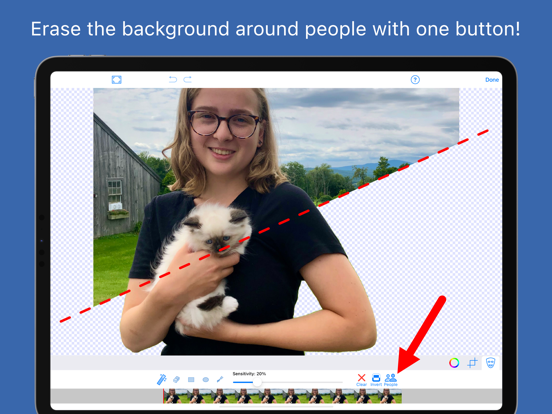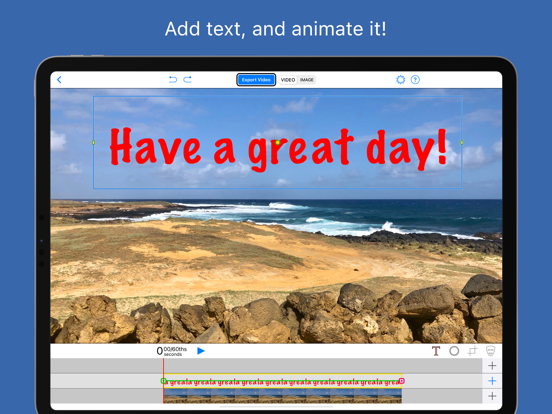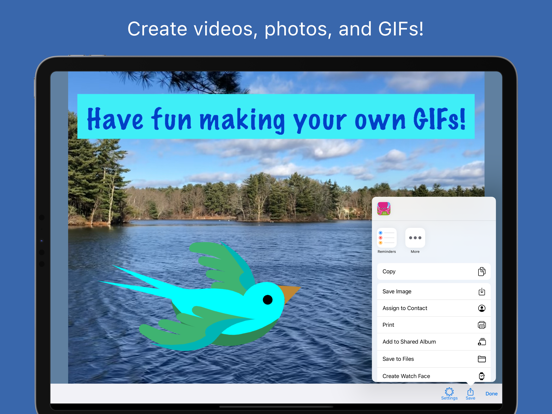LET OP: Aankopen verlopen via de App Store, bekijk daar altijd de meest actuele prijs, compatibiliteit en andere informatie. Je hebt een actief Apple account nodig om apps te installeren.
Green Screen by Do Ink makes it easy to create videos, images, and GIFs by combining visual elements such as photos, videos, text, drawings, animations, and the live camera. The #1 green screen app for education, it is used in classrooms and by individual creators around the world.
Green Screen by Do Ink goes beyond what traditional green screen and video editor apps can do. It lets you combine multiple image sources by selecting just the parts of each one that you want. It provides a rich set of tools, including chroma key (for the green screen effect), crop, mask brushes, magic wand, and even automatic person detection. You can customize your projects by adding text, original drawings and animations, and artwork from the Do Ink Prop Library. The app is easy for young students to start using quickly, but it packs plenty of features for power users too!
FEATURES
• Use the live video camera, or import prerecorded videos, photos, text, and custom artwork
• Add drawings and animations with the built-in drawing editor
• Import artwork from the Do Ink Prop Library
• Combine elements on up to 3 layers – great for "app-smashing"
• Move, scale, and rotate elements
• Chroma, crop, and mask tools to remove unwanted areas
• Automatic person masking removes the background from images and videos, with no green screen required (iOS 15 or greater)
• Record videos in high definition (up to 4K) or standard definition formats
• Capture still photos and save them to the camera roll
• Create and export GIFs
• Save videos and images to your Photo Library, or to iCloud, Google Drive, or Dropbox
• Export Green Screen project files for archiving or for sharing with others
• Built-in tutorials
PERFECT FOR THE CLASSROOM
Green Screen by Do Ink is a cross-curriculum tool with virtually unlimited uses and was created with input from teachers. Used in classrooms around the world, it is one of the most popular and highly recommended apps for education.
• 2019 Winner of the Best Apps for Teaching and Learning by the AASL (American Association of School Librarians)
• Featured in "Best New Apps in Education" in iTunes
TESTIMONIALS
“Green Screen by Do Ink is an easy-to-use iOS app…” – New York Times
“[An] app that can transform learning…” – TeacherCast Educational Network
“[A] versatile, easy-to-use movie maker yields great results” – Common Sense Education
"Green Screen makes learning fun…" – Teachers With Apps
ABOUT DO INK
Created by the team who also created the Animation and Drawing by Do Ink app for the iPad, featured in “App Store Essentials: Painting and Drawing” and recipient of the Editor's Choice Award from Children's Technology Review.
Connect with us on Twitter twitter.com/DoInkTweets and Instagram https://www.instagram.com/doinkapps
Please send any suggestions, feedback or questions to support@doink.com.
--
Green Screen by Do Ink van DK Pictures, Inc. is een app voor iPhone, iPad en iPod touch met iOS versie 14.0 of hoger, geschikt bevonden voor gebruikers met leeftijden vanaf 4 jaar.
Informatie voor Green Screen by Do Inkis het laatst vergeleken op 20 Apr om 07:25.
Informatie
- Releasedatum:29 Oct 2013
- Bijgewerkt:24 Oct 2023
- Versie:2023.4
- Compatibiliteit:Vereist iOS 14.0 of nieuwer. Compatibel met iPhone, iPad en iPod touch.
- Grootte:58.8 MB
- Leeftijd:4+ jaar
- Beoordeling:3.2 van 5
- Categorie:
Nieuw in versie 2023.4
This release fixes a couple of bugs and contains various improvements under the hood. And, in case you missed it:
• If desired, the Prop Library can now be hidden (by disabling it in the Settings app).
• Images can be pasted from the clipboard directly onto your project's timeline.
Prijsgeschiedenis
4 geschreven reviewsRecensies
Verouderde recensies
MeerZoals de meeste (serieuze) apps verbeterd zijn en worden, zo ook deze app. Ben al jaren gebruiker en zie deze app als voor het basisonderwijs de meest geschikte :)
5door J W****01/07/2021Love it but needs an update
MeerAs a videographer working on an iPad mini 2019 the app is very handy for my educational work with children. They can travel everywhere! Nice menu and fast options.
However, every time I saved a movie the chroma key is very mixt up. I have to reset the app and it’s fine again.
What do I mis:
- A 4th layer would be super nice to have.
- I can’t mirror the video or photo to horizontal or vertical.
- Sound options with a separate layer or so.
- When Recording, i don’t get the original greenscreen layer filled in my timeline to edit it afterwards. That’s really annoying.4door Ube*******20/09/2019Great app
MeerGreat app. Loving it. It has limits but does most of what a green screen app should do! Loving it. Sometimes you see green edges in your videoclips after you have finished the project. And anything green disappears but sometimes you need it to stay green. Clean brush function can be helpful! So please work on these 2 points. Thanx.
4door Tch*******03/09/2016
Meer van DK Pictures, Inc.
Reageer op deze app
Recent bekeken
Dit vind je misschien ook leuk
Laatste reacties
- Ronald zei over 112Meldingen.nu: "He he eindelijk gevonden even deze app proberen en kwam er..."
- Jan zei over Rotterdam Bezoekers Parkeren: "Voor de 5e keer 5 minuten gewacht op het openen van de..."
- RichardIteds zei over De Stentor - Digitale krant: "подробнее здесь..."
- Sham zei over Rotterdam Bezoekers Parkeren: "Al die belastinggeld die wij betalen en de gemeente Rotterdam..."
- Normansaicy zei over De Stentor - Digitale krant: "Перейти на сайт..."
- Normansaicy zei over De Stentor - Digitale krant: "посетить веб-сайт..."
- Brianvoili zei over De Stentor - Digitale krant: "ссылка на сайт..."
- JamessaB zei over De Stentor - Digitale krant: "Смотреть здесь..."
- Ronald zei over 112Meldingen.nu: "Heel erg jammer, geen reactie op mijn bericht."