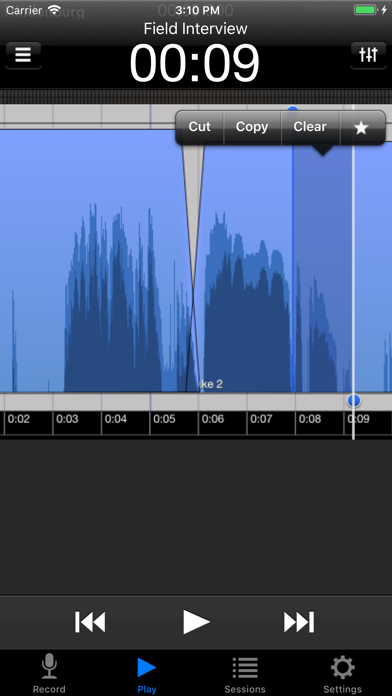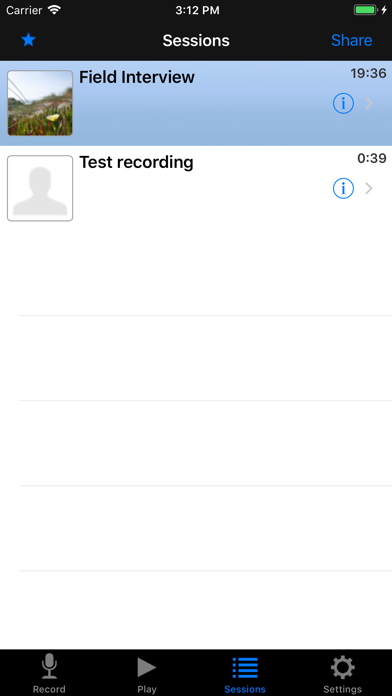Hindenburg Field Recorder
Hindenburg Systems ApSLET OP: Aankopen verlopen via de App Store, bekijk daar altijd de meest actuele prijs, compatibiliteit en andere informatie. Je hebt een actief Apple account nodig om apps te installeren.
Hindenburg Field Recorder is made with radio production in mind. It will work equally well for anyone conducting interviews for podcasts or research.
It’s all about the story.....
Create your interview in three simple steps:
Step 1: Record interview and set markers at points of interest
Step 2: Edit recording with cut, copy, paste and more...
Step 3: Share your interview with attached picture and location
Recording
Simply begin recording whenever a story occurs.
Set markers at points of interest in the interview. Markers make it easier to navigate large interviews. Finding those good soundbites can otherwise be a tedious job.
Add additional recordings to your session. This could be speaks or background sounds and more.
Editing
Hindenburg Field Recorder has all the editing features needed for creating a radio interview.
The interface is kept simple and uncluttered. But there is more to it than meets the eye.
* Non-destructive editing with full undo/redo.
* Cut, copy, paste, insert, break, clear, move, trim and change volume of regions
* Adjust playback position with audible scrub
* Rehearse edit or play selection
* Add fade in and fade out or create cross-fades between regions
* Create, delete and rename markers, jump between markers
* Copy and paste audio between sessions
* Add jingles or sound bites from the favorites clipboard.
* Use the built in compressor/limiter to increase overall volume.
To find out more check the support URL where you will find a download link to the the PDF guide.
Share
There are five ways of getting your interviews out of the device.
1. Send to your computer (With Hindenburg Pro)
2. Send as e-mail
3. Upload to FTP server
4. Share to iTunes
5. Use "Open in..." to share to other apps
Specifications:
Records audio as 16 or 24-bit / 44.1 or 48kHz PCM.
Stereo recording supported with suitable accessories.
Option to monitor with headphones while recording.
Share audio as WAV, AAC, MP2 or ALAC with adjustable compression parameters.
Hindenburg Radio Tools are developed and tested in a collaborations with radio professionals.
--
Hindenburg Field Recorder van Hindenburg Systems ApS is een iPhone app met iOS versie 14.0 of hoger, geschikt bevonden voor gebruikers met leeftijden vanaf 4 jaar.
Informatie voor Hindenburg Field Recorderis het laatst vergeleken op 20 Feb om 20:07.
Informatie
- Releasedatum:10 Jan 2010
- Versie:1.80
- Compatibiliteit:Vereist iOS 14.0 of nieuwer. Compatibel met iPhone, iPad en iPod touch.
- Grootte:3.09 MB
- Leeftijd:4+ jaar
- Beoordeling:3 van 5
- Categorie:
Nieuw in versie 1.80
* Fixed to work with iOS 16
* Fixed some cases where it was not possible to send sessions to desktop.
Prijsgeschiedenis
Reageer op deze app
Dit vind je misschien ook leuk
Laatste reacties
- michiel zei over De Boetepot: "Oplichters! In begin lijkt app het leuk te doen. Later zal..."
- Jef Veraghtert zei over Begin te rennen. AxiomRun 5K: "Ik ben gestart met het gebruik van de app, en positief gevoel..."
- Corinne zei over Rotterdam Bezoekers Parkeren: "vreselijk slecht /niet te doen. Snap niet niet dat de..."
- RM GAv zei over Pensioenchecker: "Overbodig,verkeerde getalen,verouderde links naar..."
- Hans zei over PostNL: "Ik heb een oudere iPhone met ios15 en de postnl app..."
- Gretel Rens zei over SayMoney - Uw financiën: "Als je de app aankoopt is dat een eenmalige aankoop? "
- Marcel zei over Tap Away 3D: "@Rein als het via Apple is gegaan en het werkt allemaal echt..."
- Rein zei over Tap Away 3D: "Betaald om van reclame af te komen maar ik voel me nu..."
- caecilia zei over Piascore - Smart Music Score: "kan iemand me helpen? ik heb een iPad mini versie 5 met iOS..."