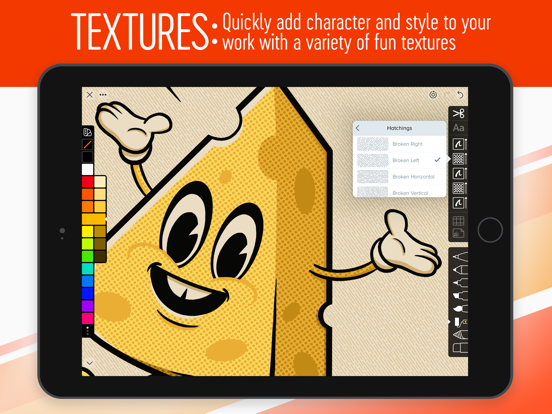LET OP: Downloads verlopen via de App Store, bekijk daar altijd de meest actuele prijs, compatibiliteit en andere informatie. Je hebt een actief Apple account nodig om apps te installeren.
Draw and take notes with ease.
Linea Sketch gives you the right balance of power and control to capture thoughts and ideas effortlessly. The focus stays where it belongs: on your creations, not on the tools.
Why Linea Sketch?
⁕ Minimal UI - Every control is designed to stay out of your way until you need it. Linea's elegant interface puts the focus on your creations.
⁕ Easy Colors - Choose from a wide range of pre-defined colors, or create your own with a single tap. Autogenerated tints & shades save time and effort.
⁕ Elegant Layers - Simplified set of layers that can be easily rearranged, merged, locked, or adjusted. Use the file browser and photo library to import images for reference and tracing.
⁕ ZipShapes & ZipLines - Simply hold still for a moment after drawing a line, rough square, circle, or triangle and ZipShape automatically creates a perfect version for you. You can then adjust final size, placement, and corner radius.
⁕ Move / Transform - Lasso part of your sketch, then move, rotate, flip, or resize. Transform one or more layers quickly & easily.
⁕ Watercolor Brush - Create rustic & artistic effects by painting with organic pigment in three modes: Simple, Wet, and Cloud.
⁕ Annotations - Add labels, notes, and callouts to your sketches using iOS Scribble or a keyboard. Fonts, colors, placement, and more can be adjusted effortlessly.
⁕ Time-Lapse - Record your creative process as you sketch! Save a video of the result as either a compressed 30 second clip or a full length movie.
⁕ Grids & Templates - A wide range of traditional grids, 3D isometric lines, storyboards, and templates for iOS screen or icon design.
⁕ Universal App - Linea Sketch is a universal app for iPad and iPhone. Your sketches seamlessly sync via iCloud to all of your devices, wherever you go.
……………………………………
What do you get?
Tools:
• Technical Pencil - Hard lead, thin lines
• Art Pencil - Soft lead, thick lines
• Felt Tip Pen - Thin solid lines that vary in opacity
• Marker - Fat solid lines
• Watercolor Brush - Paint with organic, artistic pigment
• Fill - Roll out wide areas of color or tap to flood fill
• Blend - Smudge or soften strokes
• Eraser - Clean up with your finger or Pencil
• Pencil Plus! - Create additional effects using Apple Pencil pressure and tilt
Colors:
• Always on-screen & easily available
• Tints and shades are automatically generated in six variations
• 11 predefined color sets for various types of drawing
• Create custom colors for branding and consistency
• Drag & drop color swatches with other apps
Layers:
• Five flexible layers that can be dragged, merged, or cleared
• Import any image from Files, Photo Library, or clipboard
• Lockable to prevent accidental changes
• Adjust opacity or double tap to toggle visibility on/off
Templates:
• Traditional grids displayed with lines & dots
• Hexagonal, circular, and isometric (3D) grids
• Notepads, to-do lists, and sheet music
• App user interface and icon design
• Storyboards in 16:9, 1.85:1, and 2.35:1 ratios
• Adjustable intensity and can be hidden quickly
Backgrounds & Paper Textures:
• White Bond, Butcher’s Paper, Black Construction, Blueprint & many more
• Adjustable custom background colors
• Paper grain can be toggled on or off
Exporting:
• Save as PNG, JPEG, PSD, and PDF
• Save entire sketch or crop a portion
• Export to Slack, Dropbox, AirDrop & more
• Presentation Mode shows just the canvas via AirPlay - perfect for classrooms
Projects:
• Organize drawings in project folders
• Share, rename, or move drawings within projects
• Thumbnail previews of drawings save time
• Export PDF of entire project
General:
• Two-finger tap for Undo, three-finger tap for Redo
• Pinch to zoom and rotate canvas
• Tap Compass to lock, flip, or reset your canvas
• Supports portrait & landscape orientations
• Supports split screen and drag & drop
Terms and Conditions: https://linea-app.com/terms
Privacy Policy https://linea-app.com/privacy
--
Linea Sketch van The Iconfactory is een app voor iPhone, iPad en iPod touch met iOS versie 14.0 of hoger, geschikt bevonden voor gebruikers met leeftijden vanaf 4 jaar.
Informatie voor Linea Sketchis het laatst vergeleken op 18 Apr om 09:06.
Informatie
- Releasedatum:31 Jan 2017
- Bijgewerkt:18 Sep 2024
- Versie:4.3.5
- Compatibiliteit:Vereist iOS 14.0 of nieuwer. Compatibel met iPhone, iPad en iPod touch.
- Grootte:101 MB
- Leeftijd:4+ jaar
- Beoordeling:3.9 van 5
- Categorie:
Nieuw in versie 4.3.5
Includes a bug fix when scaling a selection, improved speed and reliability of loading the main project view plus new dark mode and tinted app icons.
IMPROVEMENTS AND BUG FIXES
• Improved the speed of loading the project view, especially when using iCloud
• Fixed rendering problems when scaling a part of a drawing up or down
• New Dark mode and tintable app icons
Prijsgeschiedenis
4 geschreven reviewsRecensies
i need support
Meeri bought the full all 29,95 and impossible to family share. runs on my iPad pro full version , all settings are on share . i can share other apps… checked the share list and it is marked as sharable. still it does not show in family. even on “mijn aankopen” in de app is doesnt show. i mailed but you dont react. please help. i need to share the full app.
5door Dhy*****10/07/2022Jammer
MeerJammer dat je niet met je vinger kan schrijven en het duurt heel lang voordat je het kan spelen bij het downloaden naar voor de rest prima
3door Ann****24/12/2021Simpel in gebruik, een beetje beperkt met de mogelijkheden
MeerEen van de vele programma’s om te teken en zeker eenvoudig in gebruik
Alleen jammer dat de app zo duur geprijsd is, is te duur voor de beperkte mogelijkheden
En per maand, jaar betalen.. is al helemaal ‘not done’3door Big**18/07/2021
Meer van The Iconfactory
Reageer op deze app
Dit vind je misschien ook leuk
Laatste reacties
- RichardIteds zei over De Stentor - Digitale krant: "подробнее здесь..."
- Sham zei over Rotterdam Bezoekers Parkeren: "Al die belastinggeld die wij betalen en de gemeente Rotterdam..."
- Normansaicy zei over De Stentor - Digitale krant: "Перейти на сайт..."
- Normansaicy zei over De Stentor - Digitale krant: "посетить веб-сайт..."
- Brianvoili zei over De Stentor - Digitale krant: "ссылка на сайт..."
- JamessaB zei over De Stentor - Digitale krant: "Смотреть здесь..."
- Ronald zei over 112Meldingen.nu: "Heel erg jammer, geen reactie op mijn bericht."
- Meep Bouw zei over MapOut: "Voor mij de perfecte app om routes te maken, wandelen, ATB,..."
- Meep Bouw zei over MapOut: "A great app for making routes, on and off-road. The fastest..."