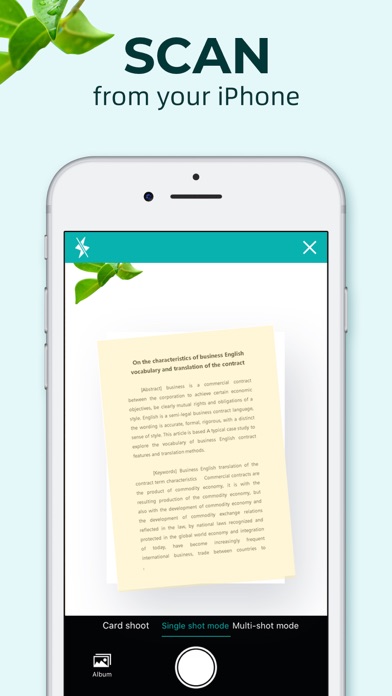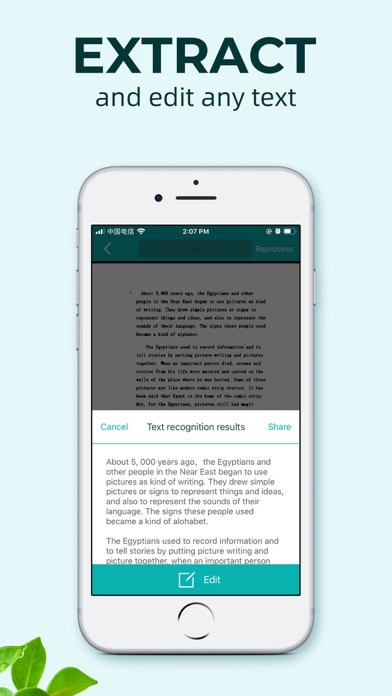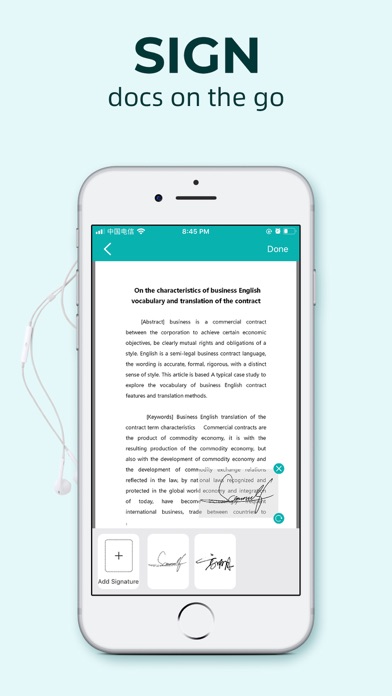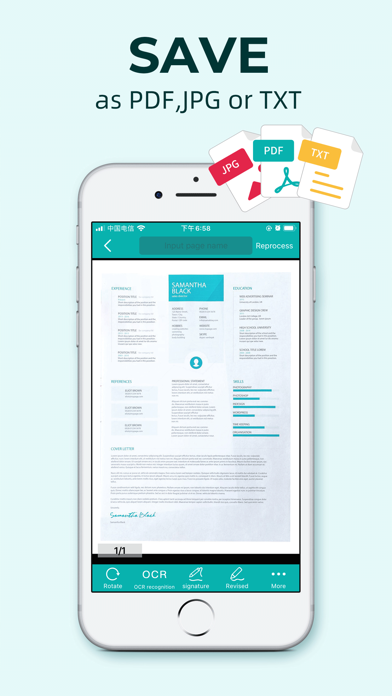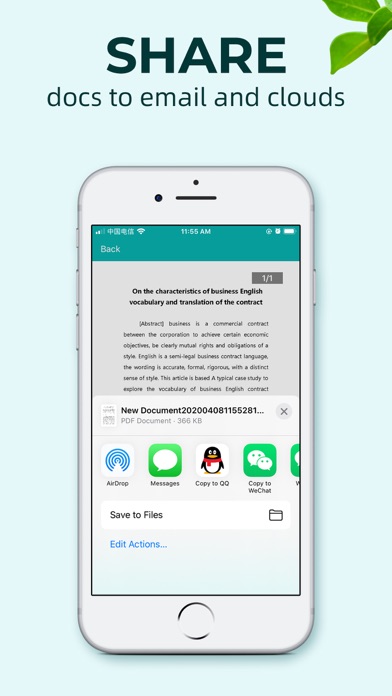pdf scanner – Wordscanner pro
Xiamen Worldscan Information Technology Co., Ltd.LET OP: Aankopen verlopen via de App Store, controleer daar altijd de meest actuele prijs, compatibiliteit en andere informatie. Je hebt een actief Apple account nodig om apps te installeren.
Scanner App Scan everything into clear & sharp image/PDF.
With Scanner app, you can rapidly scan documents, and convert them into PDF format, as well as save them or send them by email, Print and save to cloud.
* Scan documents, photos, receipts, or just about anything.
* Batch mode combines multiple scans into a single PDF.
*Adopting advanced and fast algorithm, Scanner App use Advanced color processing algorithms remove shadows, correct perspective and distortion, making your scans as readable as possible.
*With powerful and easily operated interface, Scanner app can fast and simply adjust brightness, rotation and color through one click on one page.
Scanner app features:
1. Mobile Scanner ----scan and manage your document that may include multipage.
2. Fast scan in batch----scan continuously in batch without process waiting, which is fast and convenient.
3. Automatic side cut----utilize professional image processing algorithm to automatically help you cut the images.
4. Image enhancement----ensure document is clear and readable.
5. Text Recognition (OCR) ---- OCR (optical character recognition) feature extracts texts from single page for further editing or sharing. (Paid app only)
6. Multi-sized PDFs----more than 10 PDF sizes are available (Letter,A4,B5, etc).You can customize the size or use self-adaption mode.
7. Save image to image library----conveniently process images so as to save them to image library.
8. Email----send your documents (PDF) or processed images by email.
9. Add Header----seach page of document may add headers, which can be searched.
10. Custom category----set custom category for your document to achieve convenient management and search.
11. Multiple browse modes----support browse modes, such as list and document-categorization.
12. Copy----support function of document copy to achieve convenient document management.
13. Search----Fast locate documents by searching document headers, page headers, etc.
Scanning tips: make sure your document is smooth and sensitive to light. Note: provided that your Iphone is 3g mode or previous mode, you are imperative to place iphone at least 25 cm away from document in order to avoid being out of focus. Background of dead color may help to achieve the best detection result of document edge.
(1) Remove all functional limitations.
(2) The purchase of auto-renewable
(3) Privacy in: https://www.wordscan.net/ps/ws_privacy
(4) Terms of use: https://www.wordscan.net/ps/ws_service
- Monthly subscription for $6.99
- Yearly subscription for $29.99
- Payment will be charged to iTunes Account at confirmation of purchase
- Subscription automatically renews unless auto-renew is turned off at least 24-hours before the end of the current period
- Account will be charged for renewal within 24-hours prior to the end of the current period, and identify the cost of the renewal
- Subscriptions may be managed by the user and auto-renewal may be turned off by going to the user's Account Settings after purchase
- No cancellation of the current subscription is allowed during active subscription period
- Any unused portion of a free trial period, if offered, will be forfeited when the user purchases a subscription to that publication.
--
pdf scanner – Wordscanner pro van Xiamen Worldscan Information Technology Co., Ltd. is een iPhone app met iOS versie 10.0 of hoger, geschikt bevonden voor gebruikers met leeftijden vanaf 4 jaar.
Informatie voor pdf scanner – Wordscanner prois het laatst vergeleken op 2 Nov om 15:29.
Informatie
- Releasedatum:18 May 2012
- Bijgewerkt:23 Sep 2021
- Versie:3.8.28
- Compatibiliteit:Vereist iOS 10.0 of nieuwer. Compatibel met iPhone, iPad en iPod touch.
- Grootte:216 MB
- Leeftijd:4+ jaar
- Beoordeling:4.4 van 5
- Categorie:
Nieuw in versie 3.8.28
1. Text recognition upgrade:
(1) Support batch text recognition
(2) Support one-click sharing of recognition results with TXT files
(3) The text recognition page is upgraded and the operation is more convenient
2. Optimize camera functions and increase processing speed
Prijsgeschiedenis
Recensie
Geweldige app!
MeerHeel handig, makkelijk in gebruik en goede kwaliteit. Past zelf de maat aan - maar je kunt het handmatig aanpassen
5door Anoniem06/11/2018
Meer van Xiamen Worldscan Information Technology Co., Ltd.
Reageer op deze app
Dit vind je misschien ook leuk
Laatste reacties
- Gerard zei over VISplanner: "App valt niet te gebruiken op de pc en telefoon (android ). Zo..."
- Pieta zei over Sportivity: "Helaas hetzelfde probleem dat ik hier bij recensies van jaren..."
- Ludo De Winter zei over Grassfeld - Budgetten & Sparen: "Deze app is labiel. Heb deze een jaar betalend gebruikt. Plots..."
- Lies Cox zei over WordCrex: "Na 2 spelletjes spelen stop het Hoe kan ik dit verhelpen"
- Tilly Tonnard zei over ▻ Solitaire: "geweldig"
- Ronald zei over 112-Nederland: "dit is een fijne app,alleen jammer als ik de capcode 1735996..."
- NA zei over DĀK: "Verschrikkelijk deze app! Heeft continue storing, loopt vast,..."
- Diana Bank zei over online Bibliotheek: "Krijg helemaal geen contact meer met de app: al diverse malen..."
- Annie zei over Praxis: "Door deze app voor o.a. kortingen vallen mensen die geen..."