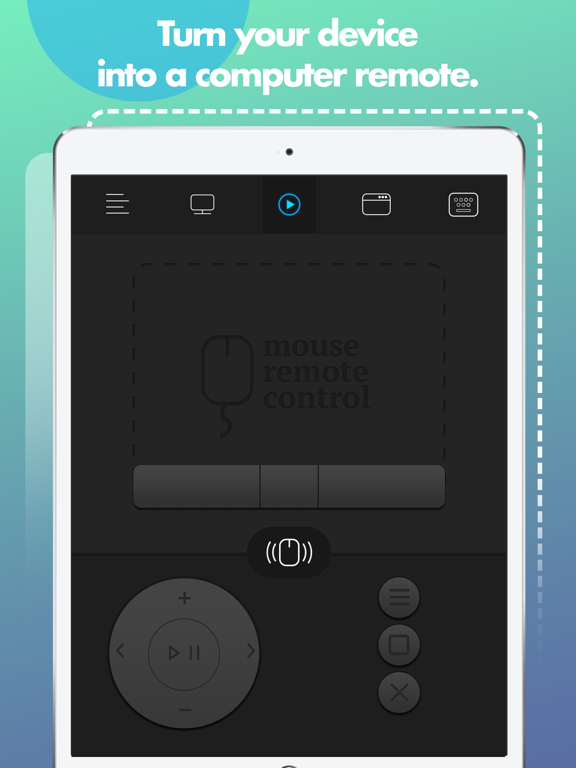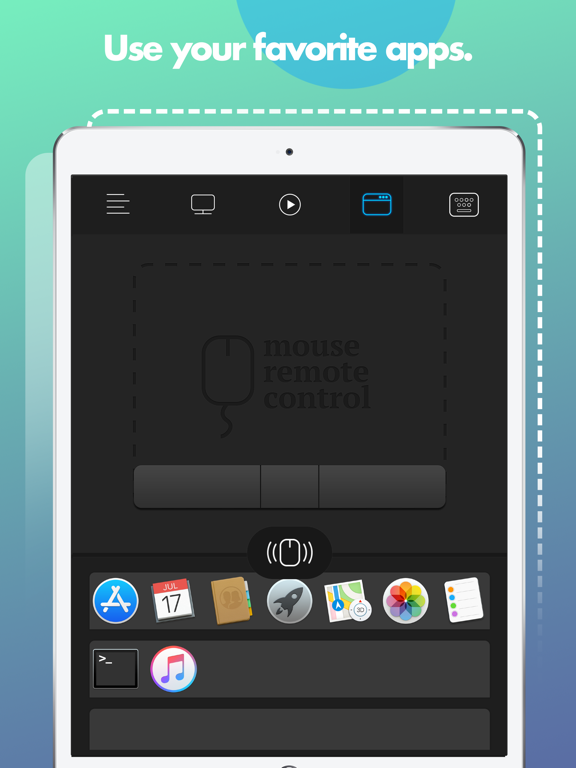LET OP: Aankopen verlopen via de App Store, bekijk daar altijd de meest actuele prijs, compatibiliteit en andere informatie. Je hebt een actief Apple account nodig om apps te installeren.
Turn your iPhone or iPad into a wireless remote control for your Mac.
Enjoy full control of your Mac while giving presentations, watching movies, listening to your favorite music and many more! Super fast, super easy, right from your mobile device!
* * * FEATURES * * *
• Fully Simulated Mouse
• Magic Remote
• Multi-Touch Gestures
• Functional Keyboard
• Application Launcher & Switcher
• Shut Down / Sleep / Restart / Log Off Remotely
• Password Protection
• Customizable Interface
• Works under Wi-Fi network
* * * BEFORE YOUR START * * *
1. Visit remotemouse.aexol.com and download & install an app for Mac client on your computer.
2. Open app client on your Mac, click "Pair devices" and set up a password which allows you to connect to your Mac with your iPhone & iPad
3. Make sure that your mobile device is connected to the same Wi-Fi as your computer
4. Open app on iPhone or iPad and press "Connect", provide a password and enjoy!
--
Remote for Mac van Aexol Studio is een app voor iPhone, iPad en iPod touch met iOS versie 10.0 of hoger, geschikt bevonden voor gebruikers met leeftijden vanaf 4 jaar.
Informatie voor Remote for Macis het laatst vergeleken op 26 Apr om 09:29.
 Speed Radar Gun PRO€ 2.99
Speed Radar Gun PRO€ 2.99 Tape Measure AR€ 2.99
Tape Measure AR€ 2.99 Measuring Tape PRO€ 2.99
Measuring Tape PRO€ 2.99 Heart Rate PRO€ 2.99
Heart Rate PRO€ 2.99 Pocket Glasses PRO€ 2.99
Pocket Glasses PRO€ 2.99 Night Vision Camera€ 2.99
Night Vision Camera€ 2.99 Handy Tools for DIY PRO€ 2.99
Handy Tools for DIY PRO€ 2.99 Magnetic Detector by Aexol€ 5.99
Magnetic Detector by Aexol€ 5.99 Magnifying Glass PRO€ 2.99
Magnifying Glass PRO€ 2.99 FRYY - Perfect Steak Timer€ 2.99
FRYY - Perfect Steak Timer€ 2.99 Light Lux Meter€ 2.99
Light Lux Meter€ 2.99 dB Decibel Meter PRO€ 2.99
dB Decibel Meter PRO€ 2.99