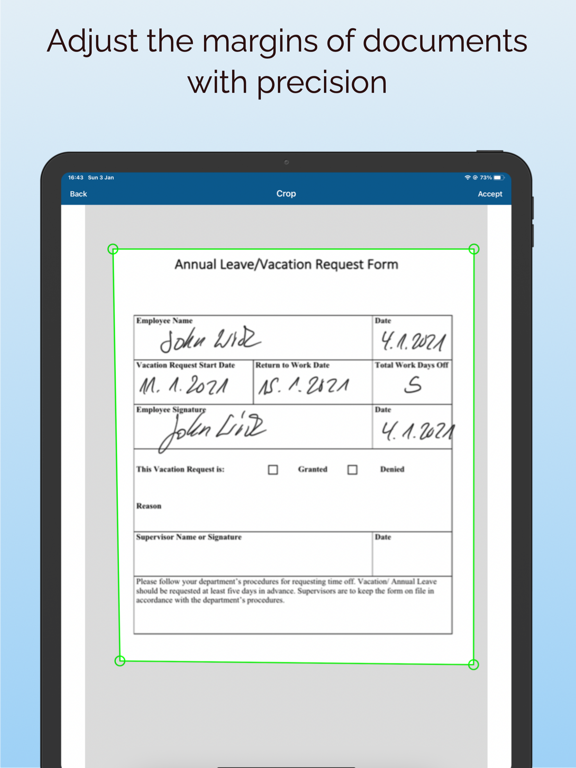LET OP: Aankopen verlopen via de App Store, bekijk daar altijd de meest actuele prijs, compatibiliteit en andere informatie. Je hebt een actief Apple account nodig om apps te installeren.
The ScanBox app helps you in your workflow to scan important documents and edit them before sending/saving. It automatically crops documents, processes them intelligently and corrects perspective and distortions. You can also set the crop manually and post-process all scans so they look clean and professional. After you have added all the documents, you can print the result (PDF), send it by mail, export it to the photo library or open it in a third-party app.
The app is developed for iOS16 and comes with all the new features (Pencil support, Dark mode, Widgets, Quick Actions, Face/Touch ID, ...).
Do you have to fill out and sign an application? In the past, a printer was needed to print out digital requests, fill them out, scan them in and send them off. With this app you can easily scan the request or add it from the photo library and fill out/sign it on your device. Afterwards the completed request can be sent away as a PDF or graphic file. You no longer need a printer and/or scanner and the entire process takes only a few minutes. On the iPad, it is going to be a pleasure with the Apple Pencil!
No more high fees or unnecessary subscriptions. This app is a simple and intelligent solution for scanning and processing documents.
Many other apps are overpriced and don’t use the latest iOS 14 feature.
Features:
• No subscription; you only pay once!
• Universal App (iPhone & iPad)
• Apple Pencil support (iPad)
• Home Screen Widgets support to work even faster with the app.
• Home Screen Quick Actions support to target specific functions of the app.
• Dark mode support is easy on the eyes and optimizes battery life.
• Touch ID / Face ID support ensures that no unauthorized person gets access to the app.
• Scan and manage single-page and multi-page documents, no matter when and where
• Extract the text from the scanned document or from the image to edit the content further.
• Conveniently determine (via drag & drop) the order of the added documents.
• Fast automatic edge detection and perspective correction
• Import PDF files, images, photos or documents from the Cloud or from other programs (e.g. directly from an email)
• Import PDF files to edit them afterwards.
• Fill out the scanned documents by hand or simply sign it
• Improve your scans: Apply colour, greyscale or black and white filters with automatic optimization.
• Save the generated PDF file on your device or in the cloud, or send it directly via email.
• Encrypt the generated PDF file to prevent unauthorized access.
• Share the created file via the Apple-Sharing dialogue (Print, Save, Email, Messenger, AirDrop, Cloud etc.)
• Add new (blank) pages, which you can edit (e.g. via Pencil).
• Launch the app directly with the document scanner.
• In addition, we offer a QR code scanner, which can be easily controlled by a widget.
• Read the information from a QR code of bar code.
• The app has a versatile setting menu with different options.
Scanbox is updated with new features all the time. Please write to us before leaving negative feedback, as we can often help you with your problem.
If you have a problem or a suggestion for an improvement, please send an e-mail to support@onetwoapps.com.
--
ScanBox: PDF Scanner, OCR van Christian Drapatz is een app voor iPhone, iPad en iPod touch met iOS versie 17.0 of hoger, geschikt bevonden voor gebruikers met leeftijden vanaf 4 jaar.
Informatie voor ScanBox: PDF Scanner, OCRis het laatst vergeleken op 19 Apr om 03:11.
Informatie
- Releasedatum:19 Dec 2020
- Bijgewerkt:13 Feb 2025
- Versie:3.0
- Compatibiliteit:Vereist iOS 17.0 of nieuwer. Compatibel met iPhone, iPad en iPod touch.
- Grootte:13.2 MB
- Leeftijd:4+ jaar
- Categorie:
Nieuw in versie 3.0
The following functions will be installed and will be offered as update for free.
• Minor improvements and bug fixes
• Optimizations for iOS 18
• Enhanced security update
If you compare this app to other financial apps, you will realize our app offers by far the most features, and the cost/performance ratio is convincing.
Please indulge the minor errors. After the release, we will collect the errors that have occurred, and release an update shortly after. Aside from that, not all functions were implemented due to time constraints, so we will complement the missing points.
Visit our homepage and learn all about the new update
https://www.onetwoapps.de/english/scanbox/
This app is just as good as its users! So, we are looking forward to any feedback, improvement suggestions and questions. We are trying to make the app as intuitive as possible, and prevent all the mistakes. We will answer all questions as quickly as possible, and with each update we are trying to get even better!
Prijsgeschiedenis
Meer van Christian Drapatz
Reageer op deze app
Recent bekeken
Dit vind je misschien ook leuk
Laatste reacties
- Jan zei over Rotterdam Bezoekers Parkeren: "Voor de 5e keer 5 minuten gewacht op het openen van de..."
- RichardIteds zei over De Stentor - Digitale krant: "подробнее здесь..."
- Sham zei over Rotterdam Bezoekers Parkeren: "Al die belastinggeld die wij betalen en de gemeente Rotterdam..."
- Normansaicy zei over De Stentor - Digitale krant: "Перейти на сайт..."
- Normansaicy zei over De Stentor - Digitale krant: "посетить веб-сайт..."
- Brianvoili zei over De Stentor - Digitale krant: "ссылка на сайт..."
- JamessaB zei over De Stentor - Digitale krant: "Смотреть здесь..."
- Ronald zei over 112Meldingen.nu: "Heel erg jammer, geen reactie op mijn bericht."
- Meep Bouw zei over MapOut: "Voor mij de perfecte app om routes te maken, wandelen, ATB,..."