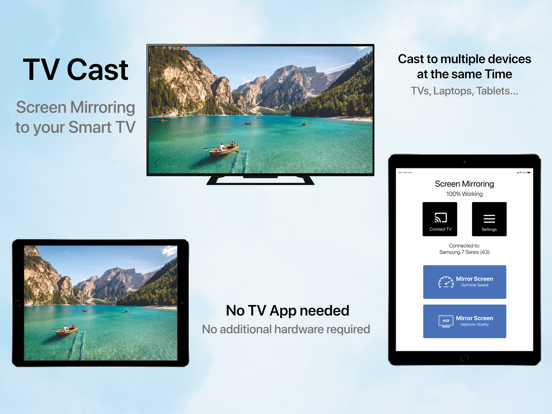Screen Mirroring ⋆ Miracast TV
Plane CubesLET OP: Downloads verlopen via de App Store, controleer daar altijd de meest actuele prijs, compatibiliteit en andere informatie. Je hebt een actief Apple account nodig om apps te installeren.
‣‣‣ Mirror your screen to your TV!
‣‣‣ Free and easy to use!
" With Screen mirroring HD, it it now easy to mirror your iPhone or iPad!"
"I love the fact that you can mirror simultaneously on different devices.
"It is very useful to have both Portrait & Landscape modes available"
FEATURES:
- Mirror your screen to your TVs, Laptop's, Phones, Gaming consoles & Tablets
- Two modes available: 'Speed Mode' for low latency and liquid speed & 'Quality Mode' for gorgeous full resolution HD broadcast
- Mirror in Landscape or Portrait mode
- Mirror to multiple devices simultaneously
- No TV App or other software or hardware necessary
HOW TO MIRROR:
- Connect your iPhone/iPad and your TV to the same WiFi network
- (Optional: connect your device to the app)
- Choose your mirroring mode and tap on 'Start Mirroring' to start mirroring to your TV and other devices
- Open your TV browser and tap the URL. (Tip: save the URL in your bookmarks for quicker access next time you want to mirror your screen.)
- Watch your screen mirroring
- To stop mirroring, tap 'Stop Mirroring' button or bar
- NB: On other devices than TV, just type the URL in your device browser to watch the screen mirroring
Download now and leave a review to let us know about your mirroring experience.
SUPPORT:
- Compatible TVs: Smart TVs with an integrated modern web browser: Samsung TV, LG TV, Sony TV, Panasonic TV,TV, Philips TV, Hitachi TV, TCL TV, Grundig TV...
- Compatible Devices: any device (phone, laptop, tablet, Console) with a modern web browser: Safari, Brave, Chrome, Firefox, Edge...
- Latency is supreme (0 seconds) when you have fast WiFi network conditions
- Please do not use VPN, Proxy, VLANS and Subnets.
- Sound is not yet support yet, we are working on it. In the meantime, please use Bluetooth speakers as a workaround.
- Black screen issues: Some third party apps prevent screen mirroring. When you try to mirror them, you will just see a black screen on your TV, for example with Netflix... This is a restriction chosen by Netflix and others, so there is currently nothing we can do about it.
- Our application has been tested carefully on many TV models, however we can unfortunately not guarantee the products works on ALL TV models. Reach out to us with your TV Brand and Model if you encounter issues.
DISCLAIMER:This is not an official application. We are not affiliated with any brand mentioned in any way.
SUBSCRIPTION:
We offer 2 auto-renewing subscriptions:
- Length: weekly and monthly
- Payment will be charged to iTunes Account at confirmation of purchase
- You will be able to access the Premium features of the app for the duration of the subscription
- Subscription automatically renews for the same price and duration period as the original period unless auto-renew is turned off at least 24-hours before the end of the current period
- The account will be charged for renewal within 24-hours prior to the end of the current period at the cost of the chosen package.
- Subscriptions may be managed by the user and auto-renewal may be turned off by going to the user's iTunes Account Settings after purchase
- No cancellation of the current subscription is allowed during the active subscription period
- You may cancel a subscription during its free trial period via the subscription setting through your Apple account. This must be done 24 hours before the end of the subscription period to avoid being charged. Please visit https://support.apple.com/en-us/HT202039 for more information on how to proceed.
- You may turn off the auto-renewal of your subscription via your Apple Account Settings. However, you are not able to cancel the current subscription during its active period
- Any unused portion of a free-trial period will be forfeited when the user purchases a subscription.
By using our app, you agree to our Terms of Use & Privacy Policy
Terms: https://planecubes.com/terms/
Privacy: https://planecubes.com/privacy/
--
Screen Mirroring ⋆ Miracast TV van Plane Cubes is een app voor iPhone, iPad en iPod touch met iOS versie 13.0 of hoger, geschikt bevonden voor gebruikers met leeftijden vanaf 4 jaar.
Informatie voor Screen Mirroring ⋆ Miracast TVis het laatst vergeleken op 20 Feb om 15:08.
Informatie
- Releasedatum:1 Oct 2020
- Bijgewerkt:15 Jan 2024
- Versie:1.1.0
- Compatibiliteit:Vereist iOS 13.0 of nieuwer. Compatibel met iPhone, iPad en iPod touch.
- Grootte:17.4 MB
- Leeftijd:4+ jaar
- Beoordeling:4.4 van 5
- Categorie:
Nieuw in versie 1.1.0
‣ Bug fix and performance improvement
Reageer op deze app
Dit vind je misschien ook leuk
Laatste reacties
- michiel zei over De Boetepot: "Oplichters! In begin lijkt app het leuk te doen. Later zal..."
- Jef Veraghtert zei over Begin te rennen. AxiomRun 5K: "Ik ben gestart met het gebruik van de app, en positief gevoel..."
- Corinne zei over Rotterdam Bezoekers Parkeren: "vreselijk slecht /niet te doen. Snap niet niet dat de..."
- RM GAv zei over Pensioenchecker: "Overbodig,verkeerde getalen,verouderde links naar..."
- Hans zei over PostNL: "Ik heb een oudere iPhone met ios15 en de postnl app..."
- Gretel Rens zei over SayMoney - Uw financiën: "Als je de app aankoopt is dat een eenmalige aankoop? "
- Marcel zei over Tap Away 3D: "@Rein als het via Apple is gegaan en het werkt allemaal echt..."
- Rein zei over Tap Away 3D: "Betaald om van reclame af te komen maar ik voel me nu..."
- caecilia zei over Piascore - Smart Music Score: "kan iemand me helpen? ik heb een iPad mini versie 5 met iOS..."