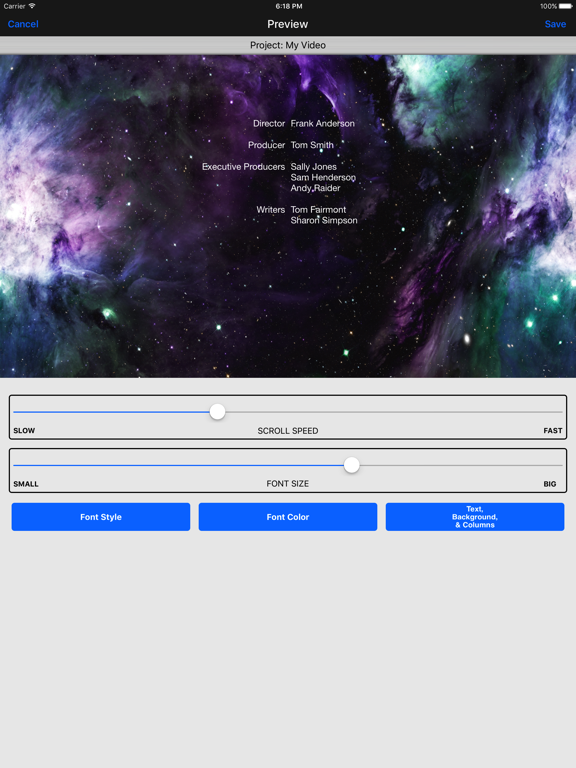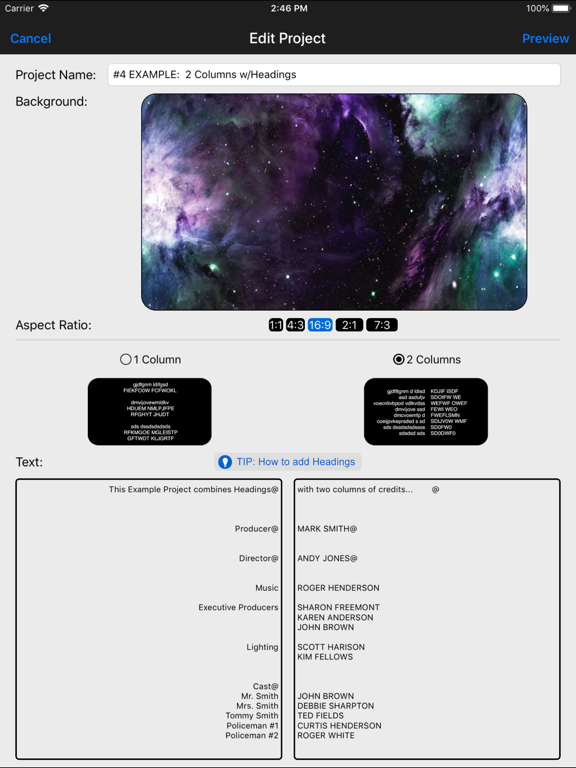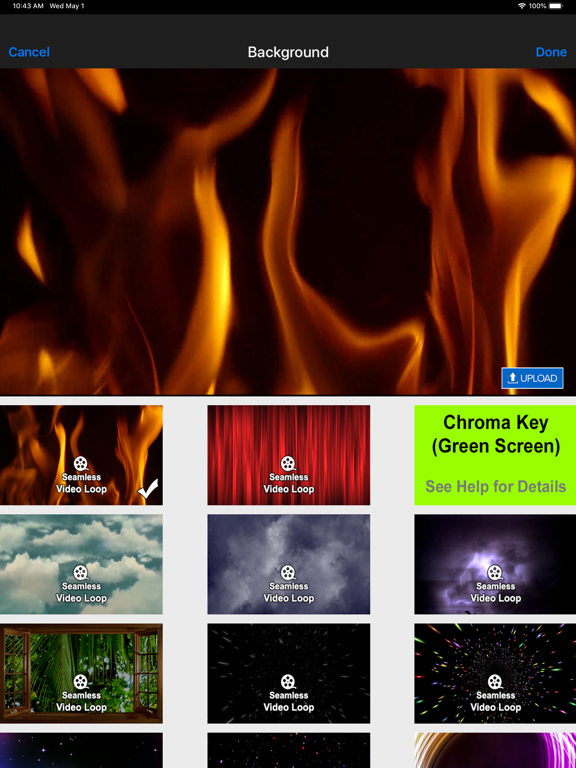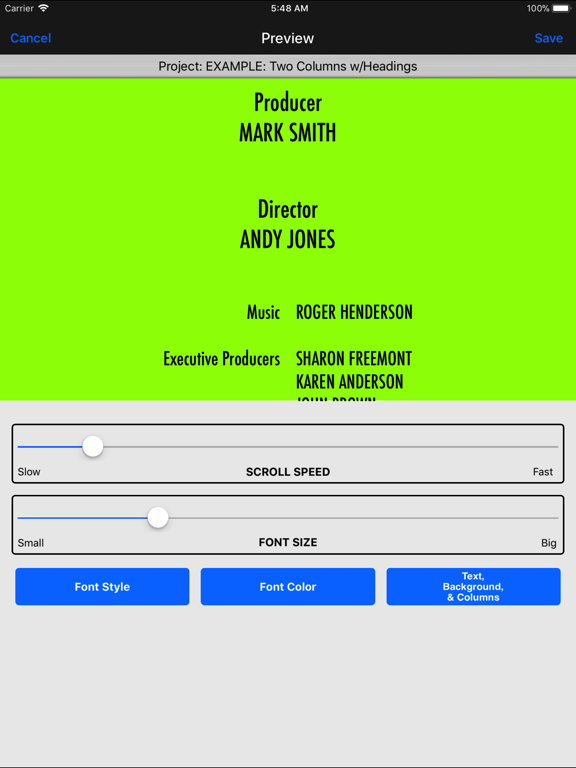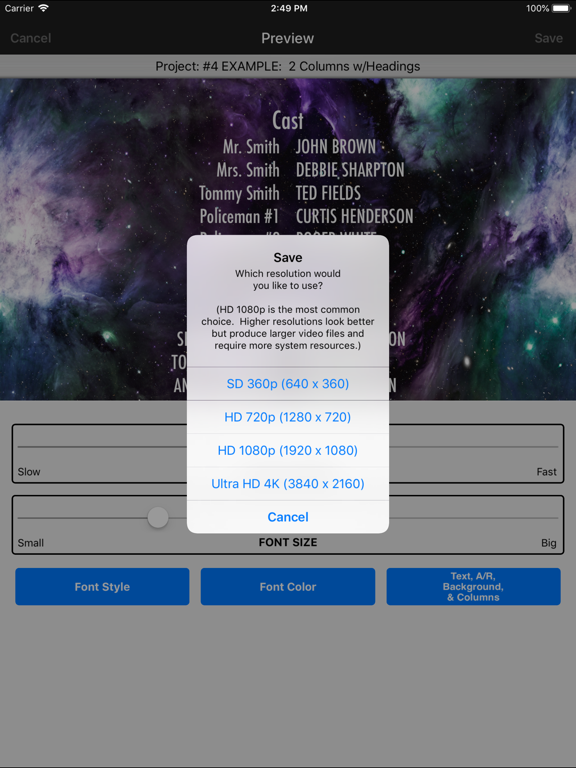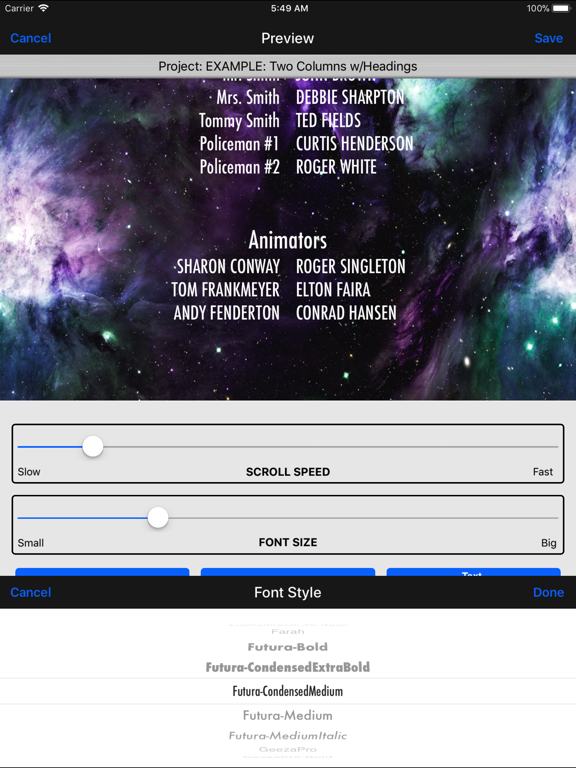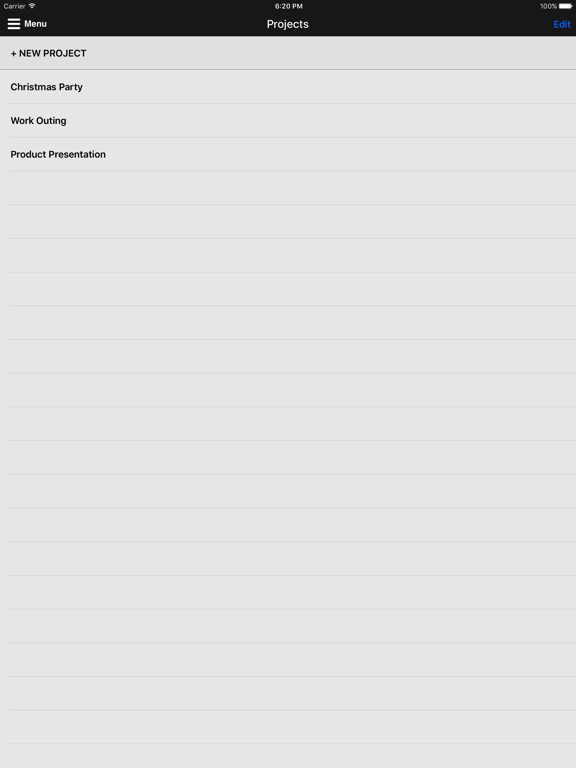LET OP: Aankopen verlopen via de App Store, controleer daar altijd de meest actuele prijs, compatibiliteit en andere informatie. Je hebt een actief Apple account nodig om apps te installeren.
#1 must-have app for quickly and easily adding scrolling credits like you see in professional movies and TV shows to the beginning or ending of your videos. Also great for adding scrolling text to TikTok, Instagram, documentaries, sales, Facebook ads, and informational videos.
CHECK OUT THESE PRO FEATURES:
• Designed specifically to do scrolling credits!
• Powerful, yet super easy to use--no learning curve!
• Scroll credits over a flat background image or even video footage!
• Supports one or two-column credits, just like the pros!
• Easily add Headings to sections of credits!
• Control font style, size, color, and scrolling speed!
• Supports multiple SD/HD resolutions, including: SD 360p, HD 720p, HD 1080p and even Ultra HD 4K!
• Supports multiple Aspect Ratios, including: 1:1, 4:3, 16:9 (landscape), 9:16 (portrait), and 2:1 (18:9).
• Great for TikTok, Instagram or Facebook videos by using the 1:1 (square) or 9:16 (portrait) Aspect Ratios!
• Smooth, non-jerky scrolling!
• Includes dozens of HD backgrounds to choose from or upload your own!
• Includes several "seamless" video loops (fire burning, flag waving, etc.) for motion-rich credits, or upload your own video footage!
• Chroma Key "green screen" support!
• Save and manage "projects," no need to start over to make a change!
• Supports ALL devices (all sized iPhones and iPads)!
___________________________________________
HOW IT WORKS...
1. Choose from the dozens of backgrounds provided by the app (a solid color, a gradient color, an image, a "seamless" video loop, or a "green-screen" chroma key), or upload your own background image or video.
2. Enter the text you want to have scroll over the background you've selected. You can even use headings or two columns for your credits, just like the pros.
3. Preview what your scrolling credits will look like, adjusting the scrolling speed, aspect ratio, and the font style, color, and size.
4. When you're happy with how everything looks, the app will render and save an HD video clip to your device's Photo Library (Camera Roll).
5. Optionally, you can use iMovie or other video editing software, import the credits video clip, and drag it to where you want it to play in your movie (such as at the end for closing credits).
___________________________________________
Here are all the sizes supported for each of the different aspect ratios:
====== 1:1 ======
SD 360p (360 x 360)
HD 720p (720 x 720)
HD 1080p (1080 x 1080)
Ultra HD 4K (2160 x 2160)
====== 4:3 ======
SD 360p (480 x 360)
HD 720p (960 x 720)
HD 1080p (1440 x 1080)
Ultra HD 4K (2880 x 2160)
====== 16:9 (landscape) ======
SD 360p (640 x 360)
HD 720p (1280 x 720)
HD 1080p (1920 x 1080)
Ultra HD 4K (3840 x 2160)
====== 9:16 (portrait) ======
SD 360p (360 x 640)
HD 720p (720 x 1280)
HD 1080p (1080 x 1920)
Ultra HD 4K (2160 x 3840)
====== 2:1 (18:9) ======
SD 360p (720 x 360)
HD 720p (1440 x 720)
HD 1080p (2160 x 1080)
Ultra HD 4K (4320 x 2160)
___________________________________________
Need help? Watch the included tutorial video and sample projects. (For the tutorial, pull down the Menu from the home page of app or visit scrollingcredits.com.)
Still need help? Email us at support@clipish.net!
--
Scrolling Credits Pro van Dating DNA, Inc. is een app voor iPhone, iPad en iPod touch met iOS versie 12.0 of hoger, geschikt bevonden voor gebruikers met leeftijden vanaf 4 jaar.
Informatie voor Scrolling Credits Prois het laatst vergeleken op 9 Apr om 21:58.
Informatie
- Releasedatum:27 Jul 2017
- Bijgewerkt:27 Sep 2022
- Versie:2.11
- Compatibiliteit:Vereist iOS 12.0 of nieuwer. Compatibel met iPhone, iPad en iPod touch.
- Grootte:385 MB
- Leeftijd:4+ jaar
- Beoordeling:4.6 van 5
- Categorie:
Nieuw in versie 2.11
Thank you for making Scrolling Credits Pro such a hit! Remember...High ratings keep us motivated to keep adding features. :-)
Here's what's new in this update:
- Added support iOS 16 and adjusted top navigation bar for devices with the new Dynamic Isalnd.
- Fixed an issue where app would sometimes crash when doing 1-column projects.
- Fixed an issue with previewing certain aspect ratio projects.
- Misc. bug fixes and enhancements.
Prijsgeschiedenis
Meer van Dating DNA, Inc.
Reageer op deze app
Dit vind je misschien ook leuk
Laatste reacties
- Ruurd Schellaars zei over DigiD: "wij [ 1945 en 1946] zitten nu al een uur te knoeien om in te..."
- Petra zei over PaperCal: "Hallo, Ik heb de app al heel lang. Ik heb de agenda van..."
- Ellen zei over Stappenteller - Steps App: "Wat me opvalt is dat de app dansen niet mee neemt. Vind ik n..."
- michiel zei over De Boetepot: "Oplichters! In begin lijkt app het leuk te doen. Later zal..."
- Jef Veraghtert zei over Begin te rennen. AxiomRun 5K: "Ik ben gestart met het gebruik van de app, en positief gevoel..."
- Corinne zei over Rotterdam Bezoekers Parkeren: "vreselijk slecht /niet te doen. Snap niet niet dat de..."
- RM GAv zei over Pensioenchecker: "Overbodig,verkeerde getalen,verouderde links naar..."
- Hans zei over PostNL: "Ik heb een oudere iPhone met ios15 en de postnl app..."
- Gretel Rens zei over SayMoney - Uw financiën: "Als je de app aankoopt is dat een eenmalige aankoop? "