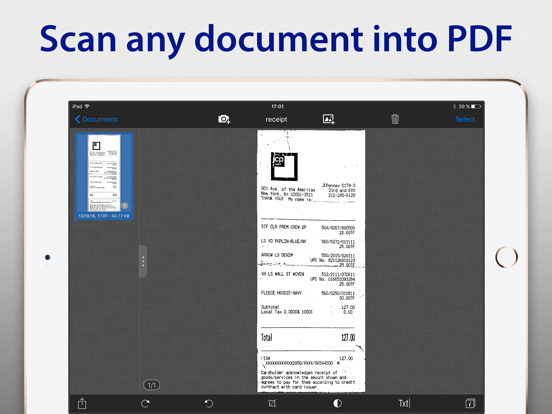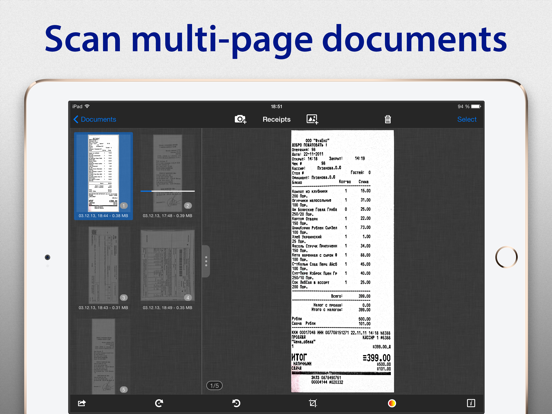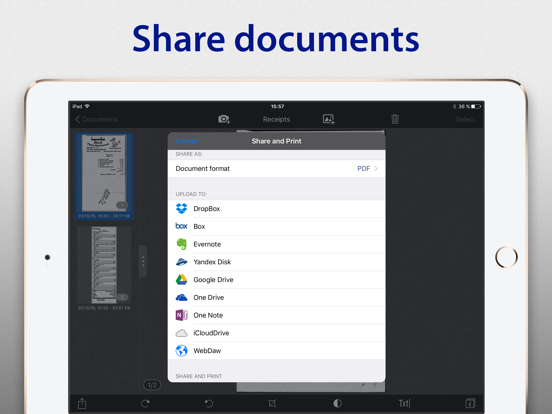LET OP: Aankopen verlopen via de App Store, bekijk daar altijd de meest actuele prijs, compatibiliteit en andere informatie. Je hebt een actief Apple account nodig om apps te installeren.
Turn your iPhone into a jet Fast multi-page document scanner with SharpScan!
Recognize and Share text in Images on 50+ languages (OCR)*.
*For text layer sharing an additional in-app purchase required.
***** I have an iPhone 6 and works great. Not much else to say (KidsITManager)
***** It's easy, intuitive, & rarely fails. Good editing capabilities. Excellent free version. Saved me many times. Thank you for making such a terrific & useful app!! (Maricopa Maggie)
Perfect companion for busy users, SharpScan automatically produces small, clear, and legible standard PDF documents from any photos at a very high speed.
Share documents as a tiny Black & White PDF. Convert them to Color, Grey or Original anytime with no pixel loss.
Are you on the go and urgently need to send an expenses receipt, business card, presentation slide, or any other document to colleagues?
SharpScan offers a perfect solution to your problem. Check it out!
WHAT MAKES SHARPSCAN UNIQUE
◆ MADE WITH SPEED AND QUALITY IN MIND
Perfect combination of image processing Speed and Quality - takes less than 3 seconds from the image shot to a ready-to-use document without any annoying manual adjustments.
◆ SMART CROP
Fully automatic document boundary detection, cropping, and perspective correction without manual interaction. Of course manual adjustments are also possible.
◆ SIZE DOES MATTER
True Black & White image processing to produce tiny documents with lossless compression. Compare to ordinary JPEG: ~20x smaller with no pixel lost for compression. Can scarcely be overestimated in case of a slow or expensive network connection.
◆ PRO CAMERA
Enable Camera Stabilization to get sharpest documents you can. Use Touch Focus and Exposure to shoot crystal clear photos.
◆ MAGIC COLOR
Content oriented adaptive Color processing profile automatically generates perfect documents.
◆ SAFETY ASSURANCE
Feel free to experiment with your documents - with Non-Destructive image editing you can always revert to the original image.
You can share a document as a tiny Black & White PDF and then convert it to Color, Grey or Original with no pixel loss.
◆ EVERY PIXEL COUNTS
Highest image enhancement quality - get rid of noise, shadows, distortions, and other shooting artifacts at full resolution.
Special mode for strong shadows processing - every detail will be revealed.
◆ PDF POWER
Create industry standard PDF documents.
- Manage document and pages: Move, Copy, and Merge.
- Protect documents with passwords.
- Automatic page size and orientation detection.
- Custom page sizes including flexible (like long receipts).
◆ NO MORE MANUAL WORK
Image processing and enhancement in full auto - no tedious manual adjustments necessary.
◆ WORKING WITH LARGE VOLUMES
Harness the speed and convenience of Batch processing to scan and manage multi-page documents on the go.
◆ SHARING WITH EASE
Share documents as PDF, image or text files on the go.
Free version has advertisement, scanned documents generated with watermark.
Don’t hesitate to contact us at any time and send your suggestions or questions to our support team www.pixelnetica.com/support.html
We’ll do our best to answer to your questions as soon as possible.
TWITTER: @Pixelnetica
FACEBOOK: www.facebook.com/Pixelnetica
YouTube: www.youtube.com/user/Pixelnetica
--
SharpScan Pro: OCR PDF scanner van Pixelnetica is een app voor iPhone, iPad en iPod touch met iOS versie 8.0 of hoger, geschikt bevonden voor gebruikers met leeftijden vanaf 4 jaar.
Informatie voor SharpScan Pro: OCR PDF scanneris het laatst vergeleken op 20 Feb om 20:13.
Informatie
- Releasedatum:12 Jun 2013
- Bijgewerkt:2 Feb 2018
- Versie:3.8
- Compatibiliteit:Vereist iOS 8.0 of nieuwer. Compatibel met iPhone, iPad en iPod touch.
- Grootte:41.5 MB
- Leeftijd:4+ jaar
- Beoordeling:3 van 5
- Categorie:
Nieuw in versie 3.8
This app has been updated by Apple to display the Apple Watch app icon.
- Fixed: Now documents could be imported from all available Albums.
- Fixed: Problem with document color editing dialogue.
- Fixed: iPad and iPad Pro User interface.
- Several minor updates and fixes
Prijsgeschiedenis
4 geschreven reviewsRecensies
Top programma, doet wat het moet doen
MeerGoed programma werkt zoals je het verwacht maakt goede scans uit foto’s of nieuwe documenten.
5door Ant*******01/04/2020Een pdf is snel gemaakt en compact
MeerHet fijne van deze app is dat je pdf's kunt maken ter grote van je bonnetje en dat het niet standaard een A4 formaat wordt. De grenzen van je bonnetje kun je zelf makkelijk aanpassen of gewoon de autodetectie accepteren. Fijn om op reis een digitaal kopietje te kunnen maken en evt uploaden naar dropbox. De bestanden zijn ook fijn compact. Toppertje!
5door P C******21/05/2016Prima scan en OCR app
Meervandaag gratis, Je moet alleen nog €2,99 betalen als je de tekst wilt kopieren of uploaden naar een ander programma, das jammer!
Verder wordt de gescande tekst goed in bewerkbare tekst weer gegeven. handig dus3door Hof***04/08/2015
Reageer op deze app
Dit vind je misschien ook leuk
Laatste reacties
- michiel zei over De Boetepot: "Oplichters! In begin lijkt app het leuk te doen. Later zal..."
- Jef Veraghtert zei over Begin te rennen. AxiomRun 5K: "Ik ben gestart met het gebruik van de app, en positief gevoel..."
- Corinne zei over Rotterdam Bezoekers Parkeren: "vreselijk slecht /niet te doen. Snap niet niet dat de..."
- RM GAv zei over Pensioenchecker: "Overbodig,verkeerde getalen,verouderde links naar..."
- Hans zei over PostNL: "Ik heb een oudere iPhone met ios15 en de postnl app..."
- Gretel Rens zei over SayMoney - Uw financiën: "Als je de app aankoopt is dat een eenmalige aankoop? "
- Marcel zei over Tap Away 3D: "@Rein als het via Apple is gegaan en het werkt allemaal echt..."
- Rein zei over Tap Away 3D: "Betaald om van reclame af te komen maar ik voel me nu..."
- caecilia zei over Piascore - Smart Music Score: "kan iemand me helpen? ik heb een iPad mini versie 5 met iOS..."