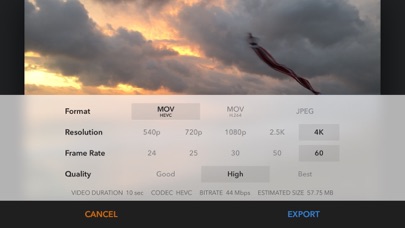Skyflow – Time-lapse shooting
Andrei KovalevLET OP: Downloads verlopen via de App Store, bekijk daar altijd de meest actuele prijs, compatibiliteit en andere informatie. Je hebt een actief Apple account nodig om apps te installeren.
Skyflow is an incredibly handy and functional tool for photographers who aim for the best quality time-lapse shooting!
It has many options, such as choise of shooting resolution and format, motion blur and light trails effects, HDR, panning motion and more.
After shooting is complete you'll need to export your time-lapse as a video file or image sequence.
And the most amazing feature of Skyflow is that it allows you to change the playback speed of the final video even after the end of shooting!
Highlights:
• Shooting and exporting with a resolution of up to 4K
• RAW shooting and export (for iPhone 6S and above)
• Manual ISO, shutter speed, EV, WB and focus control
• Noise Reduction for cleaner shots
• Low-Light Boost for night shots
• Long Exposure effects: Light Trails & Motion Blur
• Exposure Bracketing for HDR export
• Horizon Stabilizer for shooting in motion or from a vehicle
• Zoom with lens distortion control
• Panning motion for dramatic effect in your shots
• Support for DJI OSMO Mobile and DJI OSMO Mobile 2 handheld gimbals
Attention: DJI OSMO Mobile 3 is not supported (for reasons beyond our control)!
Other features:
• Support for the telephoto lens (on dual camera devices)
• System time, memory and battery indicators in the status bar (pressing the memory indicator changes the viewing mode)
• Setting the shooting Start Time, Interval and Duration
• Ability to change some parameters directly during shooting
• Although the shooting Interval is fixed, you can change the speed of your time-lapse in the Editor before exporting the final video!
• Photo grid with guidelines for the rule of thirds, 1:1 (square) and 2.39:1 (cinematic) aspect ratios
• Geotagging (GPS metadata in photos)
Also:
• A quick view of your time-lapse projects straight on the home screen by just swiping your finger
• A rich featured editor: ability to trim time-lapse, add music or continue time-lapse
• Flexible HDR settings with real time preview in the editor
• Convenient and understandable export settings with the choice of resolution, format, video frame rate and quality
• The resulting video can be saved to a Photo Library, sent to iTunes, or sent to another application
Important!
In the free version, you can shoot time-lapses without worrying about any limitations,
but the export will be limited to the 540p resolution, 30 fps and the video will contain a watermark.
Restrictions are unlocked via a one-time In-App purchases.
Note that if your device has an 8-megapixel camera, which has a 15% lower resolution than the actual 4K, there will be a bit of quality loss while exporting 4K video.
--
Skyflow – Time-lapse shooting van Andrei Kovalev is een app voor iPhone, iPad en iPod touch met iOS versie 10.3 of hoger, geschikt bevonden voor gebruikers met leeftijden vanaf 4 jaar.
Informatie voor Skyflow – Time-lapse shootingis het laatst vergeleken op 20 Feb om 20:31.
Informatie
- Releasedatum:22 Nov 2014
- Bijgewerkt:27 Sep 2019
- Versie:v1.3.2.3
- Compatibiliteit:Vereist iOS 10.3 of nieuwer. Compatibel met iPhone, iPad en iPod touch.
- Grootte:92.8 MB
- Leeftijd:4+ jaar
- Beoordeling:4.7 van 5
- Categorie:
Nieuw in versie v1.3.2.3
Changes:
• Dark Mode Support on iOS 13
• Ultra Wide Lens Support for iPhone 11/Pro
Fixes:
• Fixed crash on launch on iOS 10
• Fixes of screen flickering when using manual ISO or Shutter Speed settings under certain lighting conditions
• Increased quality of Light Trails effect
Recensies
Autofocus lock not working
MeerAutofocus lock (AF-L) is not working, every now and than the camera refocus (iPad). Otherwise a great app.
Update: Developer is working on a fix4door Pie*******26/05/2018Autofocus lock not working
MeerAutofocus lock (AF-L) is not working, every now and than the camera refocus (iPad). Otherwise a great app.
3door Pie*******16/05/2018Love this app!
MeerGreat app for making time lapses, lots of settings but easy to use. A good amount of export options. Dims the screen for battery conservation. It's just great!
5door Tac*******27/10/2016
Reageer op deze app
Dit vind je misschien ook leuk
Laatste reacties
- michiel zei over De Boetepot: "Oplichters! In begin lijkt app het leuk te doen. Later zal..."
- Jef Veraghtert zei over Begin te rennen. AxiomRun 5K: "Ik ben gestart met het gebruik van de app, en positief gevoel..."
- Corinne zei over Rotterdam Bezoekers Parkeren: "vreselijk slecht /niet te doen. Snap niet niet dat de..."
- RM GAv zei over Pensioenchecker: "Overbodig,verkeerde getalen,verouderde links naar..."
- Hans zei over PostNL: "Ik heb een oudere iPhone met ios15 en de postnl app..."
- Gretel Rens zei over SayMoney - Uw financiën: "Als je de app aankoopt is dat een eenmalige aankoop? "
- Marcel zei over Tap Away 3D: "@Rein als het via Apple is gegaan en het werkt allemaal echt..."
- Rein zei over Tap Away 3D: "Betaald om van reclame af te komen maar ik voel me nu..."
- caecilia zei over Piascore - Smart Music Score: "kan iemand me helpen? ik heb een iPad mini versie 5 met iOS..."