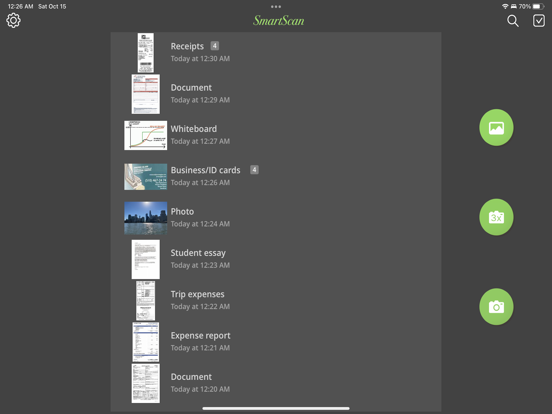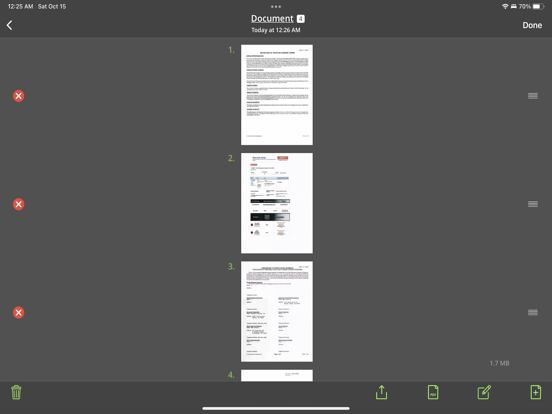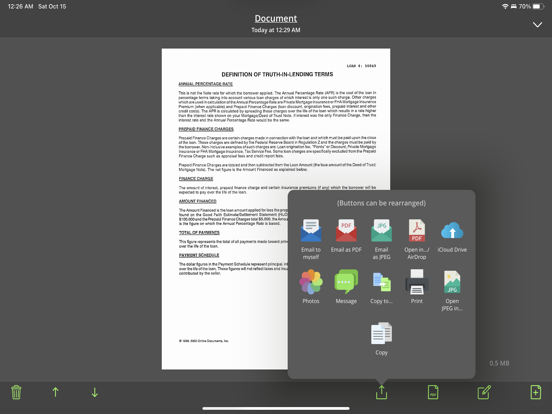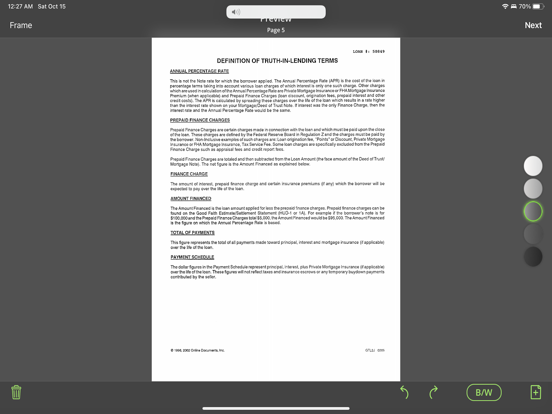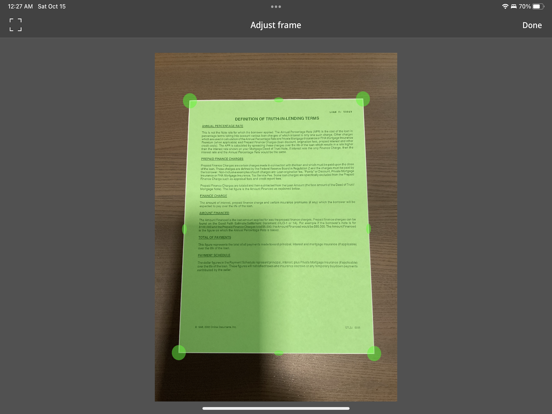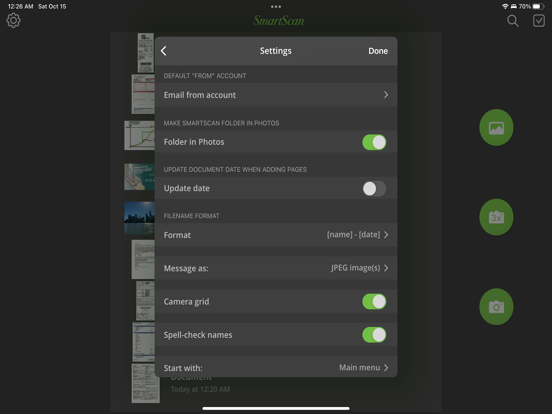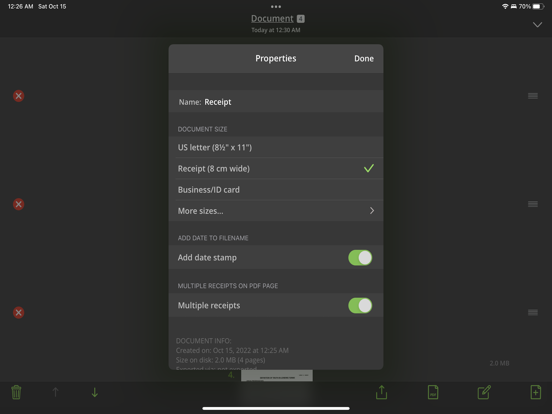SmartScan Pro: PDF scanner
AMAXIM APPS, INCLET OP: Downloads verlopen via de App Store, controleer daar altijd de meest actuele prijs, compatibiliteit en andere informatie. Je hebt een actief Apple account nodig om apps te installeren.
Your iPhone becomes a fully-featured, powerful document scanner with SmartScan. You can quickly and easily scan your multipage documents in high quality PDF or JPEG files on your iPhone or iPad. You can then rename and organize them, and send them anywhere.
SmartScan uses complex and efficient algorithms to accurately detect document edges, correct their perspective, eliminate shadows, and perfectly contrast text, black on white. You can also choose between color and black-and-white photo modes. Our user interface is powerful and easy to use. With this app you can easily adjust the brightness, color, and rotation of your device.
SmartScan offers SuperScan, a scanning mode that captures sharper images, especially in low-light conditions. Acquiring multiple takes of the same scan, SuperScan guarantees the best result.
SmartScan also has an "Email to myself" feature that works with a single tap.
SMARTSCAN FEATURES:
• Automatic document edge detection and shooting. Perspective correction
• SuperScan mode for sharpest scans
• Document naming, storage in folders and smart search
• “Email to myself” feature for quick routine emails
• Add and reorder pages at any time
• Arrange multiple receipts or business cards on a PDF page for printing, etc.
• Email or message documents as PDF, JPEG, or PNG, or save to Photos
• Touch ID & passcode lock
• Upload, auto-upload and backup to iCloud Drive
• Open PDFs or JPEGs in other apps like Dropbox or Google Drive to send to clouds
• Copy & paste scans to other scans or Clipboard, and merge
• AirDrop function
• Printing via AirPrint or printing apps
• Compact attachments with adjustable size
• Ultra-fast processing
Scanning tips
• Make sure the document is laying flat in a bright location
• For optimal edge detection results, make sure to have a contrasting outline or margin around your document while snapping the photo
• When shooting in low light conditions, use flash to illuminate the scene. However, be careful not to produce too much glare from shiny documents or surfaces.
SmartScan is on a road of constant improvement, and we value your input and feedback.
If you have any questions or problems with the SmartScan app, please email us at support@amaximapps.com. We would be happy to help you out.
Our Privacy policy: https://www.amaximapps.com/ssepp.htm
License agreement: https://www.apple.com/legal/internet-services/itunes/dev/stdeula/
--
SmartScan Pro: PDF scanner van AMAXIM APPS, INC is een app voor iPhone, iPad en iPod touch met iOS versie 12.0 of hoger, geschikt bevonden voor gebruikers met leeftijden vanaf 4 jaar.
Informatie voor SmartScan Pro: PDF scanneris het laatst vergeleken op 31 Mar om 18:15.
Informatie
- Releasedatum:13 Jun 2012
- Bijgewerkt:17 Mar 2025
- Versie:6.2.0
- Compatibiliteit:Vereist iOS 12.0 of nieuwer. Compatibel met iPhone, iPad en iPod touch.
- Grootte:19.0 MB
- Leeftijd:4+ jaar
- Beoordeling:4.5 van 5
- Categorie:
Nieuw in versie 6.2.0
Subscription model
Minor bug fixes
Prijsgeschiedenis
Recensie
Good ap
MeerUse this app often. Good result!
I only wonder how to delete scanned documents that are no longer needed. Don't find the option to do that.4door Ik.******06/01/2014
Meer van AMAXIM APPS, INC
Reageer op deze app
Recent bekeken
Dit vind je misschien ook leuk
Laatste reacties
- Ruurd Schellaars zei over DigiD: "wij [ 1945 en 1946] zitten nu al een uur te knoeien om in te..."
- Petra zei over PaperCal: "Hallo, Ik heb de app al heel lang. Ik heb de agenda van..."
- Ellen zei over Stappenteller - Steps App: "Wat me opvalt is dat de app dansen niet mee neemt. Vind ik n..."
- michiel zei over De Boetepot: "Oplichters! In begin lijkt app het leuk te doen. Later zal..."
- Jef Veraghtert zei over Begin te rennen. AxiomRun 5K: "Ik ben gestart met het gebruik van de app, en positief gevoel..."
- Corinne zei over Rotterdam Bezoekers Parkeren: "vreselijk slecht /niet te doen. Snap niet niet dat de..."
- RM GAv zei over Pensioenchecker: "Overbodig,verkeerde getalen,verouderde links naar..."
- Hans zei over PostNL: "Ik heb een oudere iPhone met ios15 en de postnl app..."
- Gretel Rens zei over SayMoney - Uw financiën: "Als je de app aankoopt is dat een eenmalige aankoop? "