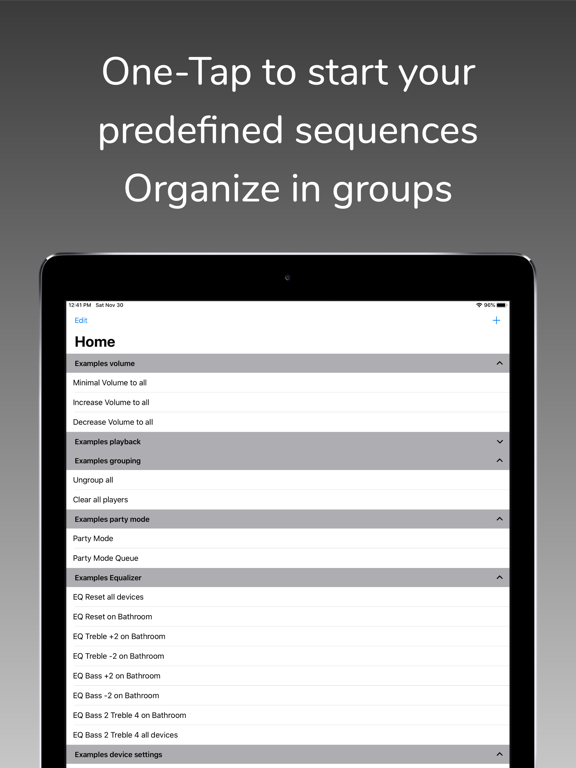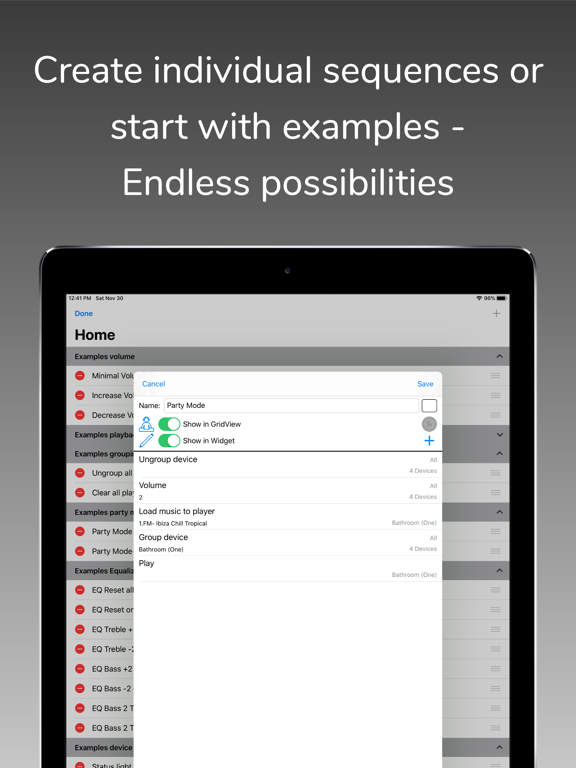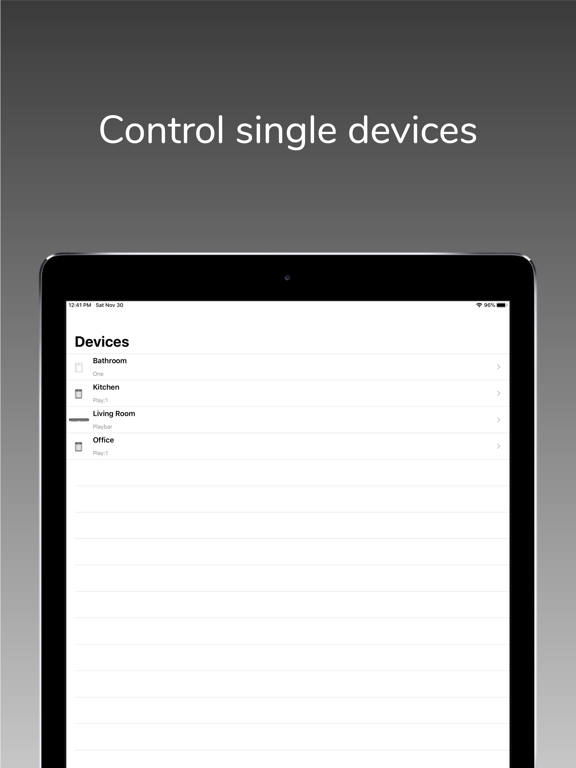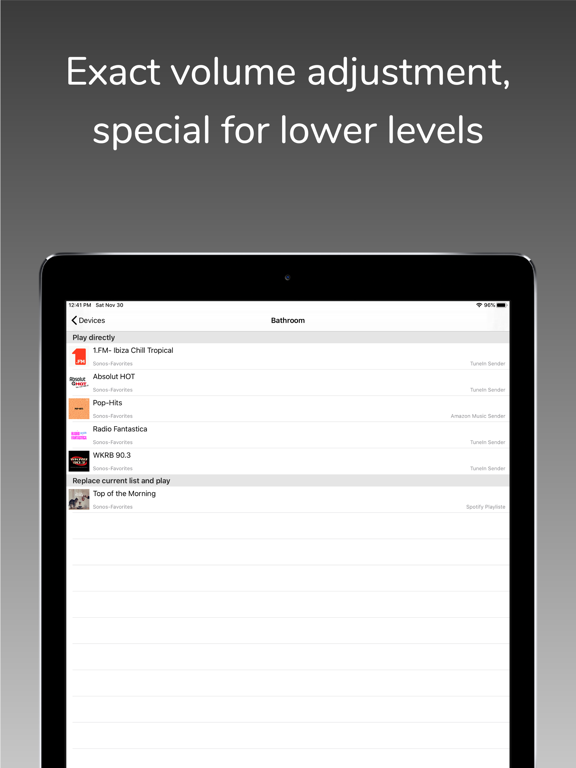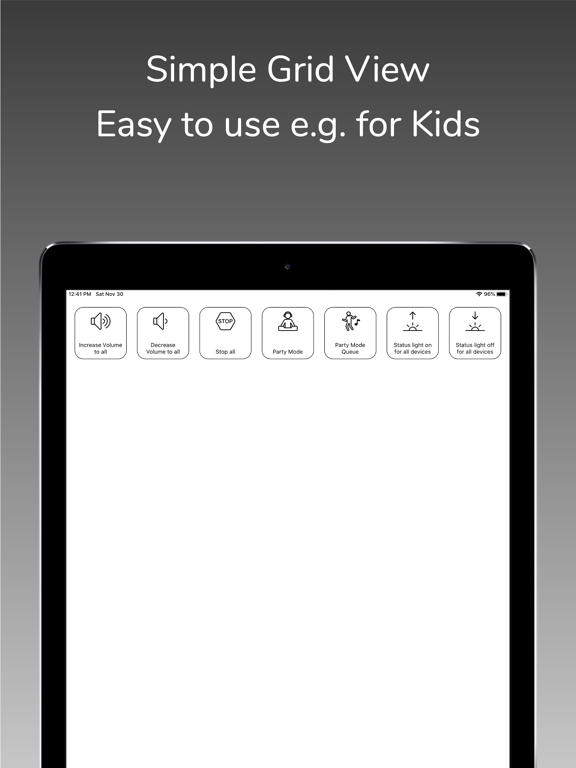LET OP: Aankopen verlopen via de App Store, controleer daar altijd de meest actuele prijs, compatibiliteit en andere informatie. Je hebt een actief Apple account nodig om apps te installeren.
With SonoSequencr you can create individual sequences to perform recurring tasks with just one click.
If you have multiple Sonos devices and want to play a radio station on all of them, it takes some time to set this up. With SonoSequencr, all you have to do is open the app and tap your previously created sequence.
You can lock your iOS device or use another app while your sequence is running in the background.
Of course, you can also start it from the widget, Apple Watch or using Flic Buttons.
Here are some examples:
- Group kitchen and dining room, set volume to 5, start a radio station and set a sleep timer to 2 hours
- Switch your Playbar in the living room to the TV input, set the volume to 40, add dining room and set the equalizer settings for both devices to neutral
- Disable the subwoofer and enable voice enhancement + night mode on the Playbar in the living room
- Set the equalizer settings for all your devices to specific values
- Disable touch on speaker and enable status light for all your devices
- Set the volume of the kitchen and living room to the same value as in the dining room
- Make an announcement with your individual text in the children's room
- etc...
Each of these examples, created once, requires only one tap in the widget or on your Apple Watch.
SonoSequencr also includes a restricted mode. This allows you to restrict control to specific devices, among other things.
Using an optional in-app purchase, you can also start sequences at specific times or via external triggers like IFTTT. Of course, this requires that the iOS device is on the same network as your Sonos devices at the time. For intensive use of external triggers, it is recommended to run SonoSequencr in 'server mode'. In this mode, SonoSequencr is always running in the foreground on a dedicated iOS device. SonoSequencr still supports iOS9.
There are many more features like grid view, create dynamic alarms, HTTP requests, launch other apps, automatic battery charging in server mode, transfer sequences between devices, etc....
You can only use music (radio streams/tracks/albums) for your sequences that are stored in your Sonos Favorites (My Sonos) or in your TuneIn radio stations. You can't search your entire music library in this app. Just add your most used music to my Sonos then it can be used in your sequences.
The Timed Sequences feature is only available with an optional in-app purchase 'Premium'. With this automatically renewing subscription, up to 20 sequences can be run at freely configurable times. The function is only active as long as a valid subscription exists. The costs are billed via the iTunes account. The subscription will be renewed automatically within 24 hours before expiration (same time and costs), unless it is cancelled before in 'Settings' -> 'Manage Subscriptions' or in the iTunes settings.
To use this app you must have a working Sonos system. SonoSequencr supports Sonos software 1 and 2.
For terms and conditions and privacy policy see:
https://celltekk.de/sonosequencr/help/privacy
This is not an official Sonos app.
--
SonoSequencr van Marcus Pleintinger is een app voor iPhone, iPad en iPod touch met iOS versie 12.0 of hoger, geschikt bevonden voor gebruikers met leeftijden vanaf 4 jaar.
Informatie voor SonoSequencris het laatst vergeleken op 20 Feb om 20:18.
Informatie
- Releasedatum:15 Apr 2015
- Bijgewerkt:13 Feb 2025
- Versie:9.3.2
- Compatibiliteit:Vereist iOS 12.0 of nieuwer. Compatibel met iPhone, iPad en iPod touch.
- Grootte:16.5 MB
- Leeftijd:4+ jaar
- Beoordeling:4.1 van 5
- Categorie:
Nieuw in versie 9.3.2
- Added support for new devices.
- Minor bug fixes and improvements.
For questions, feature requests or problems, please go to the settings page and use the online help, open a support ticket or visit "r/sonosequencr" on Reddit.
Prijsgeschiedenis
Recensies
Creat a sterks pair!
MeerWith this app your able to create a steep a pair of a Sonos Play:1 and Sonos One. Make sure you make the master is the one and the slave is 1
5door Mas*******31/03/2018Great app!
MeerPerfect app and does exactly what I need. Now it's easy to make some configurations for watching TV, listening music, taking a shower etc. Adding a widget for it would get 5 stars!
4door Tim30/12/2015
Reageer op deze app
Dit vind je misschien ook leuk
Laatste reacties
- michiel zei over De Boetepot: "Oplichters! In begin lijkt app het leuk te doen. Later zal..."
- Jef Veraghtert zei over Begin te rennen. AxiomRun 5K: "Ik ben gestart met het gebruik van de app, en positief gevoel..."
- Corinne zei over Rotterdam Bezoekers Parkeren: "vreselijk slecht /niet te doen. Snap niet niet dat de..."
- RM GAv zei over Pensioenchecker: "Overbodig,verkeerde getalen,verouderde links naar..."
- Hans zei over PostNL: "Ik heb een oudere iPhone met ios15 en de postnl app..."
- Gretel Rens zei over SayMoney - Uw financiën: "Als je de app aankoopt is dat een eenmalige aankoop? "
- Marcel zei over Tap Away 3D: "@Rein als het via Apple is gegaan en het werkt allemaal echt..."
- Rein zei over Tap Away 3D: "Betaald om van reclame af te komen maar ik voel me nu..."
- caecilia zei over Piascore - Smart Music Score: "kan iemand me helpen? ik heb een iPad mini versie 5 met iOS..."