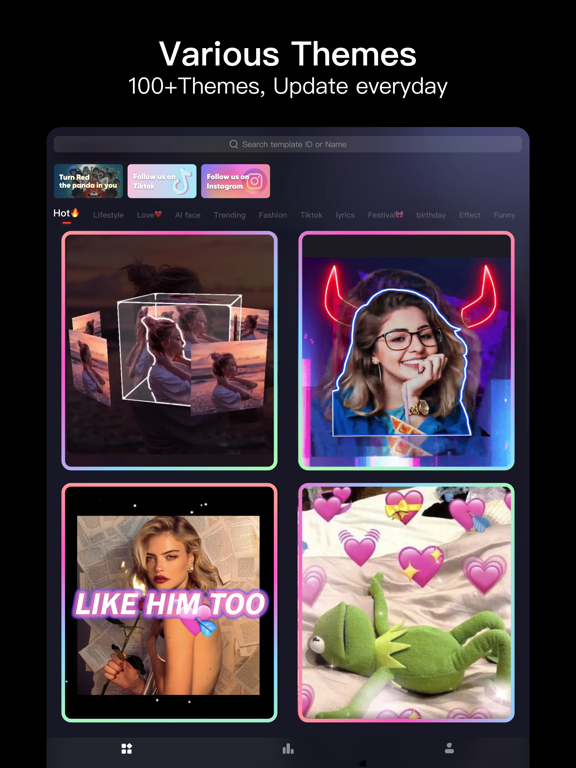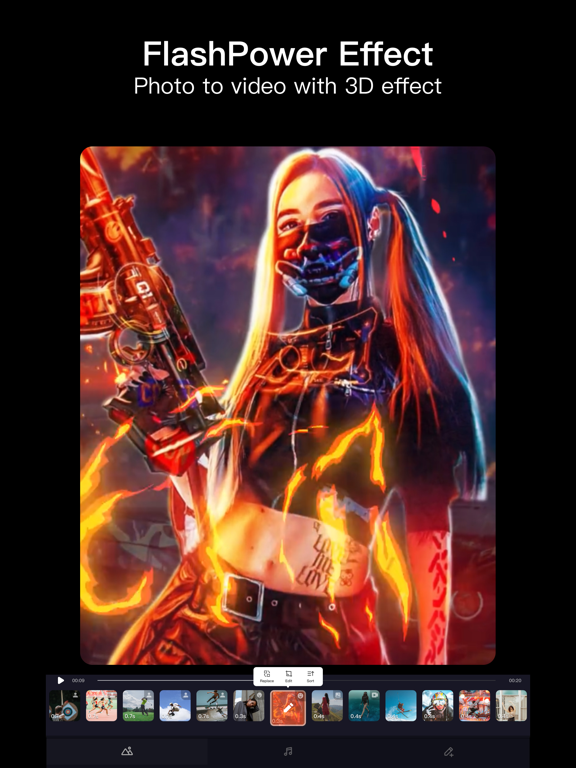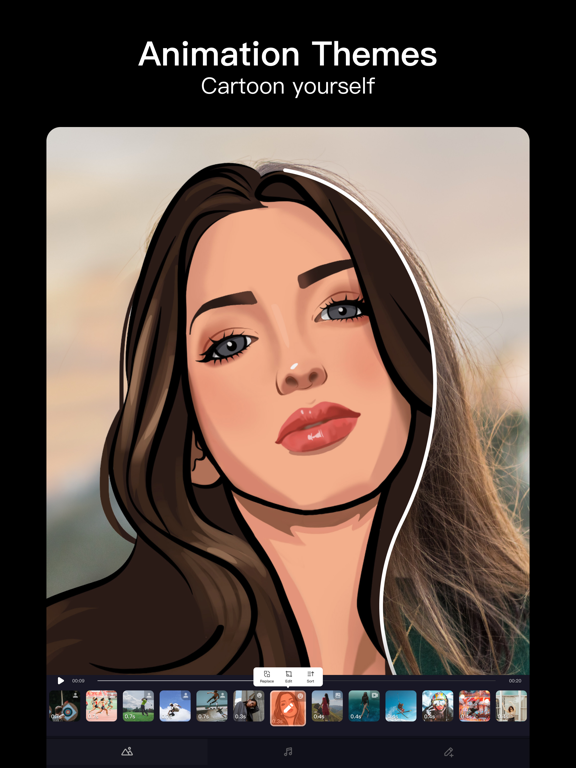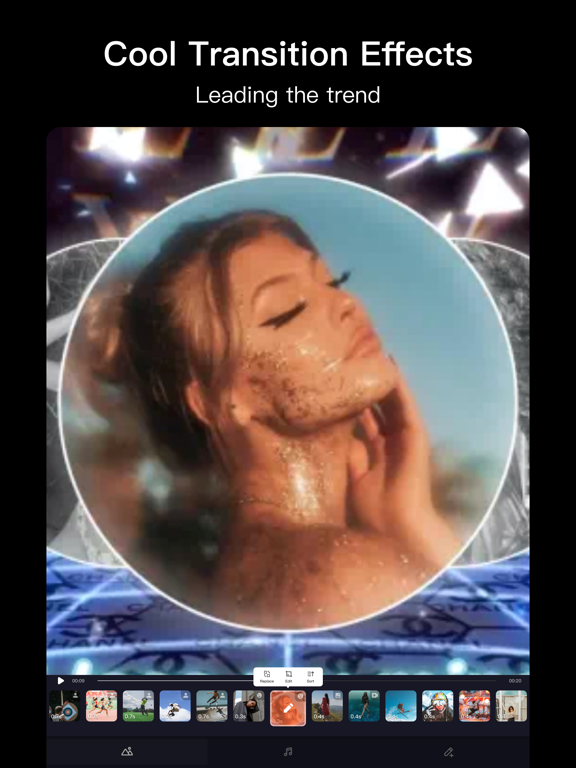Tempo - Music Video Maker
Hangzhou Xiaoying Innovation Technology Co., Ltd.LET OP: Downloads verlopen via de App Store, bekijk daar altijd de meest actuele prijs, compatibiliteit en andere informatie. Je hebt een actief Apple account nodig om apps te installeren.
Tempo is the free music video editor with effects, also the best video maker app with songs. As a free music video maker, Tempo has a lot of popular themes/special subtitles available for editing, and a wide variety of music to choose from. For social media bloggers, use Tempo to make cool videos to share on YouTube Shorts, TikTok, Instagram to let more followers see your videos. With Tempo, you can easily add music to videos, edit videos with music and pic, make lyrical videos with song. Download Tempo APP to create and edit videos with music and photo for Instagram!
1. Special Features
• Hundreds of high-quality filters to meet users’ different requirements;
• Special transition effects make your video unique;
• Multiple shots supported, and switch filters freely as you wish;
• Stylish face stickers;
• Wide Screen mode;
• Share your creative photos/videos on Facebook, Youtube Shorts, Instagram
2. Music Video Maker and Effects
Tempo offers the best editing tools for you to quick cut/trim/crop/merge/reverse/rotate video clips and add music easily, or make video from pics and songs.
Tempo offers lots of free music to make your video fun and popular. In addition, You can cut video in parts, merge images from your gallery. Best music video editor with effects: edit video with music & pic for Instagram!
3. Video Editing App
Tempo offers short video editing tools to satisfy your extra needs, you can import your videos & clips, so the video can perfectly match with the background music. And there’re variety of text styles and fonts for you to choose from in this video maker.
4. AI Art Generator
AI technology in Tempo will quickly generate digital works of art in seconds. Tempo provides a wide range of art style themes for you to choose from, taking you to enjoy a tour of the ACG world!
5. Add Music to Video
Tempo is also a photo video maker with varieties of background music, so you can always find the one that fits your need when making a photo video. You can also add music to video, combine videos with music, edit videos with music and photos.
6. Save Video
Tempo provides 720P/1080P HD export with no quality loss. This easy-to-use clip maker helps you make videos from pics and songs within a few steps, turn your photos & video clips into cool videos with music and transitions!
7. Share Video
Easily edit video with music and share them to Facebook, YouTube Shorts, Instagram!
# Tempo PRO
We will release a new filter/effect/face sticker every week. With a Tempo PRO membership, you can use them all unlimitedly. Meanwhile, we will provide membership-only functions.
# ABOUT SUBSCRIPTION
Subscription service conditions:
- You can subscribe for unlimited access to all features and content offered for purchase within Tempo.
- Subscriptions are billed monthly or annually at the rate selected depending on the subscription plan.
- Payment will be charged to your iTunes Account at confirmation of purchase.
- Your subscription automatically renews unless auto-renew is turned off at least 24-hours before the end of the current period.
- Your account will be charged for renewal within 24-hours prior to the end of the current period.
- You can manage your subscription and switch off the auto-renewal by accessing your Account Settings after purchase.
- You cannot cancel the current subscription during the active subscription period.
- Any unused portion of a free trial period, if offered, will be forfeited if you purchase a subscription to that publication.
- All personal data is handled under the terms and conditions of Tempo’s privacy policy. More details can be found here:
Term of Use:
http://tempo-rc.vdresource.com/web/h5template/90d9236d-3d05-4d01-9586-82fe4c5e64b3-language=en/dist/index.html
Privacy Policy:
http://tempo-rc.vdresource.com/web/h5template/b79b207a-718e-4b70-9a82-09c89e982c10-language=en/dist/index.html
--
Tempo - Music Video Maker van Hangzhou Xiaoying Innovation Technology Co., Ltd. is een app voor iPhone, iPad en iPod touch met iOS versie 13.0 of hoger, geschikt bevonden voor gebruikers met leeftijden vanaf 9 jaar.
Informatie voor Tempo - Music Video Makeris het laatst vergeleken op 19 Apr om 03:11.
Informatie
- Releasedatum:9 Dec 2017
- Bijgewerkt:11 Jan 2024
- Versie:4.50.2
- Compatibiliteit:Vereist iOS 13.0 of nieuwer. Compatibel met iPhone, iPad en iPod touch.
- Grootte:198 MB
- Leeftijd:9+ jaar
- Beoordeling:4.7 van 5
- Categorie:
Soms/Milde volwassen/suggestieve thema’s;
Soms/Mild grof taalgebruik of grove humor;
Soms/Milde horror-/angstthema’s.
Nieuw in versie 4.50.2
Fix known issues and improve user experience
11 geschreven reviewsRecensies
Idk
MeerIn the Netherlands we don’t have the deep fake button I really wanna make deep fake
4door Dee******27/11/2021The app steals edits
MeerLike it’s not even editing. And most of the times the edit/templates are stolen.
2door Tvd***20/05/2021Leuk maar ook een k**app.
MeerCrasht bij bijna iedere video tijdens het maken, en slaat het dan niet op.
Voor de rest is het wel echt leuk.4door Fin****05/02/2021
Meer van Hangzhou Xiaoying Innovation Technology Co., Ltd.
Reageer op deze app
Recent bekeken
Dit vind je misschien ook leuk
Laatste reacties
- Jan zei over Rotterdam Bezoekers Parkeren: "Voor de 5e keer 5 minuten gewacht op het openen van de..."
- RichardIteds zei over De Stentor - Digitale krant: "подробнее здесь..."
- Sham zei over Rotterdam Bezoekers Parkeren: "Al die belastinggeld die wij betalen en de gemeente Rotterdam..."
- Normansaicy zei over De Stentor - Digitale krant: "Перейти на сайт..."
- Normansaicy zei over De Stentor - Digitale krant: "посетить веб-сайт..."
- Brianvoili zei over De Stentor - Digitale krant: "ссылка на сайт..."
- JamessaB zei over De Stentor - Digitale krant: "Смотреть здесь..."
- Ronald zei over 112Meldingen.nu: "Heel erg jammer, geen reactie op mijn bericht."
- Meep Bouw zei over MapOut: "Voor mij de perfecte app om routes te maken, wandelen, ATB,..."