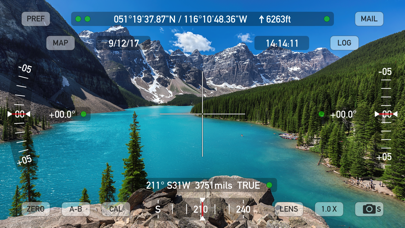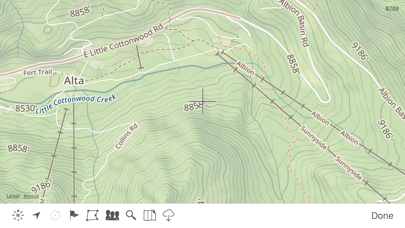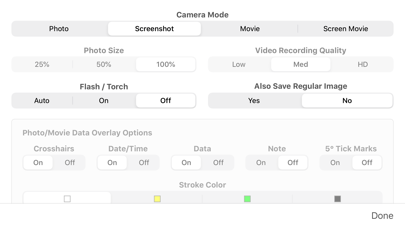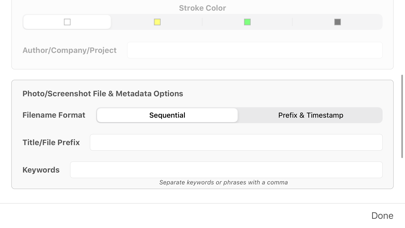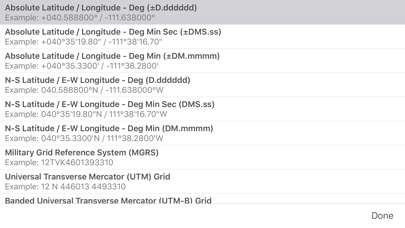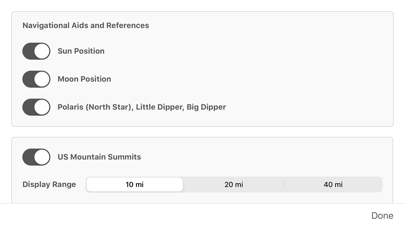LET OP: Aankopen verlopen via de App Store, controleer daar altijd de meest actuele prijs, compatibiliteit en andere informatie. Je hebt een actief Apple account nodig om apps te installeren.
Theodolite is a multi-function viewfinder that combines a compass, two-axis inclinometer, rangefinder, GPS, map, nav calculator, and geo-overlay photo/movie camera into one indispensable app. Theodolite was one of the very first augmented reality (AR) apps when it was released in 2009, and it’s been downloaded and used by millions of customers since then. Uses are endless, and the app is great for land measurements, outdoor sports, sightseeing, navigation, and finding your way around. Theodolite is a pro grade app and is used extensively by surveyors, geologists, architects, engineers, competitive sportsmen, first responders, military personnel, and search and rescue workers around the world.
Theodolite lets you take data-overlay photos and movies with 2X-8X zoom. Overlay geographical data, angle markings, date/time, author/company info, and project notes directly on photos and movies for later reference. The same data is written into the metadata record of images, making image files self-contained data records. Third-party apps can tap into Theodolite's advanced camera functions with a camera sharing feature.
View current position on the built-in map with optional offline Outdoors maps that include topo contours, roads, trails, landmarks, campgrounds, ski lifts, and more. Live map markers continually update distance/heading relative to the current location and also show wayfinding info in the main viewfinder. Draw polygons on the map to mark things like property boundaries and trails, and import/export polygon data via KML.
Share map markers and nav calculator points with other users of Theodolite via text messages or e-mail. This powerful capability opens up a wide range of collaborative uses including team land surveying, accident investigations, spotting wild fires, triangulation of landmarks, and advanced tactical observation and targeting. With an optional in-app purchase to enable team tracking, you can share location with up to 20 people on Theodolite's map.
Theodolite includes features for serious users like a reference angle mode, nav calculator, map marker import/export, manual and automatic data logging with CSV and KML export, clipboard integration, %grade display, mil compass readout, optical rangefinders (including a mil-based reticle, sniper-style stadiametric graphs, and a variable 4X-24X scope), and night filters to improve use in dark conditions.
Theodolite can provide location in military grid reference system (MGRS) coordinates, Universal Transverse Mercator (UTM) coordinates, British/Irish National Grids, US National Grid, Maidenhead locator system, Map Grid of Australia, and six latitude/longitude formats. Optional US State Plane coordinates include SPCS27 and SPCS83 zones covering all US States. The optional Datum Pack adds over 230 geodetic datums to the app to improve position computation from GPS data, covering regions and countries on all continents around the world.
AR Layers include navigational aids like the sun, moon, planets, and Polaris (North star), and the optional US Mountain Summits layer that shows over 70,000 US mountain summits in the viewfinder.
Theodolite has been shown in Apple Keynotes, featured on the App Store, and has been a #1 selling Navigation app in App Stores around the world. Since its introduction in 2009, Theodolite has defined augmented reality navigation. The app continually introduces new technologies, pushing the limits of iOS app development and taking advantage of new hardware capabilities.
Find out why Apple named Theodolite one of the most amazing apps available and showed it being used to explore the Great Wall of China. Where will you take it on your next adventure?
Note: Theodolite is an iPhone app -- see “Theodolite HD” for use on an iPad. And be sure to check out the all-new "Theodolite for Watch" and put Theodolite on your wrist!
--
Theodolite van Craig Hunter is een iPhone app met iOS versie 11.4 of hoger, geschikt bevonden voor gebruikers met leeftijden vanaf 4 jaar.
Informatie voor Theodoliteis het laatst vergeleken op 26 Apr om 12:03.
Informatie
- Releasedatum:30 Nov 2009
- Bijgewerkt:23 Sep 2023
- Versie:9.0.3
- Compatibiliteit:Vereist iOS 11.4 of nieuwer. Compatibel met iPhone, iPad en iPod touch.
- Grootte:31.0 MB
- Leeftijd:4+ jaar
- Beoordeling:4.5 van 5
- Categorie:
Nieuw in versie 9.0.3
Fix for graphics glitches affecting some devices on iOS 17.
Prijsgeschiedenis
5 geschreven reviewsRecensies
JMZ
MeerA very nice application. To completely understand you have to invest time to read the manual. Once through that you can fairly easy figure out distances, heights. I used and use it extensively to make photos of a house under construction, to document where cables and other parts of the technical installations in- and outside and around the house are.
5door Jaa****06/11/2017Techno tool
MeerThis tool is a great techno tool. It's amazing what it can do. It's fun to use it.
5door Cas******01/05/2013Mr
MeerGreat tool. Just I and we need. A lot of data I use for redoes ins a traffic accident scene.
5door Ger*******05/01/2014
Meer van Craig Hunter
Reageer op deze app
Recent bekeken
 Oddworld: Stranger's Wrath€ 2.99
Oddworld: Stranger's Wrath€ 2.99 Chubby TubbiesGratis!
Chubby TubbiesGratis! ELOH€ 2.99
ELOH€ 2.99 Party Hard Go€ 7.99
Party Hard Go€ 7.99 Denoise - audio noise removal€ 1.99
Denoise - audio noise removal€ 1.99 OLYMGratis!
OLYMGratis! Arena of ValorGratis!
Arena of ValorGratis! Super Tank Battle - TabletArmy€ 10.00
Super Tank Battle - TabletArmy€ 10.00 Tower of Fortune 2€ 0.99
Tower of Fortune 2€ 0.99 TAG Heuer Golf - GPS & 3D MapsGratis!
TAG Heuer Golf - GPS & 3D MapsGratis! Fighting Fantasy: House of Hell€ 6.99
Fighting Fantasy: House of Hell€ 6.99 Airline Commander: Flight GameGratis!
Airline Commander: Flight GameGratis!
Dit vind je misschien ook leuk
Laatste reacties
- Cindy zei over PostNL: "Deze app heeft last van ernstige 'enshitification': - melding..."
- Dominik Effenberger zei over Trolls vs Vikings: "Trolls vs Vikings installieren auf Android"
- Ronald zei over 112Meldingen.nu: "He he eindelijk gevonden even deze app proberen en kwam er..."
- Jan zei over Rotterdam Bezoekers Parkeren: "Voor de 5e keer 5 minuten gewacht op het openen van de..."
- Sham zei over Rotterdam Bezoekers Parkeren: "Al die belastinggeld die wij betalen en de gemeente Rotterdam..."
- Ronald zei over 112Meldingen.nu: "Heel erg jammer, geen reactie op mijn bericht."
- Meep Bouw zei over MapOut: "Voor mij de perfecte app om routes te maken, wandelen, ATB,..."
- Meep Bouw zei over MapOut: "A great app for making routes, on and off-road. The fastest..."
- Ronald zei over 112Meldingen.nu: "Deze app voor het eerst gebruikt afgelopen vrijdag..."