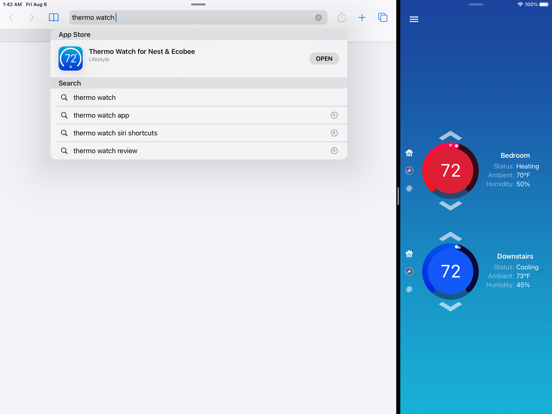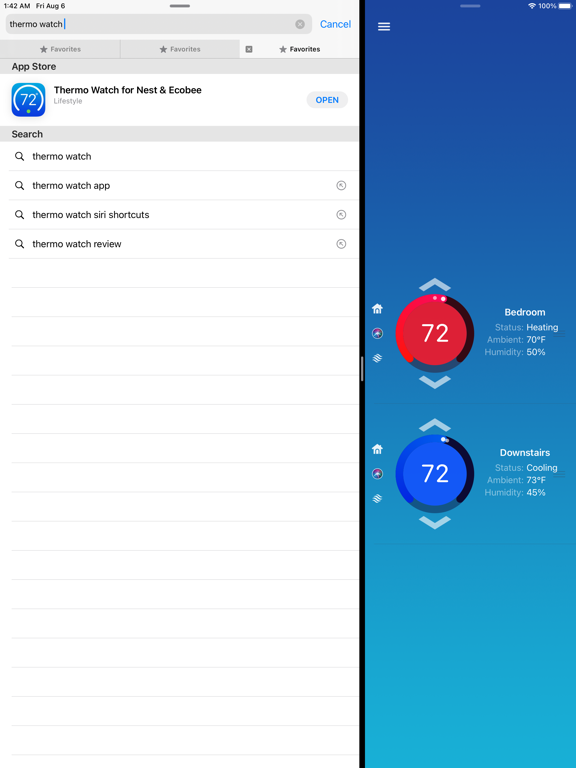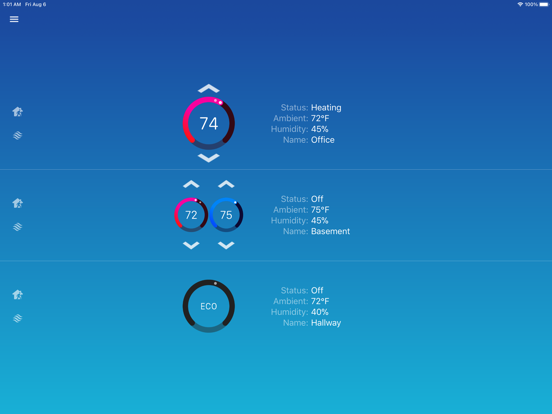Thermo Watch for Nest & Ecobee
Marko RadakovicLET OP: Aankopen verlopen via de App Store, bekijk daar altijd de meest actuele prijs, compatibiliteit en andere informatie. Je hebt een actief Apple account nodig om apps te installeren.
Apple Watch, Nest Thermostat, and Siri. Together at last.
* The app has Siri Voice shortcuts for seamless Siri control of your Nest, from the iPhone, Watch, iPad, and HomePod. It fully supports Apple Watch LTE, and can work when the iPhone is not around - as long as the watch itself has internet access (either LTE or WiFi).
* The app lets you monitor and control HomeKit thermostats like Ecobee, and functions largely the same with them as it does with Nest, except for the Siri Shortcuts functionality which is not needed with HomeKit. It lets you see your thermostat info on the Watch complications, and control it using the iOS widget.
_____________
• Using Siri voice shortcuts you can control many aspects of your Nest, such as instant activation of heating or cooling, setting the temperature by saying how many degrees you want to set, increasing/decreasing the temperature, and setting the Home/Away state. Thanks to Thermo Watch, It's all finally just one casual "Hey Siri" away, all with informative visual and verbal feedback.
• From the watch face, tap on the Thermo Watch complication to open the app. Spin the Digital Crown, or Swipe up/down to adjust the temperature. You can start adjusting the moment the app opens.
• On your iOS device you can see the thermostat info on the home screen widget, you can swipe to the widget panel to adjust the temperature on the interactive widget, or you can just open the app. Again, you can start adjusting the moment the controls appear.
• From your Apple TV, open the app, and swipe up/down on the remote to change the temperate.
The app is fully functional with an initial purchase. The in-app purchases are used only for giving a tip to the developer.
The app will let you know with a chime and a tap, that the thermostat has received and applied your command.
Monitor your Thermostats and Home/Away status right from the watch face, using complications that update in the background, without having to launch the app.
You can use Siri on your iPhone, Watch, iPad, or HomePod to control any of your thermostats. Record phrases that make most sense to you, such as "Start Heating" or "Make it Cooler". If you have multiple thermostats you can control them individually, by saying for example "Start Heating Upstairs" or "Start Cooling the Living Room".
Visit https://thermowatch.net/siri website for the detailed instructions of Siri operation.
Set Geofence around your home to reliably set the Home and Away state when you come and go.
The app supports multiple thermostats in multiple homes - just swipe left and right on your Watch screen to access them, or see them all at the same time in the iOS Widget and the app. Fahrenheit and Celsius are both supported.
Beyond that, you can press the Watch screen firmly for additional functions, like switching to a heating or cooling mode, setting the away status, choosing the active temperature sensor, or turning the fan on and off.
While the app's minimalist looks betray the simplicity of its operation, what they don't show is the amount of planning, design, development and refinement that went into it, ensuring it becomes something that is enjoyable to use and experience.
Thermo Watch does not collect any of your data. Your login information, thermostat settings, and any activity - all of it flows exclusively between your devices and Nest. Author of Thermo Watch does not receive any of it, at any point.
This app and its developer are unaffiliated with Google Inc. or Google Nest. Nest is a trademark of Google Inc.
--
Thermo Watch for Nest & Ecobee van Marko Radakovic is een app voor iPhone, iPad en iPod touch met iOS versie 10.0 of hoger, geschikt bevonden voor gebruikers met leeftijden vanaf 4 jaar.
Informatie voor Thermo Watch for Nest & Ecobeeis het laatst vergeleken op 20 Feb om 20:05.
Informatie
- Releasedatum:21 Mar 2016
- Bijgewerkt:18 May 2022
- Versie:15.8
- Compatibiliteit:Vereist iOS 10.0 of nieuwer. Compatibel met iPhone, iPad en iPod touch.
- Grootte:81.0 MB
- Leeftijd:4+ jaar
- Beoordeling:3.8 van 5
- Categorie:
Nieuw in versie 15.8
* iOS Home Screen widget now has interactive controls on the Mid, and Large sized Widget: Start/Stop Heating/Cooling are now available with one button press on the widget.
* Full screen support for the Series 7 watches.
* Siri Shortcuts on the watch should no longer repeatedly ask to Allow shortcut to run actions. Shortcuts on the watch work best when the watch is on its own on LTE, or when the phone is nearby to provide good network speed.
* Watch complications should now update correctly, and they are tied to iOS Home Screen Widget updates. Please make sure to have Thermo Watch Home Screen Widget enabled on your phone if you wish to have watch complications update in the background.
* In the iOS app settings, you can set the Low Temperature Warning. This feature requires Thermo Watch Home Screen Widget to be enabled on your phone. With this enabled, the app will send you a notification when the home temperature drops below specified threshold. Useful if you have a furnace that works unreliably, and reports that it's heating, when it's in fact not.
* The app can now detect if the thermostat is in Temperature Holding state, and offer to end the hold so that you can change the temperature.
* Fix for the app not always correctly switching from Off mode to Heat for some users. Thanks to Will who reported this!
If Thermo Watch has changed your home experience for the better, please consider giving a small tip using the Tip Jar option from the app's menu.
Prijsgeschiedenis
Recensies
Na opnieuw installeren werkt de app weer
MeerApp gekocht.. aanvankelijk wat problemen. app weer opnieuw geïnstalleerd. Tevreden over de app op mijn horloge maar software moet wel blijven werken.
3door Ikk*****28/06/2020Very nice app
MeerVery nice app for the watch. Would love it when it had the same colors and design as the Nest app.
4door Pji*******27/01/2020Can’t login
MeerI downloaded the app but I can’t login with my Google account. And I havent got a Nest account.
3door D A*******04/01/2020
Meer van Marko Radakovic
Reageer op deze app
Dit vind je misschien ook leuk
Laatste reacties
- michiel zei over De Boetepot: "Oplichters! In begin lijkt app het leuk te doen. Later zal..."
- Jef Veraghtert zei over Begin te rennen. AxiomRun 5K: "Ik ben gestart met het gebruik van de app, en positief gevoel..."
- Corinne zei over Rotterdam Bezoekers Parkeren: "vreselijk slecht /niet te doen. Snap niet niet dat de..."
- RM GAv zei over Pensioenchecker: "Overbodig,verkeerde getalen,verouderde links naar..."
- Hans zei over PostNL: "Ik heb een oudere iPhone met ios15 en de postnl app..."
- Gretel Rens zei over SayMoney - Uw financiën: "Als je de app aankoopt is dat een eenmalige aankoop? "
- Marcel zei over Tap Away 3D: "@Rein als het via Apple is gegaan en het werkt allemaal echt..."
- Rein zei over Tap Away 3D: "Betaald om van reclame af te komen maar ik voel me nu..."
- caecilia zei over Piascore - Smart Music Score: "kan iemand me helpen? ik heb een iPad mini versie 5 met iOS..."