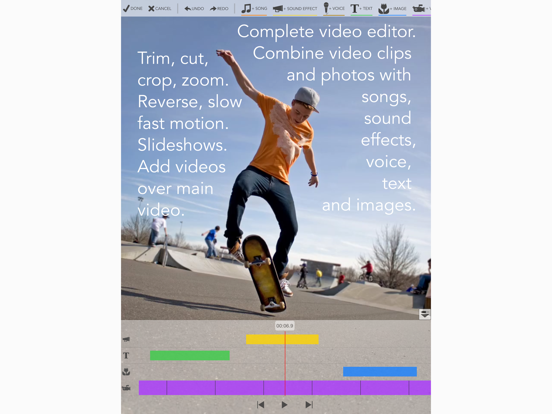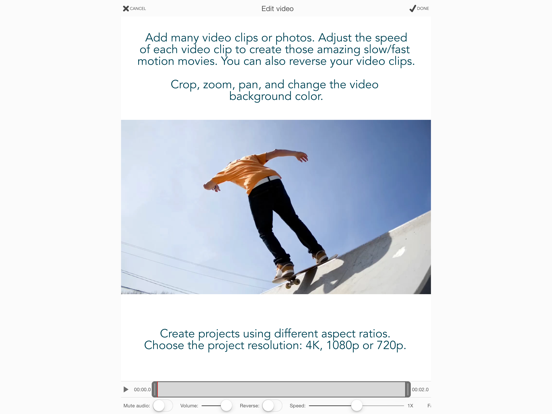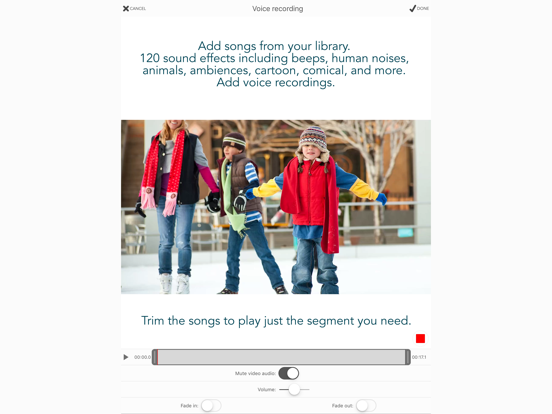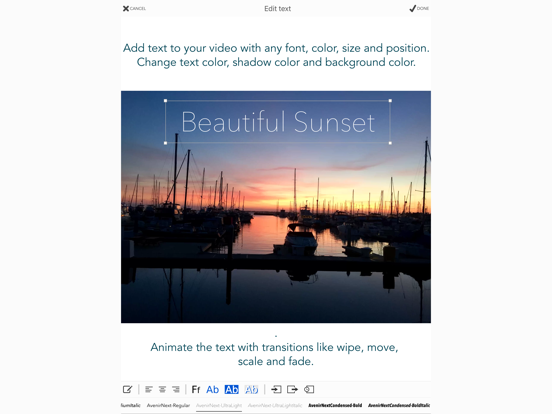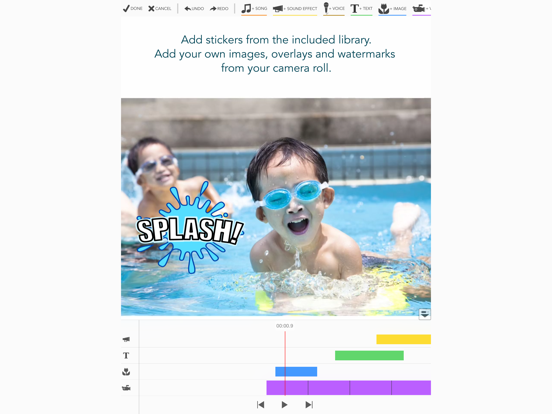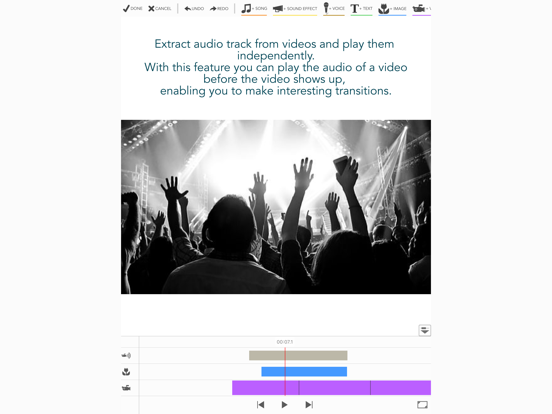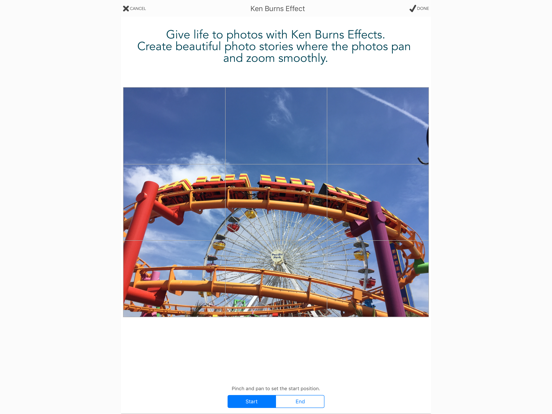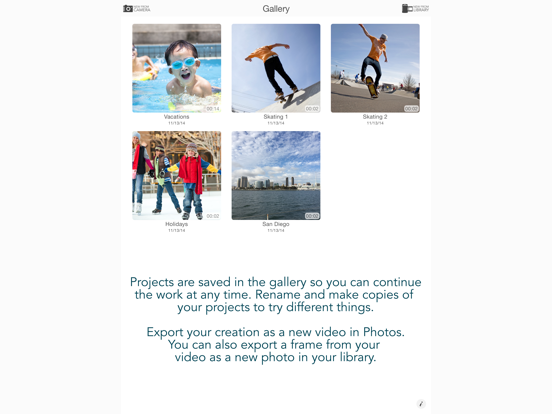Videocraft - Video Editor Pro
GamelariousLET OP: Aankopen verlopen via de App Store, controleer daar altijd de meest actuele prijs, compatibiliteit en andere informatie. Je hebt een actief Apple account nodig om apps te installeren.
Videocraft is the complete multi-track video editor, photo slideshow and movie maker app. All features one needs to combine video clips and photos with music, sound effects, voice over, images, GIFs and text. With a beautiful and simple design, anyone can create and share amazing videos in minutes.
Feature Highlights:
INTEGRATION WITH FILES
You can use videos, photos, images, GIFs and music that you have stored in iCloud Files.
CHOOSE PROJECT ASPECT RATIO, RESOLUTION AND FRAME RATE:
• Create square (1:1), standard (4:3), wide (16:9) or extra-wide (2:1) projects.
• Landscape or portrait orientation.
• 4K, 1080p or 720p resolution.
• 30fps or 60fps frame rate.
ADD MULTIPLE VIDEO CLIPS AND PHOTOS:
• Add videos and photos from Photos or Files.
• Trim video clips to play just the segment you need.
• Crop, pan and zoom video clips and photos to fill or fit your project aspect ratio.
• Mute video clip audio or adjust its volume.
• Fade in/fade out and crossfade transitions.
• Set the duration of each photo.
• Change video background color.
KEN BURNS EFFECT:
• Create beautiful photo stories where the photos pan and zoom smoothly.
REVERSE VIDEO
SLOW/FAST MOTION
STOP MOTION:
• Convert long videos to stop motion videos.
• Import multiple photos and play then to create stop motion movies.
ADD VIDEO OVER VIDEO (PIP, B-ROLL):
• Add many videos over the main video track.
• Size and position as you like. Play them side by side.
CREATE AUDIO TRACKS FROM VIDEO CLIPS:
• Extract music from videos to use it in your project.
• With this feature you can play the audio of a video before the video shows up, enabling you to make interesting transitions.
BLUR EFFECT:
• Apply blur to those "censored" parts of your video.
ADD MANY MUSIC TRACKS:
• Add songs from Music or Files.
• Trim the songs to play just the segment you want.
• Adjust the volume level.
• Option to mute the main video audio track while playing the song.
• Option to fade-in/fade-out for a smooth transition.
ADD SOUND EFFECTS:
• Add sound effects from the included sound effects library. 120 sound effects, including beeps, human noises, animals, ambiences, cartoon, comical, vehicles, weapons, explosions and more.
ADD VOICE OVER:
• Easily narrate your video.
• Adjust the volume level.
• Option to mute the main video audio track while playing the recording.
ADD IMAGES OVER VIDEO:
• Add images, GIFs, animated stickers from Photos or Files on top of the video.
• Incorporate your own watermarks, borders and overlays.
• Combine text with included images to create callouts.
• Many transitions including wipe, move, scale and fade.
ADD TEXT OVER VIDEO:
• Add text to your video with any font, color, size and position.
• Includes all fonts installed in the device.
• Change text color, shadow color and background color.
• Many transitions including wipe, move, scale and fade.
EASY TO USE VIDEO EDITOR TOOLS:
• Add tracks using the buttons in the toolbar.
• Each track is represented by a bar in the timeline.
• Access track options by tapping on its icon to the left.
• Drag the bar to change its position.
• Drag the bar handles to change the duration.
• Duplicate bars for easy re-use.
• Pinch the timeline to zoom in or out.
• Reorder video clips by dragging its purple bar.
• Undo/redo option.
GALLERY
• Projects are saved in the gallery so you can continue the work at any time.
• Rename and make copies of your projects to try different things.
EXPORT YOUR CREATION:
• Export your project as a new video in Photos.
• Export the current frame as a new photo in your Photo library. It is perfect if you want to use the app to create memes by combining photos and text or simply to extract a frame from your video.
For any questions, feedback and support, please contact us:
Gamelarious: http://gamelarious.com
Feedback: feedback@gamelarious.com
Support: support@gamelarious.com
Twitter: @gamelarious
Facebook: facebook.com/Gamelarious
--
Videocraft - Video Editor Pro van Gamelarious is een app voor iPhone, iPad en iPod touch met iOS versie 12.0 of hoger, geschikt bevonden voor gebruikers met leeftijden vanaf 4 jaar.
Informatie voor Videocraft - Video Editor Prois het laatst vergeleken op 20 Feb om 20:30.
Informatie
- Releasedatum:24 Nov 2013
- Bijgewerkt:27 Mar 2022
- Versie:6.0.1
- Compatibiliteit:Vereist iOS 12.0 of nieuwer. Compatibel met iPhone, iPad en iPod touch.
- Grootte:30.9 MB
- Leeftijd:4+ jaar
- Beoordeling:4.8 van 5
- Categorie:
Nieuw in versie 6.0.1
Bug fixes and performance improvements.
Thanks for all the feedback. Our goal is to make Videocraft the best video editor in the app store.
Prijsgeschiedenis
6 geschreven reviewsRecensies
Good basic editing app
MeerIt's a good app for basic edits. You can cut files, move them, add files over, add crossfades sounds and music, change length and speed. Overall it got all the basics you need to make your own good video.
5door Siv*******15/08/2017An app that fills the gap on certain options
MeerThough one may say, the app doesn't come with the most shiny userinterface, it does come with possibilities, like 4:3 video size, other apps do not offer. There might be several suggestions for a more convenient access of certain functionality, though the layering and freeze frame functions are a great help in making video's with text matirial, that needs just a tad longer than it was on the shot, or that requires double triple or whatever nu,ber of layers! Really great features I got addicted to!
5door Mr ******17/04/2016Hele duidelijke en goede app
MeerZeer goede en overzichtelijke app met veel mogelijkheden én duidelijke gebruiksvriendelijke hulp, aanrader!
3door Bri*******14/02/2016
Meer van Gamelarious
Reageer op deze app
Dit vind je misschien ook leuk
Laatste reacties
- michiel zei over De Boetepot: "Oplichters! In begin lijkt app het leuk te doen. Later zal..."
- Jef Veraghtert zei over Begin te rennen. AxiomRun 5K: "Ik ben gestart met het gebruik van de app, en positief gevoel..."
- Corinne zei over Rotterdam Bezoekers Parkeren: "vreselijk slecht /niet te doen. Snap niet niet dat de..."
- RM GAv zei over Pensioenchecker: "Overbodig,verkeerde getalen,verouderde links naar..."
- Hans zei over PostNL: "Ik heb een oudere iPhone met ios15 en de postnl app..."
- Gretel Rens zei over SayMoney - Uw financiën: "Als je de app aankoopt is dat een eenmalige aankoop? "
- Marcel zei over Tap Away 3D: "@Rein als het via Apple is gegaan en het werkt allemaal echt..."
- Rein zei over Tap Away 3D: "Betaald om van reclame af te komen maar ik voel me nu..."
- caecilia zei over Piascore - Smart Music Score: "kan iemand me helpen? ik heb een iPad mini versie 5 met iOS..."