LET OP: Aankopen verlopen via de App Store, controleer daar altijd de meest actuele prijs, compatibiliteit en andere informatie. Je hebt een actief Apple account nodig om apps te installeren.
• #1 ad blocking solution for iOS, available since 2012
• Over 750 000 app downloads worldwide
• No in-app purchases, no subscription. Simple one-time payment
• Top Utility ranked in all App Stores around the world
• Over 1000+ carefully crafted filters
• Easy setup in under 1 minute with detailed tutorial
• Now with built-in Safari Content Blocker for better web ad protection
Weblock allows you to control how your device fetches online content. Easily manage PAC (Proxy Auto-Config) script and route different connections through different proxy servers. Weblock can make your device download ads (banners and popups), stats and user tracking, scripts or images through a proxy server you pick. It also allows you to use a different proxy for specific websites, like Facebook, Twitter, Google+, social widgets from websites. You can even define your own content filters. With Weblock you can control proxy for basically any network resource! This way you can choose not to reveal your real IP to different services, limit advanced ad targeting and protect your privacy.
IMPORTANT NOTICE: You're responsible for selecting a proxy server that allows you to download content you wish to download. We DO NOT provide a proxy service. Using a bad proxy server (like 127.0.0.1:8021) might result in some resources being blocked. You can control your proxy settings selectively with Weblock. Contact our support if you need help choosing right proxy server or setting up Weblock on your device.
Here are some situations in which Weblock might come in handy:
• Fetch ads through a proxy server you choose. Protect your privacy and prevent ad servers from knowing your real IP address and tracking you.
• Disable majority of ads on websites you visit on your iOS device! Weblock supports all major web browsers: Safari, Chrome, Mercury and others (browsers redirecting web traffic through third-party servers like Puffin Browser or Opera Mini are not be supported).
• Easily remove all native Facebook widgets and plugins (Like buttons, comments, etc.) on sites you visit - simply disable Facebook plugins in Weblock! Do the same for Twitter, Google+ and other social media.
• Stop annoying Tapatalk popups, nagging you to download forum browsing app on every visit.
• Take control of someone else's device - you can preconfigure any iOS device to control it with your Weblock app. Block or redirect any content, anytime, directly from your own device.
• Your predefined filters and custom rules can be synced between all your iOS devices using iCloud.
• If you wish to block something else, you can create your own rules and filters. You can block any URL (with regular expressions), domain or IP address. Don't know how? Let us know - we're here for you.
• You can also use Weblock's redirect feature to emulate '/etc/hosts' entries for HTTP and HTTPS traffic. This might be useful for web and app developers to pin domains to different IP addresses.
••• IMPORTANT! •••
Need help setting up Weblock? Contact our support directly through the app.
--
Weblock: adblock & proxy van AdBlock Labs is een app voor iPhone, iPad en iPod touch met iOS versie 12.0 of hoger, geschikt bevonden voor gebruikers met leeftijden vanaf 4 jaar.
Informatie voor Weblock: adblock & proxyis het laatst vergeleken op 18 Feb om 22:55.
Informatie
- Releasedatum:12 Nov 2012
- Bijgewerkt:17 May 2021
- Versie:5.3
- Compatibiliteit:Vereist iOS 12.0 of nieuwer. Compatibel met iPhone, iPad en iPod touch.
- Grootte:50.1 MB
- Leeftijd:4+ jaar
- Beoordeling:4 van 5
- Categorie:
Nieuw in versie 5.3
- added new support contact options
- fixes for iOS 13 and iOS 14
Prijsgeschiedenis
72 geschreven reviewsRecensies
Doesn’t work well since ios 15.
MeerAs you are already aware, the app doesn’t work as well with iOS 15 as it did before. Also, it crashes as soon as you try to whitelist something.
2door Chr*****29/05/2022Problemen bij IOS 15
MeerDe app werkt niet goed meer na een update naar iOS 15.2. Overal verschijnen reclame bloks die er niet waren toen het nog onder iOS 14 draaide. Hopelijk kan er een ipdate komen.
5door Mic*******26/01/2022Update pls…
MeerNeeds an update for iPad OS 15, it now shows ads in apps that it didn’t before.
3door Wor*******24/09/2021
Meer van AdBlock Labs
Reageer op deze app
Dit vind je misschien ook leuk
Laatste reacties
- Corinne zei over Rotterdam Bezoekers Parkeren: "vreselijk slecht /niet te doen. Snap niet niet dat de..."
- RM GAv zei over Pensioenchecker: "Overbodig,verkeerde getalen,verouderde links naar..."
- Hans zei over PostNL: "Ik heb een oudere iPhone met ios15 en de postnl app..."
- Gretel Rens zei over SayMoney - Uw financiën: "Als je de app aankoopt is dat een eenmalige aankoop? "
- Marcel zei over Tap Away 3D: "@Rein als het via Apple is gegaan en het werkt allemaal echt..."
- Rein zei over Tap Away 3D: "Betaald om van reclame af te komen maar ik voel me nu..."
- caecilia zei over Piascore - Smart Music Score: "kan iemand me helpen? ik heb een iPad mini versie 5 met iOS..."
- Ronald zei over 112monitor: "Beste Eric, Deze app ziet er mooi uit,enige minpunt is:de..."
- Biggest SCAM zei over Texas Hold'em poker: Pokerist: "Niet aanschaffen en kopen ! Pure oplichting !"
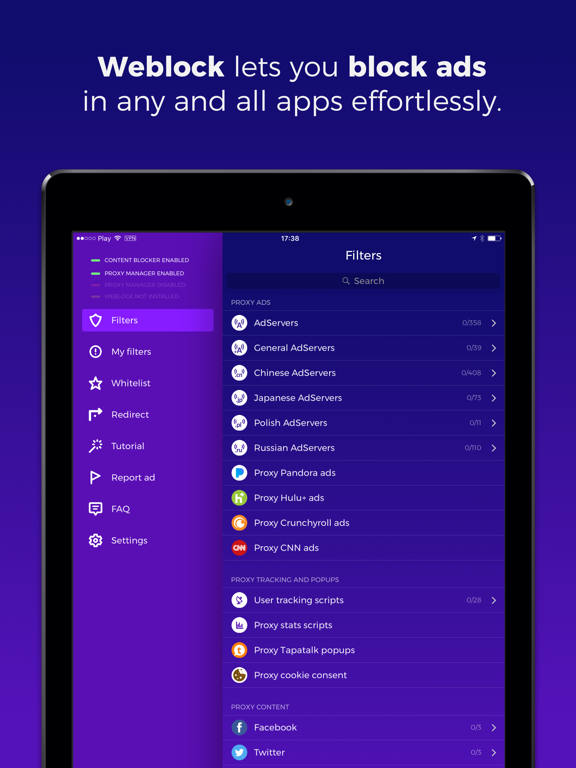
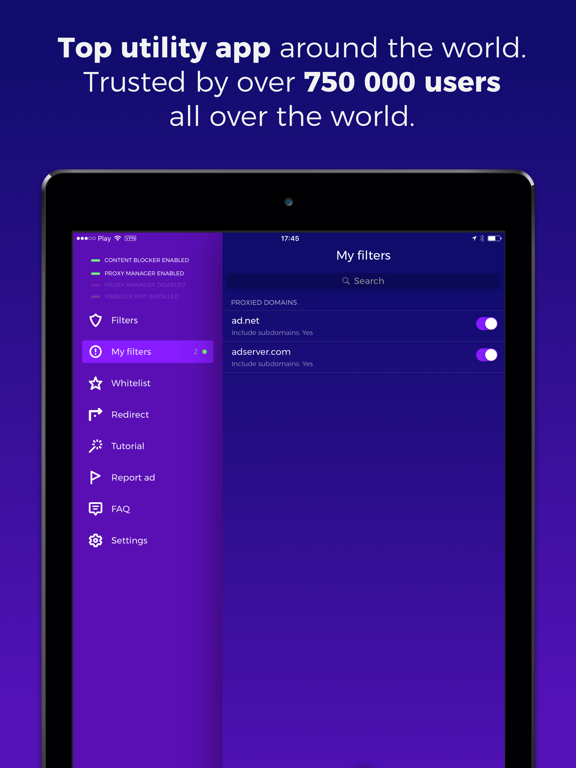
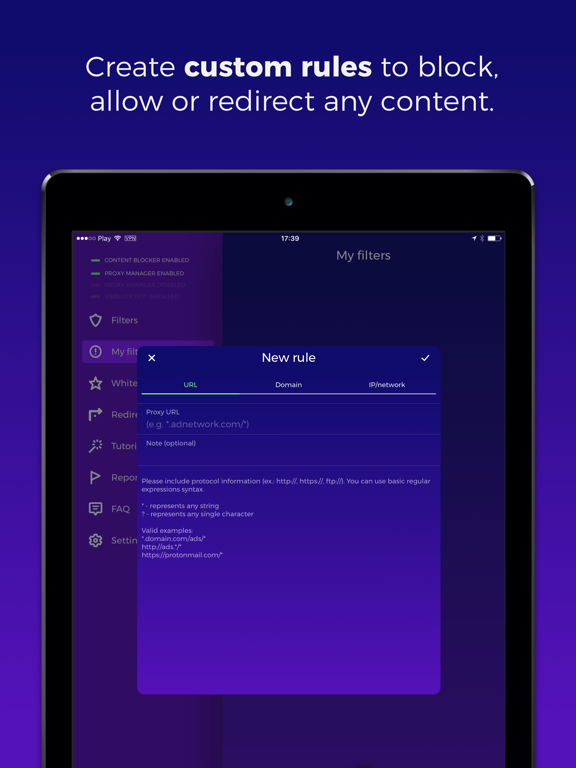
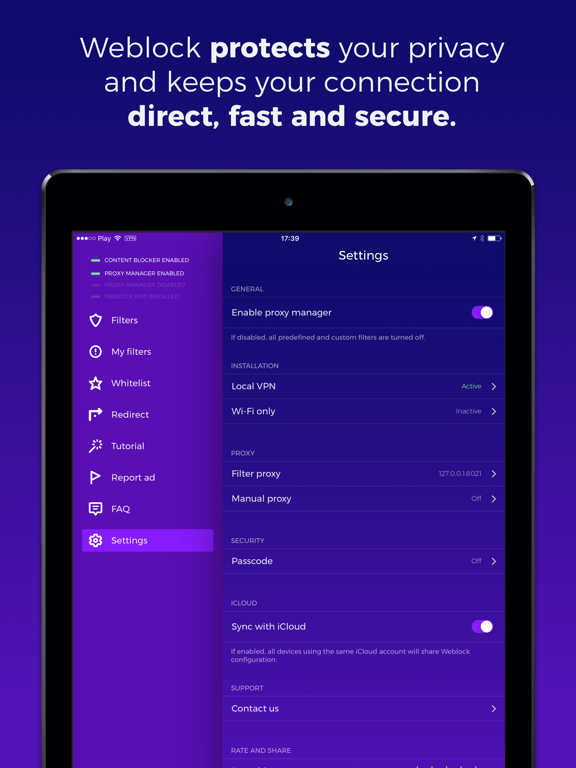
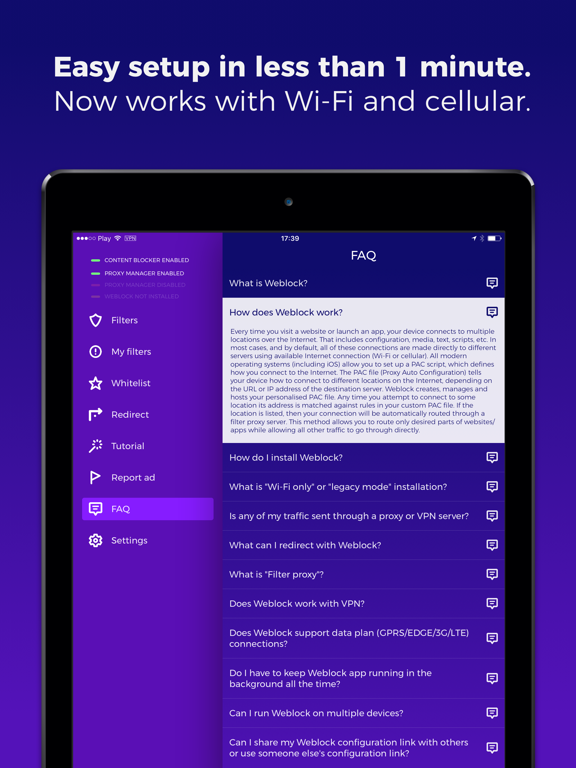

Reacties
@Ellen Ik heb geen idee wat er fout gaat, neem anders een kijkje naar de Weblock FAQ
Ik weet ook niet hoe ik hem aanzet. Is hij niet geschikt voor een iPad 2?
Geeft aan dat de url disable is.
Wie weet hier iets van?
@Vannidejo stuur eens een screenshot van wat je niet begrijpt naar het e-mail adres op de contact pagina.
Is vast heel goed, maar ik ben echt een leek en kan nergens duidelijke Nederlandse uitleg vinden. Ik kom na installatie woorden tegen met vinkjes die ik aan of uit kan zetten, maar ja wat is het allemaal.
Dus wel gekocht maar geen idee hoe te gebruiken. Jammer.