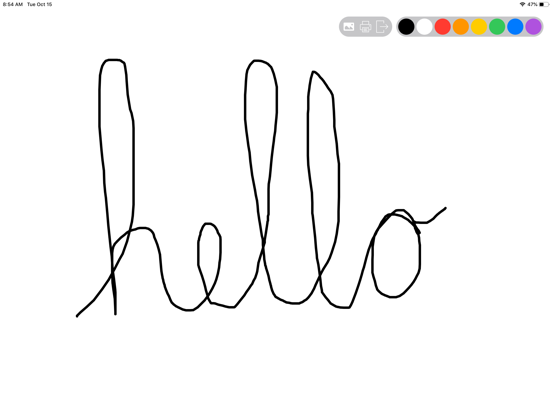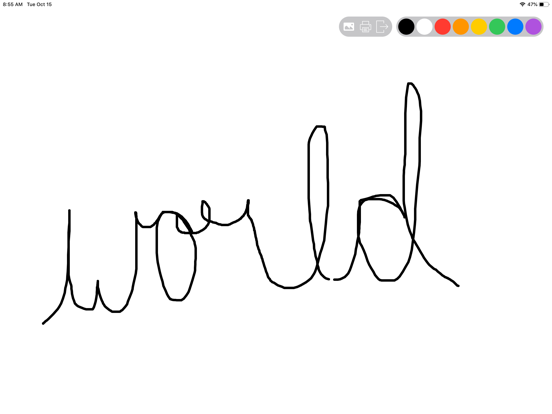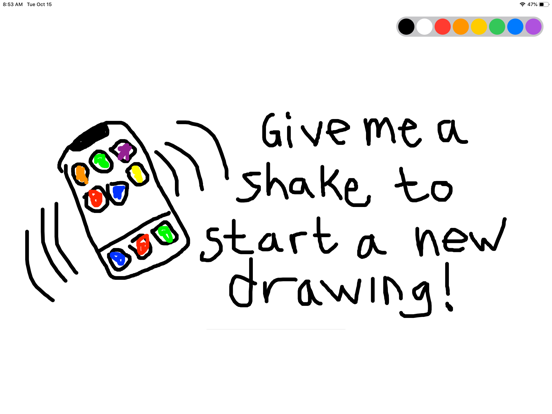Whiteboard: just draw together
James SchultzLET OP: Downloads verlopen via de App Store, controleer daar altijd de meest actuele prijs, compatibiliteit en andere informatie. Je hebt een actief Apple account nodig om apps te installeren.
A clean whiteboard and several basic colors, just draw together. Simple, easy, focused and fun.
I made this app as a prototype for a larger app I was working on, to my delight my kids LOVED it. They use this whenever they want to draw instead of the other drawing apps we already had.
I think they love it so much because there's no extra stuff to get in the way, they can just be totally immersed in drawing.
So I decided to release it to the App Store and let others try it out too. I appreciate your support.
Features:
* Draw anything you want with the colors of the rainbow.
* Draw together with friends and family using the Messages app. Just send a drawing to a friend and they can open it and draw on it too and then send it back.
* 6 convenient preconfigured marker sizes
* Undo, Redo, and Clear drawing actions
* Special "Rainbow" marker lets you draw with a rainbow!!! you gotta try it!
* Change the background color by long pressing on one of the colors
* Remembers your last used marker color and size and your canvas color.
* Import photos to trace, annotate, and have fun with
* Shake to erase
* Save your drawings to your Photos library
* Print your drawings to AirPrint enabled printers
* Share your drawings with Messages, Mail, and many more
* Tip Jar allows you to provide financial support to further development of Whiteboard.
Whiteboard Labs Features (early stage features you can opt-in to try)
* Draw with Knobs - draw pictures using knobs the old school way!
* Screen Recording - record the screen and audio as you draw, save or send the recording to friends and family.
* Draw with Motion - tilt your device to draw a picture
My goal is to make the funnest and easiest to use drawing app for kids. I improve Whiteboard with your reviews, feedback, and financial support. If you or someone you know, enjoys using Whiteboard:
• Please leave a tip in the Tip Jar
• Please rate the app 5 stars so more people find it
• Please share Whiteboard with a friend or family member to help get the word out.
• Please send me an email and let me know how you're using Whiteboard, send me drawings, questions, concerns and feedback.
• Please send me your Whiteboard drawings on Instagram @getwhiteboard.
- Jim
Privacy Policy: https://getwhiteboard.com/privacy
EULA (Terms of Use): https://www.apple.com/legal/internet-services/itunes/dev/stdeula/
--
Whiteboard: just draw together van James Schultz is een app voor iPhone, iPad en iPod touch met iOS versie 16.0 of hoger, geschikt bevonden voor gebruikers met leeftijden vanaf 4 jaar.
Informatie voor Whiteboard: just draw togetheris het laatst vergeleken op 26 Apr om 06:44.
Informatie
- Releasedatum:10 Sep 2019
- Bijgewerkt:25 Feb 2025
- Versie:2.3.4
- Compatibiliteit:Vereist iOS 16.0 of nieuwer. Compatibel met iPhone, iPad en iPod touch.
- Grootte:6.07 MB
- Leeftijd:4+ jaar
- Beoordeling:4.5 van 5
- Categorie:
Nieuw in versie 2.3.4
Thanks everyone for using Whiteboard. Here's what's new in this version:) Please keep the feedback coming y'all! Enjoy.
FIXED
* Issue with Settings not working
2.0 Additions and Improvements
* Introducing SharePlay drawing, draw with others over FaceTime or Messages.
* Introducing CreatorKit, get the most out of Whiteboard and support Indie development
* Now you can zoom in and out on drawings and images!
* Scroll around in freedom on the all new, expansive, drawing board.
* Autorotate from portrait to landscape and back, or you can choose to lock orientation.
* Drawing library, open and continue working on your recent drawings.
* Add new drawing button, create a new drawing anytime.
* Significant performance and stability improvements
* Many more excited things are coming
* Stay tuned
- Jim
Issues, questions or suggestions?
• jim@getwhiteboard.com
Like Whiteboard?
• Please subscribe to CreatorKit
• Please rate the app 5 stars so more people find it
• Please share Whiteboard with a friend or family member to help get the word out.
• Please send me an email and let me know how you're using Whiteboard, send me drawings, questions, concerns and feedback.
• Please send me your Whiteboard drawings on Instagram @getwhiteboard.
7 geschreven reviewsRecensies
love this app
Meeri love this app because you can make a foto
and you can draw on the foto and on normal whiteboard5door Lua**25/09/2024Sterk in eenvoud
MeerHeerlijk simpel programma waarmee je toch best veel kunt doen. Je begrijpt het direct.
5door Ann*******10/09/2024Achtergrond
MeerJe kan een foto of wit achtergrond hebben maar geen achtergrond met een andere kleur
3door Gij*******03/07/2024
Reageer op deze app
Recent bekeken
Dit vind je misschien ook leuk
Laatste reacties
- Cindy zei over PostNL: "Deze app heeft last van ernstige 'enshitification': - melding..."
- Dominik Effenberger zei over Trolls vs Vikings: "Trolls vs Vikings installieren auf Android"
- Ronald zei over 112Meldingen.nu: "He he eindelijk gevonden even deze app proberen en kwam er..."
- Jan zei over Rotterdam Bezoekers Parkeren: "Voor de 5e keer 5 minuten gewacht op het openen van de..."
- Sham zei over Rotterdam Bezoekers Parkeren: "Al die belastinggeld die wij betalen en de gemeente Rotterdam..."
- Ronald zei over 112Meldingen.nu: "Heel erg jammer, geen reactie op mijn bericht."
- Meep Bouw zei over MapOut: "Voor mij de perfecte app om routes te maken, wandelen, ATB,..."
- Meep Bouw zei over MapOut: "A great app for making routes, on and off-road. The fastest..."
- Ronald zei over 112Meldingen.nu: "Deze app voor het eerst gebruikt afgelopen vrijdag..."