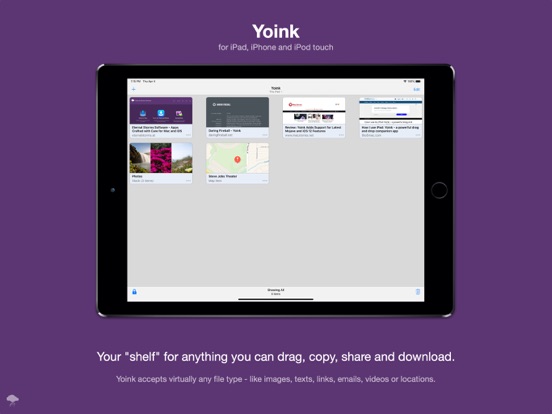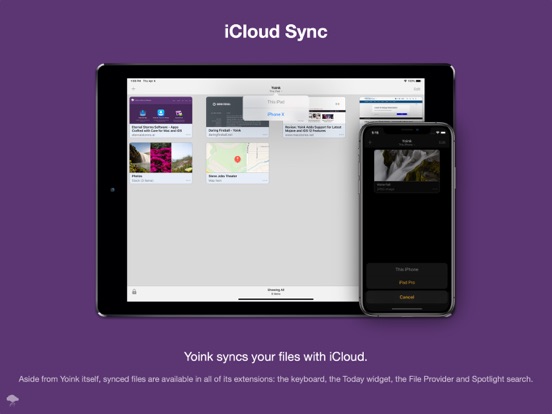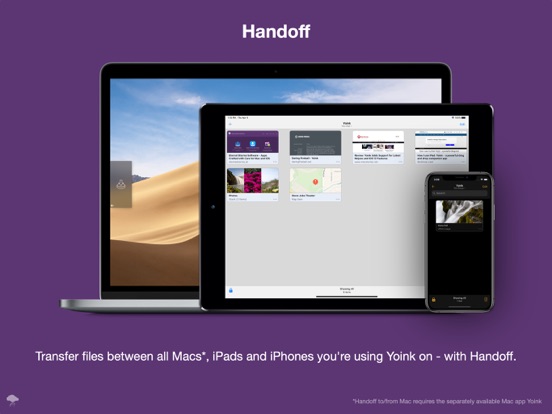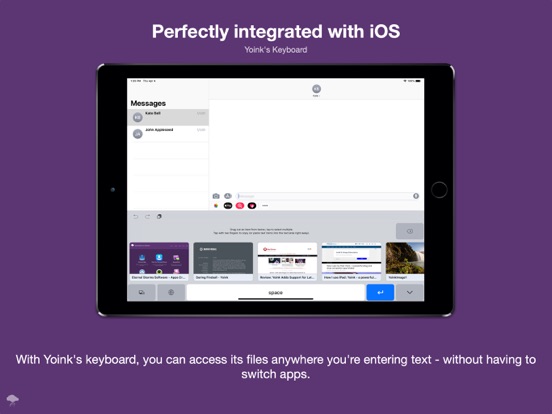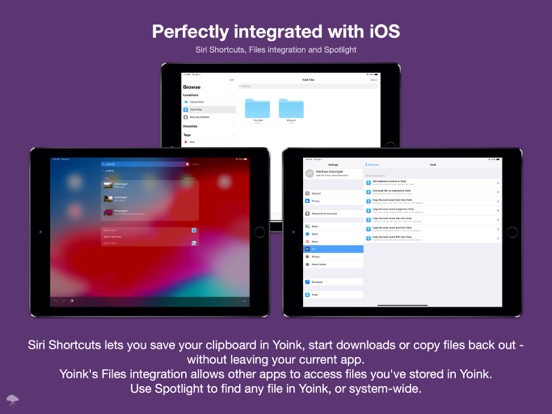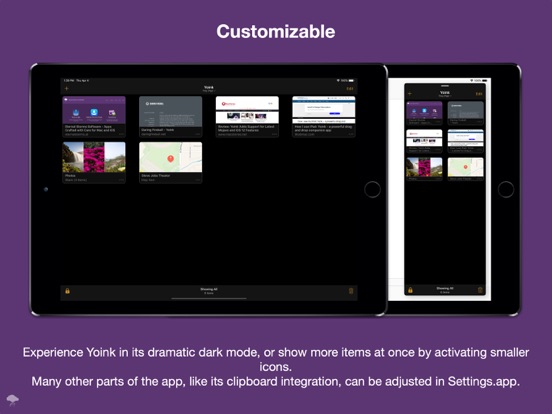Yoink - Improved Drag and Drop
Matthias GansriglerLET OP: Aankopen verlopen via de App Store, bekijk daar altijd de meest actuele prijs, compatibiliteit en andere informatie. Je hebt een actief Apple account nodig om apps te installeren.
Yoink for iPad and iPhone lets you easily and quickly store items you drag, copy, share or download for later use.
This way, you can collect items in a central place without having to constantly move back and forth between your source- and destination applications.
The app accepts virtually any file type, for example app-content like images from websites, text snippets, web urls, eMails and documents - no matter if you drag, copy, share or download them.
Here's what users say about Yoink:
"The best shelf app on iOS" - Igloouk, UK App Store
"Most useful app in the iOS store. What a gem." - noway170, Austrian App Store
"A godsend. Get this. Now." - mr chairboy, US App Store
As a Slide-Over or Side-by-Side app on iPad, Yoink is always ready for you to drag something to it, no matter what app you're in. Just slide Yoink into view and conclude your drag operation.
On iPhone, use Yoink's Share extension, or copy-paste items into Yoink.
Items are stored in Yoink for later use, featuring rich previews for easy identification and full previews for most file types.
Drags containing multiple items are combined into a Stack.
Yoink comes with deep system integration:
- Clipboard Monitor:
Yoink's clipboard monitor saves everything you copy or cut, even when Yoink itself is in the background.
Use the Picture-in-Picture overlay to select what type of data Yoink should save, as well as to pause or stop it at any time.
- Picture-in-Picture for more than just videos:
Among others, Yoink can show pictures, PDFs, eMails and even websites in the Picture-in-Picture overlay, and lets you scroll through pages of documents right there.
- iCloud Sync
Synchronize Yoink's items across your devices using iCloud
- Handoff
Transfer files between iPhones, iPads and Macs (separate Mac Yoink app required) using Handoff
- Action/Share Extension
Almost any item you can share via the system-wide Share sheet, you can send directly to Yoink from there
- Keyboard
Yoink has its own keyboard so that inserting items you've stored in Yoink is easy and quick, without having to launch Yoink.
- Spotlight Integration
Any item in Yoink can be found via Spotlight - and the search-results are draggable.
- Today Widget
Access Yoink's items and save the contents from your clipboard in Yoink from Notification Center
- Shortcuts / Siri Suggestions
Yoink offers you Siri Shortcuts and Suggestions so you can automate processes, like adding items from the clipboard to Yoink, or copying items from Yoink, as well as starting downloads in Yoink.
- Files Integration
Access Yoink's files from any app that supports iOS 11's document browser
Here's what the press says about Yoink:
"Yoink is the shelf app Apple should have made." - Federico Viticci, MacStories.net
"Yoink is a must-have app" - Jeff Benjamin; 9to5mac.com
"Indispensable for power users." - Craig Grannell; techradar.com
--
Yoink - Improved Drag and Drop van Matthias Gansrigler is een app voor iPhone, iPad en iPod touch met iOS versie 15.0 of hoger, geschikt bevonden voor gebruikers met leeftijden vanaf 17 jaar.
Informatie voor Yoink - Improved Drag and Dropis het laatst vergeleken op 21 Apr om 10:48.
Informatie
- Releasedatum:12 Oct 2017
- Bijgewerkt:19 Sep 2024
- Versie:2.5.1
- Compatibiliteit:Vereist iOS 15.0 of nieuwer. Compatibel met iPhone, iPad en iPod touch.
- Grootte:14.8 MB
- Leeftijd:17+ jaar
- Beoordeling:4.5 van 5
- Categorie:
Nieuw in versie 2.5.1
Yoink for iPhone and iPad v2.5.1 (build 2024.09.19) fixes the following issues:
- Fixes a bug that prevented the Clipboard Monitor from launching, if the confirmation dialog is enabled
- Fixes a bug that prevented Stacks from being shareable
Yoink v2.5 (build 2024.09.11) brought the following new features:
- New iOS 18 Control Center Widgets: Start clipboard monitoring (with options), Paste to Yoink, Scan with Yoink, Sketch with Yoink
- New File List Widget for iOS 17 and iOS 18
Prijsgeschiedenis
5 geschreven reviewsRecensies
I love yoink on the mac but do not understand yoink on the iPhone
MeerOn the mac yoink is my number one app. But i dont see any functional use of yoink on my iPhone
2door Beb*****02/02/2023Great App!
MeerThis app is so efficient and time-saving, unbelievable. Simply amazing!
I don't like it, I love it!
Keep up the great work. By the way, the mac version is just as great!5door Hap******24/08/2022Simple, intuitive, powerful
MeerGreat companion app for collecting information for archiving or processing it later (on desktop, too). For me it will be a 5 stars app if iCloud sync to macOS is added (under development), because Apple Hand-off doesn’t seem to be very stable for multiple and/or larger files.
Request:
The manually activated clipboard monitor is a very nice feature, too. Would it be possible to collect grabbed data into a per session group? Most of the time I use a session for collecting related information (text snippets, images, screenshots, etc).4door Mai***10/04/2022
Meer van Matthias Gansrigler
Reageer op deze app
Dit vind je misschien ook leuk
Laatste reacties
- Dominik Effenberger zei over Trolls vs Vikings: "Trolls vs Vikings installieren auf Android"
- Ronald zei over 112Meldingen.nu: "He he eindelijk gevonden even deze app proberen en kwam er..."
- Jan zei over Rotterdam Bezoekers Parkeren: "Voor de 5e keer 5 minuten gewacht op het openen van de..."
- RichardIteds zei over De Stentor - Digitale krant: "подробнее здесь..."
- Sham zei over Rotterdam Bezoekers Parkeren: "Al die belastinggeld die wij betalen en de gemeente Rotterdam..."
- Normansaicy zei over De Stentor - Digitale krant: "Перейти на сайт..."
- Normansaicy zei over De Stentor - Digitale krant: "посетить веб-сайт..."
- Brianvoili zei over De Stentor - Digitale krant: "ссылка на сайт..."
- JamessaB zei over De Stentor - Digitale krant: "Смотреть здесь..."