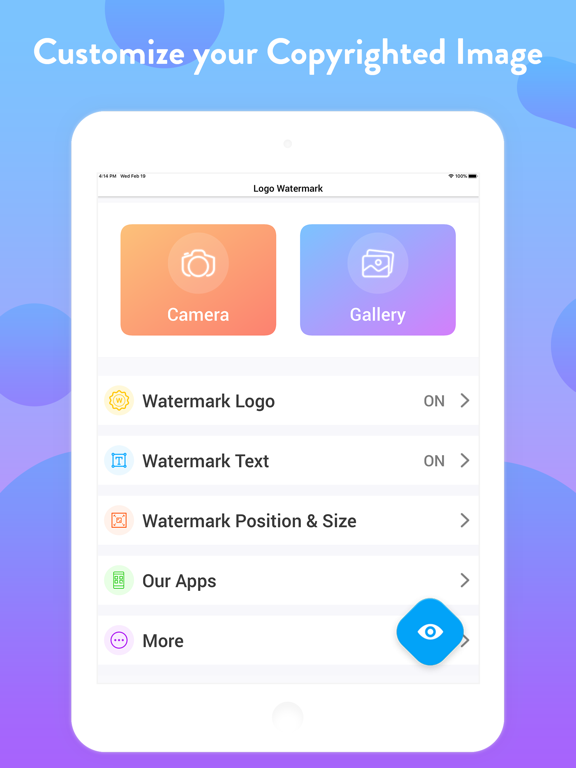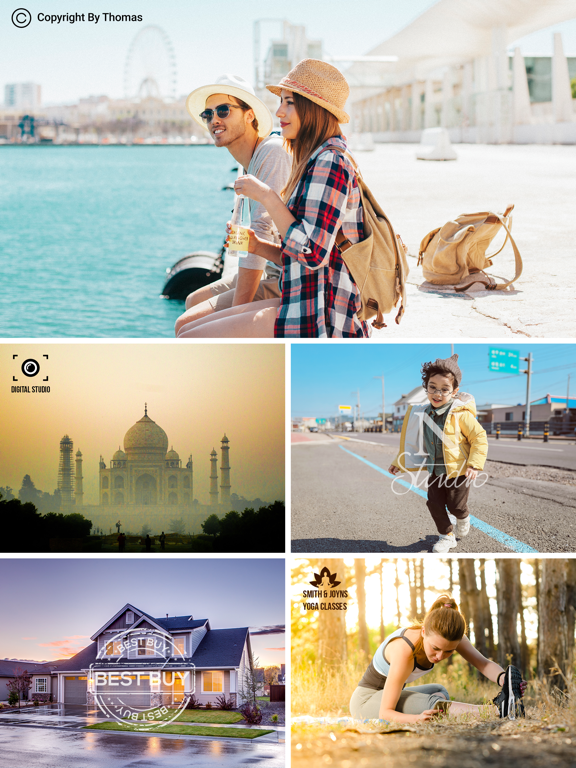Add Logo Watermark on Photos
SUSAMP INFOTECHLET OP: Aankopen verlopen via de App Store, controleer daar altijd de meest actuele prijs, compatibiliteit en andere informatie. Je hebt een actief Apple account nodig om apps te installeren.
With this Logo Watermark App, you can Auto Add Logo Copyright on Photos captured using your Phone’s Built-in Camera as well as on your Gallery Photos.
This stamping app facilitates you to imprint your Images in two distinct ways.
~ Single Stamp - Add Logo Watermark on Photos
~ Double Stamp - Add Logo and Text on Photos
Get the setup done at once & your favorite copyright image is ready to roll out!
> How to add watermark to Photos?
1) Just Open this Application
2) Choose if you want to:
- Auto Stamp on Camera Photos or,
- Add stamps on Photos in your Gallery
2)Turn On the Watermark toggle and Upload/Add Logo,
- Adjust its transparency & size
3) Next, you can Copyright with Text (Optional)
- Customize it by choosing the Text Toggle accordingly
- Set the Text Size (S - XXXL), Text Color, Text Style & Text Position
4) Adjust the Watermark Position Accordingly
Bravo!
> Stamp LOGO and TEXT on photos:
The best part is you can customize Signature text separately, i.e., Line 1 and Line 2 at four different positions around your Watermark Logo.
Turn the Toggle On for which you wish to add text; add it with both the line spaces or only with the single one. It is definitely going to make your image look enticing.
Taking your stamped images a level up, you can even customize your digital signature watermark with many options like
- Adjustable Font Size
- Changeable Font Colours
- Varieties of Font Style
- Flexible Font Position
When all the edits and customization is done, if you want to sneak peak about how your watermark photo will look like, you can “Preview” your stamped image before adding it permanently to your pictures.
> Why Pick Us?
- Twice the benefits of protecting both your CAMERA & GALLERY Pics
- Again, Double advantage of adding both LOGO & TEXT to photos
- Well! This is the only App here to facilitate Dual Text Alignment
- Quick and Handy with Super Flexible Settings
- Auto processes after One-Time Setup
- Simple and Elegant User-Interface
Sounds cool right?
NOTE: When you secure images with logo, you can easily identify it. It also answers the ownership of an image for a particular business, person, product or service. You can protect it in many ways such as text & logo copyright on photo, images etc which has distinct shades of lightness and darkness
No matter which profession or field you belong to, imprinting your images is the most convenient way to authorize your pictures. As you can easily protect, secure as well as frame up pics elegantly with just a few taps.
> Why should you Add Logo Watermark on Photos?
We've gathered a tiny catalog of uses making up your work as simple as ABC! Have a look below:
> How to Copyright Image?
There are numerous ways when to represent your identity on any pic. Imprinting a copyright watermark to your image with this stamping app will make your job easy.
> To Enhance your Brand:
Another major benefit of stamping photos is "BRANDING"! Photos are usually Watermark stamped with company name behind also for the purpose of creating their brand awareness among everyone. Isn’t it?
> To Protect Image Theft:
Anything which goes viral online can easily be stolen & used without your permission. To Copyright your photos in this situation, to secure images with logo will be an indirect indication that this photo cannot be used.
> Gain Credits:
Many times photographers just don’t demand financial recognition, but all they need is appreciation and credits for their work. Watermarking their images with their own copyright logo with signature text can grab the credits they wish.
All these features summed up to give you FULL ADVANTAGE in one Install!
So if you are looking to markup your photographs elegantly, there can’t be a better Watermarking Application than this photo stamping app for Camera and Gallery both. Don't believe us? Well! Give it a try then!
Download NOW to add Logo Watermark Stamp on all of your Favorite photographs and make them look Absolutely Gorgeous!
--
Add Logo Watermark on Photos van SUSAMP INFOTECH is een app voor iPhone, iPad en iPod touch met iOS versie 12.0 of hoger, geschikt bevonden voor gebruikers met leeftijden vanaf 4 jaar.
Informatie voor Add Logo Watermark on Photosis het laatst vergeleken op 21 Feb om 19:14.
Informatie
- Releasedatum:1 Feb 2019
- Bijgewerkt:23 Aug 2024
- Versie:1.1.6
- Compatibiliteit:Vereist iOS 12.0 of nieuwer. Compatibel met iPhone, iPad en iPod touch.
- Grootte:29.8 MB
- Leeftijd:4+ jaar
- Beoordeling:3.8 van 5
- Categorie:
Nieuw in versie 1.1.6
- Bug fixes and improve performance
Prijsgeschiedenis
Meer van SUSAMP INFOTECH
Reageer op deze app
Dit vind je misschien ook leuk
Laatste reacties
- AmandaZexTwenta zei over Stickyboard 2: "Kun je raden waar ik nu naar verlang? -..."
- michiel zei over De Boetepot: "Oplichters! In begin lijkt app het leuk te doen. Later zal..."
- Jef Veraghtert zei over Begin te rennen. AxiomRun 5K: "Ik ben gestart met het gebruik van de app, en positief gevoel..."
- Corinne zei over Rotterdam Bezoekers Parkeren: "vreselijk slecht /niet te doen. Snap niet niet dat de..."
- RM GAv zei over Pensioenchecker: "Overbodig,verkeerde getalen,verouderde links naar..."
- Hans zei over PostNL: "Ik heb een oudere iPhone met ios15 en de postnl app..."
- Gretel Rens zei over SayMoney - Uw financiën: "Als je de app aankoopt is dat een eenmalige aankoop? "
- Marcel zei over Tap Away 3D: "@Rein als het via Apple is gegaan en het werkt allemaal echt..."
- Rein zei over Tap Away 3D: "Betaald om van reclame af te komen maar ik voel me nu..."