LET OP: Aankopen verlopen via de App Store, controleer daar altijd de meest actuele prijs, compatibiliteit en andere informatie. Je hebt een actief Apple account nodig om apps te installeren.
Imagine a giant whiteboard with a never-ending stack of sticky notes, now with Magic Arrange!
LIKE REAL NOTES, ONLY BETTER
Nothing beats a whiteboard and sticky-notes for capturing lots of loose information and seeing the big picture. Stickyboard takes that flexibility and adds the convenience and power of your iPad. Don't worry about losing notes after a meeting again. It's much easier to carry around, and a lot friendlier for the environment.
Use any color coding system you like. Effortlessly move and group your notes - unlike paper sticky notes, they don't fall off after too may moves.
Think in the way that works best for you, and for the problem at hand.
NEATLY ARRANGE NOTES WITH A FLICK OF YOUR FINGERS
The most exciting feature of Stickyboard 2 is something we call Magic Arrange. One of the biggest pains of working with lots of sticky notes is having to arrange and rearrange them. Wouldn’t it be nice if you could just wave your hands and have them neatly arrange themselves? Well, with the magic of the iPad and Stickyboard 2, now you can!
Just select a bunch of notes, then swipe with 3 fingers to instantly arrange them into neat piles, or fan them out into a grid, columns, or rows.
This is going to change the way you work with sticky notes, and you are never going to look at paper notes the same way again!
Try it out for yourself.
FULL FEATURED NOTES AND DRAWING
Thank you for all the great feedback! Stickyboard 2 is a major new release completely rebuilt from the ground up. Key features include:
- The Board Gallery: Easily manage multiple boards and quickly switch between them with the gallery view.
- Smoother Ink: The ink system in Stickyboard 2 is much improved over its predecessor. It supports multiple colors with stutter-free drawing.
- Unlimited undo/redo and Copy/Paste: Undo/redo works with notes and ink, just as you would expect. Tap on selected notes to copy/cut them, even to other boards. Working with large amounts of information is easy with Stickyboard 2.
- Email boards as PDF or just text: Whole boards can be easily emailed as PDF files, or opt to just send the text contents instead - very handy for using Stickyboard 2 as an outlining tool.
- Lasso Select: Simply run your finger around or through a group of notes to select them. This allows for much more precision than rectangular selection methods, and feels more intuitive on a multi-touch display.
SIMPLE YET POWERFUL
▸ Stickyboard 2 sports an elegant and intuitive interface. Double-tap to add a note. Select and drag notes around with your finger.
▸ You have a large, zoomable board to capture all your ideas. Zoom by pinching, and pan with 2 fingers.
▸ It's easy to rearrange ideas, capture their relationships, and discover important patterns.
▸ Use four standard colors (yellow, blue, pink, and green), plus 2 special ones (lavender and sunrise).
▸ Draw free-form with the marker tool. Write, outline, and sketch around your notes.
▸ Stickyboard 2 is infinitely flexible. Use your favorite real-world sticky-note and whiteboarding techniques.
Best regards from the Stickyboard team at Qrayon.
--
Stickyboard 2 van Qrayon, LLC is een iPad app met iOS versie 7.0 of hoger, geschikt bevonden voor gebruikers met leeftijden vanaf 4 jaar.
Informatie voor Stickyboard 2is het laatst vergeleken op 18 Oct om 17:24.
Informatie
- Releasedatum:17 Oct 2011
- Bijgewerkt:18 Dec 2014
- Versie:2.3
- Compatibiliteit:Vereist iOS 7.0 of nieuwer. Alleen voor iPad.
- Grootte:2.73 MB
- Leeftijd:4+ jaar
- Beoordeling:4.6 van 5
- Categorie:
Nieuw in versie 2.3
This app has been updated by Apple to display the Apple Watch app icon.
Fixed a bug where Export as Text would sometimes not appear.
Prijsgeschiedenis
Recensie
Awesome!
MeerReally awesome app! Just gives you a giant whiteboard and freedom to fill it up. love it!
5door Dar******07/10/2013
Meer van Qrayon, LLC
 Cardflow+ by Qrayon€ 17.99
Cardflow+ by Qrayon€ 17.99 Smart PDF Scanner€ 5.99
Smart PDF Scanner€ 5.99 Resume Star: Pro CV MakerGratis!
Resume Star: Pro CV MakerGratis! Inkflow Plus Visual Notebook€ 8.99
Inkflow Plus Visual Notebook€ 8.99 Inkflow Visual NotebookGratis!
Inkflow Visual NotebookGratis! Stickyboard 2 Free Edition: Sticky Notes on a Whiteboard to Brainstorm, Mindmap, Plan, and OrganizeGratis!
Stickyboard 2 Free Edition: Sticky Notes on a Whiteboard to Brainstorm, Mindmap, Plan, and OrganizeGratis! Air Scanner by Qrayon€ 5.99
Air Scanner by Qrayon€ 5.99 Air Projector€ 5.99
Air Projector€ 5.99 Air Sketch Wireless Whiteboard€ 9.99
Air Sketch Wireless Whiteboard€ 9.99
Reageer op deze app
Recent bekeken
Dit vind je misschien ook leuk
Laatste reacties
- DanielImift zei over Stickyboard 2: "[b]own[/b] understand in what way terrifying it seems at the..."
- Max Boeckhorst zei over PaperCal: "Gebruik papercal al jaren tot volle tevredenheid, maar na de..."
- Reina zeeman zei over Kryss - De Strijd der Woorden: "Sinds kort is er aan de bovenkant een advertentie waardoor de..."
- Wubbo zei over eBike Flow: "Flow app werkt heel slecht. Vaak is deze geheel de weg kwijt..."
- Janne zei over Appic - Festivals & More: "Als je iets anders wint dan een ticket, ga je nooit iets..."
- Rebecca zei over Bubble Witch 2 Saga: "Als je relatieproblemen hebt, getrouwd bent of op het punt..."
- Cbuijze@live.nl zei over Vita Mahjong: "Ik zie plotseling geen tegenstanders meer om competitie te spelen"
- Anoniempje zei over GamePoint Bingo, Speel Bingo: "Het spel is een grote kliek in de chat die niet eens echt..."
- student zei over Knaek: "Rot app, scamt studenten. Neemt geld af van je rekening zonder..."
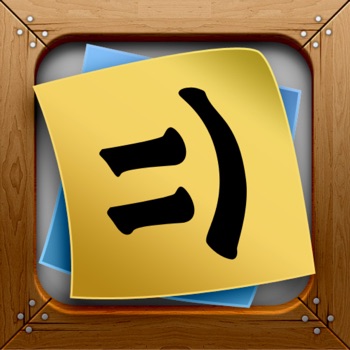
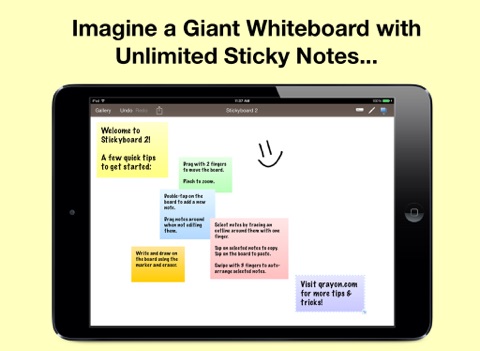

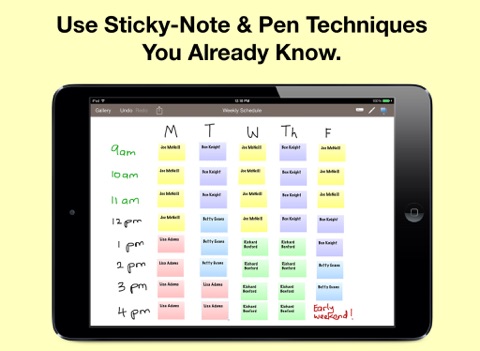
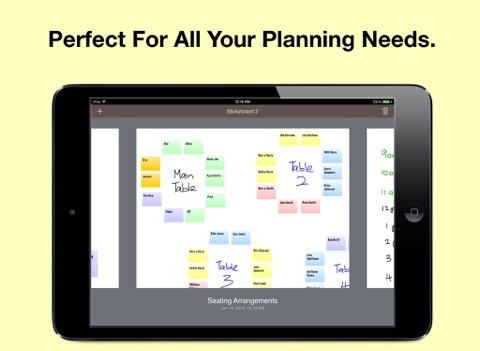
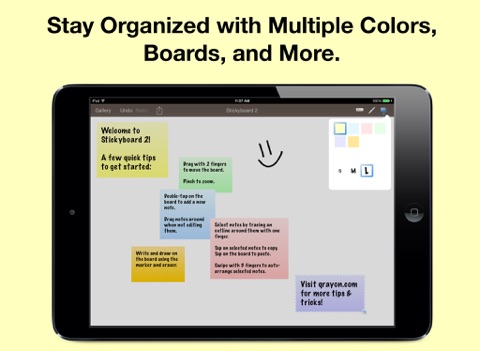
Reactie
[b]own[/b] understand in what way terrifying it seems at the moment water sets one’s house and kin’s ease at peril.
[b]But[/b] you’re never by yourself.
[b]We will be[/b] available so as to protect their property together with the very coziness regarding one’s relatives life, functioning carefully and securely with the result that everything you treasure continues whole.
[b]This[/b] crew operates quickly so as to stop devastation as well as avert mildew, granting one calm from mind.
[b]In addition[/b] supported by that always-on service, someone always possess a person near the company — prepared to support one protect the relatives safe along with yours home supplied via ease.
[b][u]Find peace in your home - Call: 8338561951[/u][/b]