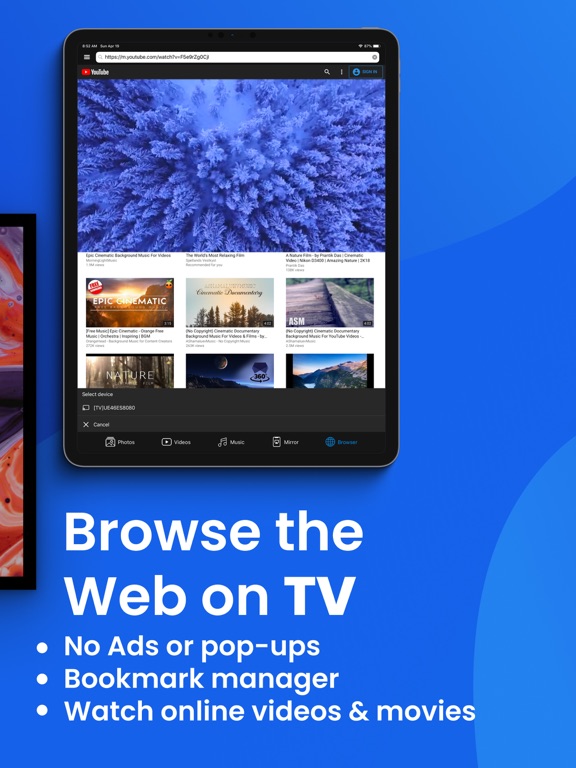LET OP: Downloads verlopen via de App Store, bekijk daar altijd de meest actuele prijs, compatibiliteit en andere informatie. Je hebt een actief Apple account nodig om apps te installeren.
With AllShare Video TV Cast you can browse the web and stream any online video on your Smart TV. Just navigate to website, find the video you want to play and press the play button! That’s it! The app will detect your TV and send the video on the big screen!
Features:
• Easy to use: just browse, pick your media and then stream all your movies, music, videos and photos;
• Browse and stream your favourite photos and watch them in a slideshow with timer settings;
• Browse the web and stream any online web video, movie, lives events or live TV show;
• Supports all the major video streaming file formats, like mp4, ts, HLS, m3u8, etc.
• Listen to all your music (iTunes purchased or .mp3 files) from your phone on your TV or home cinema or DLNA players;
• Integrated player with playlist support, auto-play, shuffle and repeat functions for a complete music listening experience;
• Stream camera recorded videos even in 4K!
• Multiscreen playback: simultaneous streaming of different media files to different screens at the same time;
• Control the TV volume, and where and what is playing;
• Google Photos integration by using Lifestream app, just press the cloud icon!
Supported devices:
• Smart TV models from Samsung, LG, Sony, Panasonic, Sharp, Philips, etc;
• Media Players: Blu-ray players with DLNA;
• PC/MAC media renderers like Kodi;
• XBOX One, PS4;
• Other DLNA/UPnP compliant devices like set top boxes, AV devices, etc;
Notes:
• AllShare Video TV Cast uses DLNA protocols to stream your media;
• Your TV/device must support DLNA and must be connected to the same WiFi router as your phone! For HD/4K streaming a very fast router is recommended!
• Some TV models don’t support all the media files, so the playback may fail. In this case contact support, and we will find a solution!
• iTunes movies, Flash video and DRM protected videos like Amazon Prime, Netflix, Hulu, Vudu, HBO now, etc are not supported!
• Sometimes it is necessary to play the video on your iPad or iPhone first before will start to play on TV!
• If a specific video from a website doesn’t cast, please check our extensive help section. If that doesn’t help, please email support@airfling.tv instead of leaving a negative comment on the App Store. We will try to add support for your video as soon as possible!
Premium features: Upgrade to unlock all the features below!
Future features are included, so you do not have to pay for them when they are released in an updated app version:
• Cast unlimited personal photos, videos and music;
• Cast unlimited online videos, movies, tv shows, online learning sessions, etc;
• Ad-Blocker: Powerful Ad-blocker will block ads, popups and redirects on most websites for the best browsing experience;
• Bookmarks: Save your favourite websites for easy access;
• Change Homepage: Set your personal homepage;
Premium upgrade can be obtained using subscription (monthly or yearly) or one time payment for lifetime!
Payment will be charged to your Apple ID account at the confirmation of purchase. Subscription automatically renews unless it is canceled at least 24 hours before the end of the current period. Your account will be charged for renewal within 24 hours prior to the end of the current period. You can manage and cancel your subscriptions by going to your account settings on the App Store after purchase.
--
AllShare Video TV Cast Browser van SPM Studios is een app voor iPhone, iPad en iPod touch met iOS versie 13.0 of hoger, geschikt bevonden voor gebruikers met leeftijden vanaf 17 jaar.
Informatie voor AllShare Video TV Cast Browseris het laatst vergeleken op 27 Jan om 02:44.
Informatie
- Releasedatum:30 Nov 2011
- Bijgewerkt:11 Jun 2024
- Versie:7.4
- Compatibiliteit:Vereist iOS 13.0 of nieuwer. Compatibel met iPhone, iPad en iPod touch.
- Grootte:29.9 MB
- Leeftijd:17+ jaar
- Beoordeling:1.3 van 5
- Categorie:
Nieuw in versie 7.4
- bug fixed
Prijsgeschiedenis
Recensies
Geweldig
MeerFoto’s en video’s streamen van iPhone naar Samsung tv. Maakt snel en gemakkelijk verbinding met smart tv.
Wel aankoop in de app. Daarna kun je ALLE foto’s en video’s van je iPhone streamen.5door Boo****06/03/2019Works as described
MeerPhotos indeed stream instantly to my Samsung D-series TV, videos do not though. Would be a nice addition if included in a future update.
3door Art*******23/02/2012
Reageer op deze app
Dit vind je misschien ook leuk
Laatste reacties
- Hans zei over PostNL: "Ik heb een oudere iPhone met ios15 en de postnl app..."
- bug zei over Stickyboard 2: "Greetings to my intimate space! I'm a vibrant model who enjoys..."
- Gretel Rens zei over SayMoney - Uw financiën: "Als je de app aankoopt is dat een eenmalige aankoop? "
- bug zei over Stickyboard 2: "Welcome to my exclusive corner! I'm a vibrant artist who..."
- DanielImift zei over Stickyboard 2: "Finest news for all us"
- bug zei over Stickyboard 2: "Welcome to my personal space! I'm a vibrant model who loves..."
- Marcel zei over Tap Away 3D: "@Rein als het via Apple is gegaan en het werkt allemaal echt..."
- Rein zei over Tap Away 3D: "Betaald om van reclame af te komen maar ik voel me nu..."
- caecilia zei over Piascore - Smart Music Score: "kan iemand me helpen? ik heb een iPad mini versie 5 met iOS..."