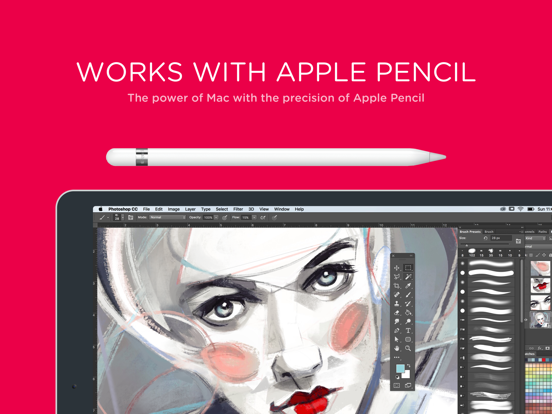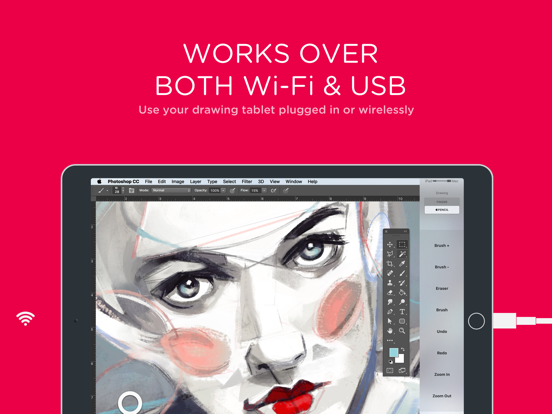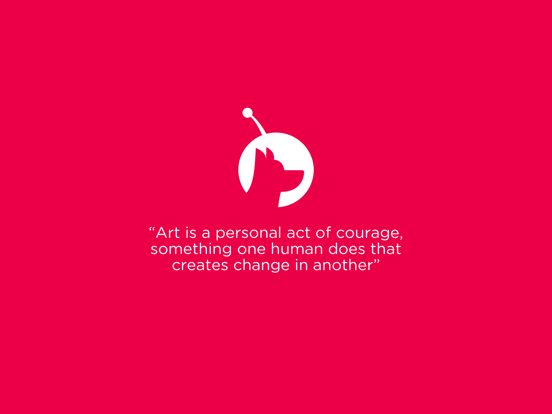LET OP: Aankopen verlopen via de App Store, controleer daar altijd de meest actuele prijs, compatibiliteit en andere informatie. Je hebt een actief Apple account nodig om apps te installeren.
Use your iPad to draw on your Mac! Astropad allows you to use your iPad to draw directly into Photoshop and any other Mac creative tools, including: Photoshop, Illustrator, Lightroom, Affinity, Corel Painter, Manga Studio, Pixelmator, Mischief and any other Mac app you like!
With Astropad, you get the high-end experience of a Wacom pen display at a fraction of the price. Connect wirelessly or over USB for complete creative freedom.
** Requires a Mac **
The Mac companion app is free and is available on http://astropad.com.
Watch our demo video at: http://astropad.com
Astropad Standard will remain free after purchase, with continual updates to improve performance.
Features:
• Provides a natural drawing experience
• Works with any Mac app
• Delivers unprecedented image quality, no compression artifacts
• Blazing fast, keeps up with your drawing
• Bursts to 60 FPS even over Wi-Fi
• Works wirelessly or over USB
• Supports Apple Pencil
• Pressure sensitive
• Customizable shortcuts
• True Retina resolution
• Accurate palm rejection
• Pinch to zoom and pan in your Mac apps
Great for:
• Illustration
• Sketching
• Painting
• Animation
• Photo
Supported Styluses:
• Apple Pencil
• "In short: it actually works." - The Verge
• "If you're a digital artist with an iPad, you need to give Astropad a try." - iMore
• "I found performance instantaneous with no lag time whatsoever." - The Next Web
• "Astropad's execution is much better...mirroring the display with zero lag and total reliability." - Gizmodo
• "Somebody should really go to Wacom HQ and make sure everyone's okay." - Uncrate
Creating Astropad required innovative new technology we call LIQUID. We tried existing technologies but none of them delivered the performance we demanded. So we developed LIQUID and we are now able to deliver incredible performance and image quality well beyond existing tools.
Powered by LIQUID technology
• 2x faster than AirPlay
• Better than the highest quality JPEG
• Designed specifically for Wi-Fi
Devices supported:
• iPad iOS 9.1 or later: iPad Mini 2 (2013+), iPad Air (2013+), iPad Pro (2016+), iPad 5th generation (2017+)
• All Macs with 10.11 or later
What our users are saying:
“I was debating on whether or not to get a Cintiq and decided to go with Astropad/ iPad Pro. Couldn't be happier!” Dante Terzigni, illustrator
“I love Astropad – it completely benched my Wacom tablet. The Wacom is forgotten in my bottom drawer and hasn’t seen the light of day since I installed Astropad.” Erkki Alvenmod, photographer
"Great, great, great. Need I say more?" - Sherri Nielsen
“It’s a go! The latency is nonexistent compared to a Cintiq. It’s much better in so many ways and your pockets will be much happier.” Dave Garcia, photographer
"It's completely revolutionized the way I animate in Flash and Photoshop." - Ronny K.
"I levitated out of my seat when I saw Astropad, having frequently lusted after a Wacom Cintiq for years but unable to afford it. Thank you much for developing this breakthrough app." - Mark G.
"OHMYGODILOVEYOU!" - Wayne Johnson
Get in touch:
· Support: support@astropad.com
· Instagram: @astropadco
· Twitter: @astropad
· Facebook: facebook.com/astropadco
--
Astropad Standard van Astro HQ is een iPad app met iOS versie 9.1 of hoger, geschikt bevonden voor gebruikers met leeftijden vanaf 4 jaar.
Informatie voor Astropad Standardis het laatst vergeleken op 4 Apr om 08:07.
Informatie
- Releasedatum:17 Feb 2015
- Bijgewerkt:17 Jan 2022
- Versie:3.7.1
- Compatibiliteit:Vereist iOS 9.1 of nieuwer. Alleen voor iPad.
- Grootte:28.4 MB
- Leeftijd:4+ jaar
- Beoordeling:4.5 van 5
- Categorie:
Nieuw in versie 3.7.1
- Improved support for iPad mini (6th generation)
Prijsgeschiedenis
15 geschreven reviewsRecensies
Buy this app
MeerGreat app. Lags sometimes when far from the router. On cable works just perfectly.
5door Hig*******16/12/2018Werkt prettig
MeerIk heb mijn Wacom Cintiq weggedaan en geïnvesteerd in een iPad pro. Met Astropad kan ik mijn iPad goed gebruiken als ik zit te photoshoppen op mijn iMac en ik moet wat ‘tekenwerk’ verrichten.
Ik maak verbinding via USB, omdat dat stabieler is dan via WiFi. Voor mij geen probleem, omdat het aan mijn bureau werk waar mijn iMac ook staat. Daar moet je wel rekening mee houden.4door Aad****11/11/2018Price is steep for what it does.
MeerLittle underwhelmed with how the app works. Did not have any problems with connection or latency, it’s just not working well enough to warrant the 30,- price tag. 10 would be okay. I’d go for the subscription option, but it’s too expensive and I have my objections to the subscription model.
3door Mlt*28/09/2018
Meer van Astro HQ
Reageer op deze app
Recent bekeken
Dit vind je misschien ook leuk
Laatste reacties
- Lady980 zei over Stickyboard 2: "Жду тебя >>> https://hannah3.kiskasgirls.com"
- Ruurd Schellaars zei over DigiD: "wij [ 1945 en 1946] zitten nu al een uur te knoeien om in te..."
- Petra zei over PaperCal: "Hallo, Ik heb de app al heel lang. Ik heb de agenda van..."
- Ellen zei over Stappenteller - Steps App: "Wat me opvalt is dat de app dansen niet mee neemt. Vind ik n..."
- michiel zei over De Boetepot: "Oplichters! In begin lijkt app het leuk te doen. Later zal..."
- Jef Veraghtert zei over Begin te rennen. AxiomRun 5K: "Ik ben gestart met het gebruik van de app, en positief gevoel..."
- Corinne zei over Rotterdam Bezoekers Parkeren: "vreselijk slecht /niet te doen. Snap niet niet dat de..."
- RM GAv zei over Pensioenchecker: "Overbodig,verkeerde getalen,verouderde links naar..."
- Hans zei over PostNL: "Ik heb een oudere iPhone met ios15 en de postnl app..."