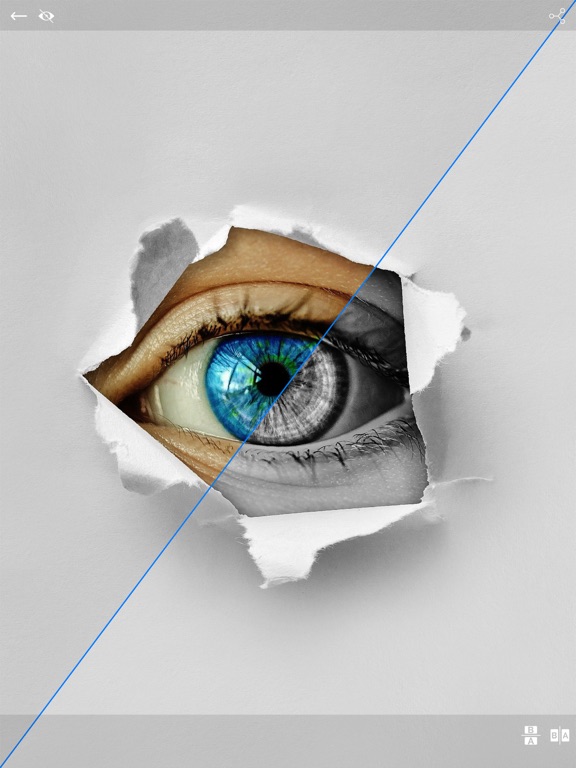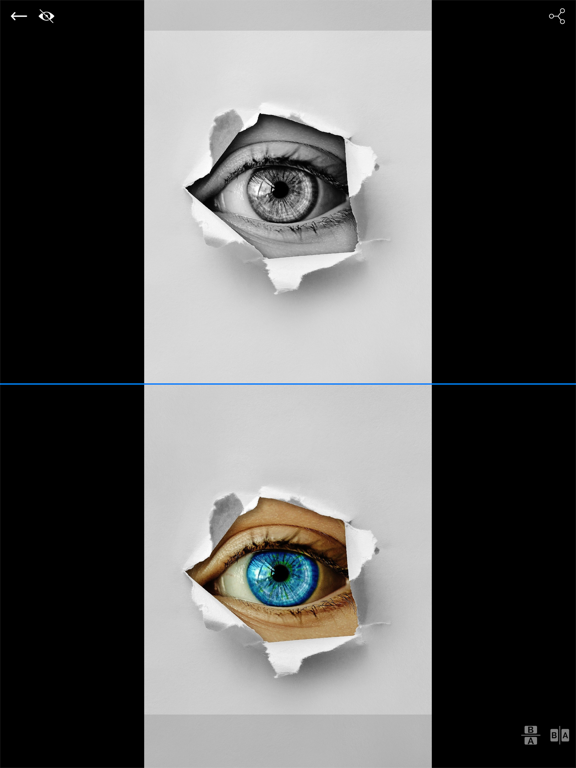Before and After Pro Slider
Bogdan DobreaLET OP: Aankopen verlopen via de App Store, controleer daar altijd de meest actuele prijs, compatibiliteit en andere informatie. Je hebt een actief Apple account nodig om apps te installeren.
Important: please read the app's description before acquiring the app.
The manual sliding functionality is only available inside the app (you will not be able to drag the slider after sharing the slideshow video on a social platform).
The app is compatible with iPhone 5s, iPad 5th gen, iPad Mini 2nd gen or newer devices.
Try before you buy: look for Before and After Photo Compare
Main features of Before and After Pro Slider:
- no ads
- easy to use with detailed How To Use screen
- English and Russian language support
- the settings and slides are automatically saved and will be used when you start the app again
- 2 Image Compare mode where you can manually drag the slider (vertically, horizontally, oblique or reverted oblique). In this screen you can access the Side by Side mode by pressing the button in the bottom right corner
- Slideshow mode where you can present your before/after slides (30 max) in an animated way. The reveal animation will run by itself for each slide.
- you can preview the existing before/after image when taking a new picture
- you can control the direction of each slide in the slideshow and also you can duplicate the last slide
- you can record the slideshow and then trim it before saving or sharing it.
- you can convert your recorded slideshow (or any other video) to an animated GIF
- ability to save/share a snapshot of the current slide. Only a screenshot will be saved/shared, so you won't have the slider functionality when you perform this operation.The recording feature is built into iOS and it can behave strangely sometimes, so please be aware of this. If you experience issues, a device restart is required.
How to use:
- tap on the before/after image slots to load the images from the Library (or take a new one with the camera). You can load both before/after images at the same time (if both slots are open). Optionally, you can load a logo (for best results, use a png image with transparency) that will be shown in one of the corners when you are in Slideshow mode
- modify the slide handle/slideshow settings to match your needs
- once both images are loaded, tap on the Compare button and drag the slider with your finger
- to create Slideshow, the before and after images for the current slide must be present (valid only for the first slide). Once the images are loaded and you altered to settings to match your preferenes, tap on the Slideshow button and watch it run automatically. To add a new slide, tap on the Add Slide button at the bottom of the screen and then add images to it. You can edit the slides order by going into the Edit mode (top left button)
- to add background music to the Slideshow, from the side menu, tap the Pick Song button and load a song from your device's library. Next time you press the Slideshow button, the song will play.
- to hide the top and bottom control bars in 2 Image Compare/Slideshow mode, tap on the eye icon in the top right corner. To show them again, double tap or long press on the device's screen
- To record, activate the Rec button and then press the Slideshow button. The recording will stop once the slideshow is finished, and you will be presented with the resulting video. From there you will be able to trim it before saving/sharing it.
- To export a slideshow recording to GIF, then press the GIF button in the top right corner, load the slideshow video, trim it (20 seconds maximum), then press EXPORT GIF button and then save/share it.
The app is suitable for those who want to compare the before and after images (to see weight loss or diet/fitness program results, makeup or aesthetic transformation etc) or to impress their friends/bosses/clients with the work they've done, by presenting them the stages of their work in a cool way.
If you're having trouble loading images, try turning on the User Regular Image Picker switch in the side menu settings.
Enjoy this app and don't forget to contact us through the app's contact form if you have something to say!
--
Before and After Pro Slider van Bogdan Dobrea is een app voor iPhone, iPad en iPod touch met iOS versie 12.2 of hoger, geschikt bevonden voor gebruikers met leeftijden vanaf 4 jaar.
Informatie voor Before and After Pro Slideris het laatst vergeleken op 1 Feb om 06:04.
Informatie
- Releasedatum:7 Aug 2013
- Bijgewerkt:19 Jun 2023
- Versie:3.2.4
- Compatibiliteit:Vereist iOS 12.2 of nieuwer. Compatibel met iPhone, iPad en iPod touch.
- Grootte:80.0 MB
- Leeftijd:4+ jaar
- Beoordeling:1.3 van 5
- Categorie:
Nieuw in versie 3.2.4
iOS Fixes
Recensie
- Meer
Doesn’t work correctly on iPhone 7? App closes itself when just opened and the images are not recorded well. He records also the start screen wich I don’t want to be seen in my end result? I can alter it from my own library but that’s a lot of effort for a paid app..
2door Vig*******13/01/2019
Reageer op deze app
Dit vind je misschien ook leuk
Laatste reacties
- KaithaCoipt zei over Stickyboard 2: "Mbtk How private care firms have got away with breaking the..."
- Corinne zei over Rotterdam Bezoekers Parkeren: "vreselijk slecht /niet te doen. Snap niet niet dat de..."
- RM GAv zei over Pensioenchecker: "Overbodig,verkeerde getalen,verouderde links naar..."
- KaithaCoipt zei over Stickyboard 2: "Kwuy Rising nationalism leaves international criminal court at..."
- KaithaCoipt zei over Stickyboard 2: "Ioqg Afghan atheist granted UK asylum Kemg Labour considers..."
- KaithaCoipt zei over Stickyboard 2: "Honx End this ban on prisoners voting Aswu My lack of DIY..."
- Hans zei over PostNL: "Ik heb een oudere iPhone met ios15 en de postnl app..."
- bug zei over Stickyboard 2: "Greetings to my intimate space! I'm a vibrant model who enjoys..."
- Gretel Rens zei over SayMoney - Uw financiën: "Als je de app aankoopt is dat een eenmalige aankoop? "