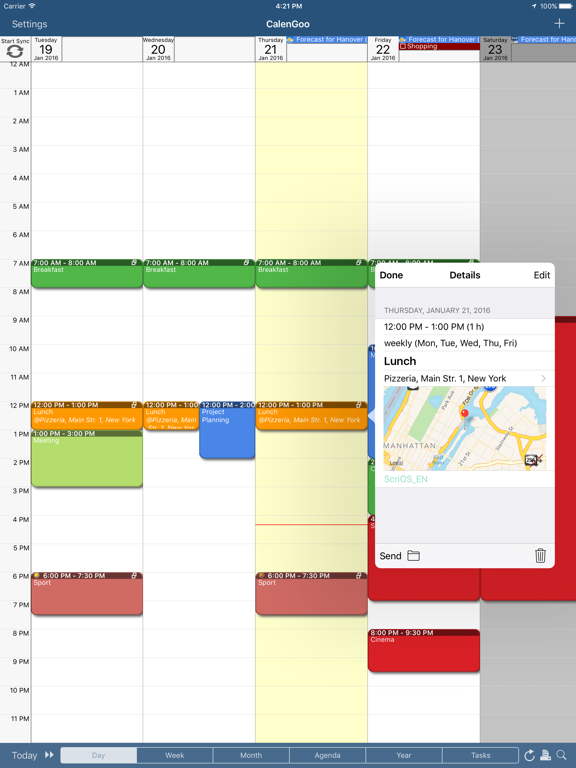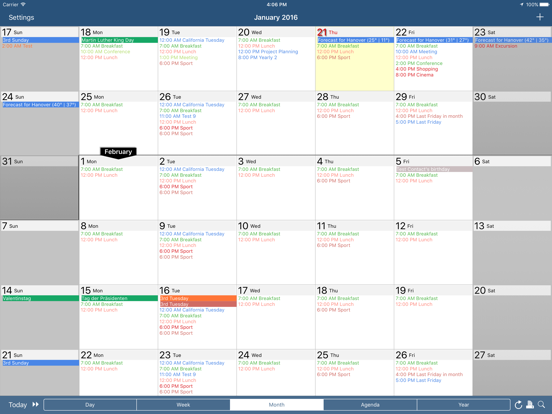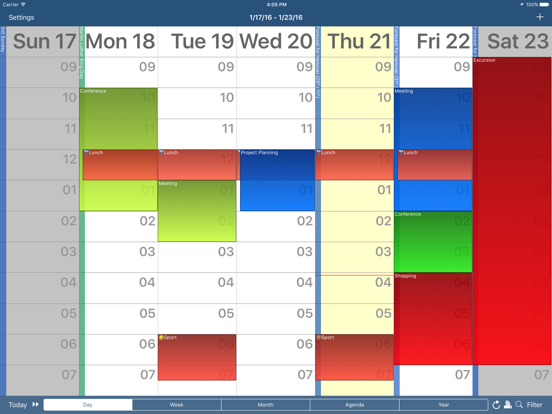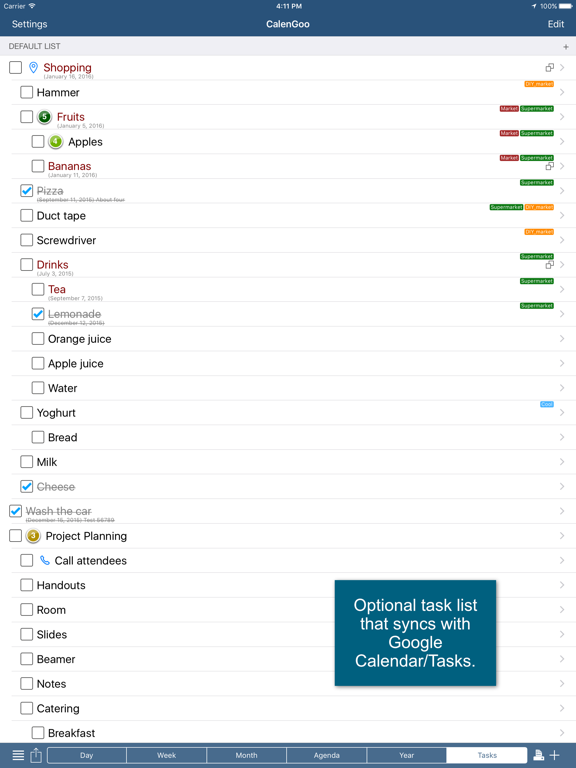CalenGoo Calendar
Dominique Andr GuniaLET OP: Aankopen verlopen via de App Store, bekijk daar altijd de meest actuele prijs, compatibiliteit en andere informatie. Je hebt een actief Apple account nodig om apps te installeren.
CalenGoo gives you a fast and easy way to access and modify your Google Calendar with your iPhone, iPod Touch or iPad. It can also be used when you have no Internet connection, using the cached data. Changes are saved and uploaded the next time you are connected.
The calendar view is similar to the web view of Google Calendar. Events are displayed using the same calendar colors that you use in your Google Calendar, even Google's event colors are supported (please see http://www.calengoo.com/cc ). It also recognizes which calendars are visible and which are hidden. So the view should match the view of your Google Calendar as much as possible.
CalenGoo also has a month view similar to that of Google Calendar. It can be zoomed and panned to quickly get an overview over the events of a month. Zooming the month is done by using the two-finger-zoom gesture that you know from Safari and the photo application. A double tap opens the tapped day.
It also supports the same kinds of recurrence rules as Google Calendar and displays recurring events correctly even when you are offline or scroll far into the future.
You can also use Google Calendar's feature to invite people to events and see their status (accepted, declined, maybe, no answer). They will get an invitation email with links to e.g. accept or decline the invitation.
Google Calendar has an integrated task list, called Google Tasks. Tasks with a due date are displayed on the corresponding days of the calendar. CalenGoo can do the same, it can sync this list, display your tasks in the calendar views and in a list view and it even makes your tasks available offline. You can edit and add tasks and the changes will be synced with Google Tasks.
You either need a (free) Google Calendar account to use this app or you can use it with your iOS calendars. However using it with Google Calendar has a few advantages.
To get more information, screenshots and a tutorial, please go to http://www.calengoo.com
If you have any problems or suggestions, please send an email to calengoo@dgunia.de or take a look at CalenGoo's support website to get help.
If you think the font is too small and hard to read, you can increase the font size of all calendar views in the settings under "Settings", "Display and Use".
Features ( http://www.calengoo.com ):
- Drag&drop to quickly copy and move events
- Templates to quickly create similar events again. They can even be combined, e.g. one template for the location of an event and another for the attendees
- Print/PDF function to print the day, week, month or agenda view via AirPrint or to email it as a PDF file
- Supports the same recurrence rules as Google Calendar
- Supports Google Calendar's event colors when syncing via OAuth2
- Icons can be assigned to Google Calendar events
- Date/time can be entered using the iOS wheels or by using a keypad
- Fast search function
- Show/edit iOS calendars in addition to Google calendars (or instead of Google calendars)
- Sync with Google Tasks and iOS Reminders
- Reminders can be snoozed and they can be (optionally) repeated every minute
- Birthdays and anniversaries of your contacts can be displayed
- Zoomable month view, which can be configured to scroll horizontally (month by month) or vertically (week by week)
- Events can be linked to contacts
- Floating events and completable events
- Photos and PDF files can be created and attached to events (via Google Drive)
- Calendar selection bar to quickly show and hide single calendars
- The location of an event can be opened with Apple Maps, Google Maps, Navigon, TomTom, Skobbler, Sygic, iGo or Waze
- View/edit calendars that are shared with others via Google Calendar
- Many configuration options to change the way the app looks and works
--
CalenGoo Calendar van Dominique Andr Gunia is een app voor iPhone, iPad en iPod touch met iOS versie 13.0 of hoger, geschikt bevonden voor gebruikers met leeftijden vanaf 4 jaar.
Informatie voor CalenGoo Calendaris het laatst vergeleken op 21 Feb om 19:22.
Informatie
- Releasedatum:16 Jan 2009
- Bijgewerkt:12 Dec 2024
- Versie:1.5.100
- Compatibiliteit:Vereist iOS 13.0 of nieuwer. Compatibel met iPhone, iPad en iPod touch.
- Grootte:31.0 MB
- Leeftijd:4+ jaar
- Beoordeling:4.2 van 5
- Categorie:
Nieuw in versie 1.5.100
Google has changed the way how birthdays are saved in Google Calendar. This new version can handle the new "eventType" field. You can find further information here: https://www.calengoo.com/documentation/posts/birthdays.html
Prijsgeschiedenis
24 geschreven reviewsRecensies
Great app!
MeerThis app has everything you can think of. Good synchronization with google Calendar en google Tasks. I have tried a lot of calendar apps but this one is absolutely the best there is. It is worth the money!
5door Fbe******31/10/2019Best value for money!
MeerThis app has amazingly many configuration options. For me the week view was important and it has 7 different templates!
Colours, agenda filtering it’s all there. It’s certainly a best buy when you compare it to other calendar apps.5door Nel****23/03/2019De hele top 10 agenda's in één agenda app.
MeerHeel veel agenda's gehad, zoals weekcal, fantastical, mical, pocket informant, readdle enz. Weekcal is fraai maar heeft geen taken een geen natural language. Fantastical heeft natural language maar weer geen maandoverzicht alleen gekleurde balletjes. Mical komt een eind in de buurt, maar vindt de interface niet echt prettig. Pocket informant heeft een gecompliceerde interface wat veel mogelijkheden bied, maar uiteindelijk ben je meer met de agenda bezig dan met het gebruik ervan. Readdle is mooi maar er valt weinig te configureren, het is zoals is het is. Calengoo heeft heel veel mogelijkheden, maar de interface vond ik niet aantrekkelijk. Uiteindelijk deze toch aangekocht en dat had ik veel eerder moeten doen. Deze agenda heeft alles wat alle andere agenda's hebben maar dan ook nog eens op maat te maken. Snel selecteren van agenda's, zonder allemaal omwegen, rollende events zoals weekcal, taken,natural language en keuze uit verschillende interfaces. Kijk een op de site van calengoo voor alle mogelijkheden.
5door Nic**19/01/2016
Reageer op deze app
Dit vind je misschien ook leuk
Laatste reacties
- AmandaZexTwenta zei over Stickyboard 2: "Kun je raden waar ik nu naar verlang? -..."
- michiel zei over De Boetepot: "Oplichters! In begin lijkt app het leuk te doen. Later zal..."
- Jef Veraghtert zei over Begin te rennen. AxiomRun 5K: "Ik ben gestart met het gebruik van de app, en positief gevoel..."
- Corinne zei over Rotterdam Bezoekers Parkeren: "vreselijk slecht /niet te doen. Snap niet niet dat de..."
- RM GAv zei over Pensioenchecker: "Overbodig,verkeerde getalen,verouderde links naar..."
- Hans zei over PostNL: "Ik heb een oudere iPhone met ios15 en de postnl app..."
- Gretel Rens zei over SayMoney - Uw financiën: "Als je de app aankoopt is dat een eenmalige aankoop? "
- Marcel zei over Tap Away 3D: "@Rein als het via Apple is gegaan en het werkt allemaal echt..."
- Rein zei over Tap Away 3D: "Betaald om van reclame af te komen maar ik voel me nu..."