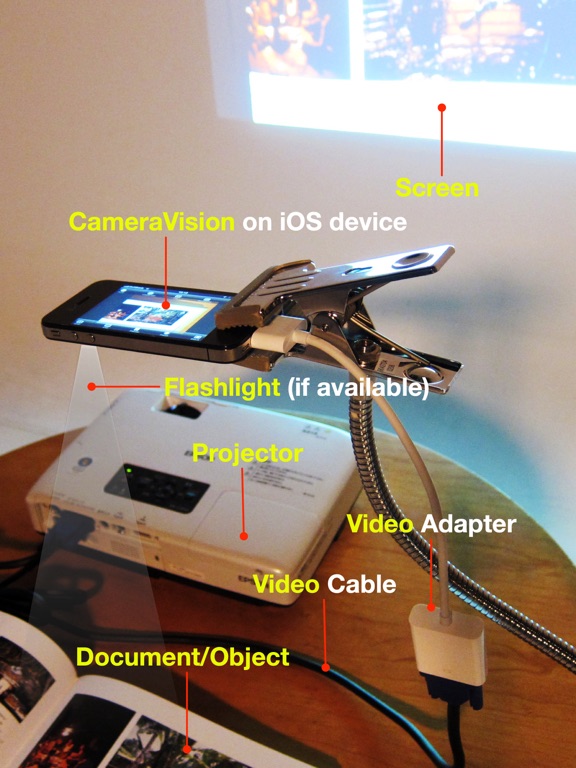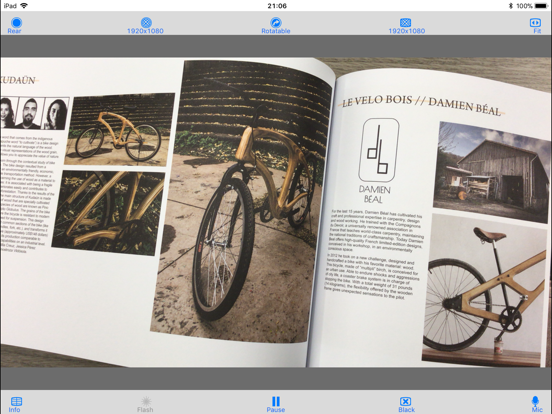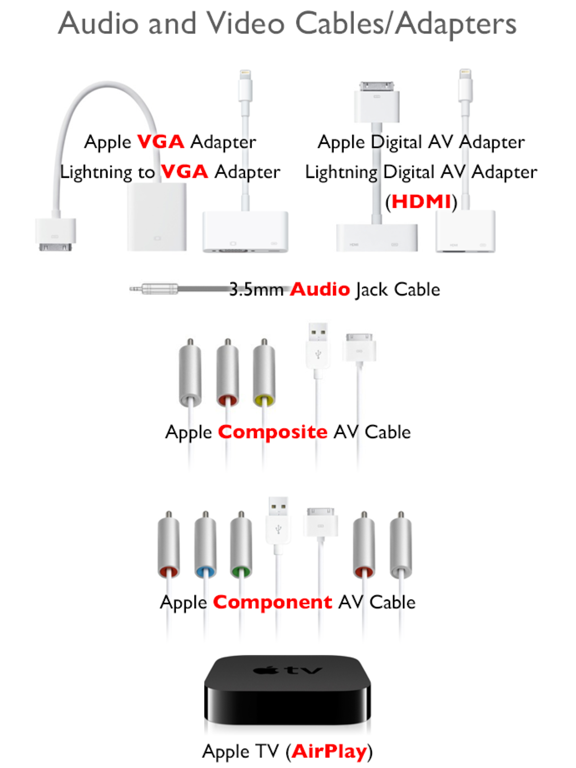LET OP: Aankopen verlopen via de App Store, bekijk daar altijd de meest actuele prijs, compatibiliteit en andere informatie. Je hebt een actief Apple account nodig om apps te installeren.
"CameraVision" outputs the images of the built-in camera and the corresponding sounds from the built-in microphone to an external device such as a projector or a TV monitor. This application can be used similar to a "document camera (overhead projector)" or a "live camera" to project documents, objects, people or scenes onto a large screen. In addition, showing a still image from Photo Albums is possible. A dock/Lighting-connector adapter/cable can be used and the wireless transfer to Apple TV (AirPlay) is also supported.
The following adapters/cables are supported:
- Lightning to VGA Adapter
- Lightning Digital AV Adapter (HDMI)
- Apple VGA Adapter
- Apple Digital AV Adapter (HDMI)
- Apple Composite AV Cable
- Apple Component AV Cable
- Apple TV (2nd generation and later)
This application has the functions listed below. You can set them up easily using the buttons on the screen.
- Rear camera / front camera switching
- Camera image resolution switching from SD (640x480 pixels) up to Full HD (1920x1080 pixels)
- External display image resolution switching from SD (640x480 pixels) up to Full HD (1920x1080 pixels)
- Scale mode switching of "Fit", "Fill" or "Resize"
- Image rotation switching of "Rotatable" or "Fixed"
- Image pausing or playing
- Flash light switching
- Audio output from microphone
- Display of an on-screen pointer at touched position
- Display of a grid image - useful to adjust image projection
- Display of setting informations on an external display
- Image black out switching
- Automatic adjustment of focus, exposure and white balance
- Displaying a still image from Photo Albums
- Image zooming by double-tap or pinch
- Paused image saving and sharing
* These functions depend on devices and adapter/cables used.
* Please unplug and then plug your dock adapter/cable if no image is shown on the external display properly.
* Microphone input can be sent to an external speaker via HDMI, Composite or Component cable with the camera image. It can be sent wirelessly to Apple TV (AirPlay). When using a VGA cable, plug an audio cable to iPhone's headphone jack.
* To work with Apple TV, tap the home button twice, then go to the leftmost page, tap the AirPlay button, select your Apple TV and turn on mirroring.
iOS: Use AirPlay Mirroring
http://support.apple.com/en-us/HT201335
--
CameraVision van Masayuki Akamatsu is een app voor iPhone, iPad en iPod touch met iOS versie 9.0 of hoger, geschikt bevonden voor gebruikers met leeftijden vanaf 4 jaar.
Informatie voor CameraVisionis het laatst vergeleken op 21 Feb om 19:15.
Informatie
- Releasedatum:3 Jan 2011
- Versie:2.1.0
- Compatibiliteit:Vereist iOS 9.0 of nieuwer. Compatibel met iPhone, iPad en iPod touch.
- Grootte:971 KB
- Leeftijd:4+ jaar
- Beoordeling:4 van 5
- Categorie:
Nieuw in versie 2.1.0
- User Interface Updated
- Show/Hide User Interface
Prijsgeschiedenis
Recensie
Handig en hilarisch
MeerDoet precies wat het belooft, en het beeld is scherp gaat soepel. Ermee rondlopen door huis zorgt voor hilarische momenten :) Enige nuttige toevoeging zou een opnameknop zijn.
5door Rod*******22/01/2012
Reageer op deze app
Dit vind je misschien ook leuk
Laatste reacties
- AmandaZexTwenta zei over Stickyboard 2: "Kun je raden waar ik nu naar verlang? -..."
- michiel zei over De Boetepot: "Oplichters! In begin lijkt app het leuk te doen. Later zal..."
- Jef Veraghtert zei over Begin te rennen. AxiomRun 5K: "Ik ben gestart met het gebruik van de app, en positief gevoel..."
- Corinne zei over Rotterdam Bezoekers Parkeren: "vreselijk slecht /niet te doen. Snap niet niet dat de..."
- RM GAv zei over Pensioenchecker: "Overbodig,verkeerde getalen,verouderde links naar..."
- Hans zei over PostNL: "Ik heb een oudere iPhone met ios15 en de postnl app..."
- Gretel Rens zei over SayMoney - Uw financiën: "Als je de app aankoopt is dat een eenmalige aankoop? "
- Marcel zei over Tap Away 3D: "@Rein als het via Apple is gegaan en het werkt allemaal echt..."
- Rein zei over Tap Away 3D: "Betaald om van reclame af te komen maar ik voel me nu..."