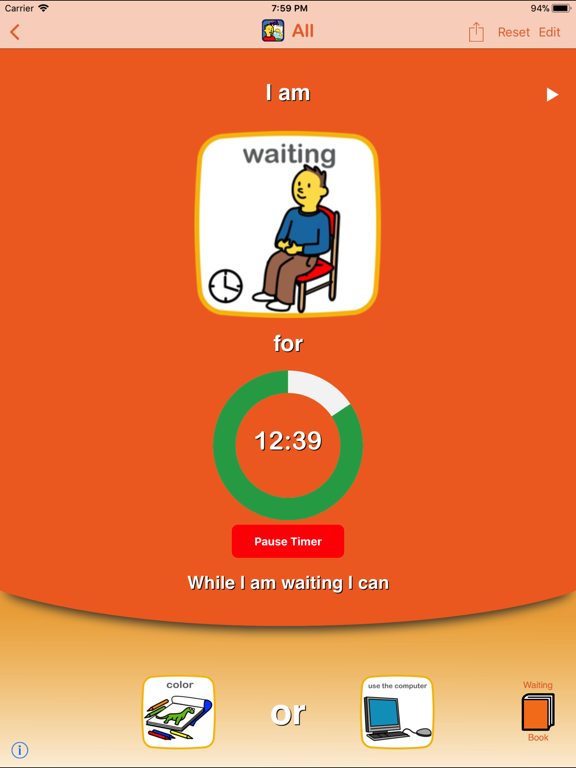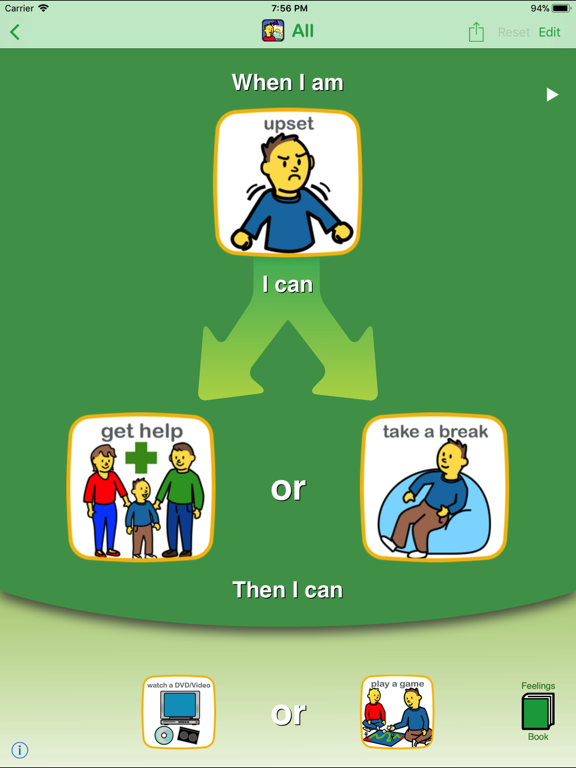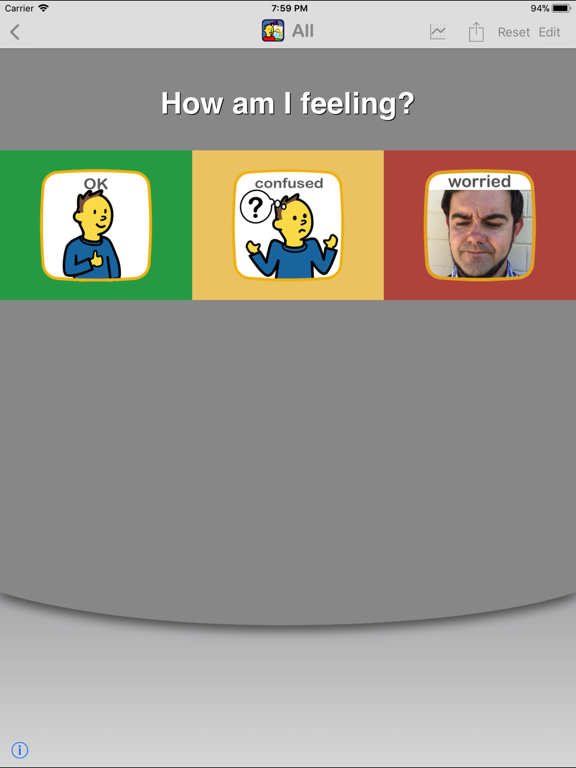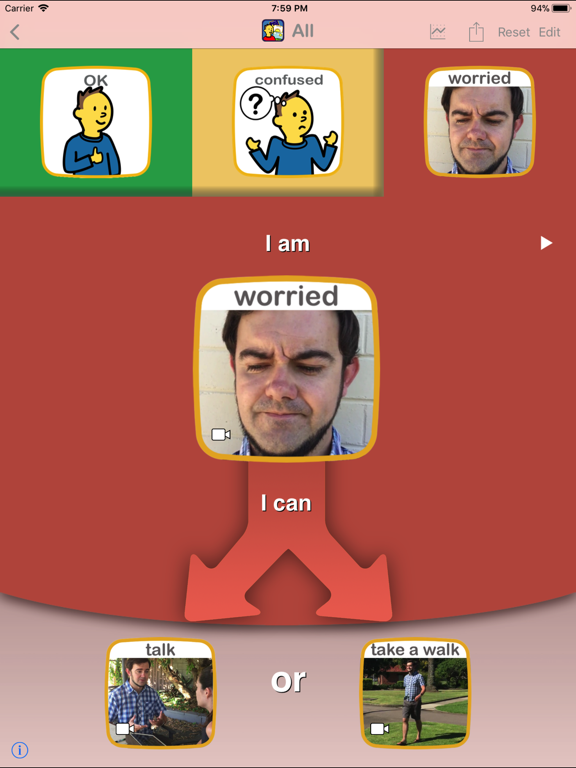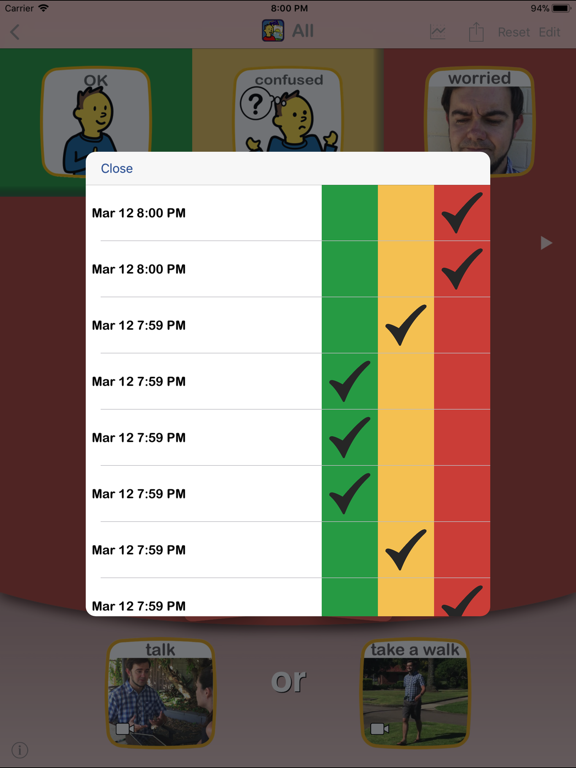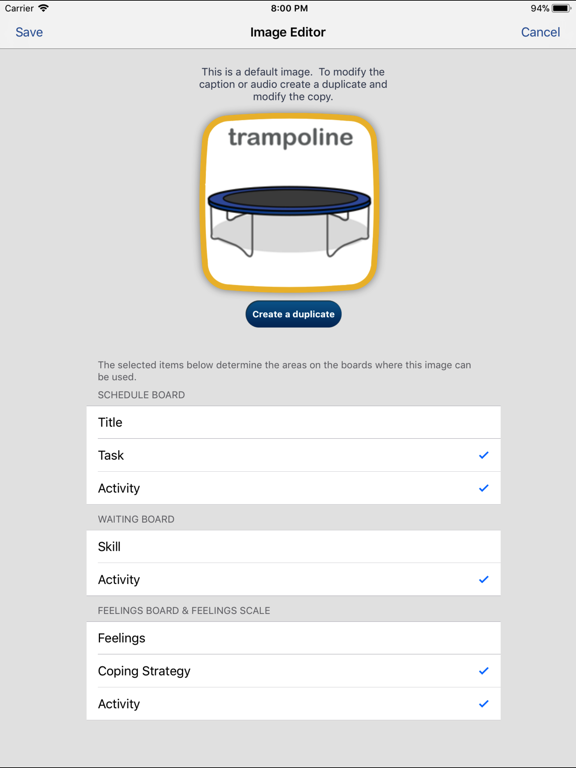LET OP: Aankopen verlopen via de App Store, controleer daar altijd de meest actuele prijs, compatibiliteit en andere informatie. Je hebt een actief Apple account nodig om apps te installeren.
The Choiceworks app is an essential learning tool that helps children complete daily routines (morning, day, & night), understand & manage feelings and improve waiting skills (taking turns and not interrupting). Choiceworks is designed for caregivers to provide clear and consistent support to foster a child’s independence, positive behavior, and emotional regulation at home and in the community. It can also be customized for teachers in a school setting.
Key features included with Choiceworks:
■ Full, unlimited access to all four board types: Schedule, Waiting, Feelings and Feelings Scale
■ Image Library preloaded with over 180 images and audio
■ Add your own images and record your own audio for limitless customizability
■ Attach video to any board image
■ Easily create profiles to personalize and manage multiple users
■ Save an unlimited number of boards for multiple children or different routines
■ Speaks boards out loud with child or adult voice
■ Share boards by Email, Files app or iTunes with other Choiceworks app users
■ Ability to print boards or save as PDF
■ Advanced sharing options
■ Custom themes
■ Library Assistant
■ Custom timer sounds
What do you get with Choiceworks?
With your Choiceworks purchase you get access to all the features that have made it an award winning support app used in classrooms and homes around the globe for over a decade. No additional in-app purchase or subscriptions are required and there are no limits to how many boards or images you can create and share.
Schedule Board
The Schedule Board makes task completion easier and more fun! The schedule is paired with an ‘all done’ column to check off steps toward a motivating reward. Timers can be added to any task or activity. The schedules are easy to edit and fully customizable. Once you have created a schedule, it will be saved automatically.
Waiting Board
The Waiting Board teaches waiting skills like taking turns and not interrupting. The user can begin by reading the companion book, When Do I Have to Wait? Using the waiting board, the top picture indicates the reason why the child is waiting and a timer can be set to show how long the child will wait. The child can then choose an activity to do while waiting.
Feelings Board
The Feelings Board provides a tool for helping children understand and express emotions. The user can begin by reading the companion book, When I Get Upset, to provide an example of how the child might recognize an emotion and choose a coping strategy. On the Feelings Board, the user can then help the child indicate how they are feeling from a range of options, select a coping strategy, and then request an activity to help them feel better or re-engage with others.
Feelings Scale
Helps users identify, manage and cope with feelings across environments throughout the day. By tracking their feelings on the board, users can analyze the data for trends to learn if tasks done at different times of day or in different environments affect outcome. Environments and schedules can then be altered to achieve better results.
Terms of Use: https://www.beevisual.com/mobile-app-eula.html
Privacy Policy: https://www.beevisual.com/mobile-app-privacy.html
--
Choiceworks van Bee Visual, LLC is een app voor iPhone, iPad en iPod touch met iOS versie 14.0 of hoger, geschikt bevonden voor gebruikers met leeftijden vanaf 4 jaar.
Informatie voor Choiceworksis het laatst vergeleken op 21 Dec om 14:44.
Informatie
- Releasedatum:16 Dec 2011
- Bijgewerkt:21 Sep 2024
- Versie:13.0
- Compatibiliteit:Vereist iOS 14.0 of nieuwer. Compatibel met iPhone, iPad en iPod touch.
- Grootte:82.1 MB
- Leeftijd:4+ jaar
- Categorie:
Nieuw in versie 13.0
Improved layout when printing
Better support for newer devices and OS
Prijsgeschiedenis
Reageer op deze app
Dit vind je misschien ook leuk
Laatste reacties
- caecilia zei over Piascore - Smart Music Score: "kan iemand me helpen? ik heb een iPad mini versie 5 met iOS..."
- Ronald zei over 112monitor: "Beste Eric, Deze app ziet er mooi uit,enige minpunt is:de..."
- JosephKic zei over Stickyboard 2: "Почему Георгий Моисеев стремится..."
- DanielImift zei over Stickyboard 2: "Fine news for all us"
- Biggest SCAM zei over Texas Hold'em poker: Pokerist: "Niet aanschaffen en kopen ! Pure oplichting !"
- Gerard zei over VISplanner: "App valt niet te gebruiken op de pc en telefoon (android ). Zo..."
- Pieta zei over Sportivity: "Helaas hetzelfde probleem dat ik hier bij recensies van jaren..."
- Ludo De Winter zei over Grassfeld - Budgetten & Sparen: "Deze app is labiel. Heb deze een jaar betalend gebruikt. Plots..."
- Lies Cox zei over WordCrex: "Na 2 spelletjes spelen stop het Hoe kan ik dit verhelpen"