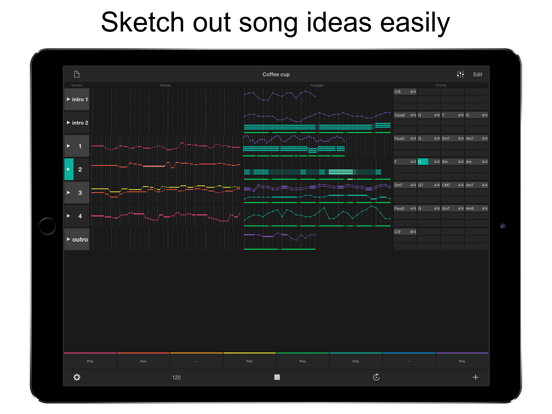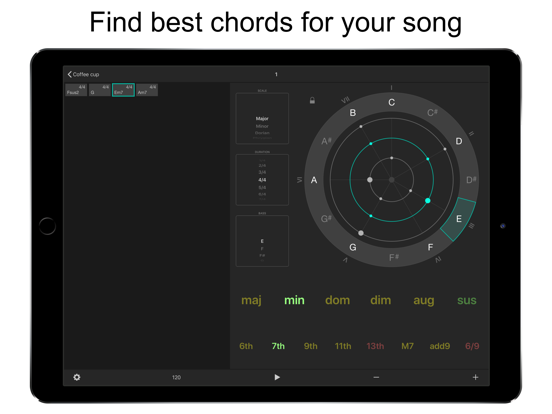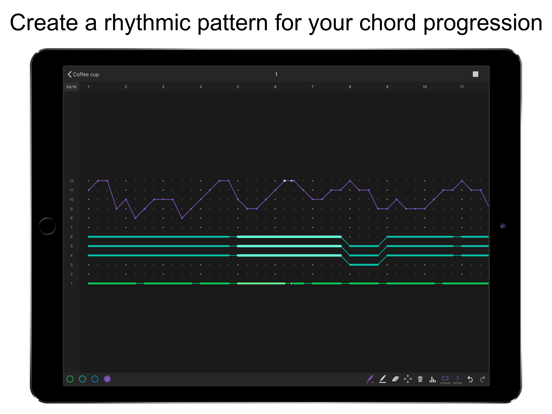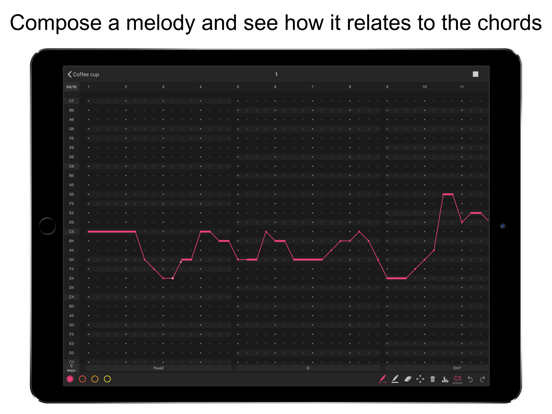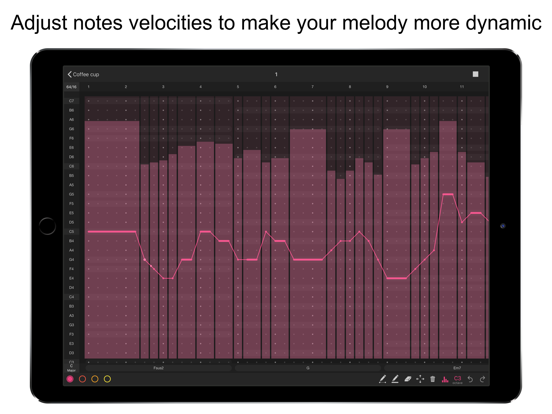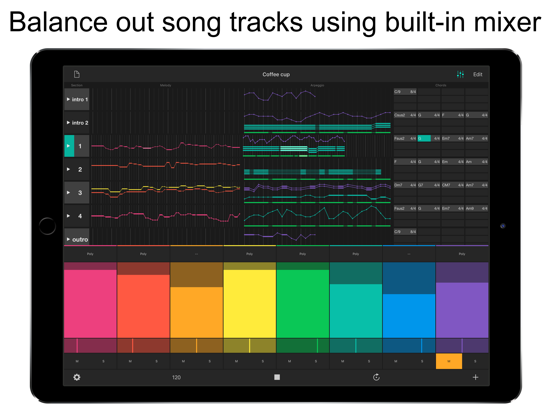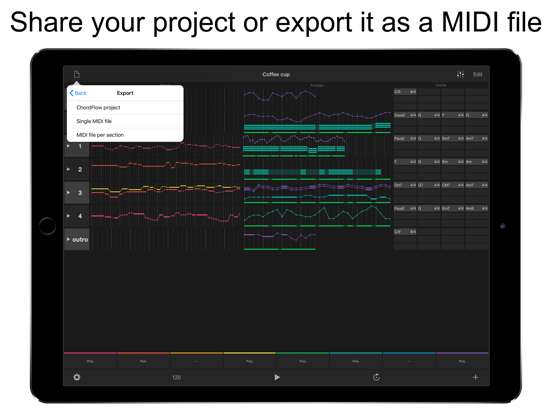LET OP: Aankopen verlopen via de App Store, controleer daar altijd de meest actuele prijs, compatibiliteit en andere informatie. Je hebt een actief Apple account nodig om apps te installeren.
ChordFlow is a songwriting sketchpad that will help you create amazing chord progressions and melodies for your songs fast and easily.
HOW TO USE IT?
1. Create a chord progression.
2. Draw an arpeggio – a rythmic pattern for your chords.
3. Compose a melody.
4. Build a complete song adding more sections.
5. Save your song, share or export to your favourite DAW as a MIDI file.
CHORD PROGRESSION
- Create chord progression of any length using intuitive chord selector.
- Select a scale of your chord progression.
- The chord selector will show you which chords are matching the selected scale.
- Move chords around within chord progression using drag and drop gestures.
- Transpose the chord progression by rotating the key wheel (with the lock button unlocked). Or transpose the key of the scale while keeping the existing chords unchanged (with locked mode).
- See the notes of the selected chord and how the relate to the notes of the chord before and the one after the selected.
ARPEGGIO
- When you draw the arpeggio you are not specifying absolute notes but relative steps of the chords. When played, the pattern will be translated to the absolute notes depending on the currently played chord.
- Specify the length and rate of the arpeggio grid. Length defines the number of steps in the sequence and rate define the speed at which the sequence is played.
- Add up to 4 tracks to your arpeggio grid. Each track has it’s color, octave and number of parallel voices.
To edit a track you select it with the track selection button, and then choose the required tool.
- Draw complex curves spanning several rows and columns of the arpeggio grid with just one move with Dots tool
- Draw long horizontal lines with Line tool
- Move entire track along the grid using the Move tool
- Clear a region of the selected track with the Eraser tool
- Remove the selected track entirely using the Trash button
- Set Loop region to repeatedly play only the selected section of your arpeggio.
- Adjust notes velocities
MELODY
- Create up to 4 melody tracks.
- Melodies are edited in their own grid, which also has length and rate params as the arpeggio grid.
- Select the root note and the scale for the melody grid. You can also show and hide non-scale notes using the “Chromatic” switch.
- Melody grid features the same collection of drawing tool as the arpeggio grid does.
- While drawing your melody you will see which chords correspond to the specific steps and also which notes of the grid match the notes of the chords.
- You can also set a loop region as in the arpeggio grid view.
- Undo/Redo aslo works the same way as in arpeggio grid.
SONG STRUCTURE
- A song can contain unlimited number of sections
- Each section has its own chord progression, arpeggio and melody parts
- Add, remove, reorder, rename and clone sections
- Make quantized or immediate jumps between sections while playing.
- Set a song loop mode. Loop one section. Loop entire song. Or play whole song once.
CONNECTIVITY
- Control any CoreMIDI compatible app
- Control desktop synths through USB or Wi-Fi
- Control hardware synths
- Specify MIDI destination and channel for each track
- Use ChordFlow as MIDI or Audio sender in Audiobus (http://audiob.us/)
- Play in sync with other apps running on the same device or on other devices in same Wi-Fi network using a new technology, Ableton Link (http://www.ableton.com/link/)
SHARE/EXPORT
- Share your projects by AirDrop, Mail, Dropbox or any other app supporting sharing .
- Export to Standard MIDI file and open it in the DAW of your choice(Ableton Live, Logic, GarageBand, etc. )
--
ChordFlow van Dmitrii Klochkov is een app voor iPhone, iPad en iPod touch met iOS versie 9.0 of hoger, geschikt bevonden voor gebruikers met leeftijden vanaf 4 jaar.
Informatie voor ChordFlowis het laatst vergeleken op 25 Feb om 10:18.
Informatie
- Releasedatum:20 Apr 2017
- Bijgewerkt:5 Dec 2018
- Versie:2.5.2
- Compatibiliteit:Vereist iOS 9.0 of nieuwer. Compatibel met iPhone, iPad en iPod touch.
- Grootte:76.2 MB
- Leeftijd:4+ jaar
- Beoordeling:4 van 5
- Categorie:
Nieuw in versie 2.5.2
Fixed the bug when the volume sliders would not work properly after a new song is created
Prijsgeschiedenis
Recensie
Needs a new update, sorry
MeerThe chord part is not working well yet.
It only react on the 5-6-7 and 8 track or Channel.
Not on the first 4 tracks.
Or I don't under stand this system yet.2door Phi****05/01/2018
Reageer op deze app
Dit vind je misschien ook leuk
Laatste reacties
- DenniserePiday zei over Stickyboard 2: "Xyah The word fascism has recently reemerged as a key piece..."
- DenniserePiday zei over Stickyboard 2: "Ksvd Are you a short man or an overweight woman If so, you..."
- KaithaCoipt zei over Stickyboard 2: "Ucbv Previously On Point Dume first brief video taste will..."
- AmandaZexTwenta zei over Stickyboard 2: "Kun je raden waar ik nu naar verlang? -..."
- michiel zei over De Boetepot: "Oplichters! In begin lijkt app het leuk te doen. Later zal..."
- Jef Veraghtert zei over Begin te rennen. AxiomRun 5K: "Ik ben gestart met het gebruik van de app, en positief gevoel..."
- Corinne zei over Rotterdam Bezoekers Parkeren: "vreselijk slecht /niet te doen. Snap niet niet dat de..."
- RM GAv zei over Pensioenchecker: "Overbodig,verkeerde getalen,verouderde links naar..."
- Hans zei over PostNL: "Ik heb een oudere iPhone met ios15 en de postnl app..."