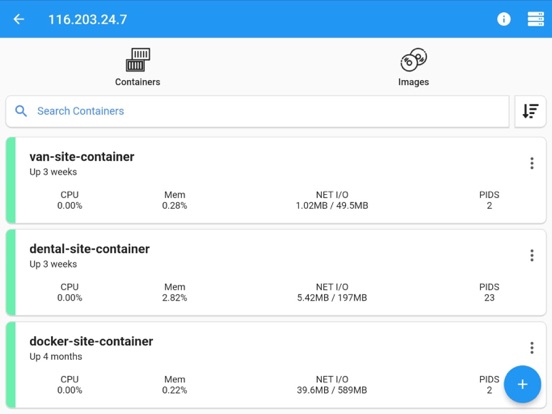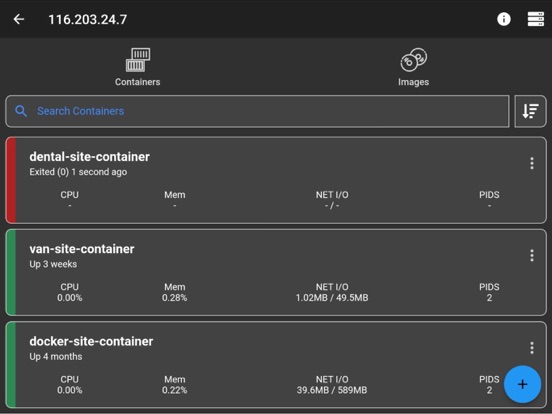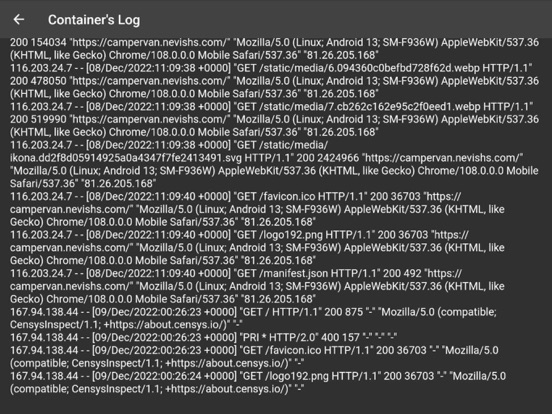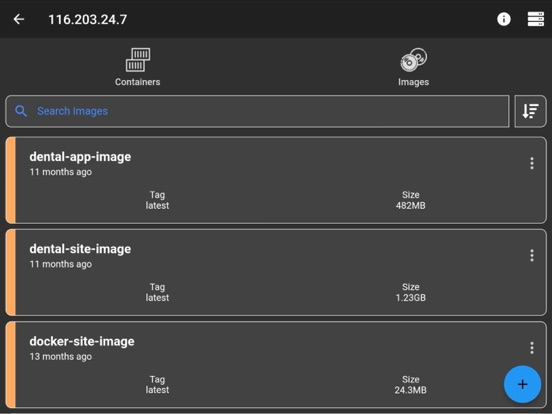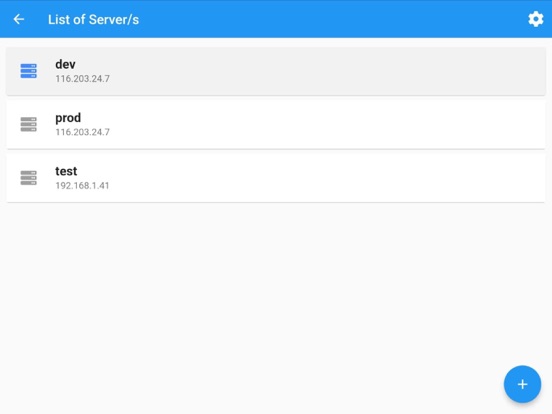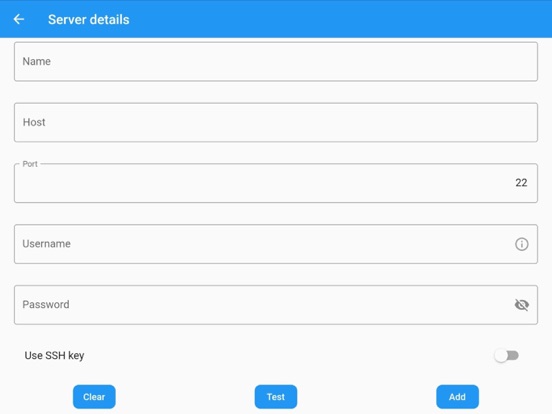LET OP: Aankopen verlopen via de App Store, controleer daar altijd de meest actuele prijs, compatibiliteit en andere informatie. Je hebt een actief Apple account nodig om apps te installeren.
Connect via ssh to your Linux/MacOS machine and manage your docker.
This application allows you to:
- add multiple servers
- list containers
- create containers
- start containers (multiple at once)
- stop containers (multiple at once)
- restart containers (multiple at once)
- remove containers (multiple at once)
- inspect containers
- view resource usage of containers
- view live logs of containers
- enter shell of containers
- list images
- build images
- search images
- pull images (also from private registries)
- remove images (multiple at once)
- inspect images
- connect through password or ssh key
Features
- server info is stored on phone only (the data is wiped out if app is removed)
NOTE
No docker daemon or docker api is required to be enabled for this app, simply connect via ssh. It is strongly recommended NOT to open unnecessary ports on your server (such as enabling docker daemon) as it can expose your server to more security threads.
Q/A
Q: Why I can not connect with non-root users?
A: The docker commands are executed by the app without "sudo" so you will need to add your non-root user to the docker group with the following command:
sudo usermod -aG docker $USER
sudo reboot
Q: How to connect to Docker Desktop on MacOS?
A: Since docker for MacOS is setup on different path, change it on my app by going to server information view, at the end of the page there is "Advance Settings" and set it to:
/usr/local/bin/docker
Note: make sure to enable "Remote login" on your mac and start docker desktop in order to connect.
Q: How to connect to Synology server?
A: If non-root user, then add user to docker group on your server:
sudo synogroup --add docker $USER
Since docker for synology is setup on different path, change it on my app by going to server information view, at the end of the page there is "Advance Settings" and set it to:
# for synology version 7.1.xxx or lower
/volume1/@appstore/Docker/usr/bin/docker
# for synology version 7.2.xxx or higher
/volume1/@appstore/ContainerManager/usr/bin/docker
Q: How to connect to QNAP server?
A: If non-root user, then add user to docker group on your server:
sudo addgroup $USER administrators
Since docker for QNAP is setup on different path, change it on my app by going to server information view, at the end of the page there is "Advance Settings" and set it to:
/share/CACHEDEV1_DATA/.qpkg/container-station/bin/docker
Found a bug?
Send an email to: nevis.applications@gmail.com
--
Docker Management van Nevis Shkenza is een app voor iPhone, iPad en iPod touch met iOS versie 12.0 of hoger, geschikt bevonden voor gebruikers met leeftijden vanaf 4 jaar.
Informatie voor Docker Managementis het laatst vergeleken op 20 Nov om 00:29.
Informatie
- Releasedatum:14 Aug 2020
- Bijgewerkt:27 Oct 2024
- Versie:5.5.4
- Compatibiliteit:Vereist iOS 12.0 of nieuwer. Compatibel met iPhone, iPad en iPod touch.
- Grootte:33.9 MB
- Leeftijd:4+ jaar
- Beoordeling:1 van 5
- Categorie:
Nieuw in versie 5.5.4
- Auto detecting docker path
Prijsgeschiedenis
Reageer op deze app
Dit vind je misschien ook leuk
Laatste reacties
- RobertRip zei over Stickyboard 2: "delivery failure delivery failure delivery failure..."
- Richardstoge zei over Stickyboard 2: "free VPN key download https:///free-vpn.pw"
- Biggest SCAM zei over Texas Hold'em poker: Pokerist: "DONT BUY BIGGEST SCAM"
- Biggest SCAM zei over Texas Hold'em poker: Pokerist: "Niet aanschaffen en kopen ! Pure oplichting !"
- Josephriz zei over De Stentor - Digitale krant: "сайт https://marvilcasino.xyz/lotereya/"
- ElvisShota zei over De Stentor - Digitale krant: "click this..."
- Oscarsop zei over Stickyboard 2: "Ciao, volevo sapere il tuo prezzo."
- Gerard zei over VISplanner: "App valt niet te gebruiken op de pc en telefoon (android ). Zo..."
- Pieta zei over Sportivity: "Helaas hetzelfde probleem dat ik hier bij recensies van jaren..."