LET OP: Downloads verlopen via de App Store, bekijk daar altijd de meest actuele prijs, compatibiliteit en andere informatie. Je hebt een actief Apple account nodig om apps te installeren.
Fun painting app, based on Unlimited Layers with Blend Modes and Masks
Any brush can be used with 3 professional-level realtime technologies of calligraphy: Line Delay, Rope Stabilization and Correction, combine it for best results. With 100% calligraphy the line will be very smooth even if you are drawing with your finger
Brushes can be Dry, Glossy and Wet. There are 3 types of Wet brushes: Without Pull, With Pull and Super-Precise. Any brush can instantly became Smudge-brush with Finger instrument. Textured brushes are also supported
If you like to draw with simple round brush, there are quick settings for Hardness, Ovality & Rotation of your brush shape. Or, if you prefer realistic brushes, large Pro-Library of shapes (>1000 textures) can be used to create new brushes of any type
Apple Pencil is fully supported, including Touch Force, Tilt, Azimuth and Predicted Points. There are settings for each Pencil ability. You also can disable finger-painting, if you never use it
Gestures: 2-fingers tap for Undo and 3-fingers tap for Redo any action
For color choosing there are 2 different Color Pickers and Palettes with Gradient Mixer. Use long-pressure gesture for quick color choosing
Time-Lapse video recording is enabled by default
FEATURES LIST:
Create Animation:
* Unlimited frames of animation
* Multiple animation layers
* Export to mp4, hevc, gif, apng
Learn How to Draw by copying Professional Art:
* Use any Painting or Sketch as a Lesson
* Tap left side of screen to switch between your painting and the lesson
* 4 lesson types: "Equal size", "First Layer", "Horizontal split", "Vertical split"
Brushes:
* Preinstalled professional brushes
* Glossy brushes
* 50+ brush settings
* Shapes library
* Calligraphy
* Apple Pencil support
* Smudge brushes with 3 different smudge technologies
* Export-import of brushes
* Dynamic shape
* Realistic brushes
* Any brush can became a smudge brush with Smudge tool
Colors:
* 2 Color Pickers
* Color mixer
* Palettes
* Import/Export of palettes
Interface:
* Right and left handed interface
* Light or dark interface
* Custom interface color
Layers:
* Unlimited layers
* Dynamic ssd/operative memory using for layers
* Masks
* Clear / Fill / Select / Sort / Duplicate
* Blend modes
* Opacity and visibility
* Import any image as a layer
* Transform without loosing image quality
Gestures:
* 2-Fingers tap for Undo
* 3-Fingers tap for Redo
* Long pressure for quick color choosing
* Bucket Tool: Drag the Color circle onto the canvas
* Only-gestures control with Swipes
Advanced:
* Flip canvas horizontally
* Time-Lapse video recording
* Transform instrument
* Selection tool
* PNG with transparency creation
--
iArtbook van Alexander Kondrashov is een app voor iPhone, iPad en iPod touch met iOS versie 12.3 of hoger, geschikt bevonden voor gebruikers met leeftijden vanaf 4 jaar.
Informatie voor iArtbookis het laatst vergeleken op 5 Jan om 07:12.
Informatie
- Releasedatum:8 Feb 2019
- Bijgewerkt:28 Dec 2025
- Versie:10.9.7
- Compatibiliteit:Vereist iOS 12.3 of nieuwer. Compatibel met iPhone, iPad en iPod touch.
- Grootte:406 MB
- Leeftijd:4+ jaar
- Beoordeling:4.1 van 5
- Categorie:
Nieuw in versie 10.9.7
Added Pro tokens. Those who draw frequently will be able to use Pro tokens to access professional features for free
72 geschreven reviewsRecensies
Bug report
MeerThe new bucket tool update has a strange bug and doesn’t do fill right anymore and the color drop also doesn’t work anymore.
2door Ani*******20/11/2025Aankoop
MeerIk was heel blij met deze app totdat ik een aankoop deed van €15 eenmalige kosten zodat de reclames weg gingen, dit duurde 2 weken en nu zijn de reclames al terug…
2door Anoniem16/04/2025Advertenties
MeerHallo iArtbook, uw app is perfect, behalve 2 dingen, de 2 minuten lange advertenties, je kan ze ook niet skippen, dit is heel irritant, 2 minuten is wel erg lang, en de brushes, ze zijn perfect maar is er misschien een brush die ervoor zorgt dat je lijnen perfect scherp zijn?
3door Pip*******21/01/2025
Meer van Alexander Kondrashov
Reageer op deze app
Dit vind je misschien ook leuk
Laatste reacties
- EBB zei over QuizzLand Algemene Kennis Quiz: "Terwijl ik midden in het spel zat en klikte was er plotseling..."
- Mary zei over Klaverjas: "Kan je met vrienden spelen of alleen maar met de computer?"
- Allard Postmus zei over WordOn HD: "Ik heb een probleem met Wordon wat betreft de totaal stand Ik..."
- Leo zei over Vita Mahjong: "Na de update is het spel veranderd en niet ten goede. Ook had..."
- Dion zei over Bonnetje: "Teleurstellende ervaring, onduidelijke communicatie en..."
- Bert Maas zei over PaperCal: "Gebruik papercal al jaren tot volle tevredenheid, maar opeens..."
- Modus Hayday zei over Hay Day: "Verloren mijn spel Hayday level 174 Opa 28081952"
- Roeland zei over LazyFit: Workout For Beginners: "Erg onduidelijke prijsopgave, bv voor het 28 days propramma...."
- Semiha Ates zei over Yellowbrick Parkeren: "Schandalig bedrijf! Na bijna een jaar ineens een..."
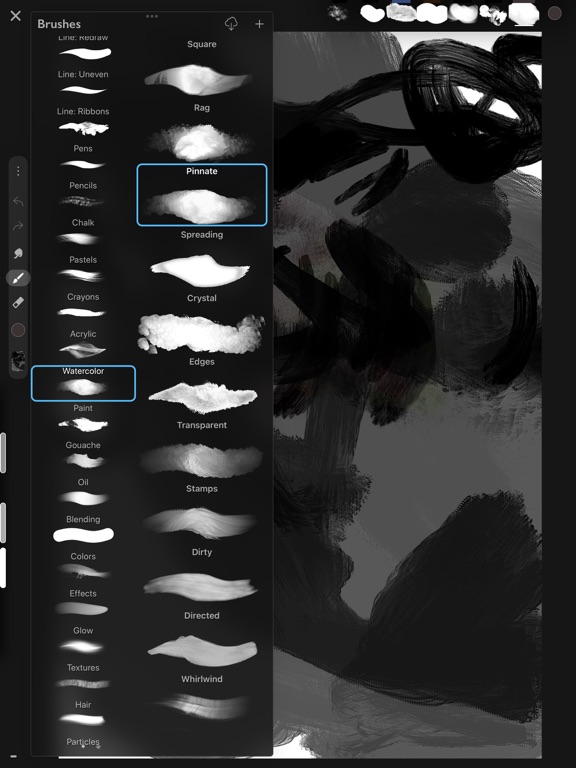

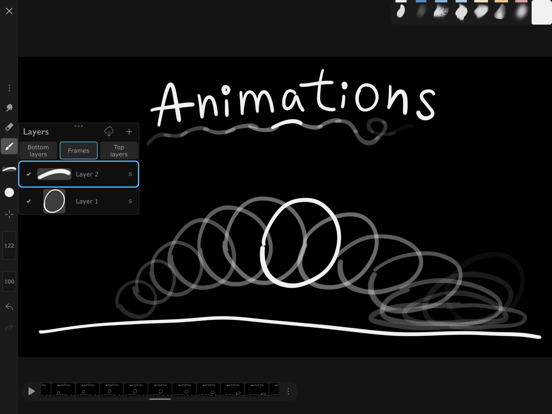
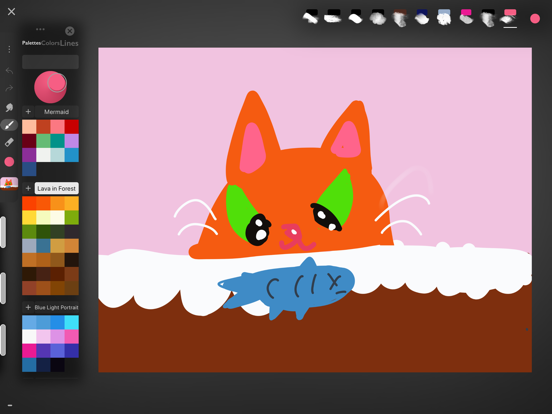
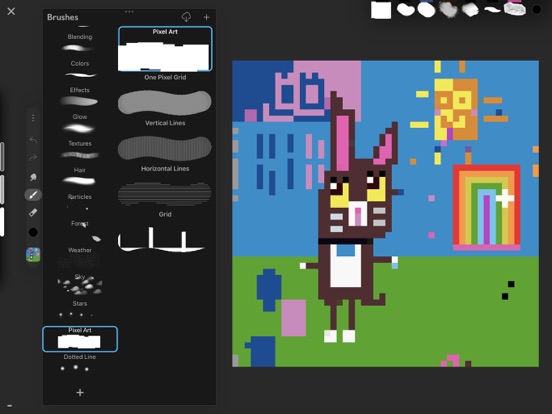

Reactie
Hallo