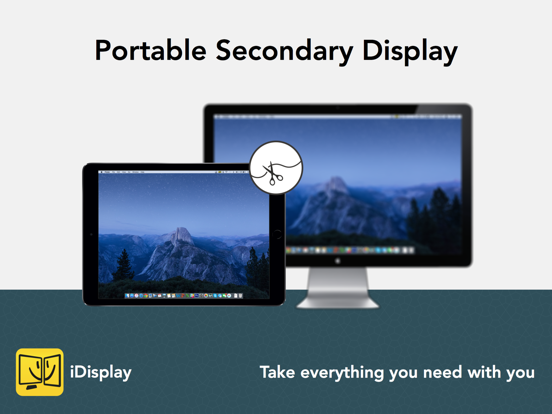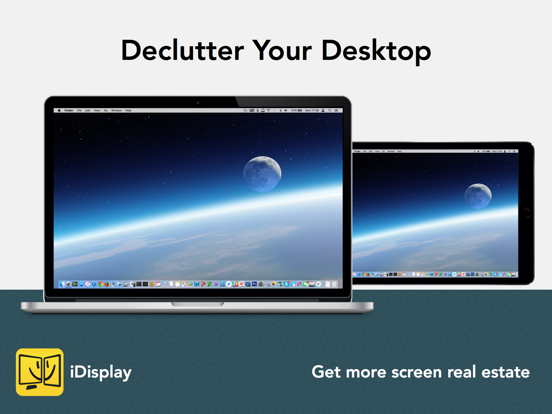LET OP: Aankopen verlopen via de App Store, bekijk daar altijd de meest actuele prijs, compatibiliteit en andere informatie. Je hebt een actief Apple account nodig om apps te installeren.
Turn your iPad or iPhone into an additional display for your Mac or Windows computer.
Works with both, Lightning and 30-pin cable (with almost 0 latency!) connection or Wifi on OS X!
Increase your personal productivity by extending your computer screen by 44%! Perfect tool for multitaskers, iDisplay lets you use your iPad, iPhone or iPod touch as an interactive wireless display to give you more screen real estate. You can connect up to 10 devices to one computer! Works with up to 60fps!
Recommended by Kim Komando, tech guru of USA Today.
"iDisplay app turns your iPad or iPhone into secondary screen – too good to be true. That's... brilliant. I mean, I can think of about a billion uses for this." MobileCrunch
"Yet another reason to buy an iPad: iDisplay" MobileWhack
Why choose iDisplay over hardware display?
Your iPad, iPad Pro, iPhone and iPod touch can be your secondary display
Works with both Mac and Windows computers
iDisplay lets you interact with your additional display: move objects, draw, control playback
Pan and zoom your desktop right on iOS device
Easily switch between portrait and landscape screen orientations: simply rotate your device and it will adjust automatically
Normal and double resolution modes for Retina displays
Connect multiple devices to one Mac, select their layout once and use it anytime later
Customize display settings for each device you use as your secondary display, iDisplay will remember your preferences
Create a list of favorite apps which you regularly use on iDisplay and move them to iDisplay with one click!
On Mac OS X you can choose one of 3 following iDisplay modes:
Use iDisplay as regular secondary display: gives you more screen space for everything you have to keep your eye on.
Mirror image from main display on your iPad / iPhone / iPod touch: comes in handy when you need to share your desktop with your audience. Keep in mind that iDisplay allows to connect multiple devices to one Mac! Yes, lots of them! Many colleges use iDisplay.
Singlewindow mode: use iDisplay for one application of your choice. Quickly move selected apps from list of your favorite apps to iDisplay with one click!
On Windows, iDisplay can be used as regular secondary display, mirroring and singlewindow modes are not yet supported.
COMPATIBILITY:
Mac OS X
iDisplay Desktop application needs to be installed on your Mac.
iDisplay Desktop is free and can be downloaded anytime at getidisplay.com
iDisplay is compatible with Macs with Intel CPUs running on Mac OS X 10.5 and later. El Capitan supported!
WINDOWS
iDisplay Desktop application needs to be installed on your PC.
iDisplay Desktop is free and can be downloaded anytime at getidisplay.com
iDisplay is compatible with Windows XP (32bit only), Windows Vista (32 and 64bit), Windows 7 (32 and 64bit), Windows 8 and Windows 10.
For Windows Vista and Windows 7 "Aero" theme may be disabled when connected to iDisplay and will be reenabled upon disconnection).
NETWORK CONNECTIVITY
Your computer and iOS device must be connected by cable or to the same WiFi network.
--
iDisplay van SHAPE GmbH is een app voor iPhone, iPad en iPod touch met iOS versie 8.0 of hoger, geschikt bevonden voor gebruikers met leeftijden vanaf 4 jaar.
Informatie voor iDisplayis het laatst vergeleken op 18 Oct om 09:36.
Informatie
- Releasedatum:1 Apr 2010
- Bijgewerkt:19 Jun 2017
- Versie:6.2
- Compatibiliteit:Vereist iOS 8.0 of nieuwer. Compatibel met iPhone, iPad en iPod touch.
- Grootte:37.4 MB
- Leeftijd:4+ jaar
- Beoordeling:2.1 van 5
- Categorie:
Nieuw in versie 6.2
Deze app is door Apple bijgewerkt en geeft nu het Apple Watch-appsymbool weer.
MacOS High Sierra supported! Download the latest iDisplay Desktop for macOS or Windows from getidisplay.com
Thank you for using iDisplay. We regularly update iDisplay to ensure you have a great experience using our app.
Enjoying iDisplay? We would really appreciate a review. We read every comment and will consider your suggestions for future updates.
Prijsgeschiedenis
14 geschreven reviewsRecensies
Works exactly as promised
MeerI use it on a 2017 iMac Pro with Windows 10 on bootcamp and a Wi-Fi connection. Works exactly as promised.
5door Rap****19/05/2018No support
MeerThe app is working properly. but to solve a small issue I experience, sent a support request 3 times, but no reaction so far. So for me its 3 stars instead of 5.
3door R J******31/07/2017Zeer slechte app!
MeerHet werkt niet zoals gezegd, en het verwijderen van het programma is een ramp! NIET downloaden ik heb er alleen ellende van. Werkt niet en verwijderen op Mac is bijna onmogelijk!
2door Ja****19/07/2017
Meer van SHAPE GmbH
Reageer op deze app
Dit vind je misschien ook leuk
Laatste reacties
- DanielImift zei over Stickyboard 2: "[b]own[/b] understand in what way terrifying it seems at the..."
- Max Boeckhorst zei over PaperCal: "Gebruik papercal al jaren tot volle tevredenheid, maar na de..."
- Reina zeeman zei over Kryss - De Strijd der Woorden: "Sinds kort is er aan de bovenkant een advertentie waardoor de..."
- Wubbo zei over eBike Flow: "Flow app werkt heel slecht. Vaak is deze geheel de weg kwijt..."
- Janne zei over Appic - Festivals & More: "Als je iets anders wint dan een ticket, ga je nooit iets..."
- Rebecca zei over Bubble Witch 2 Saga: "Als je relatieproblemen hebt, getrouwd bent of op het punt..."
- Cbuijze@live.nl zei over Vita Mahjong: "Ik zie plotseling geen tegenstanders meer om competitie te spelen"
- Anoniempje zei over GamePoint Bingo, Speel Bingo: "Het spel is een grote kliek in de chat die niet eens echt..."
- student zei over Knaek: "Rot app, scamt studenten. Neemt geld af van je rekening zonder..."