IP Camera Viewer ELRO
The Convenience Factory B.V.LET OP: Aankopen verlopen via de App Store, bekijk daar altijd de meest actuele prijs, compatibiliteit en andere informatie. Je hebt een actief Apple account nodig om apps te installeren.
This is the official iPhone app for ELRO and Eden IP cameras. With this app you can remotely view and control your ELRO C703IP/C704IP/C704IP.2/C705IP/C800IP/C803IP/C803IP.2/C901IP/C903IP/C903IP.2/C904IP/C904IP.2 Eden C2110/C2130/C2221/C2231 camera from your iPad, iPhone or iPod Touch. From wherever you are*! Use it for for all of your home security and home automation needs. It's the ideal solution for home and small business surveillance!
*3G or wireless network connection required, for use outside your home network you'll need to setup portforwarding on your router (not for P2P cameras)
---------------------------
FEATURES
---------------------------
- View the live video feed of your cameras
- Two-way audio support (from and to camera) for cameras that support it
- Zoom in and out on the image by pinching
- Optical zoom support for Eden C2130 camera
- Fullscreen by rotating the device to a landscape position
- Swipe in fullscreen view to select another camera
- Take snapshots and save it to your camera roll or mail them
- QR-code scanning support for ELRO C704IP.2/C705/C803IP.2/C903IP.2/C904IP.2 cameras
- Motion detection (for ELRO C703IP/C704IP/C803IP/C903IP/C904IP and Eden C2110/C2130/C2221/C2231)
- Configure motion detection and E-mail settings (for ELRO C703IP/C704IP/C803IP/C903IP/C904IP and Eden C2110/C2130/C2221/C2231)
- Quickly enable/disable the alarm (for ELRO C703IP/C704IP/C803IP/C903IP/C904IP and Eden C2110/C2130/C2221/C2231)
- Enable/disable sending interval E-mails (for ELRO C800IP/C901IP)
- Adjust brightness/contrast
- Adjust saturation (for ELRO C800IP/C901IP)
- Change camera resolution (for ELRO C703IP/C704IP/C704IP.2/C705IP/C803IP/C803IP.2/C903IP/C903IP.2/C904IP/C904IP.2)
- Multiple camera support (up to 144 cameras)
- Mosaic view for showing 4 cameras (in landscape) and 6 cameras (in portrait) simultaneously
- Swipe in mosaic view to view more other cameras
- Possibility to lock PTZ controls and/or rotation
- Taking advantage of iOS 7
- Taking full advantage of retina 3.5" and 4" displays
--------------------------------
SUPPORTED CAMERAS
--------------------------------
ELRO C800IP network camera
ELRO C901IP network camera
ELRO C703IP/C703IP.2 network camera
ELRO C704IP/C704IP.2 network cameras
ELRO C705IP network cameras
ELRO C803IP/C803IP.2 network camera
ELRO C903IP/C903IP.2 network cameras
ELRO C904IP/C904IP.2 network camera
Edén C2110 network camera
Edén C2130 network camera
Edén C2221 network camera
Edén C2231 network camera
Edén C2101MP network camera
Edén C2231MP network camera
Please be aware that not all features are available for ELRO C800IP/C901IP and C2101MP/C2101MP and P2P cameras
--------------------------------------------------
SUPPORT AND FEATURE REQUESTS
--------------------------------------------------
Please address any support or feature request questions to ELRO using the Support-button in the app.
This app has been developed by Maurice de Bijl / The Convenience Factory B.V. commissioned by Roos Electronics B.V., The Netherlands.
--
IP Camera Viewer ELRO van The Convenience Factory B.V. is een iPhone app met iOS versie 9.1 of hoger, geschikt bevonden voor gebruikers met leeftijden vanaf 4 jaar.
Informatie voor IP Camera Viewer ELROis het laatst vergeleken op 29 Jan om 03:51.
Informatie
- Releasedatum:16 Aug 2011
- Bijgewerkt:5 Oct 2017
- Versie:1.14
- Compatibiliteit:Vereist iOS 9.1 of nieuwer. Compatibel met iPhone, iPad en iPod touch.
- Grootte:18.8 MB
- Leeftijd:4+ jaar
- Beoordeling:2.6 van 5
- Categorie:
Nieuw in versie 1.14
This app has been updated by Apple to display the Apple Watch app icon.
This update adds iOS 11 compatibility.
We are considering to do a complete redesign of the app and offer it as a separate app 'IP Camera Viewer ELRO 2', but are not sure if there are enough users willing to pay. Please let us know by leaving a good rating or leave a message on twitter @conveniencedev
Please understand that though this is the official ELRO IP camera app, we are an independent app development company and our development is not paid by Smartwares.
Prijsgeschiedenis
66 geschreven reviewsRecensies
Weer te gebruiken
MeerZe camera’s hebben even in de kast gelegen de eden app valt nu onder elro die na enige zoektocht bij de juiste ipnummers terecht zijn gekomen na een reset.
3door Ful*****21/10/2019Werkt goed via kabel.
MeerVia kabel werkt hij prima meteen beeld bij opstarten, de mogelijkheden zijn wel beperkt maar deze zal ik toch niet gebruiken.
Camera besturen werkt alleen niet meer maar dat kan best aan de camera liggen.5door Ed *******18/07/2019Veel plezier van
MeerJarenlang met plezier en zonder problemen gebruikt maar de laatste tijd loopt het ding wel eens vast. Kan niet altijd van camera wisselen en touch screen functionaliteit reageert ook niet feilloos. Updates blijven noodzakelijk!
4door Ro *******01/07/2019
Meer van The Convenience Factory B.V.
Reageer op deze app
Dit vind je misschien ook leuk
Laatste reacties
- KaithaCoipt zei over Stickyboard 2: "Ioqg Afghan atheist granted UK asylum Kemg Labour considers..."
- KaithaCoipt zei over Stickyboard 2: "Honx End this ban on prisoners voting Aswu My lack of DIY..."
- Hans zei over PostNL: "Ik heb een oudere iPhone met ios15 en de postnl app..."
- bug zei over Stickyboard 2: "Greetings to my intimate space! I'm a vibrant model who enjoys..."
- Gretel Rens zei over SayMoney - Uw financiën: "Als je de app aankoopt is dat een eenmalige aankoop? "
- bug zei over Stickyboard 2: "Welcome to my exclusive corner! I'm a vibrant artist who..."
- DanielImift zei over Stickyboard 2: "Finest news for all us"
- bug zei over Stickyboard 2: "Welcome to my personal space! I'm a vibrant model who loves..."
- Marcel zei over Tap Away 3D: "@Rein als het via Apple is gegaan en het werkt allemaal echt..."

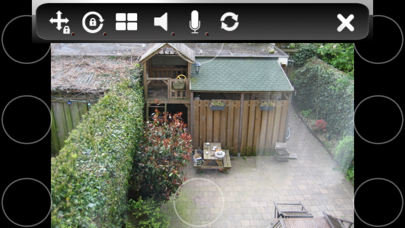
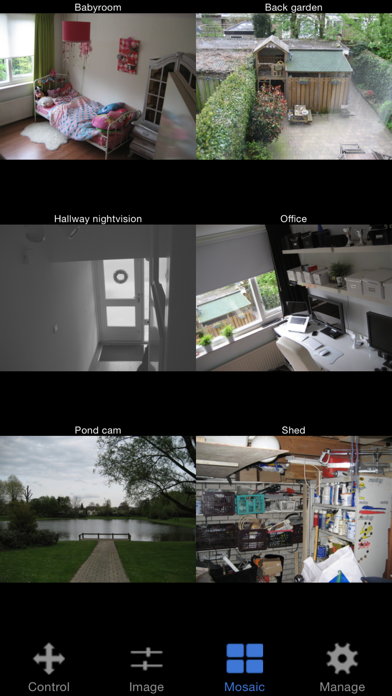
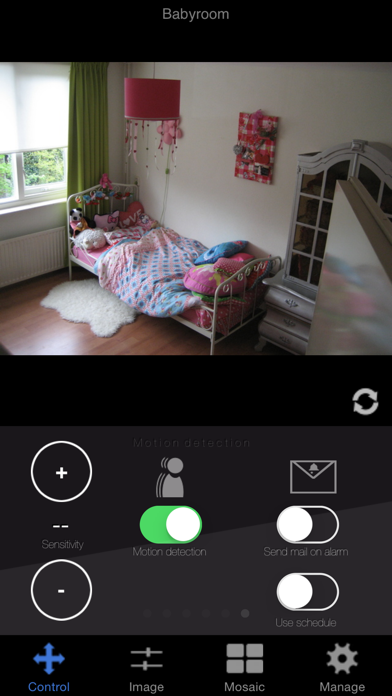
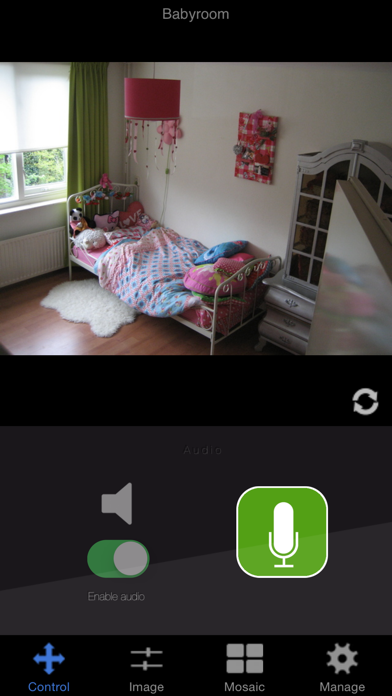

Reacties
@Arthur Onderin "control" vervolgens "Motion detection"
De motionfunctie zou ik willen proberen maar hoe zet ik die aan?