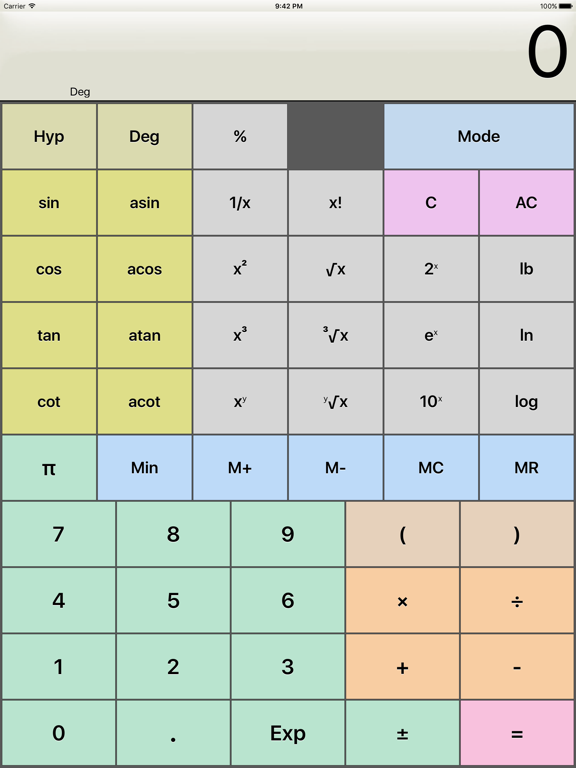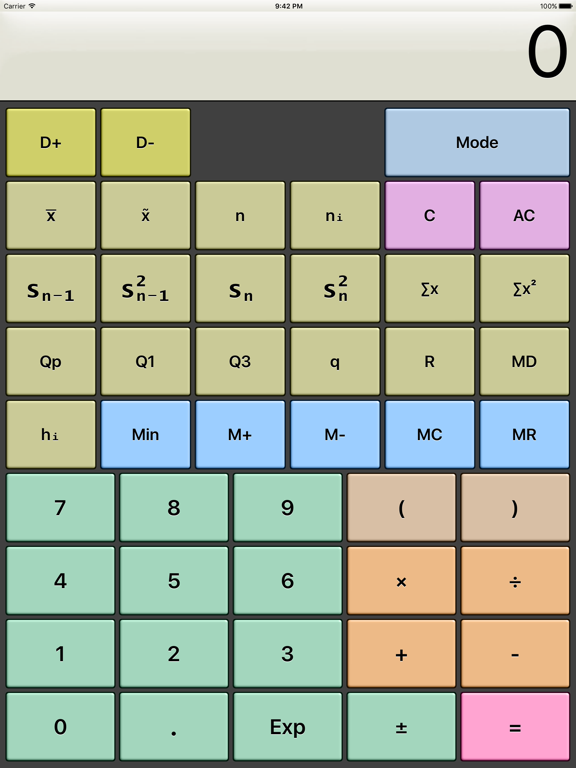LET OP: Aankopen verlopen via de App Store, bekijk daar altijd de meest actuele prijs, compatibiliteit en andere informatie. Je hebt een actief Apple account nodig om apps te installeren.
Kalkulilo is a comfortable calculator program and offers several different modes.
- The scientific mode offers all the usual functions and operations like the basic arithmetical operations, power, logarithm, roots, trigonometry etc.
- The bit/integer mode offers logical operations (AND, OR, XOR, >>, etc.) on bit level. All values can be displayed as binary, octal, decimal or hexadecimal numbers. Calculations can be done in 8, 16 32 or 64 bits.
- In the statistics mode you can create a sample by adding several values and then calculate mean, median, quantil values, variance, standard deviation, range etc.
- Trigonometry mode provides lots of trigonometric functions
- The base/radix mode allows you to do calculations with numbers of base 2 to base 36
- The Time mode lets you directly work with time values (hours, minutes seconds)
- A simple calculator is also included, with just the basic operators and large buttons.
Colorized keys will help to distinguish between the different categories of the functions and operations. The user interface (design, colors) can be customized.
The App also includes a calculator widget for the notification center and a calculator App for the Apple Watch.
Note: This app uses ads to generate revenue to cover the costs for developement and support, and to be able to provide the App for free. But you can get rid of the ads permanently for a small fee via In-App purchase.
--
Kalkulilo (Calculator) van Alexander Clauss is een app voor iPhone, iPad en iPod touch met iOS versie 9.0 of hoger, geschikt bevonden voor gebruikers met leeftijden vanaf 4 jaar.
Informatie voor Kalkulilo (Calculator)is het laatst vergeleken op 19 Apr om 23:51.
- New calculator mode added which deals with absolute values, integral, fractional, signum, ceiling, floor, truncate, gcd, lcm functions
- New option in the settings to copy numbers in the country-specific number format to the clipboard
- The swipe gesture to switch between the calculator modes can be switched off in the settings.
- The Watch App has received a slightly different design and layout