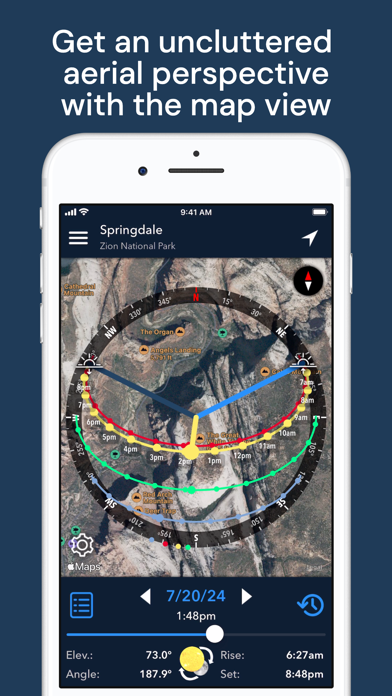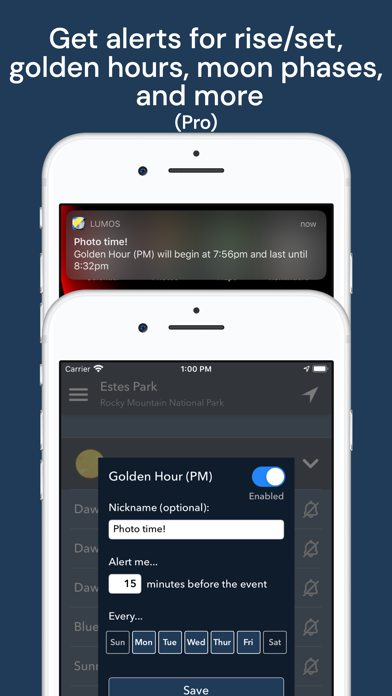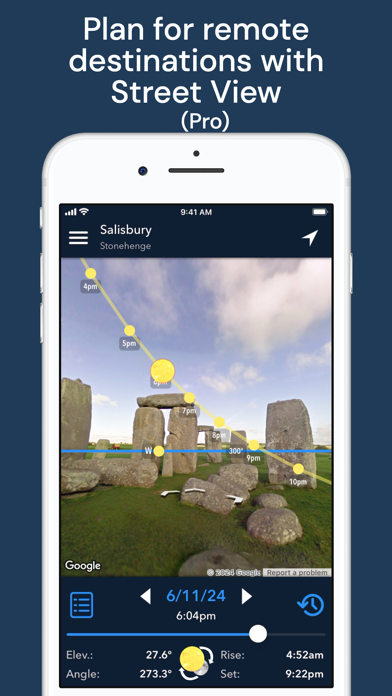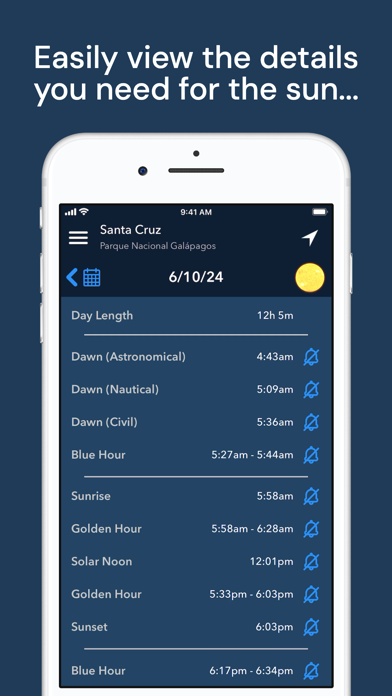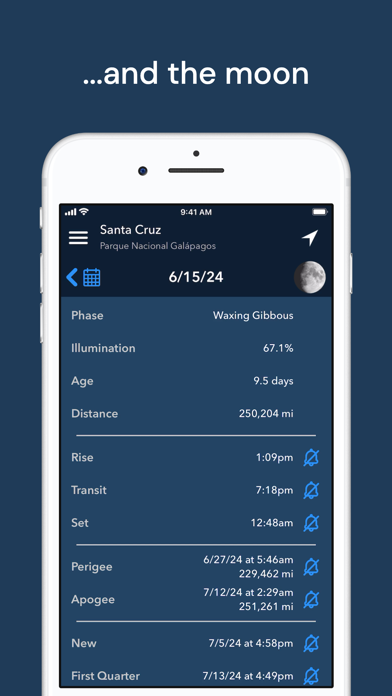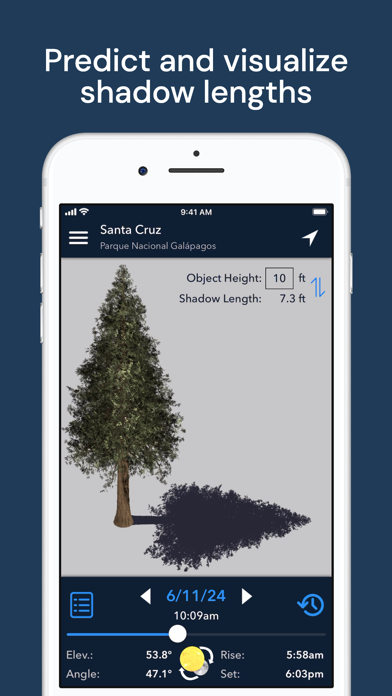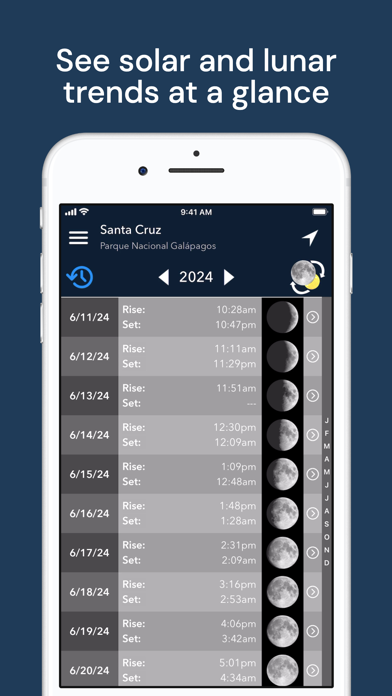Lumos: Sun and Moon Tracker
Luminous LabsLET OP: Downloads verlopen via de App Store, controleer daar altijd de meest actuele prijs, compatibiliteit en andere informatie. Je hebt een actief Apple account nodig om apps te installeren.
Intuitive yet powerful, Lumos accurately predicts the position of the sun and moon at any time, on any day, in any place. Whether you’re planning a photo shoot, a wedding, or a solar panel installation, tracking the sun and moon has never been easier!
Lumos is divided into six main modules:
• The augmented reality view harnesses the power of AR to visually project past, present, or future sun and moon positions (and moon phases!) onto your surroundings, letting you perfectly visualize your plans.
• The map view overlays the sun and moon positions for a given time and location onto a map of that location, letting you make plans from afar.
• The Street View mode works like the AR view, but it takes advantage of Google Street View to allow you to envision sun and moon positions for remote locations (requires Lumos Pro).
• The calendar view displays a simple list of rise/set times and moon phases throughout the year, letting you see the big picture at a glance. Tap a row to see the detailed ephemeris for that day.
• The notifications module lets you sign up to receive notifications for significant solar and lunar events, including: astronomical, nautical, and civil dawn/dusk, blue hour, golden hour, sunrise/set, solar noon, moon rise/set, lunar transit, and lunar perigee/apogee (requires Lumos Pro).
• The shadow length view calculates the exact length of the shadow an object will cast on a given time and day, letting you see the result both visually and numerically. You can also calculate the height of an object if you know the length of its shadow.
With an affordable one-time purchase of Lumos Pro, you can also:
• Search for a location by name or manually enter coordinates
• Save locations for later reference or offline use*
• Take notes on a saved location and have them readily available the next time you view it
*The map view and Street View do not currently support offline use
NOTE: The sun and moon positions calculated by Lumos are accurate to within a small fraction of a degree. However, as with any augmented-reality app, the accuracy of the projection is dependent on the underlying hardware. If you are seeing inaccurate positions, please calibrate your device's compass and ensure that you are not near any sources of electromagnetic interference (e.g. microwaves, computers, car engines, high voltage lines). Phone cases containing batteries are known to cause compass interference. You can also use the visual calibration tool to align the projection with sun’s current position. Please feel free to contact us if you continue to have issues.
_____________
Terms of Use: https://termsfeed.com/terms-use/c5bcd4de47ffe3020e8aebd04a91af68
Privacy Policy: https://www.iubenda.com/privacy-policy/8042948/full-legal
--
Lumos: Sun and Moon Tracker van Luminous Labs is een app voor iPhone en iPad met iOS versie 16.0 of hoger, geschikt bevonden voor gebruikers met leeftijden vanaf 4 jaar.
Informatie voor Lumos: Sun and Moon Trackeris het laatst vergeleken op 22 Feb om 06:58.
Informatie
- Releasedatum:14 Nov 2013
- Bijgewerkt:18 Feb 2025
- Versie:2.3.2
- Compatibiliteit:Vereist iOS 16.0 of nieuwer. Compatibel met iPhone en iPad.
- Grootte:47.2 MB
- Leeftijd:4+ jaar
- Beoordeling:4.7 van 5
- Categorie:
Nieuw in versie 2.3.2
- The map screen now has an icon that shows whether Street View is available for the selected location!
- If Street View is available for the location selected on the map, the icon will change from gray to white. Tap it to immediately jump to Street View.
- Changing the time and date on one screen will now automatically update the time and date on every screen. This behavior can be disabled in settings.
- Updated libraries and SDKs.
Prijsgeschiedenis
4 geschreven reviewsRecensies
Accurate shadow reports anywhere!
MeerWhen designing a nee zwelling for a cliënt in Italië, i used Lumos to accurately Assess the orientation of the mansion the client too installed this app and used it to determine where to build his garden.
3door R R*******18/02/2020Nice but missing shadow length implementation in map view
MeerA nice and simple app. I’d give it a five star rating if the shadow length would be implemented in the map view. Like they do on suncalc.org
Just manually enter the height of an object, and the shadow would be projected on the map.3door Mvm*******06/08/2019Nice app but subscription NO
MeerRidiculous to ask for a subscription to release some minor functions! Ask a reasonable (one time) price for the app but no subscription!
3door Ge ******30/04/2017
Reageer op deze app
Dit vind je misschien ook leuk
Laatste reacties
- AmandaZexTwenta zei over Stickyboard 2: "Kun je raden waar ik nu naar verlang? -..."
- michiel zei over De Boetepot: "Oplichters! In begin lijkt app het leuk te doen. Later zal..."
- Jef Veraghtert zei over Begin te rennen. AxiomRun 5K: "Ik ben gestart met het gebruik van de app, en positief gevoel..."
- Corinne zei over Rotterdam Bezoekers Parkeren: "vreselijk slecht /niet te doen. Snap niet niet dat de..."
- RM GAv zei over Pensioenchecker: "Overbodig,verkeerde getalen,verouderde links naar..."
- Hans zei over PostNL: "Ik heb een oudere iPhone met ios15 en de postnl app..."
- Gretel Rens zei over SayMoney - Uw financiën: "Als je de app aankoopt is dat een eenmalige aankoop? "
- Marcel zei over Tap Away 3D: "@Rein als het via Apple is gegaan en het werkt allemaal echt..."
- Rein zei over Tap Away 3D: "Betaald om van reclame af te komen maar ik voel me nu..."