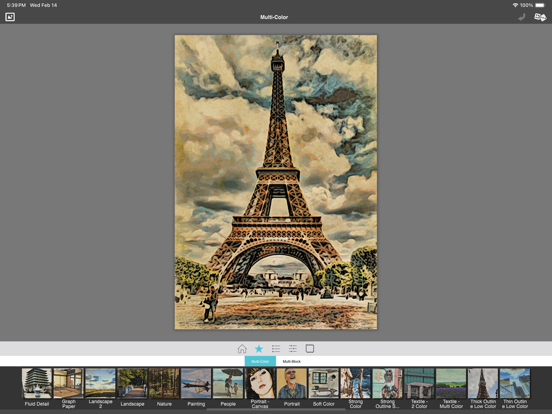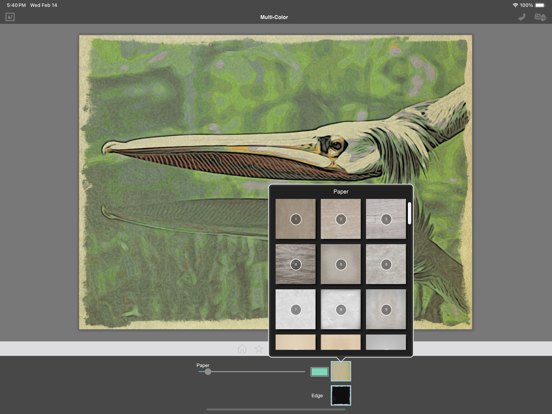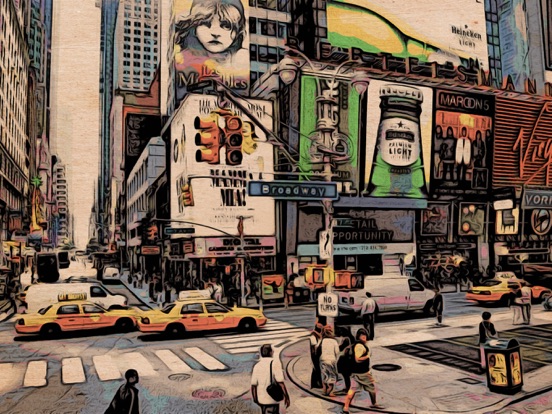LET OP: Aankopen verlopen via de App Store, bekijk daar altijd de meest actuele prijs, compatibiliteit en andere informatie. Je hebt een actief Apple account nodig om apps te installeren.
You've discovered the fascinating art of Moku Hanga, the Japanese method of wood-block printing. Breathtaking landscapes, beautiful women, and busy cityscapes can be transformed into this exotic art known for flowing hand-chiseled outlines and brushed on color.
The Moku Hanga app, Moku the Japanese word for “wood” while hanga is known as “print”, allows you to create an artistic wood-block print from any picture or snapshot — no need for time consuming carving — the artists from JixiPix do all the work for you! With the power to fully customize your Moku Hanga, you can create a masterpiece artistic enough be part of printmaking history!
The outlines in Moku Hanga are extremely eye catching, replicating a hand chiseled relief-art. Using sliders found on the adjust tab you can control the smoothness, width and strength of the chiseled outline to fit your composition.
Presets are also available to give your project a quick start. Choose from a range of bold chisled outlines, and bright to subtle color combinations. If the preset colors chosen for your work are not to your liking, there is the option to alter your palette colors. Once the desired color is achieved complete your artwork with an artistic edge or paper. In printmaking the final image does rely on the choice of paper; whether it is kozo fibers or rice paper — this will add an artistic quaility to your print and complete your Moku Hanga.
Moku Hanga Features:
• Automatically create a work of art with the look of hand chiseled outlines and brushed on color, fully adjustable with simple sliders.
• Adjust the outline width, strength and how smooth or fluid your chiseled outline appears.
• Control the color in your artwork with saturation, strength and image color sliders.
• Choose between two printing styles: "Multi-Color" or "Multi-Block".
• The Multi-Color style uses all the original colors in your photo. By adjusting the "Image Color" slider you can reduce or add colors to your artwork giving it a variety of printed-styles, from a full-color block process to spot-color ones.
•The Multi-Block style uses 5 blocks of color pulled from your original image then divides the colors across your artwork giving the look of carving a separate woodblock for every color. The cool thing about this style is the ability to "Randomize Colors" throughout your artwork and the ability to replace any or all of these colors, using the full-spectrum color picker. You can achieve simple to exaggerated color results using this process.
• Works with Hi-Res images and saves Hi-Res for top-quality results
• Gets you started fast with a variety of presets
• Creates personal-favorite custom presets using the "Save Preset" menu
• Has the addictive JixiPix Randomizer – so much fun!
• Superior customer support and updates – we're committed to your long-term satisfaction
--
Moku Hanga van JixiPix Software is een app voor iPhone, iPad en iPod touch met iOS versie 14.0 of hoger, geschikt bevonden voor gebruikers met leeftijden vanaf 4 jaar.
Informatie voor Moku Hangais het laatst vergeleken op 21 Feb om 19:03.
Informatie
- Releasedatum:4 Apr 2012
- Bijgewerkt:14 Feb 2024
- Versie:1.48
- Compatibiliteit:Vereist iOS 14.0 of nieuwer. Compatibel met iPhone, iPad en iPod touch.
- Grootte:26.7 MB
- Leeftijd:4+ jaar
- Beoordeling:4.6 van 5
- Categorie:
Nieuw in versie 1.48
Optimization, bug fixes and performance improvements.
Prijsgeschiedenis
Recensies
Render Time
MeerWhile it's a nice app that creates some nice effects, it's also quite slow to work with. Because every change you make, be it changing the effects, or a color, or the paper, or the border, undoing, randomizing, etc., takes 2-3 seconds to load in. That might not seem like much, but with something like image-processing you want to see an instant effect to the changes you make, and if it doesn't it just becomes cumbersome to work with, as there's no flow and it stops you every single step you make.
I wish, especially for the people that pay for it, this would be improved, because right now the whole app feels a little outdated and rigid. Including the interface, that is. But pretty nice and unique effects.4door Dis*******13/04/2016WOW
MeerNever have i seen such a app that makes creativity come alive so strong.
If you like altering youre pics youre going to love Moku Hanga !5door The*******08/11/2013Te mooi weergegeven
MeerIk vind de weergegeven foto's een beetje verleidelijk de app te kopen. Het is voor mij bij lange na niet wat ik er van verwacht had. Veel apps hebben de optie een olieschilderij te maken van een foto, daar vind ik dit wel wat op lijken. Geld niet waard voor het gebodene.
2door Har*******27/04/2013
Meer van JixiPix Software
Reageer op deze app
Dit vind je misschien ook leuk
Laatste reacties
- AmandaZexTwenta zei over Stickyboard 2: "Kun je raden waar ik nu naar verlang? -..."
- michiel zei over De Boetepot: "Oplichters! In begin lijkt app het leuk te doen. Later zal..."
- Jef Veraghtert zei over Begin te rennen. AxiomRun 5K: "Ik ben gestart met het gebruik van de app, en positief gevoel..."
- Corinne zei over Rotterdam Bezoekers Parkeren: "vreselijk slecht /niet te doen. Snap niet niet dat de..."
- RM GAv zei over Pensioenchecker: "Overbodig,verkeerde getalen,verouderde links naar..."
- Hans zei over PostNL: "Ik heb een oudere iPhone met ios15 en de postnl app..."
- Gretel Rens zei over SayMoney - Uw financiën: "Als je de app aankoopt is dat een eenmalige aankoop? "
- Marcel zei over Tap Away 3D: "@Rein als het via Apple is gegaan en het werkt allemaal echt..."
- Rein zei over Tap Away 3D: "Betaald om van reclame af te komen maar ik voel me nu..."