LET OP: Downloads verlopen via de App Store, controleer daar altijd de meest actuele prijs, compatibiliteit en andere informatie. Je hebt een actief Apple account nodig om apps te installeren.
Nebo is a free app with a one-time purchase to unlock the full version – no subscriptions, no hidden fees.
Create stunning notes and professional documents effortlessly by hand, brainstorm ideas on an infinite canvas, and annotate PDFs seamlessly. Powered by the world's leading AI handwriting recognition technology, Nebo offers a dynamic platform where handwriting, text, drawings, diagrams, and images seamlessly coexist on an expandable canvas. Enhance your note-taking experience with intuitive pen gestures, effortlessly converting handwriting and shapes into typed text and precise forms.
Nebo understands every word you write in your choice of 66 languages, and works on all platforms - so you can access and search your notes from any device.
Enjoy 4 powerful experiences in one app:
** Create unlimited notebooks and fixed-size pages for your daily notes. **
** Take freeform notes on boards – the world's most advanced endless canvas. **
** Handwrite responsive documents, adding math calculations and diagrams. **
** Import existing files as PDFs, ready to annotate. **
** NEBO ON IPAD: FEATURES **
• Digital handwriting:
- Write¹, type or dictate in the same page, sentence or even word.
- Accurately convert handwriting and math to typed text, and drawn diagrams to perfect shapes. Diagrams stay editable when pasted into PowerPoint!
- Write emoji and symbols with your pen.
• Edit with your pen:
- Use intuitive gestures to edit and format content without breaking your flow.
- Use the marker to highlight or color, the lasso to select, and the eraser to delete entire strokes or precisely defined content.
• Write, type and draw freely on a board:
- Enjoy an infinite canvas, ideal for brainstorming, mind mapping and freeform note-taking.
- Pan around and zoom in or out for a fresh perspective.
- Use the lasso to select, move, copy, delete or resize content - and to convert handwriting to typed text.
• Switch to a document for a responsive experience:
- Create and edit structured notes – your handwriting will automatically reflow as needed.
- Make edits, adjust layout, rotate your device or split your screen without worrying about readability.
• Enrich your notes:
- Personalize content using a range of pen types and page backgrounds.
- Add photos, sketches and smart objects like math and diagrams.
- Handwrite math equations and matrices across several lines, solve simple calculations and copy math as LaTeX or image.
Nebo respects your privacy and never stores content on our servers without your explicit consent.
For help or feature requests, create a ticket at https://myscri.pt/support
Check minimum and recommended requirements for Nebo: https://myscri.pt/devices
Nebo requires a separate purchase for each platform, as each store has its own licensing system, and these licenses are not shared across platforms.
¹You can use any compatible active or passive pen, including Apple Pencil, to write in Nebo. More details at https://myscri.pt/pens
--
Nebo: AI Note Taking van MyScript is een app voor iPhone, iPad en iPod touch met iOS versie 16.0 of hoger, geschikt bevonden voor gebruikers met leeftijden vanaf 4 jaar.
Informatie voor Nebo: AI Note Takingis het laatst vergeleken op 1 Apr om 21:16.
Informatie
- Releasedatum:10 Aug 2016
- Bijgewerkt:5 Mar 2025
- Versie:6.7.2
- Compatibiliteit:Vereist iOS 16.0 of nieuwer. Compatibel met iPhone, iPad en iPod touch.
- Grootte:226 MB
- Leeftijd:4+ jaar
- Beoordeling:4.6 van 5
- Categorie:
Nieuw in versie 6.7.2
** Open two notes side-by-side **
You can now open a second note in a new window using Split View on your iPad.
** Need HELP? **
Contact us via nebo.app
** LOVE Nebo? **
Support us with a 5-star rating and a review!
Prijsgeschiedenis
92 geschreven reviewsRecensies
Synchroniseert slecht
MeerOndanks de aankoop van de volle versie, synchroniseert de app slecht tussen iPad en iPhone. Verversen lukt niet, en na dagen wachten, vol opgeladen nog steeds niet. Heb de app eenmaal van de iPhone er af gehaald en opnieuw geïnstalleerd, en moest nogmaals de purchase betalen: de eerde aankoop werd niet herkend, ondanks hetzelfde account. Jammer allemaal, want verder een ok app.
3door Kvd***03/03/2025Jammer dat sync slecht werkt
MeerDe sync werkt tussen iPad en iPhone niet optimaal: niet in real time, daardoor veel conflicten en onvolledige syncs. Jammer!
Daarnaast is er nog een bug: als je de kleur van de tekst aanpast, en je hebt tekst onderstreept, dan gaat de onderstreping niet mee in de kleurverandering
Wel goed gaat het schrijven en de woordherkenning! Ook de AI chat functie werkt goed.
Ik wacht ook nog steeds op een versie van de app voor mijn macbookpro, die heeft geen M chip, waar deze relatief simpele app wel om vraagt.2door Jop*******18/02/2025Best so ever
MeerI was looking for something exactly like this for longer time, all others demand subscription to work, also like time possible but way over budget, and if you buy it you still gets tons of offers with extra this extra that for quite big amount of money. This all works perfectly, I’m very thankful for developers and whole team. Best of luck for You!
5door Vi *******06/01/2025
Meer van MyScript
Reageer op deze app
Recent bekeken
Dit vind je misschien ook leuk
Laatste reacties
- Ruurd Schellaars zei over DigiD: "wij [ 1945 en 1946] zitten nu al een uur te knoeien om in te..."
- Petra zei over PaperCal: "Hallo, Ik heb de app al heel lang. Ik heb de agenda van..."
- Ellen zei over Stappenteller - Steps App: "Wat me opvalt is dat de app dansen niet mee neemt. Vind ik n..."
- michiel zei over De Boetepot: "Oplichters! In begin lijkt app het leuk te doen. Later zal..."
- Jef Veraghtert zei over Begin te rennen. AxiomRun 5K: "Ik ben gestart met het gebruik van de app, en positief gevoel..."
- Corinne zei over Rotterdam Bezoekers Parkeren: "vreselijk slecht /niet te doen. Snap niet niet dat de..."
- RM GAv zei over Pensioenchecker: "Overbodig,verkeerde getalen,verouderde links naar..."
- Hans zei over PostNL: "Ik heb een oudere iPhone met ios15 en de postnl app..."
- Gretel Rens zei over SayMoney - Uw financiën: "Als je de app aankoopt is dat een eenmalige aankoop? "







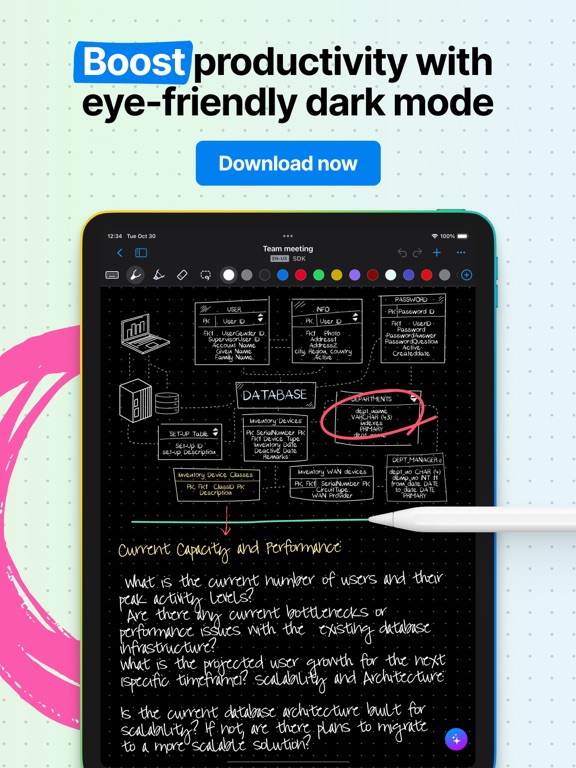

Reacties
Ik was heel blij met deze app. Heb hem indertijd gekocht. Maar sinds de laatste update lukt het me niet meer om te schrijven. Ik gebruik een iPad Pro met een Pencil. Deed het uitstekend. Hoe krijg ik de pencil weer aan de praat binnen Nebo?
The app is lovely to use but It is not possible to send my handwritten tekst by mail to somebody
When you solve this problem It was easier to use. On this moment I have to controle everything behore I can mail.