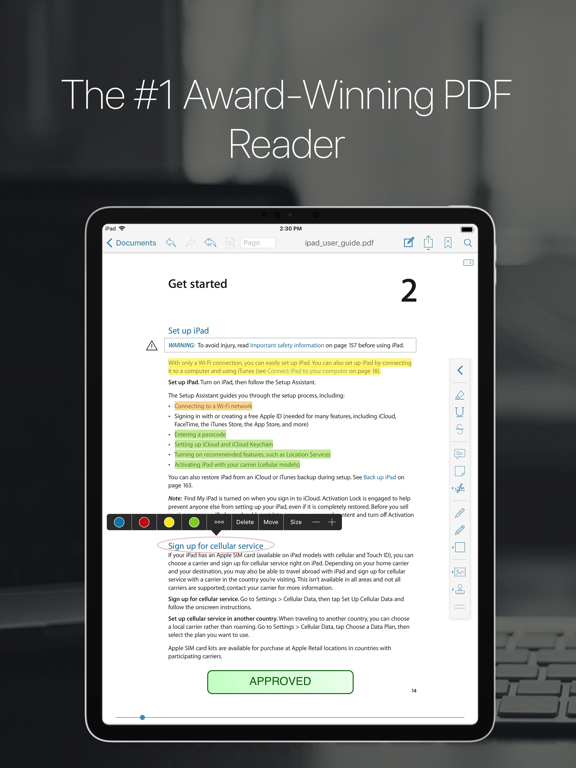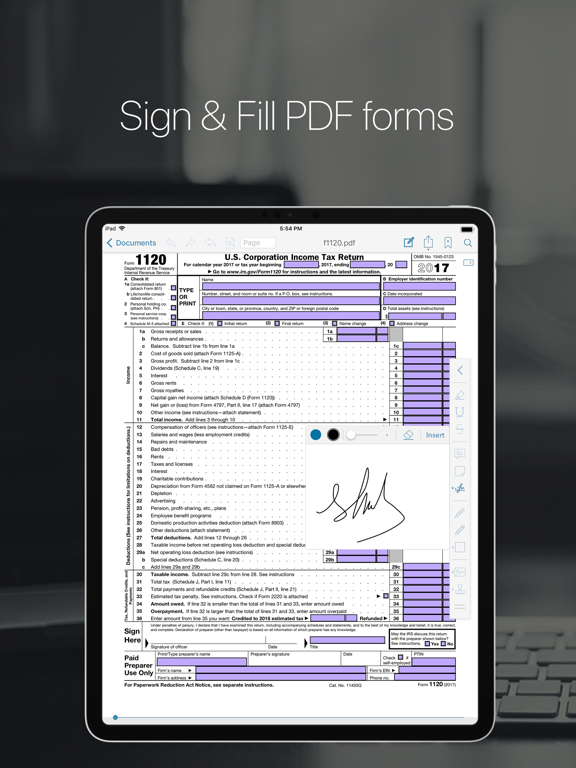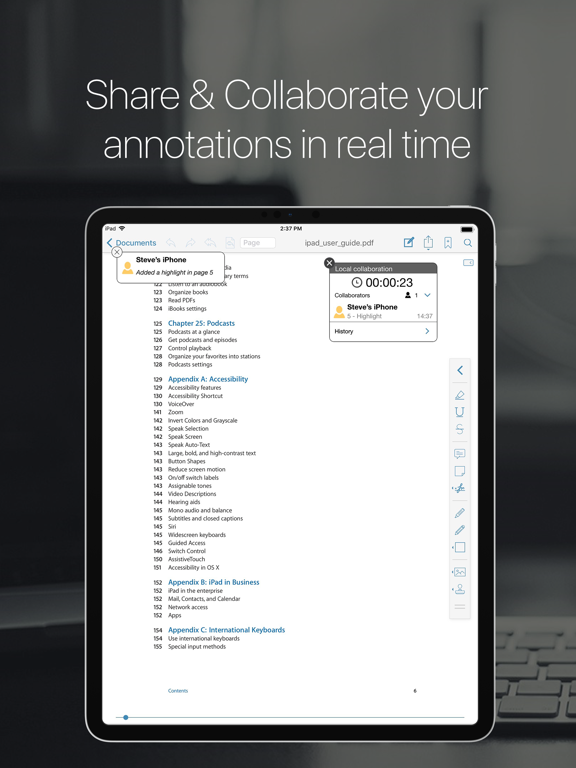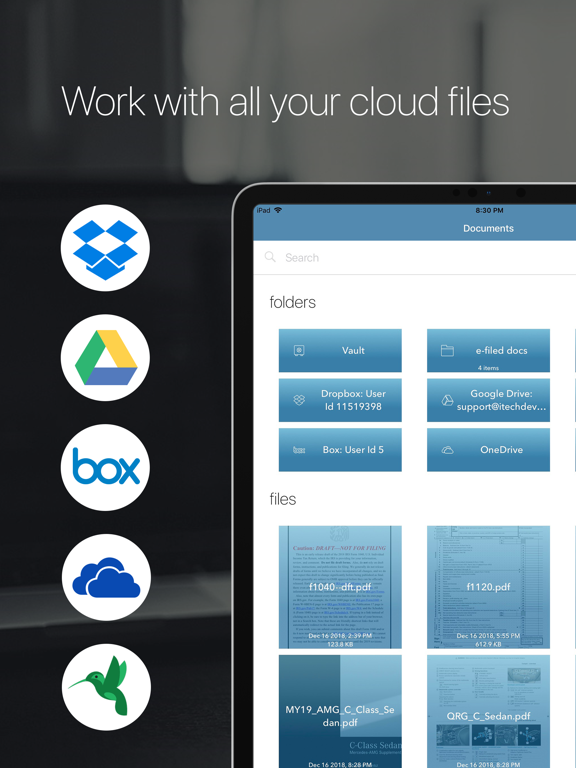PDF Reader Pro Edition®
iTECH DEVELOPMENT SYSTEMS INC.LET OP: Aankopen verlopen via de App Store, bekijk daar altijd de meest actuele prijs, compatibiliteit en andere informatie. Je hebt een actief Apple account nodig om apps te installeren.
**Winner of the Tabby Awards for best iPad- Productivity/Documents App**
PDF Reader Pro Edition is the best app to read, manage and annotate PDF files and it works beautifully on iOS 12.
The most powerful PDF reader, carefully designed and optimized specially for the iPhone & iPad.
The best mobile PDF reader for your iPad Pro and Apple Pencil.
Part of the @work campaign by Apple.
Some of the great features of PDF Reader Pro Edition are:
• Real-time online collaboration & chat
Now you can collaborate and add annotations with other users on the same file over the internet in real time and you can chat about your progress simultaneously.
They will be able to see what changes you are making as you make them all in real time.
• PDF forms support
Now you can fill out PDF forms directly on your iPad/iPhone.
• Full Annotations/highlight support
Now you can add notes directly from your iPad anywhere on the document.
Highlighter, stamps, sticky notes, text boxes, underlines, strikeout, dynamic stamps (with date & time), freehand drawing, signature, free highlight, lines, arrows, rectangles and ovals, fully compatible with Apple Preview and Adobe Acrobat.
• New EasyReview mode
With this new amazing feature you are able to mark up PDF documents faster and easier than ever before. Just tap on the part of text where you need to make changes and correct it in the text editor (similar to Word). The text will be marked as removed and the new text will have a different color so you can easily identify it. When you save the PDF file all the modifications will appear as standard annotations (replace text and insert text annotations).
• Fresh new user interface specially design to merge beautifully with iOS 12.
• Create new PDF files
Extract and email pages from a PDF file or create a new document using pages from an existing file.
• Share & collaborate
Connect with all your colleagues and friend to share and collaborate your PDF files and annotations in real time.
• Rotate function
You can rotate a single page or the whole document.
• Vault folder
Securely store your important PDF files.
• Bookmarks/Outlines
Bookmark pages on your PDF files.
Add outlines to create or modify a table of contents for your document directly from your iPad.
• Reflow mode
• Full Web browser to download PDF files from the web
• Scanner
Create multipage documents in PDF format.
• Document manager
Copy, cut, paste and delete your documents.
Organize your PDFs into folders.
• PDF hyperlinks support
Jump back and forth within the document.
Jump back button to quickly go back to the page you came from.
• Text search
Easily find any word on your PDF file.
• Save email attachments
Open attachments directly from the Mail app, you can also open PDF files from any other application using the Open in function.
• Download PDF files from Safari
Use the Open in function to download a PDF file from Safari to PDF Reader Pro Edition.
• Transfer files
You can easily and securely copy your PDF files from your Mac or PC using Airdrop, the USB or WiFi sharing feature.
• Print
Print your PDF files and annotations directly from the app.
• Email your files
Email your PDF files directly from the app, you can email the entire document with all annotations or you can also email specific pages from a PDF file. You can also email a flatten copy of a PDF file, this option will compress and flatten your annotations onto the document to prevent them from being modified.
• Cloud support
Download/upload your PDF files to iCloud, Dropbox, Box, Google Drive, SugarSync & OneDrive.
• Great for presentations
Use Airplay or an HDMI cable to show your documents on an external display while you annotate them in real time.
• The only mobile PDF Reader application that supports Vitrium* protected PDF files (Like University of Phoenix ebooks)
Join the hundred of thousands users already enjoying all the great features of PDF Reader Pro Edition.
More amazing features coming soon!
--
PDF Reader Pro Edition® van iTECH DEVELOPMENT SYSTEMS INC. is een app voor iPhone, iPad en iPod touch met iOS versie 10.0 of hoger, geschikt bevonden voor gebruikers met leeftijden vanaf 4 jaar.
Informatie voor PDF Reader Pro Edition®is het laatst vergeleken op 19 Jan om 03:33.
Informatie
- Releasedatum:1 Apr 2010
- Bijgewerkt:25 Jun 2019
- Versie:9
- Compatibiliteit:Vereist iOS 10.0 of nieuwer. Compatibel met iPhone, iPad en iPod touch.
- Grootte:69.4 MB
- Leeftijd:4+ jaar
- Beoordeling:4.5 van 5
- Categorie:
Nieuw in versie 9
• Completely new user interface especially designed for the new iPhone and iPad Pro.
• Optimized for iOS 12.
• iPhone Xs, Xr and new iPad Pro support.
• Performance enhancements. This update contains stability improvements.
• Under-the-hood updates for better performance.
• Bug fixes and performance improvements.
Prijsgeschiedenis
21 geschreven reviewsRecensies
Prachtige app
MeerMogelijk wat prijzig, maar de moeite waard. Links goed zichtbaar en werken perfect in het document!
5door A W****16/08/2017Zeer compleet maar een stroomvreter?
MeerZeer compleet maar een stroomvreter? Daar zou de ontwikkelaar eens kritisch naar moeten kijken
3door Hdj***08/02/2016PDF reader pro
MeerDit is een betaalde app.
Ik zou het handig vinden als er binnen deze app mogelijkheden zouden zijn om zelf een document te maken, activiteiten te creëren in een agenda of kalender, een mindmap te maken, lijstjes te maken. Juist deze functies maken andere apps zeer de moeite waard. Vooral zou ik er graag een zoekfunctie op trefwoorden aan gekoppeld zien. Wat ik erg waardeer in deze app is, dat ik er gemakkelijk documenten kan onderbrengen in mappen.
Ook het3door Gel****19/08/2015
Reageer op deze app
Dit vind je misschien ook leuk
Laatste reacties
- bug zei over Stickyboard 2: "Welcome to my personal space! I'm a vibrant model who loves..."
- Marcel zei over Tap Away 3D: "@Rein als het via Apple is gegaan en het werkt allemaal echt..."
- Rein zei over Tap Away 3D: "Betaald om van reclame af te komen maar ik voel me nu..."
- caecilia zei over Piascore - Smart Music Score: "kan iemand me helpen? ik heb een iPad mini versie 5 met iOS..."
- Ronald zei over 112monitor: "Beste Eric, Deze app ziet er mooi uit,enige minpunt is:de..."
- Biggest SCAM zei over Texas Hold'em poker: Pokerist: "Niet aanschaffen en kopen ! Pure oplichting !"
- Gerard zei over VISplanner: "App valt niet te gebruiken op de pc en telefoon (android ). Zo..."
- Pieta zei over Sportivity: "Helaas hetzelfde probleem dat ik hier bij recensies van jaren..."
- Ludo De Winter zei over Grassfeld - Budgetten & Sparen: "Deze app is labiel. Heb deze een jaar betalend gebruikt. Plots..."