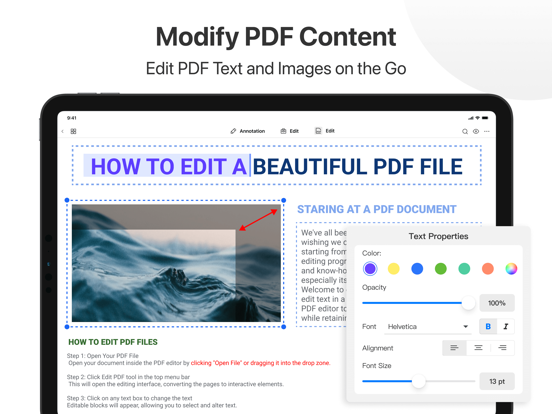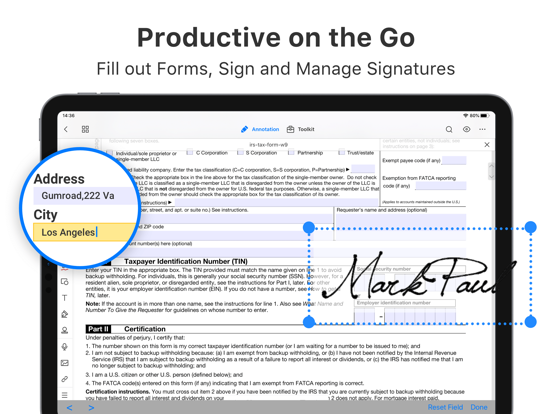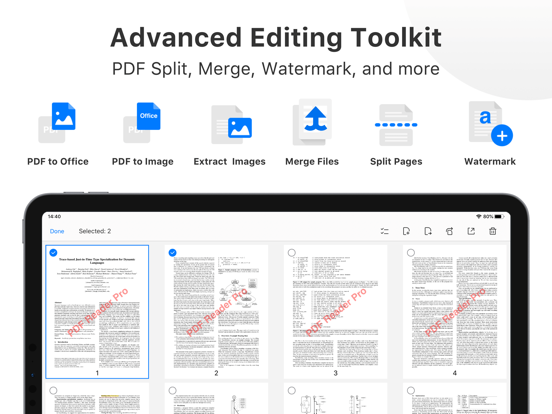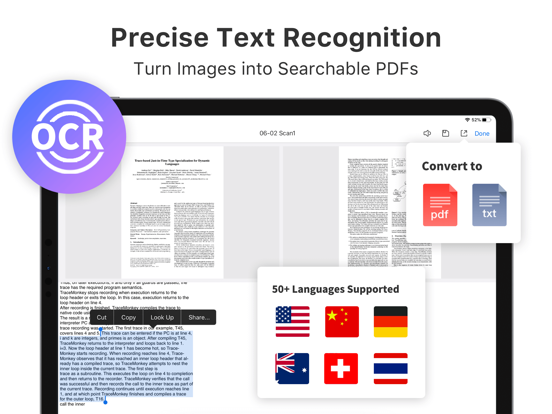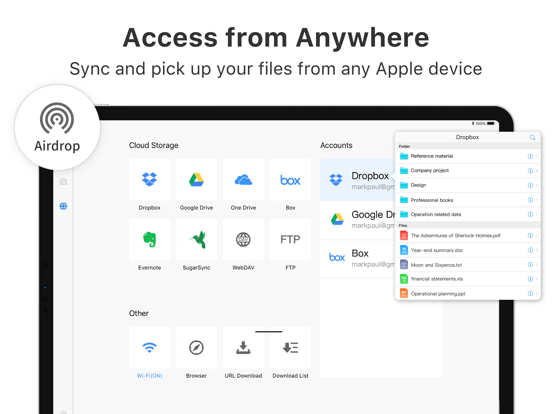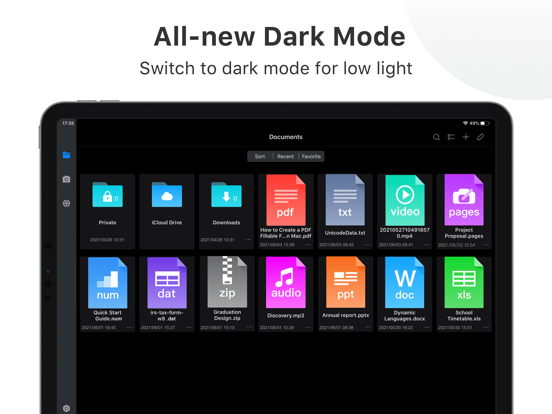PDF Reader Pro - Sign,Edit PDF
PDF Technologies, Inc.LET OP: Aankopen verlopen via de App Store, controleer daar altijd de meest actuele prijs, compatibiliteit en andere informatie. Je hebt een actief Apple account nodig om apps te installeren.
PDF Reader Pro helps much for anyone who reads, edit, highlights, OCR, signs, converts, creates, protects, compresses and fills out PDFs on their iPhone and iPad. It also makes it easy to organize, annotate and edit your PDFs. Import files from your computer or the cloud, then complete forms, add freehand drawings and audio notes and more.
PDF Reader Pro offers even more - merge and combine multiple documents, split your PDFs, insert pages from another PDF, insert photos or hyperlinks to your PDFs, Convert PDF to Word and other Microsoft Office® formats. With support for reading files from popular productivity suites, it’s a convenient way to take the office anywhere you go.
PDF Reader Pro Edition for Professional is your last choice of PDF application.
READ
・ View PDFs with various themes like night mode to comfort your eyes.
・ Choose vertically/horizontally scroll pages or single pages/two pages/book mode.
・ Support crop mode, tabbed PDF reading, continuous page view, auto scroll and more.
・ Use text-to-speech feature to read selected text with no time limits.
・ Easy content navigation with bookmarks/outlines.
・ Fast files Printing to directly print PDFs from your device.
・ DRM, supports Vitrium* protected PDF files (Like University of Phoenix ebooks).
ANNOTATE
・ Annotate PDFs with highlight, underline, strikethrough, note, freehand, text box, anchored note, rectangle, circle, line etc.
・ Create multiple signatures with trackpad, keyboard or images.
・ Insert pre-designed stamps such as Approved, Confidential and more.
・ Support to link any part of the text to a different page, email or website.
・ Share your annotated PDFs with others via PDF documents/Flattened copy/ Summary/ Original PDF.
EDIT PDF
・Edit PDF text. Easily fix typos or other inaccurate content. Fast change the font color, size and style.
・Modify PDF images such as cropping, rotating, deleting, replacing, etc. Easily resize or move images for a better layout.
・Add and edit watermarks to keep your PDFs safe and professional. Watermark tiling is supported.
・Extract images from PDFs.
・Create a Flattened copy to flatten PDF to make the contents static.
PAGE EDITOR
・ Merge & Split PDFs available, split documents into multiple documents or combine multiple pages into a new one.
・ Extract the desired pages to create a new PDF.
・ Insert blank pages / another PDF to import specified content.
・ Rotate, rearrange, add, and delete PDF pages.
Fill FORMS
・ Work with static PDF forms created in Adobe Acrobat.
・ Fill out any PDF forms with interactive fields such as text fields, checkboxes, radio buttons, combo boxes, list boxes, etc.
CONVERT PDF
· Export from PDF to Microsoft Word (.docx), PowerPoint (.pptx), Excel (.xlsx), RTF, Text, Image, HTML, CSV, and more Offline.
・ Convert MS Office documents, iWorks, web content, and images to PDFs.
・ Create a new PDF as a blank PDF or from your clipboard content.
COMPRESS PDFs
・ Compress large PDFs to reduce file size. PDF size-reduction for easily sharing.
OCR
· OCR pdfs to convert scanned PDF files or pictures into editable and searchable PDFs or TXT files. 50+ languages supported!
PROTECT CONTENT WITH PASSWORD AND ENCRYPTION
・ Passcode to prevent unauthorized use of PDF Reader Pro.
・ Encrypt to protect your PDF files from unauthorized reading with a password.
SCANNER
・Make continuous scans and automatically detect edges of scanned objects.
Text-to-Speech(TTS)
・ Support a total of 36 voices for 26 languages.
WORK IN THE CLOUD
・ Store and secure files on iCloud Drive, Dropbox, OneDrive, Google Drive, Evernote, Box, FTP, WebDav, etc.
Backup Files between iOS Devices, Mac and PC
・ Connect your iPhone/iPad with a desktop for transferring files using USB or WiFi connection.
Support Various File Types
・ MS Office, iWork, image files
・ Compressed files (zip, rar)
・ audio and video files
・ Other file formats
Have any feedback, comments or issues? Please contact us directly at support@pdfreaderpro.com
--
PDF Reader Pro - Sign,Edit PDF van PDF Technologies, Inc. is een app voor iPhone, iPad en iPod touch met iOS versie 10.0 of hoger, geschikt bevonden voor gebruikers met leeftijden vanaf 4 jaar.
Informatie voor PDF Reader Pro - Sign,Edit PDFis het laatst vergeleken op 22 Feb om 07:37.
Informatie
- Releasedatum:22 Jun 2014
- Bijgewerkt:20 Nov 2024
- Versie:3.0.0
- Compatibiliteit:Vereist iOS 10.0 of nieuwer. Compatibel met iPhone, iPad en iPod touch.
- Grootte:309 MB
- Leeftijd:4+ jaar
- Beoordeling:4.5 van 5
- Categorie:
Nieuw in versie 3.0.0
New Updates:
· New Membership System Launched: One account for all platforms. Share benefits across desktop, tablet, and mobile phone simultaneously.
· Minor bug fixes and overall stability improvements for a better user experience.
If you want to thank our never-resting developers, please write a review or recommend PDF Reader Pro to your friends and teammates.
We believe these features meet all your needs. If not - just drop us a line at support@pdfreaderpro.com, Stay tuned!
Prijsgeschiedenis
5 geschreven reviewsRecensies
Great App
MeerJust cancelled my Creative Cloud membership and was looking for alternatives. That’s how I found this PDF reader. Works perfect and the App support was top notch. They helped me sort out a scanned file and sent it back to me in no time. One time payment and no subscriptions needed, great!
5door Eva*******25/03/2020Fantastische PDF app
MeerNaar mijn idee, de beste PDF app die er nu is.
Gebruiksvriendelijk met heel veel functies, de ontwerpers hebben werkelijk uitstekend werk geleverd.
En de OCR functie, knap hoe ze die tekstherkenning zo goed hebben kunnen maken, foutjes in de tekstherkenning moet je met een lampje zoeken, ongelooflijk goed.
Complimenten aan het PDF Reader Pro team, Brilliant Job.5door Oot****04/05/2019Goed programma
MeerGoed programma voor bewaren van documenten in mappen. Zowel pdf als excel, word etc
4door Ap *******29/04/2019
Reageer op deze app
Dit vind je misschien ook leuk
Laatste reacties
- AmandaZexTwenta zei over Stickyboard 2: "Kun je raden waar ik nu naar verlang? -..."
- michiel zei over De Boetepot: "Oplichters! In begin lijkt app het leuk te doen. Later zal..."
- Jef Veraghtert zei over Begin te rennen. AxiomRun 5K: "Ik ben gestart met het gebruik van de app, en positief gevoel..."
- Corinne zei over Rotterdam Bezoekers Parkeren: "vreselijk slecht /niet te doen. Snap niet niet dat de..."
- RM GAv zei over Pensioenchecker: "Overbodig,verkeerde getalen,verouderde links naar..."
- Hans zei over PostNL: "Ik heb een oudere iPhone met ios15 en de postnl app..."
- Gretel Rens zei over SayMoney - Uw financiën: "Als je de app aankoopt is dat een eenmalige aankoop? "
- Marcel zei over Tap Away 3D: "@Rein als het via Apple is gegaan en het werkt allemaal echt..."
- Rein zei over Tap Away 3D: "Betaald om van reclame af te komen maar ik voel me nu..."