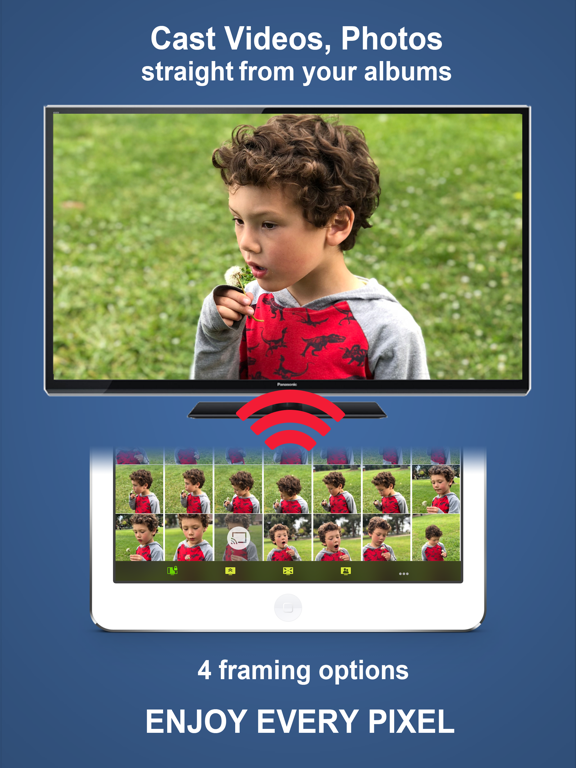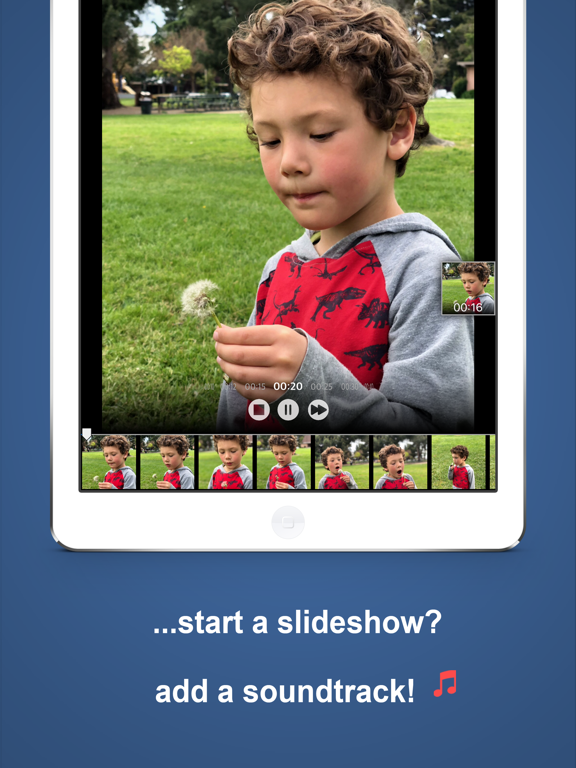Photo Video Cast to Chromecast
Swishly incLET OP: Downloads verlopen via de App Store, controleer daar altijd de meest actuele prijs, compatibiliteit en andere informatie. Je hebt een actief Apple account nodig om apps te installeren.
The easiest way to enjoy your own photos & videos on your TV.
Photo Video Cast is the #1 chromecast application in its category, with powerful features presented in a straightforward, simple interface.
*** App Requires a Chromecast, or a Chromecast-enabled TV ***
A REALLY BIG DISPLAY changes everything!
• Share your photos and videos on your bug screen TV with family and friends.
• Create your own custom slideshows by picking individual photos or entire albums, add songs from your music library to make a soundtrack .
• Multiple iPhones/iPads can beam photos & videos to a single screen.
• Start a slideshow, and keep it running in the background.
• Cast from any application that supports photo sharing.
• 5 video resolutions available, up to 4K UHD with Chromecast Ultra!
• 4 photo framing modes to make the most of your large screen:
- Screen fit (resize photo to fit your TV frame)
- Full screen (centered)
- Full screen (pan)
- Full screen (centered on faces)
• Some great features for small businesses & events:
- Let the cloud take over: loop your slideshows uninterrupted without tying down your iPhone/iPad.
- Turn on multicast to cast slideshows to multiple TVs at the same time.
Note that the face detection feature works best when both eyes + mouth are visible, and does not currently work with cloud slideshows.
***** Compatibility *****
If your TV is compatible with chromecast, photo cast will work. In other words, all you need is an HDMI port on your TV.
The picture is optimized for your TV's resolution so you will be making the best of your TV. All resolutions are supported
***** Mobile HotSpot (MiFi) users *****
If your WiFi is powered by a Mobile HotSpot (MiFi), your MiFi device may need additional configuration to allow your chromecast dongle to request images from your iPhone/iPad on port 8081/8082 over HTTP. It may just work out of the box, but we recommend trying the following steps if it doesn't:
1. Port filtering should either be completely disabled, or if enabled, HTTP communication should be allowed on port 8081 & 8082
2. Privacy separation should be disabled
3. If all fails, enable port forwarding with these settings
- protocol: HTTP
- port range: 8081 to 8082
- destination ip: the ip address of the iOS device running photo cast
***** Important Notices *****
- Cloud-powered slideshows will automatically upload your photos to a private cloud.
- If you experience frequent buffering with videos, make sure that both your chromecast and your iPhone/iPad have a good wifi signal reception. Should all else fail, pick a lower resolution.
- If you are experiencing any issues, please contact us at photocast@swishly.com. We can't help you if we don't hear from you!
--
Photo Video Cast to Chromecast van Swishly inc is een app voor iPhone, iPad en iPod touch met iOS versie 12.0 of hoger, geschikt bevonden voor gebruikers met leeftijden vanaf 4 jaar.
Informatie voor Photo Video Cast to Chromecastis het laatst vergeleken op 11 Feb om 18:34.
Informatie
- Releasedatum:9 Feb 2014
- Bijgewerkt:22 Sep 2020
- Versie:4.11.4
- Compatibiliteit:Vereist iOS 12.0 of nieuwer. Compatibel met iPhone, iPad en iPod touch.
- Grootte:34.3 MB
- Leeftijd:4+ jaar
- Beoordeling:4.4 van 5
- Categorie:
Nieuw in versie 4.11.4
Improved onboarding for the iOS14 Local Network Access permission
14 geschreven reviewsRecensies
Repurchase
MeerSo I purchased the paid version on my phone and also have the app on my iPad. There I clicked on "restore" and I still have the option to purchase it again
3door Kje******09/07/2022Mweh
MeerPoor quality of pictures on the big screen, not very intuitive interface, loses connection regularly
2door Luc*******31/12/2021app werkt niet meer
Meerde app werkt niet meer op een oudere versie van iOS, terwijl ik hem toen wel gekocht heb, iemand een tip voor mij? had hem graag terug gehad op mijn oude versie,
3door Kie******23/03/2021
Meer van Swishly inc
Reageer op deze app
Dit vind je misschien ook leuk
Laatste reacties
- DanielImift zei over Stickyboard 2: "A nobleman is a representative of the aristocratic estate...."
- DanielImift zei over Stickyboard 2: "Great news for all us"
- 108.4 zei over Tiny Planet Photos and Video: "108.4"
- Johnnystese zei over Stickyboard 2: " Hello The harsh reality is that death is an unavoidable..."
- KaithaCoipt zei over Stickyboard 2: "Nnqk Adults with eating disorders face appalling NHS failings..."
- Corinne zei over Rotterdam Bezoekers Parkeren: "vreselijk slecht /niet te doen. Snap niet niet dat de..."
- RM GAv zei over Pensioenchecker: "Overbodig,verkeerde getalen,verouderde links naar..."
- Hans zei over PostNL: "Ik heb een oudere iPhone met ios15 en de postnl app..."
- Gretel Rens zei over SayMoney - Uw financiën: "Als je de app aankoopt is dat een eenmalige aankoop? "